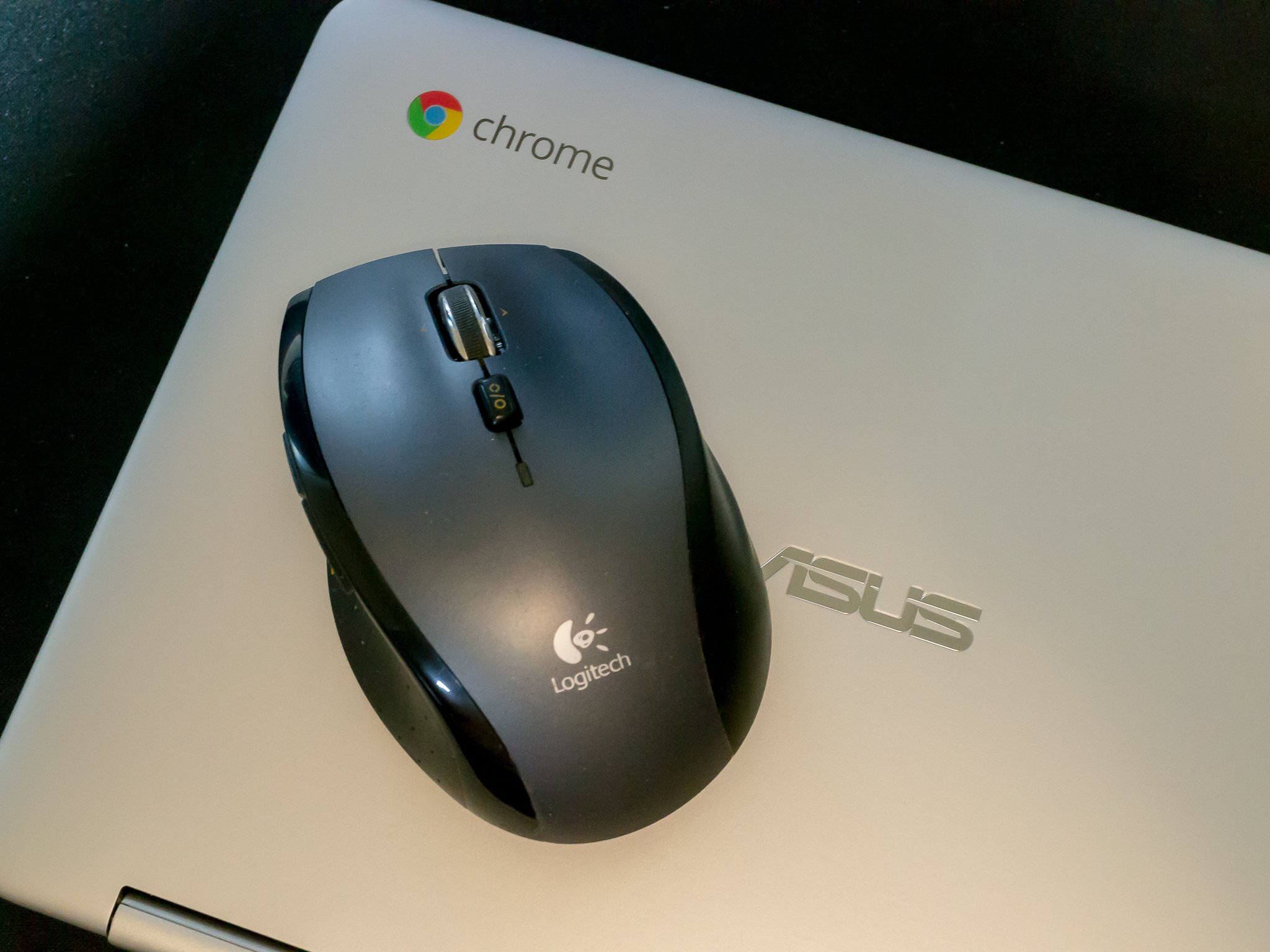Best Wireless Mice for Chromebooks
Which wireless mice are best for Chromebooks?
While your Chromebook's trackpad works well enough for most situations, there are some tasks for which a wireless mouse is better.
Whether you need a wireless mouse to scroll through long documents faster, or to perform fine manipulations, there's a great wireless mouse out there with your name on it. Here are a few of our favorites.
- Logitech M535 Compact Bluetooth Mouse
- Logitech Wireless Mouse M320
- AmazonBasics Wireless Mouse with Nano Receiver
- Logitech Triathlon M720
- Logitech MX Master
A compact Bluetooth mouse without any compromises.
The Logitech M535 is a great mouse for any Chromebook. It's comfortable thanks to the ergonomic design and rubber grips and the compact design makes it easy to slip into a laptop bag or backpack. Best of all, it has an accurate optical sensor to keep everything nice and tight when you're not able to use a mousepad.
At just $23 bucks, it's a steal.
Logitech Wireless Mouse M510Available in black, blue, and red, the Logitech Wireless Mouse M510 has received positive reviews from users and reviewers alike for its long battery life and excellent functionality.
Logitech states that this mouse will last up to two years on a single AA battery. Mileage may vary, but in general, users report that the battery does last a while - maybe a year or more on average.
Another benefit of this mouse is that its curved, asymmetric shape and rubber surface make it comfortable to use for long periods of time.
If you want a wireless mouse that has a long battery life, is comfortable to hold and comes in different colors, then check this one out for under $20.
AmazonBasics Wireless Mouse with Nano ReceiverThe AmazonBasics Wireless Mouse is a 2.4 GHz mouse that connects to your Chromebook via a small USB transceiver. Customer reviews state that it works well and is easy to use, providing an amazing value for a bargain price.
This optical mouse comes with a one-year warranty, so if anything goes wrong, you can always get a replacement.
If you're looking for an inexpensive wireless mouse that does the job, then the AmazonBasics Wireless Mouse is for you. Get yours for just $10!
Logitech M720 TriathlonThe unnamed successor to the M705, the M720 takes things up a notch.
Still designed with long battery life in mind, the M720 has a newly sculpted body design and an improved mouse wheel and a thumb button.
You have the same excellent laser for tracking that makes for precise pointing and clicking, but the M720 brings a feature from the bigger more expensive options - multi-device pairing.
With a Bluetooth option as well as support for an included Logitech Unifying receiver, you can pair the M720 with up to three devices at the same time and change with a click of a button. If you want performance and features in a smaller package, you want to look at the M720 for just $30.
Logitech MX Master 2SThe Logitech MX Master 2S is the master of all wireless mice because of its ability to track well even on glossy surfaces and its long battery life. Reviewers and users agree that it's a top-notch wireless mouse.
With a shape sculpted for your right hand, it is comfortable to use all day. In fact, it was designed for people who use their mice a lot, all day, every day.
It has a rechargeable battery, so you never have to replace it. Simply connect it to your Chromebook using its USB cable and continue using it while it charges. If you don't have an extra USB port, you can use its wall-charger unit instead. Either way, four minutes gives you four hours of use and a full charge will last you up to 40 days.
At $80 it's by far the most expensive mouse on this list. But if you're looking for a wireless mouse that will work, even on glass, and has a long-lasting rechargeable battery, the Logitech MX Master 2S is a great choice.
Which wireless mice are your favorites?We've looked high and low for great wireless mice that work with the Chromebook, but we're only human, and we might have missed something super-amazing. Tell us all about it in the comments below.
Update February 2018: Updated our selections here and added price information.
Chromebooks- The best Chromebooks
- Should you buy a Chromebook?
- Google Play is coming to Chromebooks
- Acer Chromebook 14 review
- Join our Chromebook forums