With Steam Link app, your smartphone can be an imperfect gaming monitor
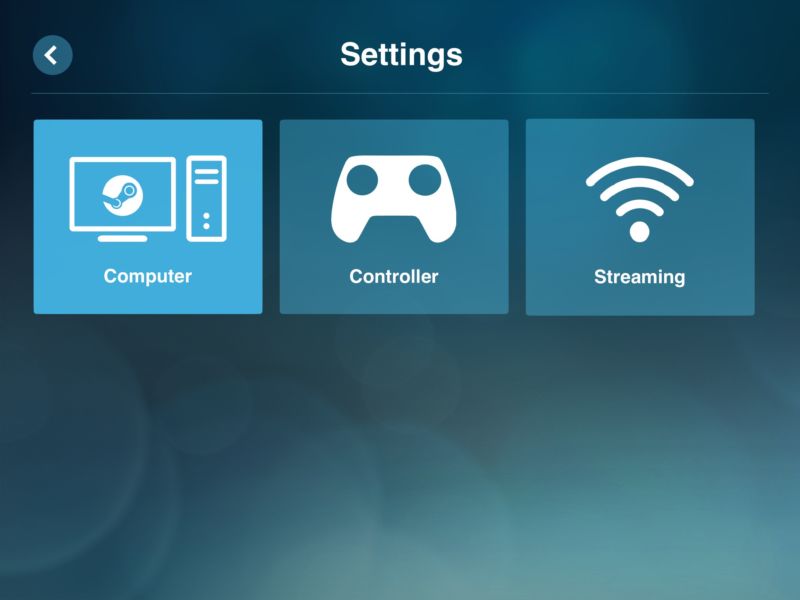
Enlarge / A computer, a controller, streaming: Panama!
Last week, Valve announced it would be bringing Steam's long-standing in-home streaming functions to mobile platforms, letting users play games running on a PC via a tablet, mobile phone, or Apple TV on the same network. We got a chance to test out a beta version of that new mobile Steam Link app this week, ahead of today's launch on Android 5.0+ devices and an iOS launch that has been delayed "pending further review from Apple." We found that, on mobile, in-home Steam streaming is still a passable solution for playing away from your office chair, provided you have the right game and the right network setup.
The Steam Link app itself is relatively straightforward. After asking you to sync a controller (a Steam Controller or any generic bluetooth input will work), it scans the network for computers running Steam. The first time you connect to any given computer, you have to enter a four-digit code to prove the connection is wanted (and possibly install some Steam driver updates to enable the stream).
After that, you can start streaming Steam's "Big Picture" mode to your mobile device as long as the host computer is on, connected to the network, and running Steam (no remote startup options here). You can also back out to a full desktop view, if you really want to, and bring up an on-screen keyboard and mouse pointer for full control of the desktop.
Read 7 remaining paragraphs | Comments