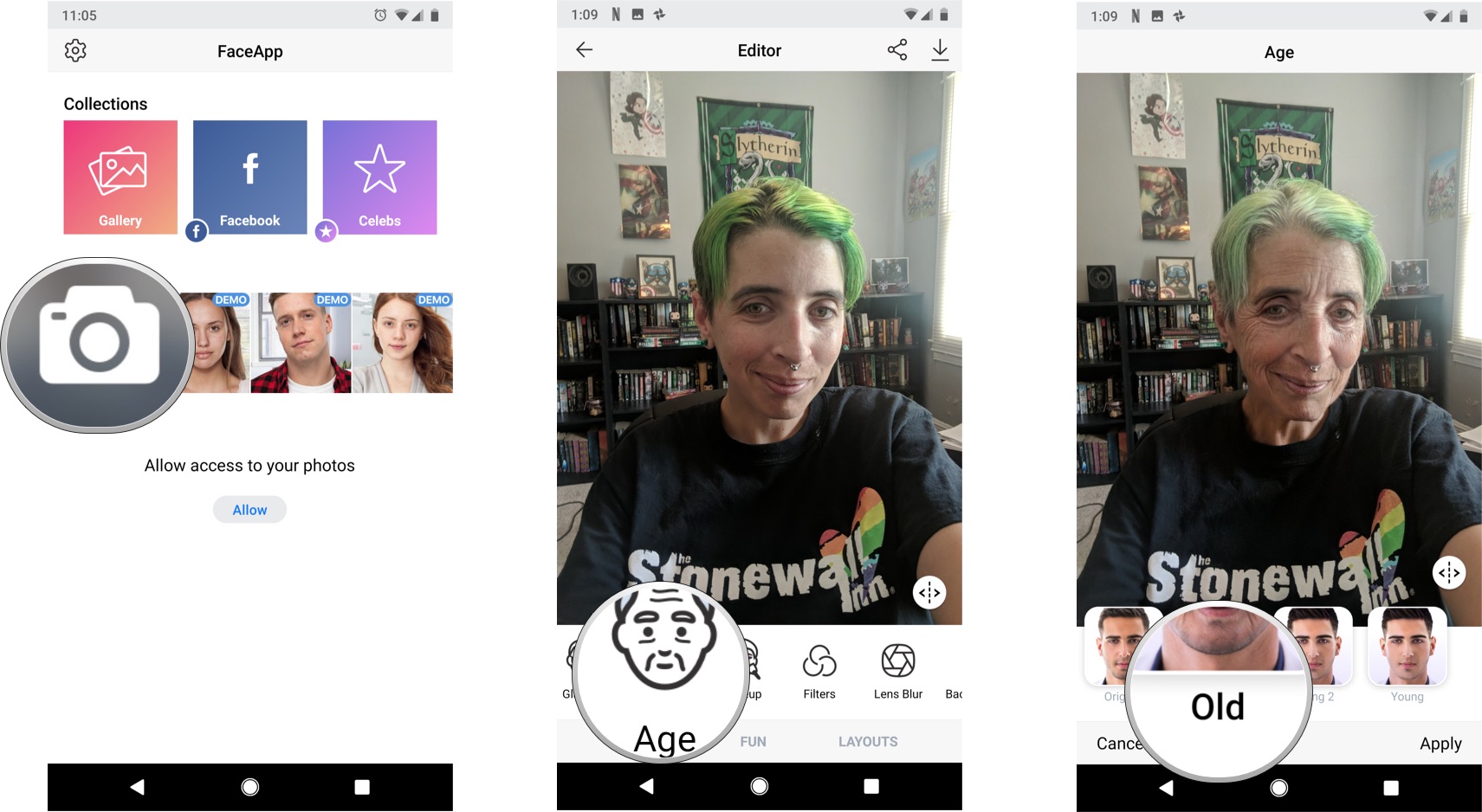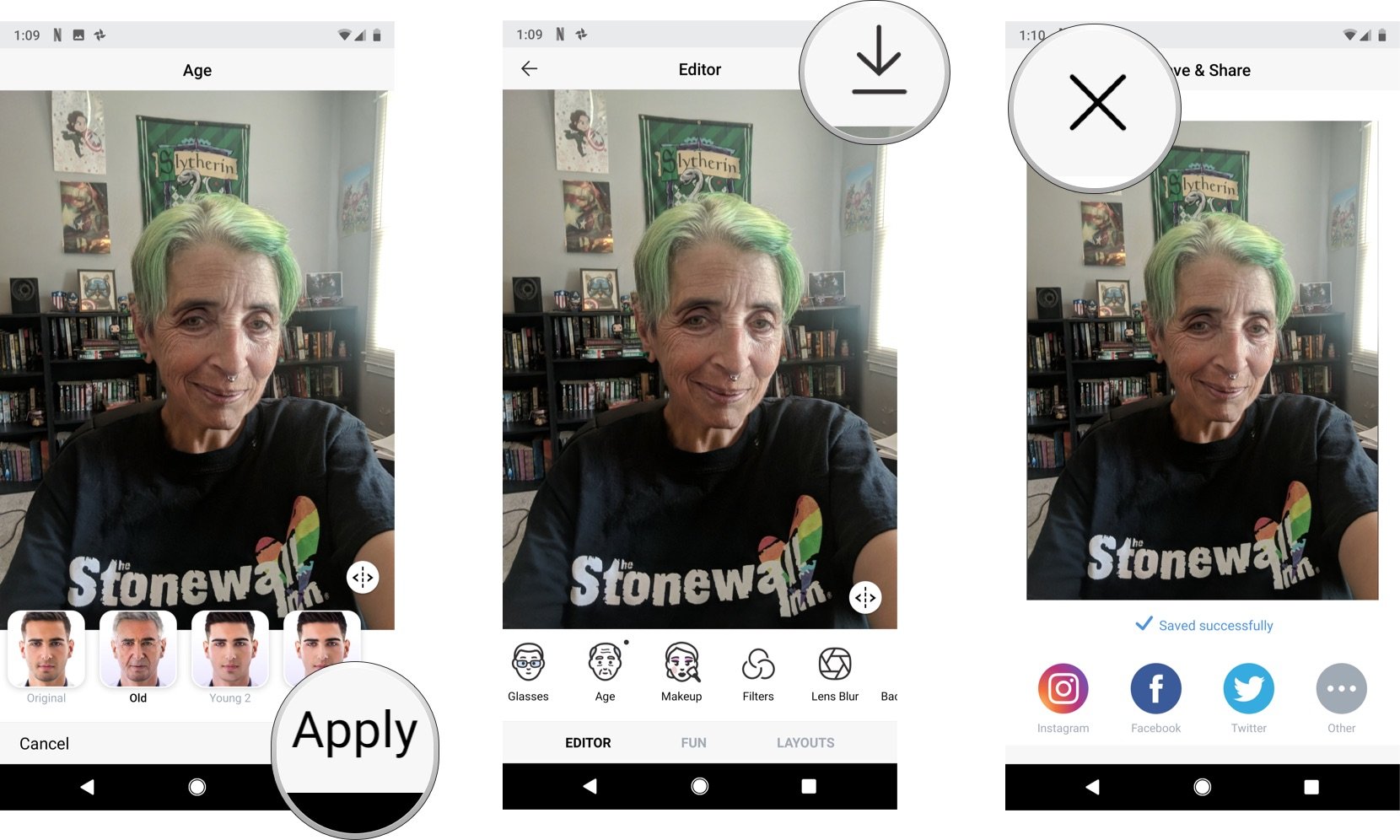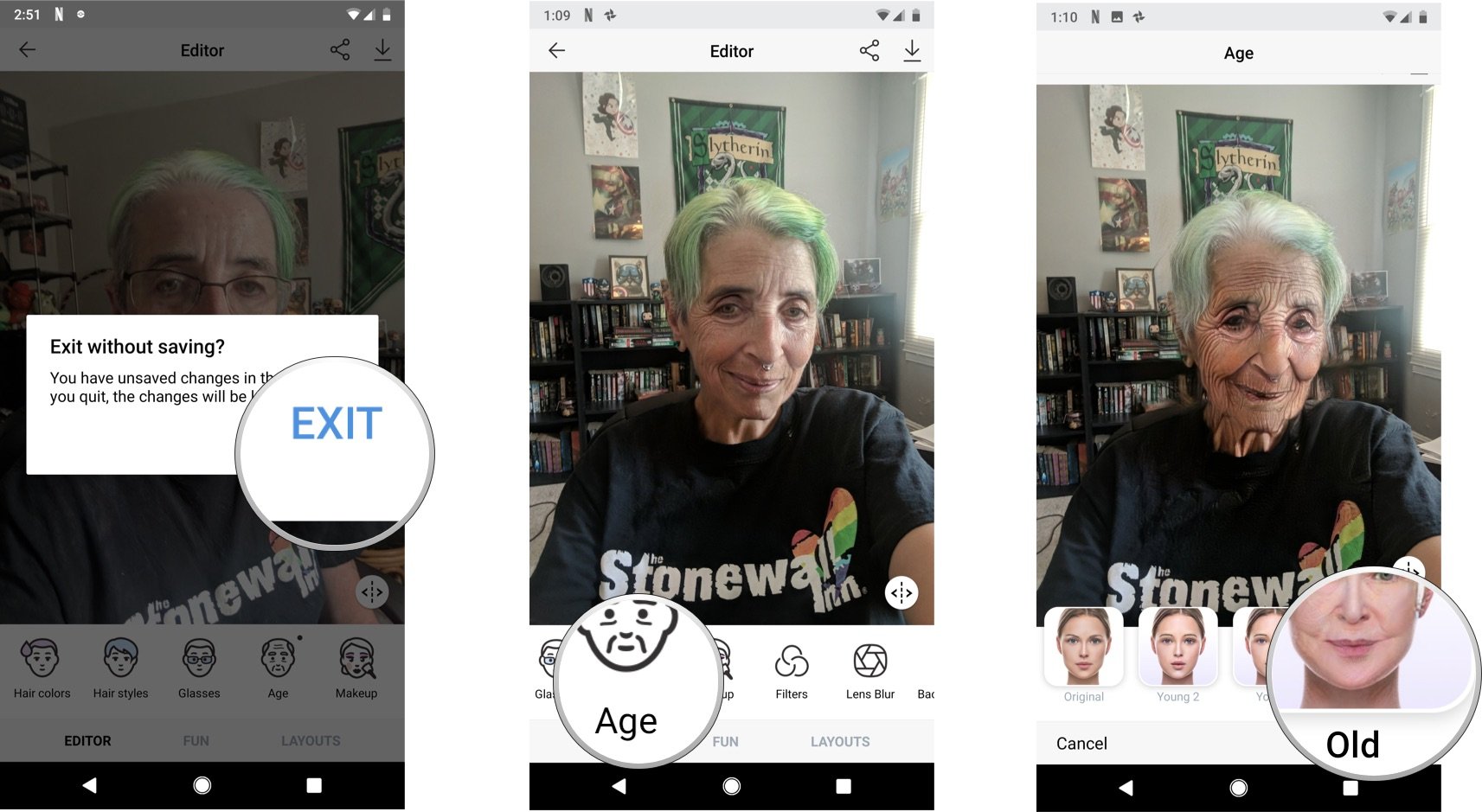Get twice as old by double aging yourself in FaceApp
FaceApp delivers a fun experience that lets you use filters to see what you'd look like under different circumstances. While there are a variety of different filters with which you can experiment. The most popular filter is the ability to age yourself, and now you can double age yourself to see just how old you might appear.
How to Double age Yourself- Open FaceApp.
- Take a photo to filter.
- Tap Age on the bottom menu. You will need to scroll over to find it.
Tap the Old filter.
- Tap Apply
- Tap the download icon in the upper right corner.
Tap the X in the upper left corner.
- Tap the back arrow.
- Tap Exit.
- Open the saved photo with the age filter.
- Tap Age on the bottom menu.
Tap Old.
Using the Age filter twice does reveal a very different looking image than only using it once. That's because you're laying the filters overtop one another. It also means that the photo might seem a bit more comical than using the Age filter only once did.
Looking older than everFaceAppYou can use the aging filter more than once
FaceApp's aging filter lets you see what you might look like once you're old and gray. By using it twice you can see yourself even older than you think.
Get the best photos possibleFaceApp lets you play with photos and filters to see what you'd look like under a variety of circumstances. If you have smudges on your lens or are shooting with an older phone, you aren't going to get the best results. These accessories can help with that problem.
Shuttermoon Lens Camera KitFive different lenses along with a clamp to attach them to your phone and a carrying case to keep them safe make this kit excellent for getting the precise shot you want when you want it.
Camkix Universal 3-in-1This clip system lens lets you get better photos while buying on a budget.
Magic Fiber Microfiber Cleaning ClothsKeep your camera lens free of smudges and scratches with this six-pack of microfiber cleaning cloths.