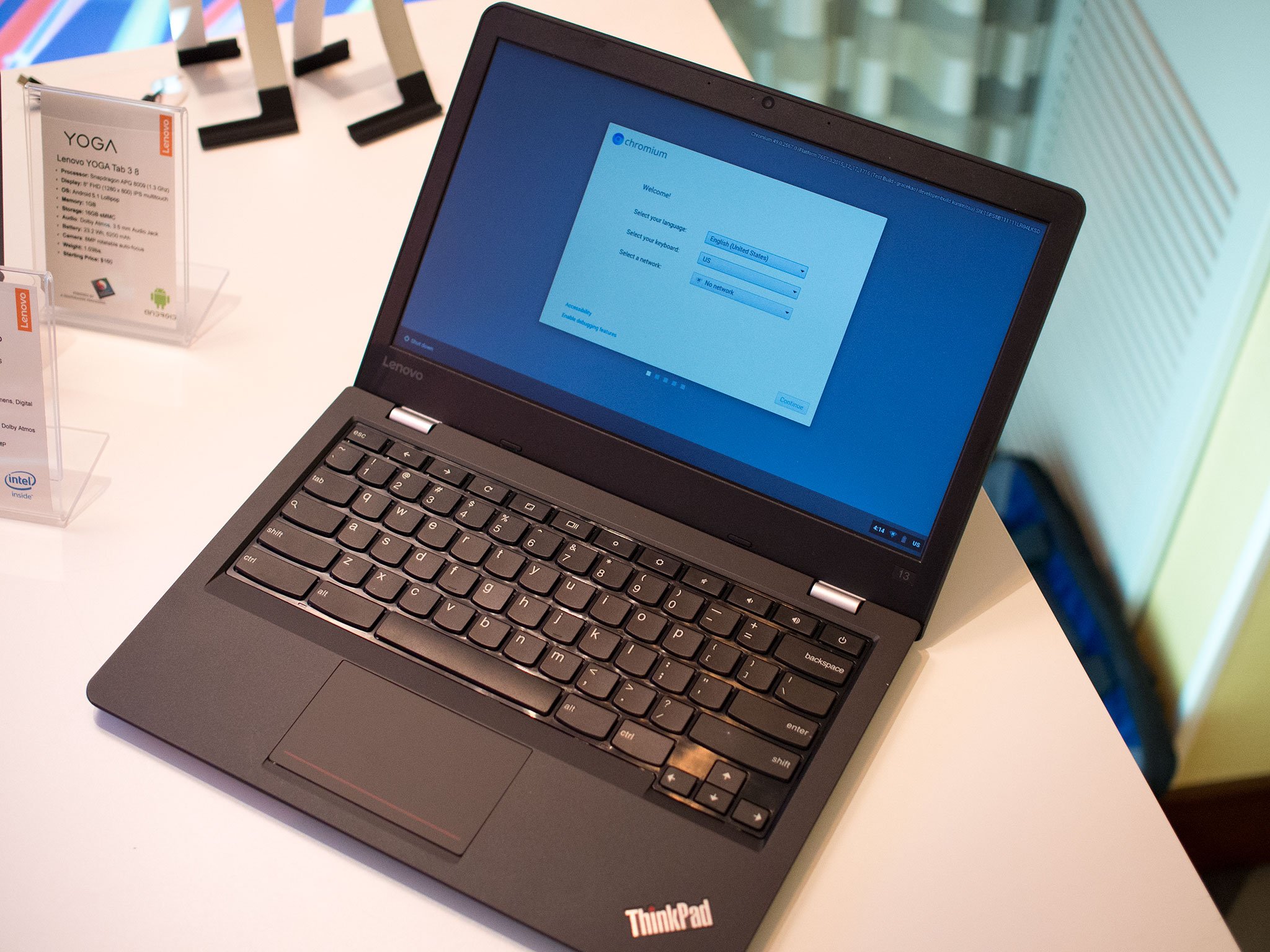Should you buy a Chromebook in January 2018?
While not for everyone, a Chromebook can be the best choice for a lot of things.
Whenever we talk about Chromebooks, this is one of the questions that always pops up. It's understandable - you've got about half the internet telling you that Chromebooks are great and most folks can do everything they want to do on a laptop with Chrome, and most of the other half claiming that they are useless and you shouldn't spend your money of "just a browser."
As usual, I think the real wisdom comes from the people in the middle. Folks who will come forward and say a Chromebook is their only computer or the one they use all or most of the time, and why it works for them. I may be biased because I'm one of those people, but I really do think that for a good many of us, a Chromebook is the best computer you can buy.
What you can't do with a ChromebookI think the easy way to answer this question is by saying that there are people who shouldn't buy a Chromebook and expect it to be able to do the things they want it to do. Chromebooks weren't designed to do everything - they were designed to do the basics that most people need very well.
For most folks working with code a Chromebook isn't the best choice
I know plenty of people who are programmers and developers. Some of them do web development using languages that don't need to be compiled into a container and instead are interpreted by the browser, and a Chromebook is a great way to do that. You can build out a web app or website, then get everything running well either online or locally. Once it works as intended, you clean things up and upload to a development server where folks using other browsers - you can't install Microsoft Edge or Firefox on a Chromebook. These two browsers tend to require small tweaks when compared to Chrome or Safari. Using a Chromebook is a great way to do webdev, but will require testing with other machines.
Other types of development just aren't practical. Sure, you can install plugins and extensions that allow for a Ruby or Python interpreter, but usually, they aren't able to do everything you'll need to do. Compiling software - turning source code into a stand-alone application - whether it be apps for a phone or for any other computer certainly isn't practical unless you put your Chromebook into developer mode and install another flavor of Linux. Of course, you can develop Chrome apps and extensions, but for most folks working with code a Chromebook isn't the best "main" machine. It wasn't designed to be.
Another area where a Chromebook isn't going to excel is media creation. You can find all sorts of Chrome apps for audio and video production or image editing, but for people doing anything like this full-time, the apps and their features just aren't powerful enough. Here at Android Central, we have a crew who handles video production and audio production, but we still need to do some of the "smaller" things ourselves, and I'll be honest - doing some of it on a Chromebook just isn't practical.
Even something as simple as cleaning up a photo using RAW imaging editing software can be a bit difficult unless you go the extra mile and install another Linux environment onto your Chromebook, and for many, a full-fledged Linux desktop has its own big learning curve. For serious editing, most Chromebooks also don't have the hardware under the hood to make it practical, either. Again, nobody selling Chromebooks is implying they were designed for this sort of work, and that's because they just aren't.
AAA games just aren't going to run on a Chromebook
The biggest problem for many is gaming. Most of us aren't programmers or media professionals, but plenty of us like to fire up a computer and play some games. None of those AAA titles you're interested are going to run on a Chromebook for two reasons - none of them are built to run in a Chrome OS environment (even if there's a Linux version available) and Chromebooks don't have the disk space, the video card or the memory to run them anyway. There are some really good browser based games out there, and most of them run really well on Chrome OS and the limited hardware Chromebooks usually ship with, but you'll never be able to play the Fallout series or Skyrim or CoD on your Chromebook.
Don't expect this to change anytime soon, either. A quick look at Steam for Mac or Linux shows developers are focused on building games for Windows using things like DirectX and special support for AMD or NVIDIA GPUs, or for the PlayStation and Xbox. We don't blame them - that's where the money is.
Of course, there is hope: Android app support means Android game support, and while the hardware support is currently limited, if a Chromebook is powerful enough to run Lightroom CC it can probably handle a few rounds of Clash Royale.
What you can do with a ChromebookWe've looked at things a Chromebook doesn't do well, and if any of these things are important to you, I think you'll be better served with a laptop running another operating system. But the good news is that Chromebooks do the things they were designed to do very well, and might be the best choice for you.
Chromebooks are built to run anything and everything on the web. You can visit your bank, or spend time on Facebook, or watch YouTube and Netflix and anything else you type into a browser bar. If you use a recent model, like the Samsung Chromebook Plus or Google Pixelbook, you'll have a much better web experience than you will with any similarly priced laptop.
Chromebooks are built to run anything and everything on the web.
This is because Chrome OS was designed to be light and manage resources far better than their Windows and Apple counterparts. On OS X or Windows, Chrome uses a bunch of memory to sandbox processes outside of the operating system as a security precaution, but on a Chromebook, they don't have to do that - the operating system manages the processes at the platform level with isolation in mind from the minute you turn your Chromebook on. Chrome the operating system is efficient very smart at multitasking between tabs or running applications.
More: Best apps for Chromebooks
You also have everything Google does available, with full access to your Google account if you like. The same way Android connects to Google and synchronizes your mail, your contacts, your online credentials and all your other Google data is how things work with a Chromebook. With apps, web interfaces and extensions from folks like Microsoft, or the native Google Docs and Google Drive combination, even office work is a breeze. Once you sign in, and only when you sign in, you have access to all your Google "stuff". If you want to be Google free, you can also log in as a guest and share none of this with Google. And just like Chrome the browser on any other computer, you can mix up both ways using incognito tabs and windows.
And now that many Chromebooks can run Android apps, there are even more options for getting things done. In fact, I think the best Android tablet is actually a Chromebook. Android apps and Google Play on your Chromebook really changes things for the better.
SecuritySecurity is also well managed on a Chromebook. You still need to check what data you're sharing with Google or any other service and look after your privacy, but only you'll not have to worry about the actual security aspect of it all - Chrome OS does it for you.
We already talked a little bit about sandboxing, but the way Chrome works means that no matter what you're doing in one tab or application window, none of it can affect any of the others. Any potential threat is contained and disappears once you close it.
Automatic updates and Verified Boot make Chromebooks the safe way to get online
Automatic updates and Verified Boot also play a big part here. Chrome OS is updated monthly without any user intervention, and the update process is seamless and you won't notice it. Every time you start your Chromebook it checks for a new version, and if one is available it's downloaded and the next time you start up you're running it. And every time you start your Chromebook Verified Boot checks to make sure nothing has changed in the operating system, and if it thinks anything has been tampered with, it starts from the last verified copy you downloaded from Google instead. You won't have to worry about malware, spyware or viruses on Chrome OS. If something does go wrong (people who want to break into your laptop are smart) you would be dumped into a recovery screen that tells you which keys to press to wipe the copy of the OS and download it fresh. As long as you haven't turned off security features by flipping the developer mode switch (think of it as unlocking the bootloader), you'll not have to worry about anything you didn't say was OK to do on a Chromebook.
These features are what makes me (and plenty of other folks) think that a Chromebook really is the best laptop for a lot of people. For Christmas, I replaced my mom's Dell with a Chromebook and she couldn't be happier.
If you don't need to do the things a Chromebook wasn't designed to do, I think you'll like it just as much.
Ready to buy a Chromebook? Here are the best ones you can buy right now
Update, January 2018: Made sure this article is fresh like you.
Chromebooks- The best Chromebooks
- Should you buy a Chromebook?
- Google Play is coming to Chromebooks
- Acer Chromebook 14 review
- Join our Chromebook forums