Latest Firefox Quantum release available with faster, always-on privacy with opt-in Tracking Protection and new features
We accept things in the online world that we wouldn't accept in the physical one. For instance, how would you feel if you popped your head in a store and that store now had the ability to keep sending you flyers even if you didn't buy anything? Online, we often visit sites that track us, but it isn't clear when this is happening or how the information is being used. Adding insult to injury, this often invisible tracking actually slows down web pages.
Since January 28 is International Data Privacy Day, it's a good time to talk about one of Firefox Quantum's most powerful features - Opt-in Tracking Protection. To jog your memory, we launched Tracking Protection in Private Browsing mode two years ago, which was unheard of at the time. Users could freely browse in Private Browsing mode without worrying about being tracked and getting inundated with ads. Since then we've studied Tracking Protection and found that, in addition to protecting their privacy, users actually have a better, faster experience with the web when pages load without trackers. That is why in November we upped the ante in Firefox Quantum and began offering our users the option to turn on Tracking Protection all the time. 24-7.
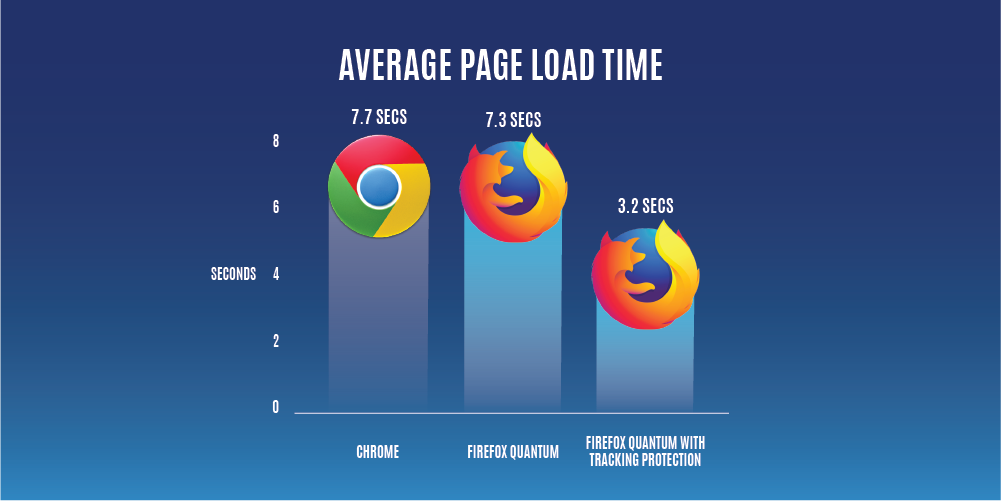
Results based on test foundhere
Besides privacy, we noticed that speed was one of the many benefits to having Tracking Protection turned on. Everyone likes a fast browser. Check out the video:
To turn on Tracking Protection, just open your "Preferences" and click on "Privacy & Security." Scroll down to "Tracking Protection," and click on "Always." Now, you're all set.

It's also available on your mobile devices, to learn how to turn on Tracking Protection, click on the following: Firefox for iOS and Android.
More speed comes to Firefox for Fire TV this weekLeveraging the same Tracking Protection technology we use in Firefox and Firefox Focus, "Turbo Mode" will be available this week on Firefox for Fire TV. We're calling it "Turbo Mode" because it gives you a faster and less cluttered browsing experience. The feature will be enabled by default. There may be times where sites may not load properly when Turbo Mode is enabled so the feature can be managed from the option menu in those instances.
New features for today's Firefox releasesWith today's release, we're building on the great foundation provided by Firefox Quantum on desktop and adding new capabilities for Firefox for Android.
A faster, smoother web with graphics engine enhancementsI'm sure you've all experienced that moment when you're patiently waiting for a page to load, and the images and text get choppy. It slows down, and sometimes, it just hangs. We call this annoying phenomenon jank, and we're always working on making Firefox less janky.
To help reduce jank, today Firefox Quantum is launching an improved engine that more efficiently paints your screen, using a dedicated CPU thread. The impact of this improvement is that Firefox Quantum is now even faster, and on certain websites, much smoother. Just how do we know? Our engineers created a test that simulates running heavy JavaScript. While running this test, Firefox's frame rate improved by 30% (from 31 to 40 frames per second). You can read more here.
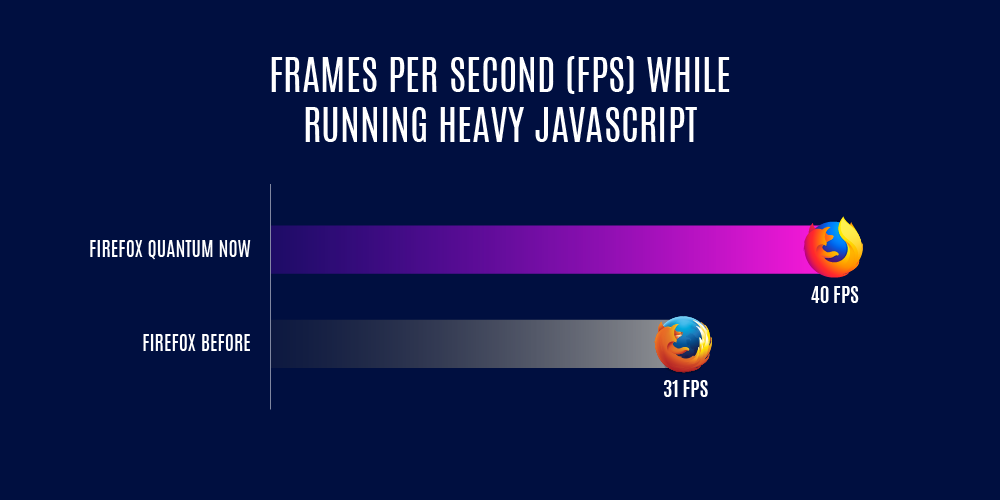
Frame rates based on Mozilla'stest described here
Solid progress, and we're not stopping. We're currently working on integrating WebRender, a next-generation web page renderer we initially developed as part of our Servo research project, into Firefox Quantum. We expect WebRender will result in Firefox Quantum having even faster frame rates. Stay tuned in the coming months to learn more about it.
New features for Firefox for Android- Improved Bookmarking - We revised our bookmarking feature to help you quickly get to the sites you want to visit. Instead of a dialog box, you'll get a full screen where you can easily organize and see your folders, create new ones, and move your bookmarks in your respective folders.
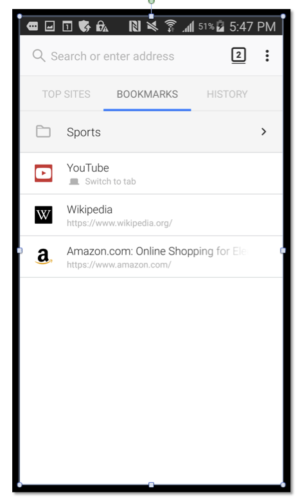
- Progressive Web Apps (PWA) Support- We've also improved Firefox for Android to better support PWAs, a specific type of website that can appear as a mobile app on your phone. When you are browsing in Firefox for Android and come across a website that is a PWA, you'll see a house-shaped button in your address bar. If you want to add that website as an app, simply tap the house-shaped button and the website's icon will appear on your home screen. Now, you can visit that website by simply tapping its icon - full-screen, outside of the browser UI, without an address bar. You can learn more about it here.
If you haven't yet switched to the new Firefox Quantum browser, we invite you to download the latest version.
- Download Firefox for Windows, Mac, Linux
- Release Notes for Firefox for Windows, Mac, Linux
- Download Firefox for Android
- Release Notes for Firefox for Android
First published Jan. 23, 6a.m. PT.
Update, Jan. 25 6 a.m. PT: Adds details about Firefox for Fire TV.
The post Latest Firefox Quantum release available with faster, always-on privacy with opt-in Tracking Protection and new features appeared first on The Mozilla Blog.