Announcing “Project Things” – An open framework for connecting your devices to the web.
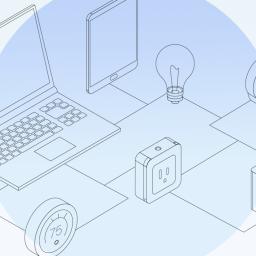
Last year, we said that Mozilla is working to create a framework of software and services that can bridge the communication gap between connected devices. Today, we are pleased to announce that anyone can now build their own Things Gateway to control their connected device directly from the web.
We kicked off "Project Things", with the goal of building a decentralized 'Internet of Things' that is focused on security, privacy, and interoperability. Since our announcement last year, we have continued to engage in open and collaborative development with a community of makers, testers, contributors, and end-users, to build the foundation for this future.
Today's launch makes it easy for anyone with a Raspberry Pi to build their own Things Gateway. In addition to web-based commands and controls, a new experimental feature shows off the power and ease of using voice-based commands. We believe this is the most natural way for users to interact with their smart home. Getting started is easy, and we recommend checking out this tutorial to get connected.
The Future of Connected DevicesInternet of Things (IoT) devices have become more popular over the last few years, but there is no single standard for how these devices should talk to each other. Each vendor typically creates a custom application that only works with their own brand. If the future of connected IoT devices continues to involve proprietary solutions, then costs will stay high, while the market remains fragmented and slow to grow. Consumers should not be locked into a specific product, brand, or platform. This will only lead to paying premium prices for something as simple as a "smart light bulb".
We believe the future of connected devices should be more like the open web. The future should be decentralized, and should put the power and control into the hands of the people who use those devices. This is why we are committed to defining open standards and frameworks.
A Private "Internet of Things"Anyone can build a Things Gateway using popular devices such as the Raspberry Pi. Once it is set up, it will guide you through the process of connecting to your network and adding your devices. The setup process will provide you with a secure URL that can be used to access and control your connected devices from anywhere.
Powerful New FeaturesOur latest release of the Things Gateway has several new features available. These features include:
- The ability to use the microphone on your computer to issue voice commands
- A rules engine for setting 'If this, then that' logic for how devices interact with each other
- A floor-plan view to lay out devices on a map of your home
- Additional device type support, such as smart plugs, dimmable and colored lights, multi-level switches and sensors, and "virtual" versions of them, in case you don't have a real device
- An all-new add-on system for supporting new protocols and devices
- A new system for safely authorizing third-party applications (using OAuth)
If you have been following our progress with Project Things, you'll know that up to now, it was only really accessible to those with a good amount of technical knowledge. With today's release, we have made it easy for anyone to get started on building their own Things Gateway to control their devices. We take care of the complicated stuff so that you can focus on the fun stuff such as automation, 'if this, then that' rules, adding a greater variety of devices, and more.
Getting StartedWe have provided a full walkthrough of how to get started on building your own private smart home using a Raspberry Pi. You can view the complete walkthrough here.
If you have questions, or you would like to get involved with this project you can join the #iot channel on irc.mozilla.org and participate in the development on GitHub. You can also follow @MozillaIoT on twitter for the latest news.
For more information, please visit iot.mozilla.org.
The post Announcing "Project Things" - An open framework for connecting your devices to the web. appeared first on The Mozilla Blog.