Latest Firefox for iOS Now Available
Today's Firefox for iPhone and iPad users offers enhancements that will make it easier to get you to what you want faster, from new links within your library and managing your logins and passwords, plus deleting your history as recent as the last hour.
Leave no trace with your web historyWith today's release, we made it easier to clear your web history with one tap on the history page. In the menu or on the Firefox Home page, tap 'Your Library', then 'History', and 'Clear Recent History'.
Because we all make wrong turns on the web from time to time, you can now choose to delete your history from the last hour, that specific day, and the one before or, as it has always been, your full browsing history.
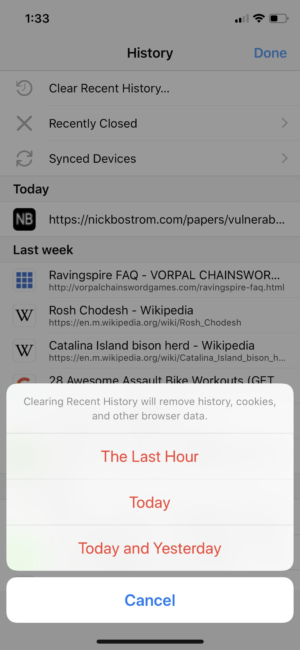
Clear your web history with one tap
Shortcuts in your libraryEveryone likes a shortcut that gets you quickly to the place you need to go. We created links in your library to get you to your bookmarks, history, reading list and downloads all from the Firefox Home screen.
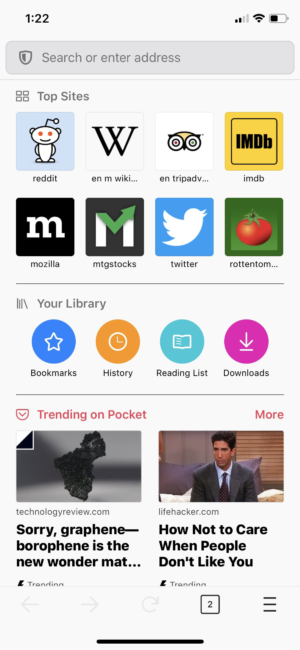
Get you to your bookmarks, history, reading list and downloads all from the Firefox Home screen
Get to your logins and passwords fasterWe simplified the place where you can find your logins and passwords in the menu. Go to the menu and tap 'Logins & Passwords'. Also, from there you can enable Face ID or password authentication in Settings to keep your passwords even more secure. It's located in the Face ID & Passcode option.
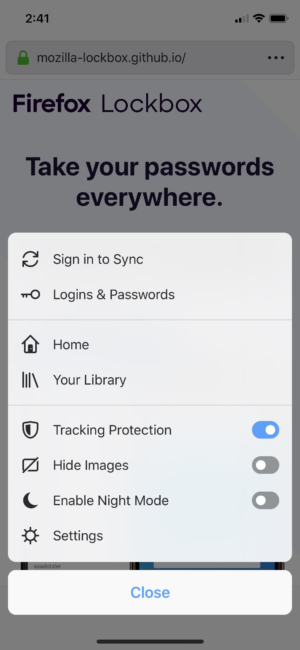
Find your logins and passwords easily
To get the latest version of Firefox for iOS, visit the App Store.
The post Latest Firefox for iOS Now Available appeared first on The Mozilla Blog.