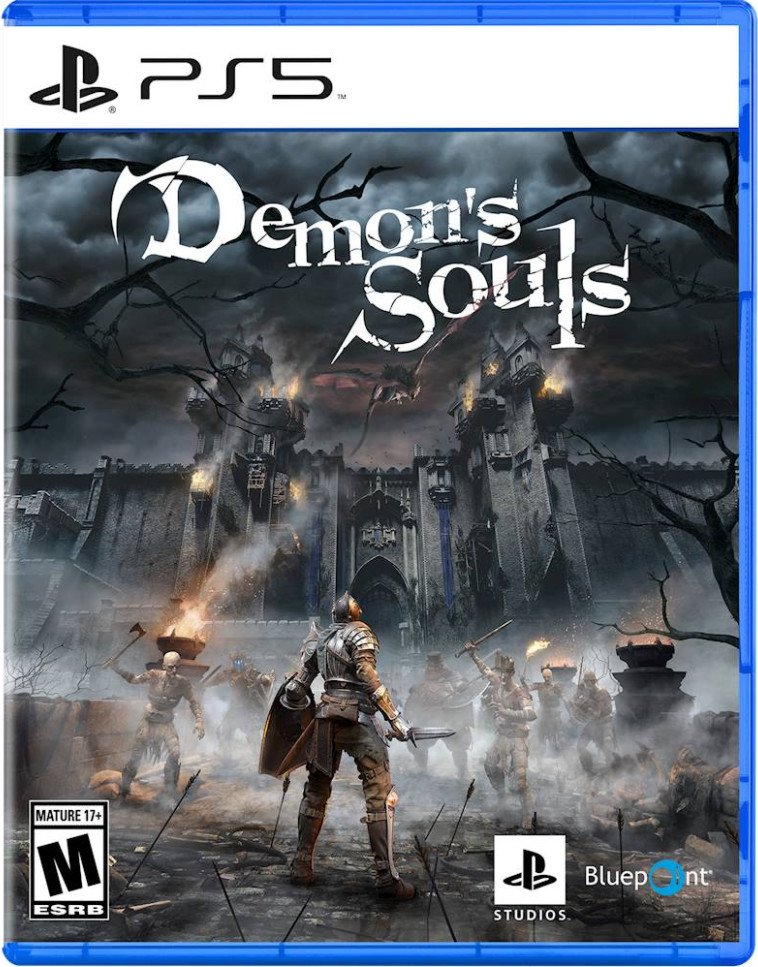Here's how to use the photo mode in Demon's Souls on the PS5
Show the strength of your souls - and screenshots.
Photo mode is a great way to put a personal touch on your screenshots and share your creativity with the world. Many first-party PlayStation games have photo mode and the Demon's Souls PS5 remake from Bluepoint Games is no exception. While you can take basic pictures, you can also come up with some truly unique stuff befitting the Gothic, dark, magical tone of Boletaria and the demons that have overrun it. Here's how to use photo mode in Demon's Souls on PS5.
Demon's Souls on PS5: How to access photo modeActivating photo mode can be tricky if you don't know where to look, since it's not explicitly mentioned in any of the settings menus.
- Click the right-hand side of the DualSense touchpad.
- Scroll all the way to the right.
- Select photo mode.
You can activate photo mode at any time, which will actually pause the game to allow you to line up that perfect shot. Be warned though: if you're being invaded, it won't pause. You'll instead get a warning message that another player is entering, so you should probably back out. Photo mode similarly doesn't pause online co-op play but this is less of a worry.
Demon's Souls on PS5: How to use photo modeDemon's Souls PS5 photo mode PlayerThis setting is all about the player character. You can remove yourself or any other players from a shot, or set a particular expression. If you're in co-op, this won't appear on other players' screens.
Demon's Souls PS5 photo mode CameraYou can set the the zoom here, which is perfect for getting a close look at fine details or widening the lens to show a full landscape. Tilting allows for some neat images from otherwise-inaccessible angles.
Demon's Souls PS5 photo mode Depth of fieldUse the depth of field settings to blur out distant details, focusing on a particular character. It's also good for reducing noisy images.
Demon's Souls PS5 photo mode VignetteIf you want to focus in on a small section of the screen while darkening everything else, you can play around with the vignette settings.
Demon's Souls PS5 photo mode FilterFilters allow you to customize the look of your shot. Two of my favorites are a green tint that makes everything look like the classic PS3 game and a cold filter that makes the game appear to be set in winter. Experiment with these to find which ones you like but there's a neat bonus: you can actually play the game with any of these filters active!
Demon's Souls PS5 photo mode PictureThe picture tab is where you'll find contrast settings to juice up an image, drawing out rich imagery and saturating a shot until you're happy with the result.
Demon's Souls PS5 photo mode ColorColor is used for adjusting the blue, green, and red values of an image. Used sparingly, it can enhance the detail of armor or enemies in dark scenes.
Demon's Souls PS5 photo mode BloomBloom is perfect for enhancing particle effects, fire, or magic on screen.
Demon's Souls on PS5: How to access your screenshotsTo access your screenshots, check out the media gallery on the home screen. Your most recent pictures will be saved there and you can filter by game. You can choose to share them on social media like Twitter, or copy your screenshots to a USB drive.
The remakeDemon's SoulsThe one that started it all
If you like Souls-like then you have Demon's Souls to thank. If you want to play this cult classic, you soon will be able to thanks to a PS5 remake that launched with the console. It's available to purchase now.
PlayStation 5- PlayStation 5: Everything we know so far
- PS5 vs. Xbox Series X: How they compare
- PS5 Specs: What's in the next-gen PlayStation
- Will PS4 games work on the PlayStation 5?