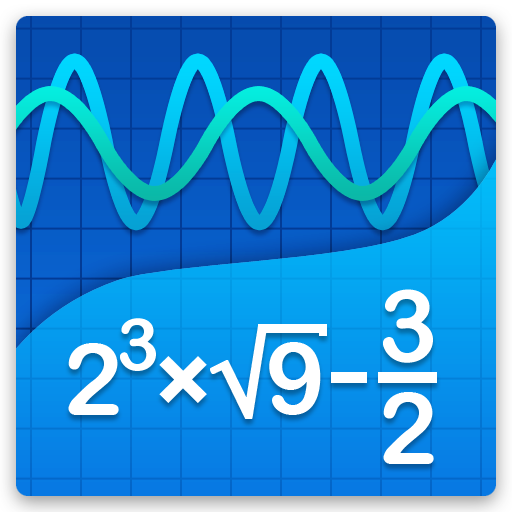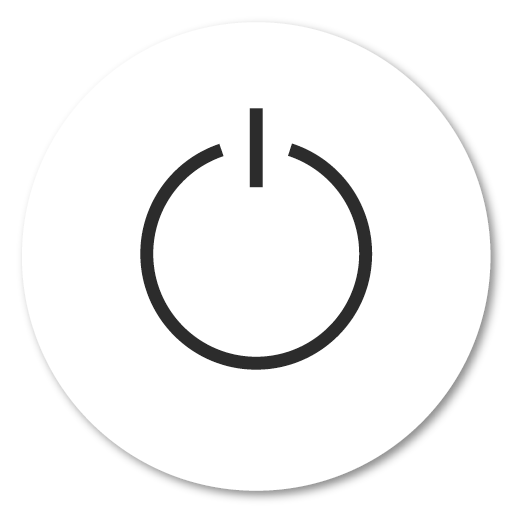12 must-have apps for college students
College is exciting, crazy, and a little scary. The road has many twists and turns, bumps, hurdles, and a few slides along the way. Here are some of the best Android apps for college students and each will guide scholars through every part of their college career and propel them to conquer the world.
Daily plannerEvernoteStaff Pick
With this app, you can easily schedule your day with color-coded tasks, checklists, and reminders. It integrates with Google apps, including Google's calendar, and both syncs and works across devices. There is a place to enter and keep notes from classes, file scanned documents and clips from online articles.
Discount textbooksChegg BooksChegg lets you buy or rent textbooks - physical and ebooks - or up to 90 percent less than the campus bookstore. You can use the app to sell back books to earn a little extra money at the end of the semester. Other school supplies are also available for purchase through this app.
Flashcards and study aidsKahoot!This app has flashcards, quizzes, learning games, and study guides for all grade levels, including several medical and scientific terms. You can create your own flashcards and practice tests with both audio and images. Kahoot! Interacts with other users, so it's an excellent tool for virtual study groups.
Spell and grammar checkGrammarlyGrammarly is the top app for checking grammar, spelling, and proper word use before submitting your final paper. This app syncs between all your devices and helps ensure your work is written correctly to avoid costly spelling and grammar mistakes. It also works in email and chat messages, so you look good in personal communication, too.
Proper citationsMendeleyThis app helps create citations and bibliographies for research papers. Mendeley has over 7,000 style formats, including MLA, APA, IEEE, AMA, and Chicago. The app also lets you annotate documents as you research, including PDFs, with both highlighters and sticky notes. It works both online and offline.
Scientific calculatorGraphing calculatorThis digital calculator is designed to support everything from square roots to binary and hexadecimal numbers. The graphs and tables created look great and are easy to read. You are given access to a math assistant website that walks you through processes and math terms to grasp the material better as you study. The free version requires the internet to use.
Stay on taskOfftimeStay focused on homework by locking down the apps that are the biggest distraction during study hours. Offtime doesn't let you access social media apps, text, instant messaging programs, or song lists that tend to be extra tempting while doing homework. You can designate some apps, like the scientific calculator or Grammarly, to still work during study times so you can use them to finish assignments.
Relax and focusStudy MusicThis app has music lists of songs designed to help with memory and concentration, which is an excellent way to retain facts while studying. The alpha waves and nature sounds give you relaxing background noise during a study session to help you focus or at the end of the day to help you relax and sleep better.
Peer supportTalkLifeThe TalkLife app provides a platform for you to vent or share feelings about life's stresses in a safe place where others, facing the same challenges, can empathize and support you. This is a good way to keep your mental health in check and download problems instead of carrying them around inside. You can post thoughts anonymously.
Budget and money trackerMintMint helps you create a reasonable budget and keep track of your expenses. It has bill reminders so you can get them paid on time and avoid late fees. It creates reports and graphs showing where your money is going and gives you recommendations, based on your spending habits, for allotting funds elsewhere for a better budget. Mint keeps track of your credit score.
Easy transportationUberFor late-night parties, or because you haven't met a car-owning college buddy yet, Uber is a great way to get a ride in a pinch. You can also schedule a ride in advance if you know you need to be somewhere at a specific time. The app shows you details of both the driver and their vehicle and reviews from other riders.
Virtual walletVenmoThis is the best app for transferring money to or from roommates making it easy to split expenses several ways. Parents can send money through Venmo instead of cash or check in the mail that is then quickly deposited into your bank account. Many retail and online stores accept Venmo payments, too.
A bit more on college appsHonestly, you should consider checking out all of these apps because they all work to help you succeed in college differently. However, we picked Evernote as our top app because it's the best place to get started. It keeps notes and daily tasks organized with checklists and color-coded tags. You can set reminders, like when assignments are due, and add thoughts about what you're studying in class. You can also draft essays within the app and send them to other programs and platforms or submit the assignments from within the app itself.
Evernote lets you search inside Office docs, attachments, and PDFs, add annotations and then save these to specific file folders for easy access later. You can digitally scan business cards and other documents, like classroom handouts, and save them to look at later. One great tool is capturing and saving screenshots or clips from websites and online articles that you can reference later. You can even save pertinent email messages to your Evernote files. Within the filing cabinet, you can create files for each course and subfiles for assignments and projects to help you stay organized. Information can be shared with classmates or with your professor for easy collaboration. All your notes, notebooks, and files saved in Evernote can be accessed offline.
Two other apps we find helpful to most college students are Mendeley and Grammarly. Since most college courses require a research project or paper, these two apps will help you format them. That way, you can avoid mistakes that can lower your grade significantly. Mendeley enables you to add proper citations in one of 7,000 styles and add a bibliography. You can also use this app to mark-up or annotate digital documents, including PDFs. Grammarly helps you create sentence and paragraph structures that are free of grammatical and spelling errors. We've found it is more accurate than spell checkers in word processing programs, including Microsoft Word and Google Docs.