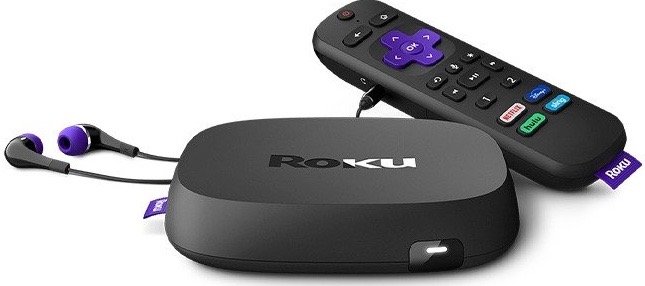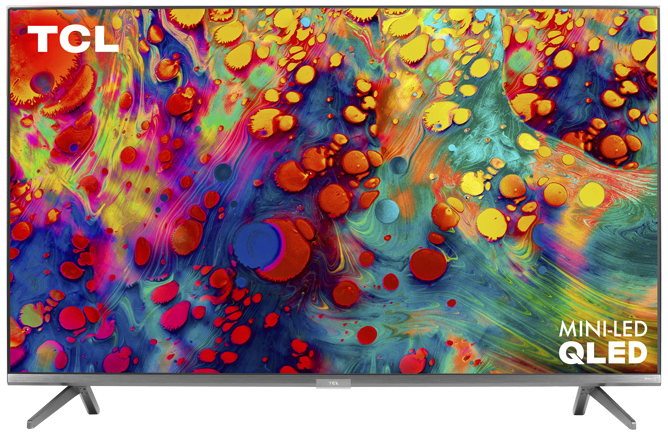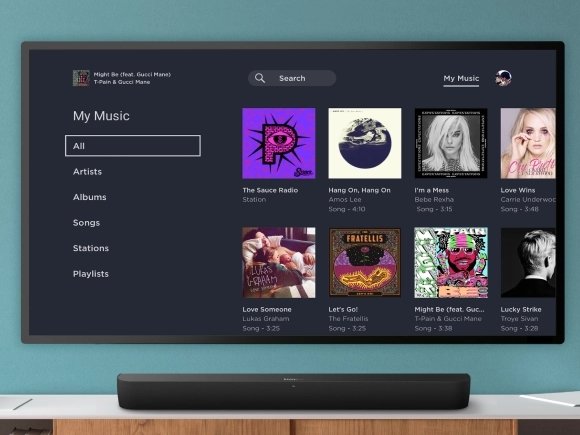These are the best Roku streaming devices that you can buy right now
If you're looking for the best Roku streaming devices, then you've come to the right place! Roku has a bunch of different streaming products that are so easy to set up and use. You'll get access to thousands of movies and TV shows with devices that are compatible with smart TVs and, for those of you who still have dinosaur-aged TVs. We love using Roku devices and have picked out our favorites for you in several categories, although our favorite is the Roku Ultra.
Best Overall Roku Streaming Device: Roku UltraThe Roku Ultra is the company's premium streaming set-top box. It offers all the high-end specs you'd expect in such a device, like 4K UHD and HDR, as well as support for Dolby Vision and Dolby Atmos. It also has some killer usability features unique to the Roku brand, such as a Lost Remote Finder on the box. The next time that pesky remote slips between the couch cushions, all you have to do is press a button, and it will make a sound to help you locate it.
The Roku Ultra also has a built-in headphone jack on the remote and includes premium JBL headphones with the device so that you can listen to your favorite program without disturbing those around you. The device has a built-in Roku assistant to help you navigate the interface and find programming. You can still use Amazon's Alexa or Google's Assistant if you prefer, although it's not hands-free.
Roku fans are Roku fans because the company has an open approach to allowing content from all kinds of services onto their devices. Their products are also fairly customizable compared to the competition, and the Ultra is one of the only streamers we know of that offers expandable storage via a USB port. The newest version of the Ultra also allows you to customize the functionality of two of the buttons on the remote. Flexible indeed!
Pros:- Cheaper than competing boxes
- Built-in headphone jack for "night listening"
- Lost remote finder
- Works with Alexa and Google Assistant
- No HDR10+ support
- No hands-free smart voice assistant
Jack of all trades
The Roku Ultra is the best value with its high-end performance and extra features that enhance the overall experience.
Best Value Roku Streaming Device: Roku Streaming Stick+As with many of these categories, Roku was among the first to bring streaming technology downmarket from fancy, expensive boxes to no-frills streaming sticks. You can certainly find a whole range of streaming sticks on the market today for less money, including our Most Affordable pick at the end of this list, but Roku feels there is room at the high end for a top-performing stick. Plus, what you get for the price adds up to a great value.
The Streaming Stick+ is a svelte, Juul-looking device that plugs into the HDMI port on the back of your TV and can thus be tucked out of sight. Don't let its small size fool you, though. This device can support HD, 4K, HDR, and Dolby Atmos so that you can enjoy all of your favorite content from all of your favorites services at the highest standards. It also has long-range wireless support and comes with Roku's beloved smart remote.
However, you won't get some of the Ultra features, like the remote finder or the headphone jack, but those omissions justify the lower cost.
Pros:- Affordable entree into 4k, UHD, HDR streaming
- Can be tucked away for distraction-free viewing
- Advanced wireless receiver
- Doesn't support HDR10+ or Dolby Vision
- Doesn't include remote finder or headphone jack
A premium alternative
The Roku Streaming Stick+ offers high-end video and audio content delivery in a small, affordable package. What's not to love?
Best Smart Roku Streaming TV: TCL 6 SeriesWe're starting to sound like a broken record here, but Roku was also one of the first to make deals with third-party TV manufacturers to include its Roku OS on smart TVs. Many TV manufacturers did, and still do, ship TVs with their own proprietary smart software, but in general, those efforts have been met with a collective meh. What the market has seemed to respond to over the past few years are the manufacturers that collaborate with the likes of Amazon and Roku to bring more established and refined smart TV operating systems to smart TVs for a more reasonable cost.
Roku has partnerships with multiple manufacturers on hundreds of Roku Smart TVs, including TCL, Sharp, JVC, Philips, and others. The one that we've had a good experience with, which also happens to be lauded by critics and Amazon reviewers alike, is the TCL 6 Series of Roku smart TVs.
The TCL 6 series is available in 55, 65, and 75-inch versions. It features a 4K, UHD MINI-LED QLED screen with support for Dolby Vision and all of the ports and accessories you'd expect, as well as the famous Roku remote. You can use Roku's voice search or connect Amazon Alexa or Google Assistant to the device for added functionality.
Pros:- Competitive pricing for a larger 4K UHD screen
- Support for Amazon Alexa and Google Assistant
- Brushed metal design stands out
- Complaints of screen banding
- You're basically forced into the Roku interface
All-in-one
Roku smart TVs are a great investment because you get quality components with that fan-favorite Roku experience.
Best Multipurpose Roku Streaming Device: Roku Smart SoundbarRoku has felt enough pressure recently from other device manufacturers to begin expanding its ecosystem and product offerings beyond streaming sticks, boxes, and TVs - and into speakers. Last year, it introduced its first speaker product, the Roku TV Wireless Speakers, and this year it added the Roku Wireless Subwoofer and Roku Smart Soundbar to the fold.
The Roku Smart Soundbar combines Roku's streaming players' goodies and turns it up to 11 with amazing sound integrations. The Smart Soundbar will also pair with the new Wireless Subwoofer to improve the sound quality's breadth and depth. While it doesn't currently work with the TV Wireless Speakers, Roku promises to get these devices working together soon.
The Smart Soundbar comes with the Roku remote with voice search capabilities and Google Assistant integration. It supports 4K, HDR, and Dolby Audio. It can also be used as a regular Bluetooth speaker to stream from one of the many music channels on the Roku or directly from your mobile device.
Pros:- Two devices in one!
- Can act as a stand-alone Bluetooth speaker
- Features Google Assistant integration
- Not compatible with Alexa
- Most expensive Roku streaming device
Roku is expanding
Another example of Roku blazing its own path. With the simple user interface fans love, it's off to early success.
Best Roku Streaming Speakers: Roku TV Wireless SpeakersLast year Roku introduced its first set of speakers intended to pair with its smart TVs and streaming devices. The beauty of these speakers is that they promise to deliver great sound at an affordable price point. They are bundled as a stereo pair and are incredibly easy to set up. They come with their own Roku Touch remote so that you can adjust the volume and sound settings independent of your viewing experience. They also support Bluetooth streaming so that you can enjoy your favorite audio from any compatible Bluetooth device.
The biggest drawback to the Roku TV Wireless Speakers is that they cannot be paired with the Roku Smart Soundbar; however, Roku claims this is something they are looking into adding soon. You can pair the TV Wireless Speakers or the Smart Soundbar to Roku's other new audio accessory, the Roku Wireless Subwoofer. With an expanding audio lineup, Roku sets itself up to be a competitive player in the wider home theater space.
Pros:- Affordable quality sound
- TV remote and speaker remotes included
- Easily pairs with Roku streamers
- Doesn't pair with new Smart Soundbar
- Won't work with other ecosystems
Speak to me
Roku's new line of TV Wireless Speakers brings quality audio to your viewing experience in an easy to set up package.
Most Affordable Roku Streaming Device: Roku ExpressThe entry-level Roku Express streaming stick was recently updated with an improved design, but kept that great starter price. The new design is supposed to help the Express blend in with the TV that it's attached to, especially since Roku says that the TV's USB ports can power the device without plugging into a power outlet.
This starter streamer tops out at HD resolution, but that is probably just fine for most people. You still get access to all of the great content available through Roku and other content providers. You can also integrate your Roku Express with Google's Assistant or Amazon's Alexa for additional utility, although you can't control the assistants through the remote with your voice. It's a great device for first-time streamers or secondary screens. Heck, for that price, you could put one of these in any room you have a TV in almost without thinking about it!
Pros:- Great entry-level price
- Updated design helps keep it hidden
- Doesn't need an ugly power cord
- Maxes out at HD resolution
- No voice control on remote
What do you have to lose?
The Roku Express is super affordable and easy on the bank. That way, you can save money for other home entertainment projects.
Bottom lineRoku aims to be your one-stop-shop when it comes to home entertainment. With an ever-expanding product portfolio that stretches from cheap streaming sticks to high-end streaming boxes, integrated smart TVs, and audio solutions, you can go crazy outfitting your home with the latest and greatest from Roku.
Our top choice for Roku streaming products is still the Roku Ultra. It is priced below competing boxes from the likes of Apple and Amazon and offers a great video experience. If you are looking for an all-in-one solution, then the TCL 6 Series TV is a good value for a great TV. Alternatively, if you're getting into streaming, or if you want to outfit multiple spaces, you can't go wrong with the updated Roku Express.
It's worth pointing out that Roku is launching a handful of new products in spring 2021. The new Roku Express 4K is set to drop in May 2021 and starts just shy of 40 bucks. That device streams HD, 4K, HDR and is being marketed by Roku as "the most affordable way to stream in 4K." While the new device keeps the same design as the original Express, it features a more powerful processor, dual-band Wi-Fi support, and an upgraded voice remote.
Roku also recently teased the launch of the Roku Streambar Pro, a larger and pricier version of last year's Streambar and the successor to Roku's original Smart Soundbar. The Roku Streambar Pro retails for less than 200 bucks and looks nearly identical to the original Smart Soundbar.
Where the soundbars differ is in the details. The new device comes with an upgraded voice remote and also comes with Roku headphones for private listening. The other major improvement is a new virtual surround feature, which the company says "creates spacious sound that moves around the room for an enhanced audio experience." The Streambar Pro is also compatible with the Roku TV Wireless Speakers, which wasn't the case with the previous Smart Soundbar model.
We hope this list was helpful to you if you're considering picking up a new Roku device soon. Whatever you choose, we wish you happy streaming!
Credits - The team that worked on this guideJeramy Johnson is proud to help to Keep Austin Weird and loves hiking in the hill country of central Texas with a breakfast taco in each hand. He loves playing with all kinds of tech and then writing about it. You can follow him on Twitter at @jeramyutgw.