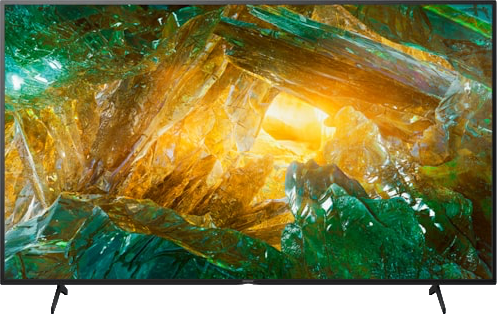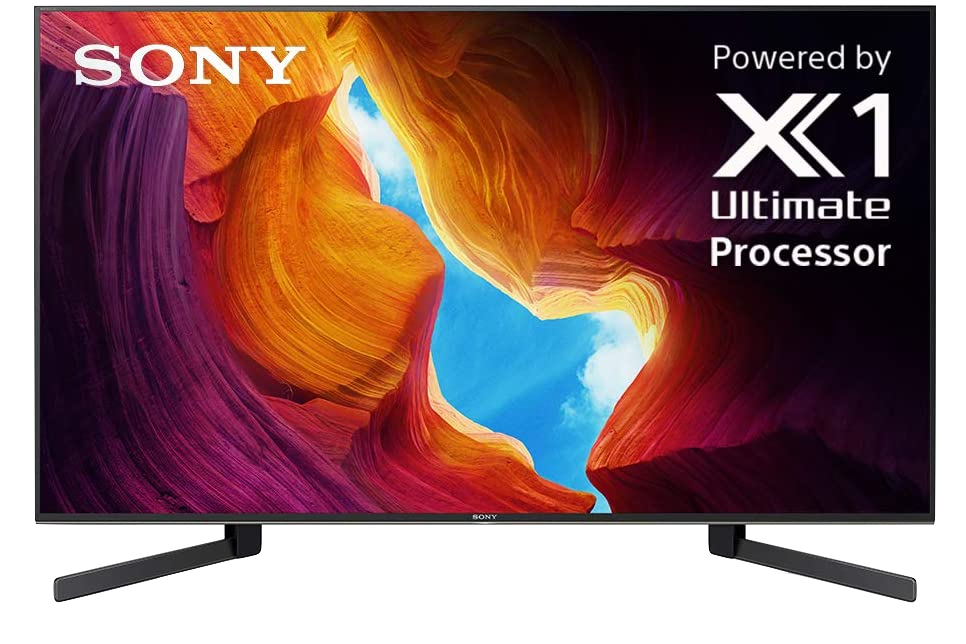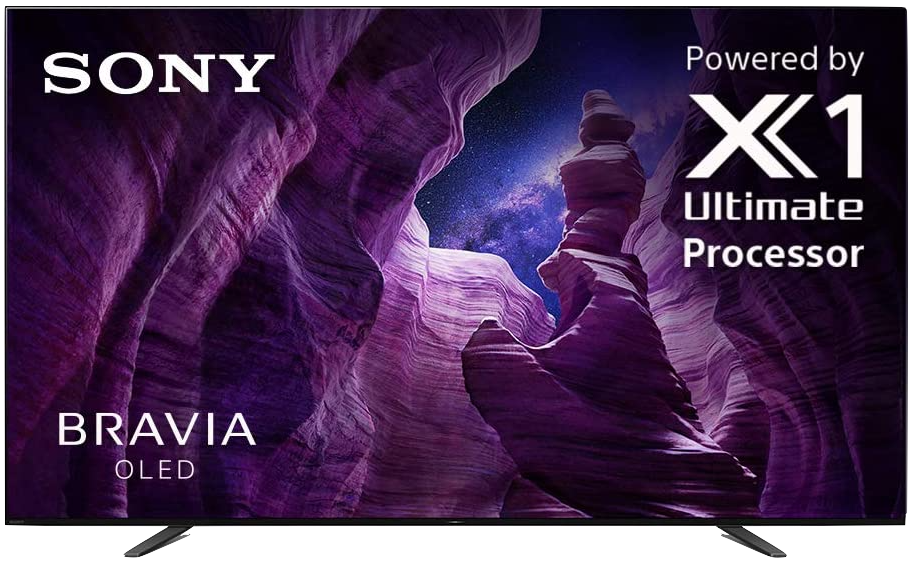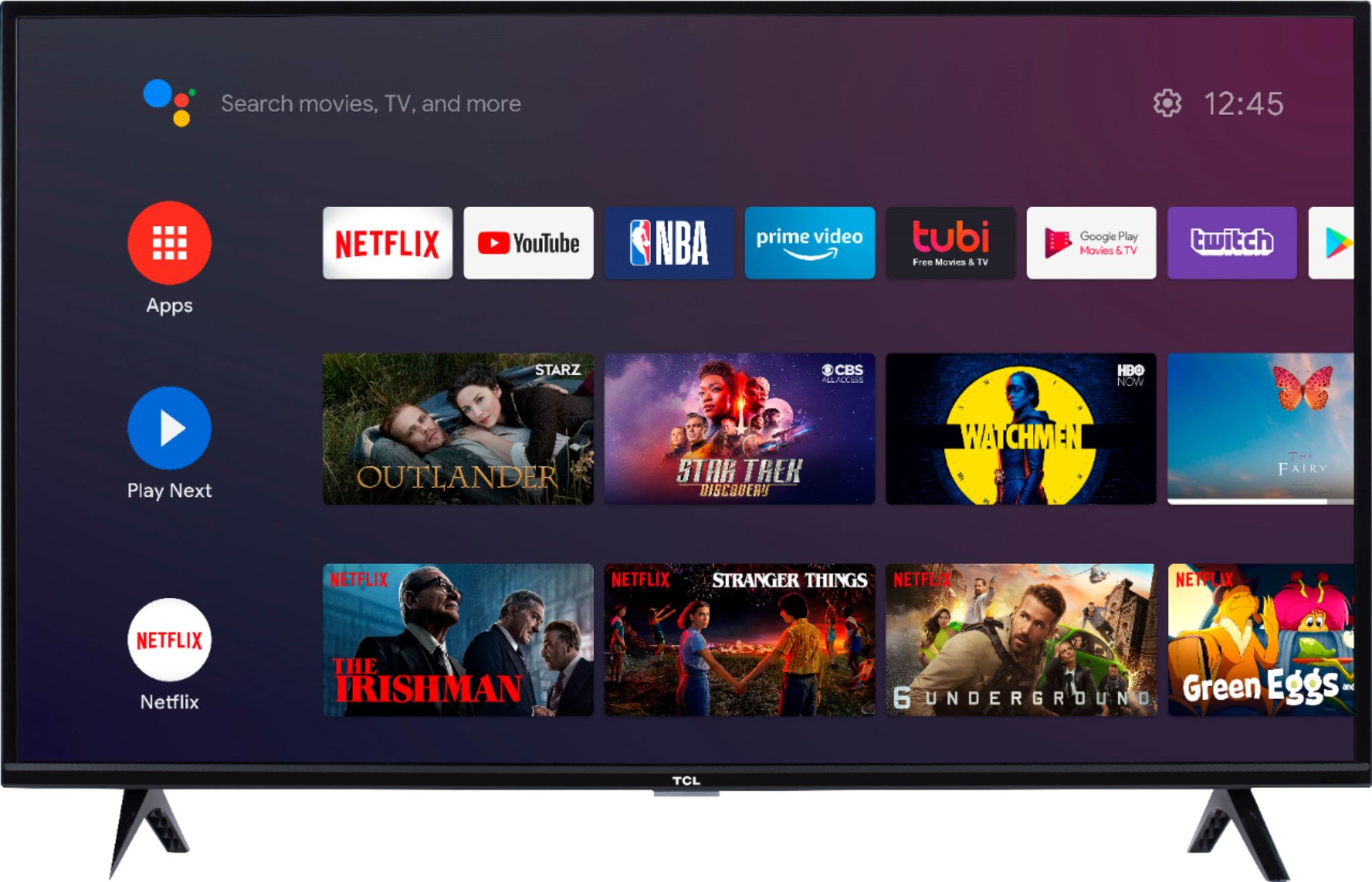These are the very best Android TVs you can buy in 2021
If you're reading this, chances are you're shopping for the best Android TVs the market currently has to offer. Lucky for you, you've come to the right place! We spent our time and effort researching the most popular Android TVs you can go out and buy, with the result being these top six picks that stand out as the best of the best. Each Android TV on this list made the cut for one reason or another, so whether you have a large, medium, or small budget, there's an Android TV here with your name on it.
What are the best Android TVs?Overall, the Hisense H9G Quantum Series stands out as the best Android TV you can buy in 2021. The television has an excellent 4K ULED display, HDR and Dolby Vision support, and a modern design with plenty of HDMI ports. Even better, you get all of this for an outstanding price.
The Sony X800H is a fantastic alternative for the best Android TV. Sony's X-Reality PRO technology backs the crisp 4K picture for upscaling content, along with the company's proven Triluminos display tech. You'll pay a bit more money for the privilege of owning the X800H, but for some people, it'll be well worth it.
Last but certainly not least, budget shoppers should consider the Skyworth Q20300 for their next Android TV. It's one of the more affordable picks on this list, but even so, you still get features like 4K and Dolby Vision.
Hisense H9G QuantumThe best Android TV overallBottom line: Hisense knocked it out of the park with the H9G. This TV looks amazing, has ample features, and comes in at a reasonable price.
Pros:- Sleek design with small bezels
- Gorgeous 4K picture
- 120Hz refresh rate
- Four HDMI ports
- Auto-adjusting brightness
- High energy usage
There are many Android TVs to choose from in 2021, but among everything out there, the Hisense H9G Quantum Series shines as the best overall pick. It's not the most technically impressive television you can find, but it has the best mix of everything when looking at its features, specs, and value.
First thing's first, the H9G has a sleek and modern design. Between the metal feet for the base and slimmer bezels, it's a nice overall package that feels more sophisticated and refined. It comes in two sizes (55 and 65 inches), offers four HDMI ports, and supports a glorious 4K picture with support for HDR and Dolby Vision. If you plan on getting a PS5 or Xbox Series X, the native 120Hz screen means you'll be able to game at 120fps with supported titles.
One of the best aspects of the H9G is that its brightness automatically adjusts based on the room. When it's really dark, the screen automatically dims down. When it's bright and sunny, the brightness is cranked up. In day-to-day use, it makes using the H9G so much more convenient. We also really like the hands-free Google Assistant feature, which allows you to say "Hey Google" at any time and have the H9G respond - even when the screen is off!
Best Android TV overallHisense H9G QuantumOut of all the Android TVs out there, the Hisense H9G Quantum offers the best features and specs at a reasonable price.
Sony X800HThe best alternative Android TVBottom line: Not quite sold on what the H9G has to offer? Sony's X800H is another great option. There are different size options to choose from, it's more energy-efficient, and the picture is gorgeous.
Pros:- Gorgeous image quality
- Available in a ton of sizes
- Sleek, modern design
- Good power consumption
- Fairly expensive
If you don't think the Hisense H9G Quantum will be a good fit for you, another solid alternative for the best Android TV is the Sony X800H. This is a slightly less premium television, and while that does mean a lower price, the added value could be worth it for some buyers.
The Sony X800H is a 4K LED television with HDR and Dolby Vision. It features Sony's Triluminos Display technology for broader and more vibrant colors, along with the X-Reality PRO engine that helps upscale HD content to 4K. Powering all of this is the Sony X1 processor, which delivers one of the best 4K images you'll find in this price range.
Sony also focuses on the audio side of things with the X800H, delivering Dolby Atmos and its custom X-balanced speakers that deliver rich sound in a compact form factor. Other highlights include four HDMI ports for all models and relatively low power consumption across the board.
Best Android TV alternativeSony X800H 43-inch TVWith top-notch picture quality and plenty of available screen sizes, the Sony X800H is a strong choice for an Android TV.
Skyworth Q20300The best affordable Android TVBottom line: When it comes to Android TVs that are a bit more affordable, Skyworth has you covered. The Q20300 retains a very reasonable price tag while delivering 4K HDR, Dolby Vision, and more.
Pros:- Affordable price
- 4K HDR
- Supports Dolby Vision
- Picture quality is just OK
- Three HDMI ports
Buying a TV is not a decision that comes lightly, often because of the high prices associated with them. If you need a new TV but have to be careful about how much you spend, the Skyworth Q20300 is perfect.
This is the most affordable Android TV on our list, coming in at a really great price. 4K HDR video is supported on this LED display, as is Dolby Vision. A quad-core processor helps to keep everything moving along at a good pace; there's a standard 60Hz refresh rate for the screen and a total of three HDMI ports. Dolby Atmos is not supported the way it is on the other Android TVs, but you do get two 10W built-in speakers that feature DTS TruSurround audio.
Best Affordable Android TVSkyworth Q20300Skyworth's Q20300 lineup of Android TVs delivers a 4K HDR picture and Dolby Vision at very affordable price points.
TCL 4-SeriesThe best underdog Android TVBottom line: There's a good chance you've overlooked the TCL 4-Series, but truth be told, it has a lot to offer. The TV touts a 4K resolution, HDR support, and three HDMI ports. No matter which size you get, the 4-Series is incredibly affordable.
Pros- Crisp 4K resolution
- HDR10 for vibrant images
- Three HDMI ports
- Super affordable pricing
- Doesn't have Dolby Vision or Atmos
If you're not familiar with TCL and its line of TVs, you may want to start here, especially if you're budget-conscious and looking for real value. Since bringing its panels over to the U.S., the quality continues to grow, and a quality Android TV that won't break the bank probably won't disappoint you once you cast your gaze at it.
There are three sizes of the 4-Series to choose from, including 43, 50, and 55 inches. All four models support 4K playback with HDR10, ensuring you get a crisp image with vibrant colors. We're also happy to see three HDMI ports, which are really good for this price range.
Not having Dolby Vision or Dolby Atmos is a downer, but given just how cheap the Philips 5000 Series is, that's to be expected.
Best underdog Android TVTCL 43-inch Class 4-SeriesNot all TCL TVs are Android TVs, but the 4-Series has good ones you'd be foolish to overlook at this price.
Sony X950HThe best premium Android TVBottom line: The Sony X950H is far from being cheap, but if you have some extra cash to spend, it has plenty of features to keep you busy. Between a 120Hz refresh rate to an incredible LED panel, this is one heck of a television.
Pros- Unmatched LED display
- 120Hz refresh rate
- Full array dimming for great contrast
- Powerful HDR support
- Very expensive
On the opposite end of the price spectrum, we're met with the Sony X950H. This is the bigger brother to the X800H, delivering a higher-end user experience if you're willing to part with a bit more cash.
This is another LED display, backed by 4K HDR, Sony's Triluminos Display technology, and the X-Reality PRO engine that allows HD content to be upscaled to 4K. The X950H sees big benefits from its full array dimming for better contrast, a native 120Hz refresh rate for beautifully smooth images, and the Sony X1 Ultimate Processor - the best the company makes for its Android TVs.
All TV sizes come with 4 HDMI ports, S-Force Front Surround that mimics a legit surround-sound system right within the TV, and built-in cable holders to help your cable management stay in tip-top shape.
Best premium Android TVSony X950HThe Sony X950H isn't cheap, but if you have the means to afford it, it's one of the best Android TVs money can buy.
Sony A8HThe best OLED Android TVBottom line: OLED is the future of TVs, and that's exactly what you get with the Sony A8H. You'll pay a pretty penny to have the privilege of owning one, but with its deep blacks and vibrant colors, it's more than worth it.
Pros:- OLED display
- Super rich colors and deep blacks
- Native 120Hz refresh rate
- Not affordable by any means
Just about every Android TV on this list uses an LED display. LED displays are definitely the most common technology for just about any TV, but if you have a lot of cash burning a hole in your pocket and want access to the best picture possible, you want an OLED television - specifically, the Sony A8H.
Sony did everything it could to give the A8H a heart-stopping picture, and it certainly succeeded. The OLED panel allows the TV to have incredibly rich and deep blacks, in addition to extremely vibrant colors. Sony went a step further by using a technology called "Pixel Contrast Booster," which helps make your image look even more vibrant than a traditional OLED would. Further contributing to the stunning picture quality are HDR, Dolby Vision, X-Reality PRO for 4K upscaling, and Sony's Triluminos Display tech.
Best OLED Android TVSony A8HReady to go all-in with an OLED display? The Sony A8H Android TV has one of the best in the business.
TCL 3-SeriesThe best cheap Android TVBottom line: On the complete opposite end of the spectrum, we have the TCL 3-Series. This isn't the most powerful or feature-rich Android TV on the market, but if you're looking to spend as little as possible, it's a great pick.
Pros:- Cheapest TV on the list
- Goes up to 1080p Full HD
- Has all the Android TV goodness you could want
- Isn't 4K
- No HDR or Dolby Vision
Last but certainly not least, we want to highlight an Android TV that hits a low price, unlike anything else out there. It's not a TV to look at if you're in the market for one of the best cheap 4K TVs, but if you're OK, stepping down to 720 or 1080, there's a lot to like.
Available in 32-inch and 40-inch sizes, the TCL 3-Series is a very basic TV. You get 720 HD or 1080 Full HD resolution depending on which size you choose, a clean and simple design, Dolby Digital Plus for audio output, and two HDMI ports for your game consoles/DVD players. Things like HDR and Dolby Vision aren't present on the TCL 3-Series, and for the price, that's perfectly OK. This is far from the best-looking Android TV you can get, but if all you need is a super basic one that'll stream all of your favorite shows for as little money as possible, this is the one to get.
Best cheap Android TVTCL 3-Series Android TVFor those times when money is really tight, the TCL 3-Series gives you a fully-fledged Android TV for a fraction of the price.
How to pick the best Android TVThe market for Android TVs may not be as expansive or varied as other ones out there, but that doesn't mean there aren't many options for you to choose from. Out of everything currently available, we think the Hisense H9G Quantum is the best Android TV you can buy in 2021.
As noted a couple of times already in this article, the H9G brings a combination of great specs, useful features, and a relatively affordable price all in one package. That mix of everything is what allows it to stand out from the competition, and it's a setup that Hisense should be proud of. The H9G is a joy to use, offering an incredible 4K picture with all the fixings - HDR, Dolby Vision, etc. Its Android TV interface runs great, there are plenty of HDMI ports for all of your gadgets, and Dolby Atmos helps elevate your audio.
All of this is offered to you at price points that we think are very reasonable, and when you factor all of that together, it's easy to see what the Hisense H9G Quantum is such a great purchase.
1. What is Android TV?Android TV is a custom version of Android that Google created specifically for TVs, giving you quick and easy access to all of your favorite streaming apps. Just like Roku or Amazon Fire TV, you can use Android TV to watch shows from Netflix, Hulu, Disney+, YouTube TV, and plenty more. However, there are a couple of tricks up Android TV's sleeve that you won't find anywhere else.
For starters, it has Chromecast support built right in. If you're on your phone watching a video, looking at pictures in Google Photos, or something else, just tap the Chromecast icon on your phone to send the image/video right to your TV.
The Google Assistant is also available, and it's accessed by using the Google Assistant button on the remote that comes with your TV. You can use the Assistant just like you would on your phone or smart speaker, meaning you can ask about the weather, control smart home devices, check your calendar, and virtually anything you can think of.
2. Should I buy an Android TV or a streaming box?In addition to televisions that have Android TV built into them, you can also get streaming boxes that bring the Android TV interface to your existing screen. So, which one should you buy?
If you're already planning on buying a new television, you might as well get one with Android TV built-in. This list is proof that there are a ton of great options out there for all sorts of budgets, and since Android TV is already included, you can start watching your favorite shows and movies right out of the box.
However, if you already have a TV working perfectly fine but want to experience Android TV for yourself, going with a streaming box makes much more sense. It plugs into your TV via an HDMI cable, and once it's all hooked up and ready to go, it gives your old TV the Android TV interface you get on one of the TVs featured here. The market for Android TV streaming boxes is even less populated than televisions with the software built-in, but you can't go wrong with something like the NVIDIA Shield Android TV.
3. What's the difference between LED, ULED, and OLED?Throughout this article, we mention a few different display types available for Android TVs - specifically, LED, ULED, and OLED. If you aren't entirely sure what these things mean, we've got you covered.
LED stands for "light-emitting diode," and it's the most common type of TV display. The panel itself is referred to as an LCD one, and it's an array of pixels that create the final image you see after a backlight shines through them. With an LED display, every pixel is lit up when used - even when there are black or dark colors on the TV.
ULED is an evolution of LED screen technology and stands for "Ultra Light Emitting Diode." It's a type of screen technology used specifically by Hisense, with the main benefit over LED being how the screen is illuminated. ULED screens offer great local dimming, which translates to less light bleeding/halo effects when there's a bright image on a dark background. ULED also gives you a wider color gamut for a more vibrant overall image, along with smoother animations. The Hisense H9G Quantum isn't lagging with its 120Hz refresh rate but can also mimic 240Hz playback thanks to its Motion Rate 240 feature.
As for OLED, this is the highest-end and most expensive type of TV display currently available. OLED (or "organic light-emitting diode") panels don't require a backlight for the pixels to create the image you see, seeing how OLED pixels can produce color and light independently. Compared to an LED, the biggest benefits of an OLED panel are more vibrant colors and deeper blacks.
Since the pixels of an OLED TV work individually, the entire screen doesn't light up for every image you see. So, if you're watching something with a lot of black colors, those pixels in the black area are actually turned off - making your content much more engaging and lifelike. HOWEVER, OLED TV panels are extremely expensive to make, which is why the Sony A8H costs as much as it does.
4. How many HDMI ports do I need?Different TVs come with different numbers of HDMI ports, but how many do you really need? It all depends on how many devices you plan on plugging into your TV.
Since Android TVs come with the Android TV interface built-in, you don't need a separate streaming box for getting access to things like Netflix and Hulu - thus freeing up an HDMI port you'd otherwise need to use. Game consoles like the PS5, Xbox Series X|S, and Nintendo Switch connect to your TV via HDMI, so if you have any of those, you'll need to make sure you account for them. Some soundbars also connect with an HDMI cable, such as the Sonos Beam. And, if you have a Blu-ray player for local 4K playback, that also plugs in with - you guessed it - HDMI.
As someone with a PS4, Xbox Series X, Nintendo Switch, and Sonos Beam, I utilize all four of the HDMI ports on my Hisense H9G Quantum. You may not have as many things plugged into your TV, and if not, four HDMI ports might be overkill. Just make sure the TV you get has enough for the devices you do have, as there's no way to add additional HDMI outputs after the fact.
Buying an Android TV might seem challenging at first, but as long as you take your time and know exactly what features and specs to look for, it doesn't have to be. If you decide to get anything mentioned in this guide, you can rest assured you're getting one of the very best ones the market has to offer. Good luck!
Credits - The team that worked on this guideJoe Maring is Android Central's Senior Editor and has had a love for anything with a screen and CPU since he can remember. He's been talking/writing about Android in one form or another since 2012 and often does so while camping out at the nearest coffee shop. Have a tip? Reach out on Twitter @JoeMaring1 or send an email to joe.maring@futurenet.com!