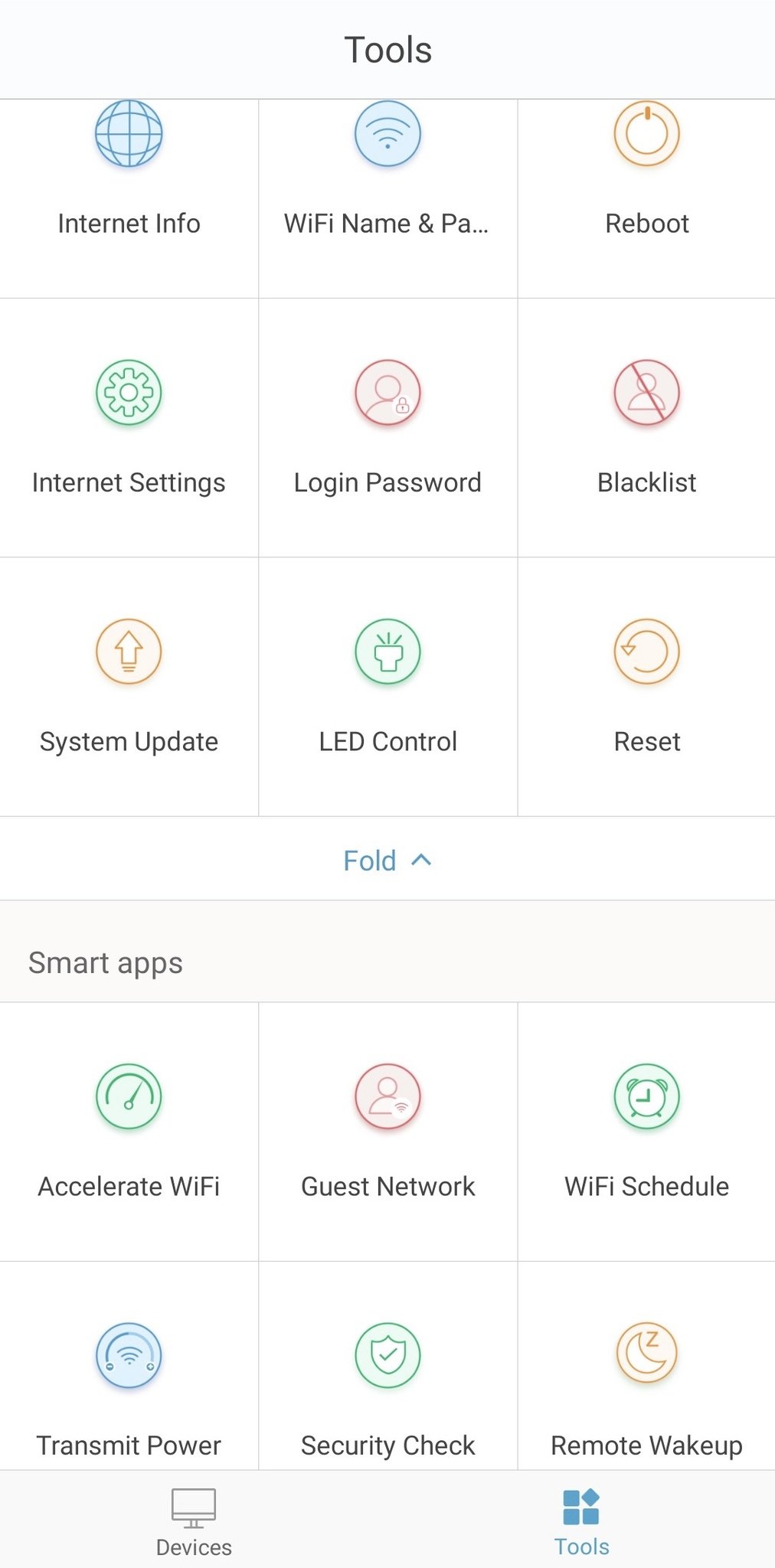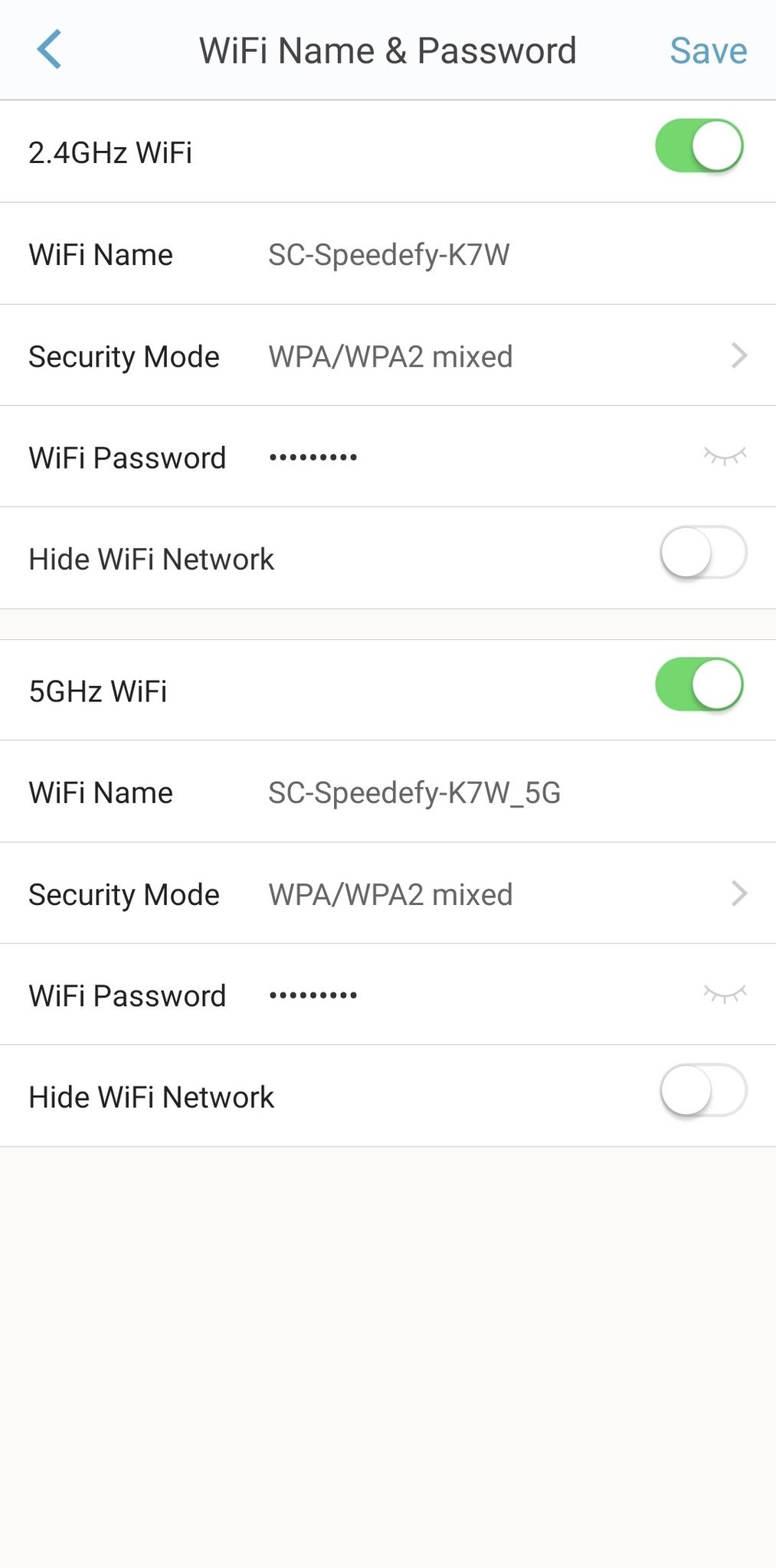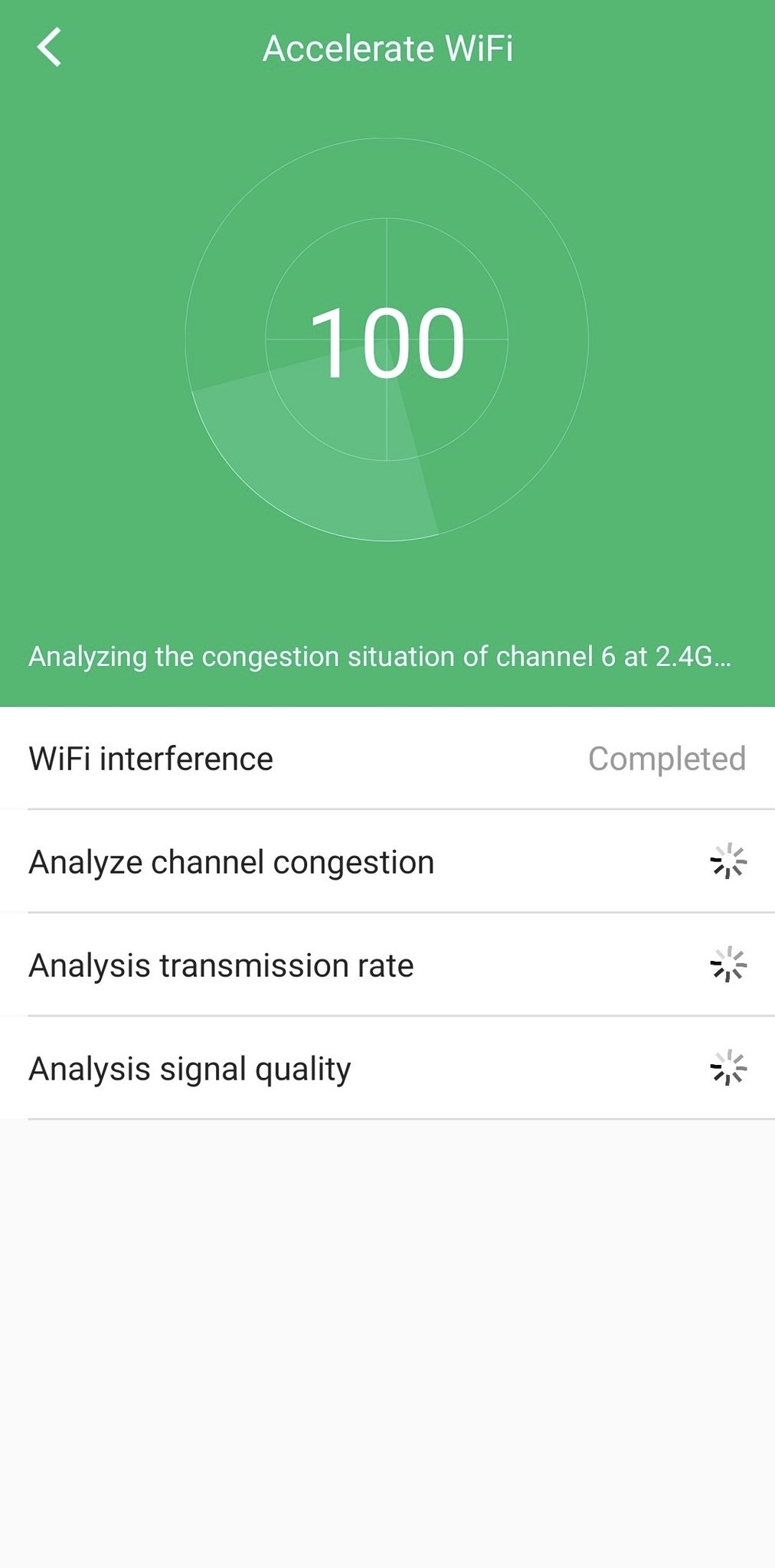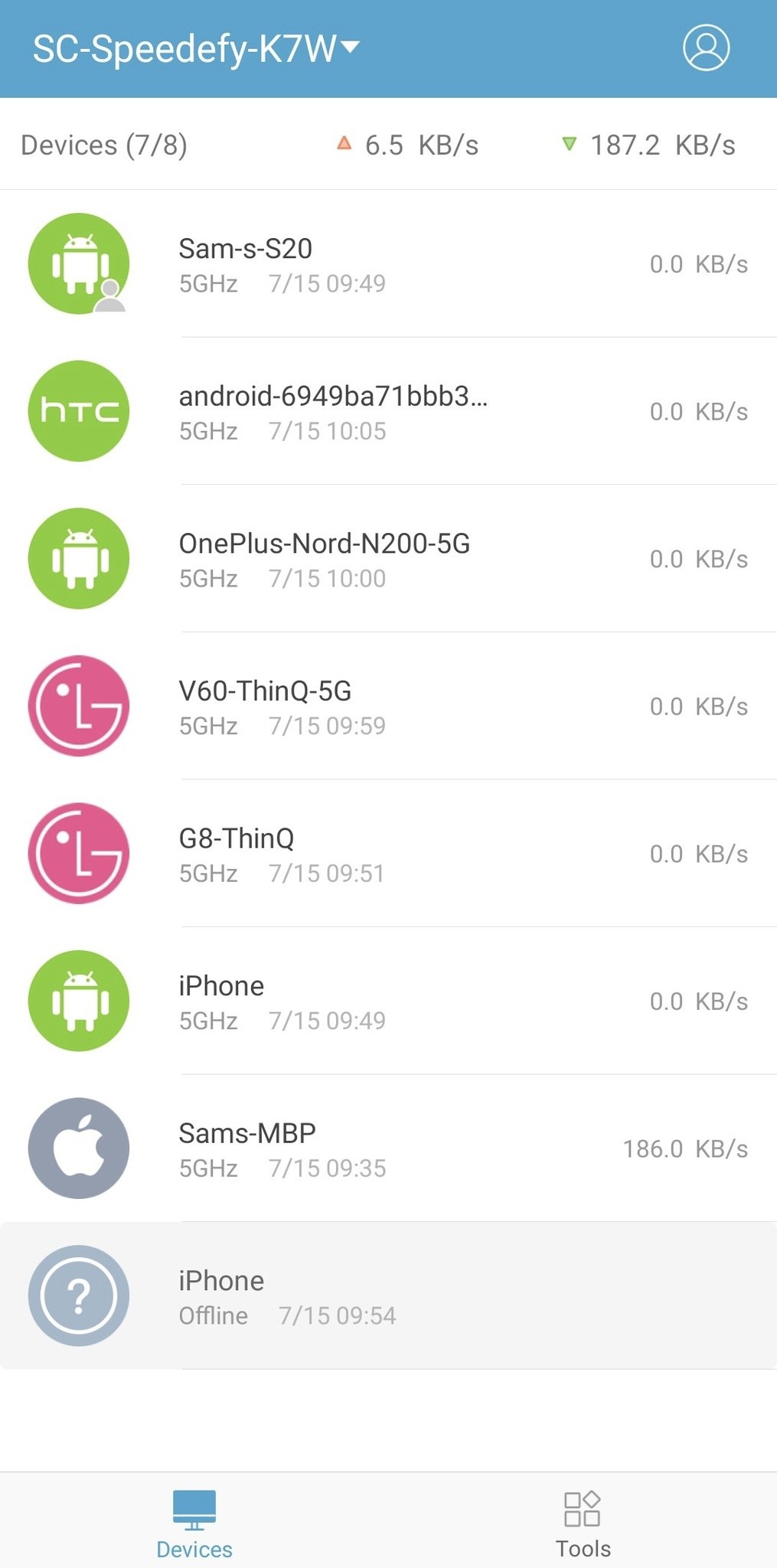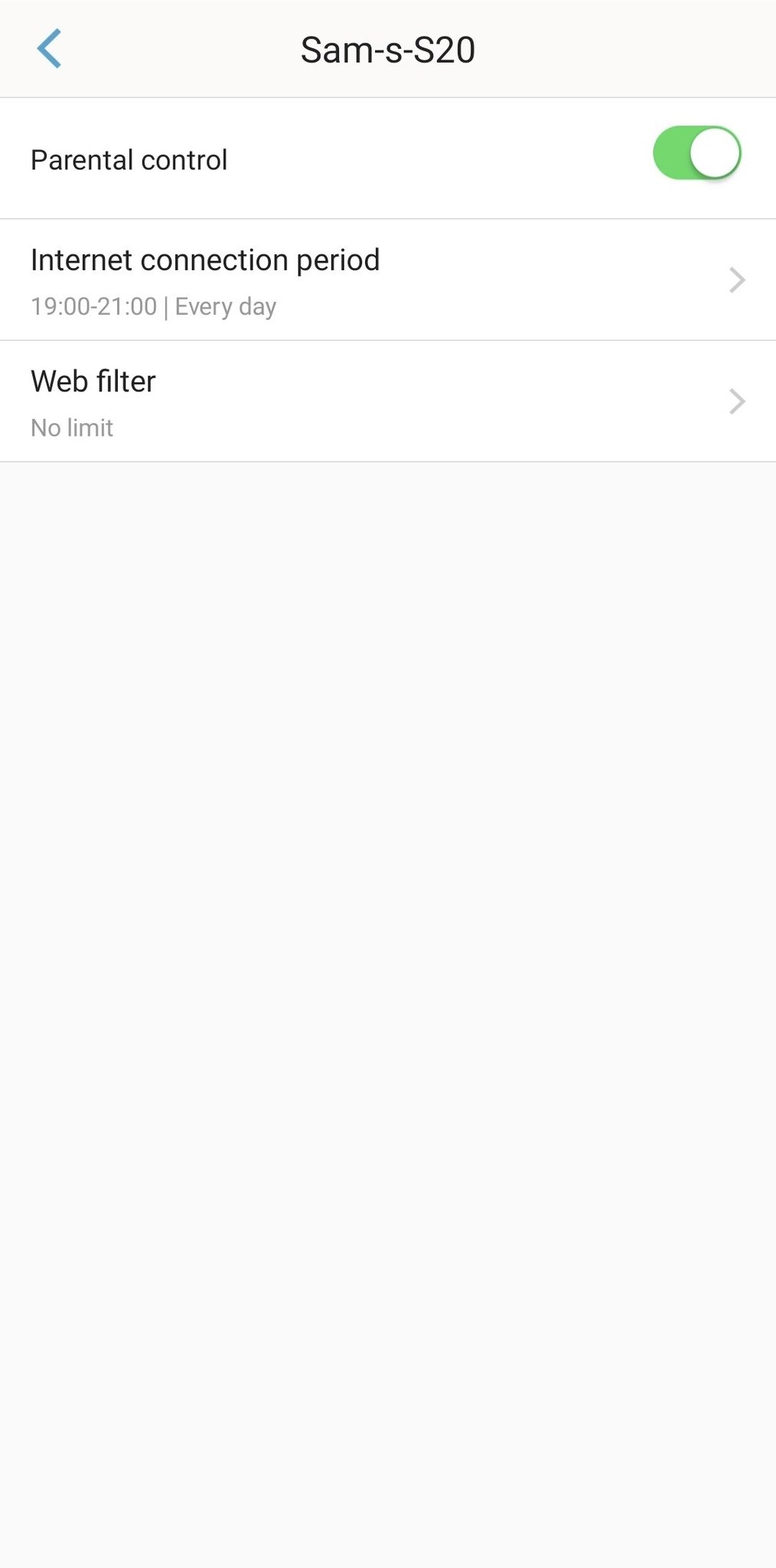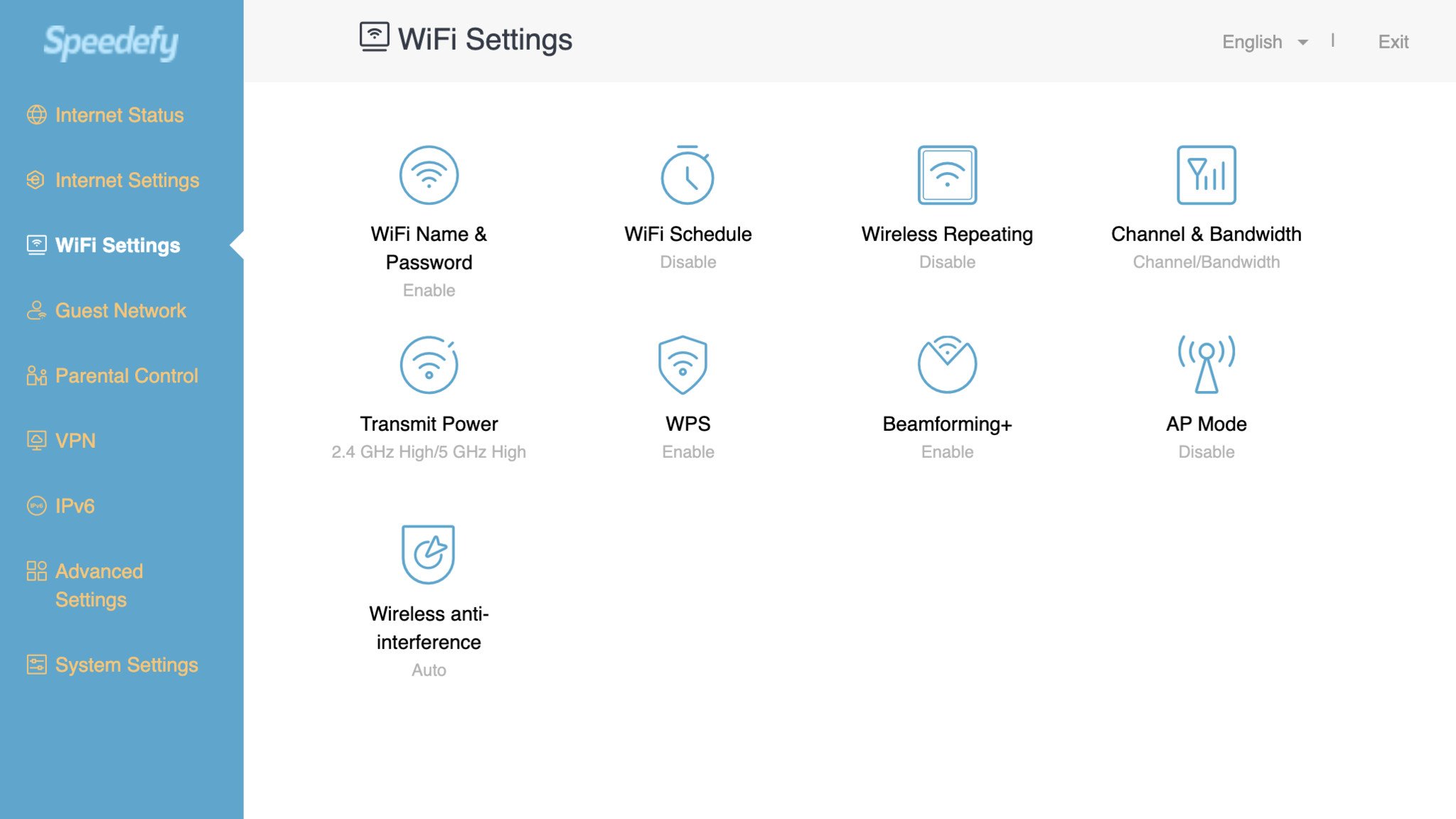Speedefy K7W router review: A cheap but fast AC2100 Wi-Fi 5 router
A cheap router with enough capacity for the whole family.
The Speedefy K7W router is an Amazon's Choice pick with the stated goal of delivering fast Wi-Fi speeds for a low price. In most ways, it achieves this with a solid AC2100 dual-band Wi-Fi 5 connection and support for tech like MU-MIMO and beamforming. Wi-Fi 6 is all the rage when it comes to home networking, but when it comes down to it, most of us are fine with the speeds we get from Wi-Fi 5.
The tested Speedefy K7W is the white version of the K7, which is available from Amazon. It's advertised as a gigabit router with a strong signal thanks to its seven large antennas, though at just 2,500 square feet of coverage, it's more in line with other routers in this price range. While it's possible for supported devices, like laptops, to connect to the router at speeds over 1Gbps, most of your devices will connect at 867Mbps max. It's a good fit for a gigabit internet connection, but don't expect to get it all on one device.
Speedefy K7W WiFi Router review:Speedefy K7W WiFi RouterBottom line: The Speedefy K7W performs well and is easy to set up with a competent app and web interface. A fast 5GHz band keeps things moving well, even with multiple connections hammering the connection. Some people won't be happy about reduced wired connectivity compared to other routers in this category.
The Good- Fast AC2100 connection with MU-MIMO
- High-capacity 5GHz band
- Good app with parental controls
- Inexpensive for the speed
- No WI-Fi 6
- Feels cheap
- Only 3 Ethernet ports
The Speedefy K7W is the white version of the K7 and comes in at a lower price with Amazon coupons. At the time of writing, these routers start at $80 with a $20 coupon on the white version and a $5 coupon on the black version; You'll also find the K7W on Newegg. The black version was first available in June 2020 in the U.S., while the white version came out in December 2020. You can also buy this router in China for 599.
Speedefy K7W WiFi Router: What's goodThe Speedefy K7W is a WI-FI 5 (802.11ac) dual-band router with a combined speed of AC2100. This breaks down to 300Mbps on the 2.4GHz band and 1733Mbps on the 5GHz band. The K7W will merge these two bands under a single name by default and assign devices appropriately. Generally, 2.4GHz has a greater range, but the slower speeds mean it's not ideal for video streaming devices, game consoles, or computers. This signal will be used mainly for smart home devices and older wireless devices.
The 5GHz band with its 1733Mbps connection is impressive, though most devices accessing it will only connect at 867Mbps. Still, the extra capacity is nice to have, and a high-end laptop like my Intel MacBook Pro can connect at 1300Mbps. While this kind of speed isn't necessary for most applications, it can be nice to have large downloads or even transfers from another PC on the network. With the right conditions, you should also be able to access gigabit internet speeds as well.
I tested the Speedefy K7W with my Cox internet connection with a maximum download speed of 940Mbps and an upload of 35Mbps. This router had no trouble keeping up with this upload speed in all locations. As for downloads, Cox rarely delivers the full download speed in my home; since I live in an apartment, there is a lot of interference from other routers, even at 5GHz. For the most part, 500Mbps is about all I can expect on Wi-Fi apart from routers with DFS support.
The Speedefy K7W can use channels at either 5.2GHz or 5.8GHz at up to 80MHz bandwidth. The router automatically assigned channel 48 at 5.2GHz, but I found the speeds to be a bit faster and more consistent at 5.8GHz. If you're unsure about this setting, you can use the Accelerate WiFi feature in the Speedy WiFi app to scan for interference. Either way, there was no significant speed advantage on either band.
5GHz (80MHz @5.8GHz) results (two tests):
| Location | Living room (router) | Front room | Bathroom |
|---|---|---|---|
| Galaxy S20+ | 466 Mbps 412 Mbps | 320 Mbps 359 Mbps | 273 Mbps 248 Mbps |
| LG G8 (Wi-Fi 5) | 372 Mbps 369 Mbps | 288 Mbps 326 Mbps | 193 Mbps 196 Mbps |
| iPhone 11 Pro | 447 Mbps 461 Mbps | 358 Mbps 440 Mbps | 167 Mbps 205 Mbps |
For the most part, these speeds are in line with what I would expect from this router. 4K streaming is possible with little to no buffering in all locations, and browsing is similarly snappy. Using SpeedTest's new video streaming feature, 4K video was possible with 0% buffering and around 600ms load time.
If you have a lot of streamers in your home, this router can keep up with ease.
I ran this test on five devices simultaneously; each loaded the 4K file in under a second with no buffering. This is largely thanks to the high capacity of the 5GHz band, which can provide a fast connection to each connected device. MU-MIMO is also able to keep things moving by managing all of the connections efficiently.
You can set up this router in a web browser or with the Speedy WiFi by Speedefy app. Setup is quick and simple, with just a few settings, including setting your Wi-Fi name, password, and an admin password. Once you're up and running, you can change all of the other settings. This includes turning on or off 2.4GHz or 5GHz, setting power levels, and checking for firmware updates.
You can also access parental controls in the app by selecting a connected device. You can apply a schedule to limit after-hours usage or create a whitelist or blacklist for websites. This isn't as nice as a system that lets you create profiles with multiple devices, but it's perfectly serviceable and nice to have at this price.
The web interface gives you all the same options except the Accelerate WiFi option and Security Check tool. If you know what you're doing, you can make all of these decisions for yourself in the browser anyways. You get a few more options like setting a preferred Wi-Fi channel, bandwidth, and power level for the 2.4GHz and 5GHz bands.
This is also where you can choose whether or not to unify the Wi-Fi bands. I prefer to choose my network for myself, so I always make them separate if I have the choice. That being said, the K7W seemed to pick the most sensible channel for each device I connected with the unified connection. This should be fine to leave on for most people.
One of this router's biggest draws is the price, which is consistently under $80. While there are many routers available at this price, most of them are quite a bit slower, including many cheap WI-FI 6 routers. For your money, you get a capable router that's quick and easy to set up and will work well for most people interested, but you are giving up a few things to lower the price.
Speedefy K7W WiFi Router: What's not goodOne of the first impressions I got taking the K7W out of the box was just how cheap it felt. It's not a big deal if something is lightweight, but you can tell the manufacturer cut corners. On the box art, it looks like there is ventilation on the top of the router, but it's actually a solid piece of plastic. All of the ventilation is handled with openings on the sides and bottom.
Speaking of the bottom, the feet on this router are made of solid hard plastic. With this router's lightweight design, it slides all over the place and is easily pushed out of position if you adjust the ethernet cables behind. If I were going to use this full time, I'd put my own rubber feet on the bottom to keep it still. There are mounting points if you want to wall-mount it, thankfully.
The Ethernet ports feel fine and run at gigabit speeds with no configuration, but there are only three of them for LAN devices. Most other routers competing with this one will have four open Ethernet ports or more. If you have a lot of wired devices, you'll want to keep a switch handy. There is also no USB port for network storage.
When it comes to coverage, this router's marketing makes a big deal of its antennas, but in practice, you get about the same coverage as many other routers at this price. Speedefy's official specs put it at 2,500 square feet, which is more than enough for many people, including me. This router can be used as a wireless repeater for another router, but it lacks a dedicated mesh expansion option like some routers from Linksys and TP-Link with Velop and Onemesh compatibility.
While it's not exactly a problem with this router, it's worth thinking about Wi-FI 6. This router uses an older version of Wi-Fi, and while the majority of devices use Wi-FI 5 today, many of the best Android phones are shipping with Wi-Fi 6. Some game consoles like the PS5 also come with Wi-Fi 6. When you upgrade your devices in a year or two, they won't reach their full potential because of your last-gen network. If you keep your router for a couple of years or more, it might be worth thinking about if you should upgrade to Wi-Fi 6.
Speedefy K7W WiFi Router: CompetitionOne of the first competitors that comes to mind is the TP-Link Archer A7, which is cheaper. This router has been the king of cheap and fast WI-Fi 5 routers for a long time with a solid reputation and TP-Link's great software behind it. While the AC1750 connection is slower overall than the Speedefy K7W, it has a faster 2.4GHz band making it a better companion to a smart home thanks to greater capacity on the far-reaching band.
The TP-Link Archer AX21 is one of the cheapest Wi-Fi 6 routers you can get with an AX1800 connection, but in our testing, it turned in very similar Wi-Fi 5 speeds around the house to the K7W. It also offers an advantage with Wi-Fi 6 devices and comes with four Ethernet ports and a USB port for network storage. It's a bit more expensive than the Speedefy, but with Wi-FI 6 getting more popular, it might be worth the extra cost for many people.
If you want something simple and don't need too much coverage, the Wi-Fi 5 Eero is a good choice. Just one is about the same price as the Speedefy, though the coverage and speed are inferior. Eero makes up for its hardware deficiencies with a great app and its near-infinite expandability. Eero is a mesh router and can be used with other Eero routers to expand as needed to cover a larger home if you find you need a bit more down the line. Eeros also work with all other Eeros, so if you want to upgrade, you can use your slower Eero as an extender.
Speedefy K7W WiFi Router: Should you buy it?You should buy this if ...- You want a cheap and simple router
- You don't need many advanced settings
- You have fast internet with a lot of devices
- You've upgraded to WI-Fi 6 devices
- You live in a very congested area
- You need a large coverage area
If you need a lot of coverage in a home with challenging conditions, you're better off with one of the best mesh Wi-Fi 6 systems. Or if you need a lot of speed on several devices at once, a great Wi-Fi 6 router might be worth the upgrade. Many people, however, are just looking for something that's good enough.
The Speedefy K7W isn't trying to compete with high-end routers or even cheap Wi-Fi 6 routers. This router is for someone who wants to get online quickly and easily without worrying about slow speeds. Its AC2100 capacity makes it a good fit for a home with many mobile devices on 5GHz Wi-Fi, and it should have no trouble keeping up with even heavy streaming usage.
3.5 out of 5The K7W is a reasonably fast router with enough speed for most people with its AC2100 connection. Coverage is solid at around 2,500 square feet, though it's worth remembering that there is no mesh expansion available unlike some options from Linksys or TP-Link. Still, for most people, it will be more than enough.
This router is easy enough for even inexperienced users to get set up if they follow the instructions and connect to a Wi-Fi point with their phone. The app also makes it easy to keep an eye on which devices are connected. Overall, if you need a cheap router with enough speed to keep up with some heavy streaming, even at 4K, the Speedefy K7W gets the job done.
Speedefy K7W WiFi RouterBottom line: The Speedefy K7W is a strong performer for the price with quick AC2100 Wi-Fi 5 speeds and 4x4 MU-MIMO support. The fast 5GHz band is great for those with a lot of streamers in the house and can even support connections over a gigabit with supported hardware. You give up a little in build quality and features, but most people won't be bothered by the omissions.