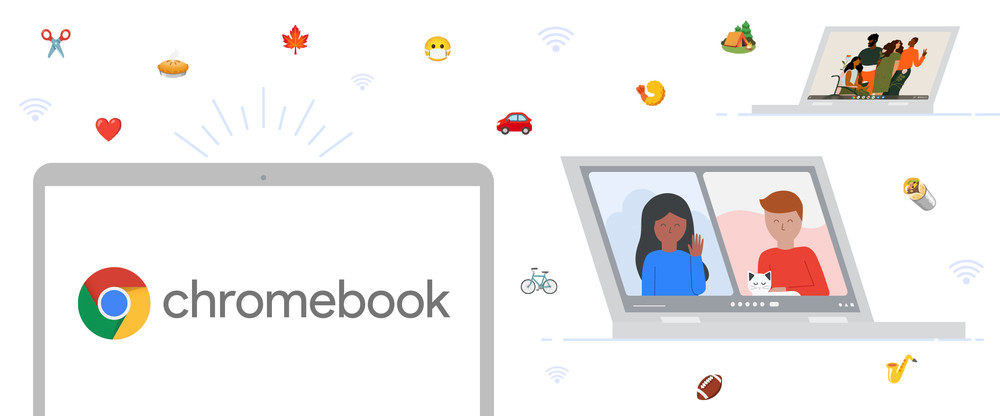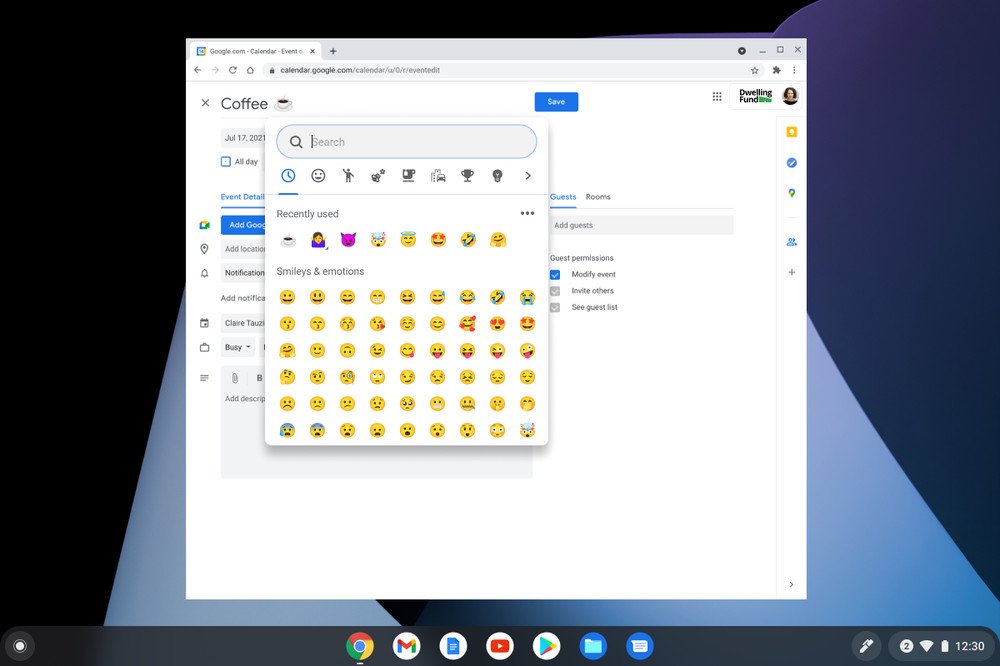Chrome OS 92 brings eSIM support, Google Meet PWA, and more to Chromebooks
A bunch of new features are coming with Chrome OS 92
What you need to know- Chrome OS 92 is now rolling out to Chromebooks.
- The update includes the new Google Meet pre-installed as a Progressive Web App (PWA).
- Google has also re-designed the emoji picker while adding proper eSIM support on compatible Chromebooks.
Lost in the midst of today's Google Pixel 6 news, the company has announced the rollout of Chrome OS 92 for Chromebook owners. This comes a couple of weeks after the same Chrome version was made available for desktop and Android users. In the update, Google details changes to the emoji picker, eSIM support for compatible Chromebooks, better support for video calling apps, and new wallpapers.
Google Meet PWA is now pre-installedThe biggest addition coming with Chrome OS 92 is the pre-installation of Google Meet as a Progressive Web App or PWA. Last week, Google announced Meet would be available as a PWA, shortly after Zoom made a similar announcement. But Google also stated that it has made "performance improvements" for things such as "adapting video calls to different network conditions" along with "adjusting video performance during screen sharing."
With a PWA, you can use Chrome - or just about any browser using Google's Chromium as the base - to install your favorite websites as an application. These PWA's function just as they would in the browser, with the benefit of being used in a separate window.
eSIM support, new emoji pickerNext up, Google has made it easier to express yourself with an emoji when using one of the best Chromebooks. With Chrome OS 92, you can press Search / Launcher Key + Shift + Space, and the emoji picker will appear. Then you can either choose from your "Recently used" emoji or peruse for one just like you would with the emoji picker in Gboard for Android.
When the Acer Chromebook Spin 513 was announced, it was equipped with the Snapdragon 7c chipset, which included LTE support via a traditional SIM card or with an eSIM. But until now, Chrome OS did not natively support eSIM functionality. That's all changed with Chrome OS 92, as you can set up your eSIM with ease, right from the Settings app.
Celebrate Togetherness, learn how to codeAs we saw earlier today with the release of the August Pixel Security Patch, Google is bringing a few new wallpapers "inspired by the concept of togetherness." These were designed by three different artists to "reflect connections between family and friends." You can now celebrate the idea of togetherness on your Chromebook with these new wallpapers.
Rounding out today's series of changes in Chrome OS 92 is a rather useful change to the Explore app on Chromebooks. Google is adding a new digital magazine that is curated for "kids and families" while including several different educational app recommendations. The first edition of this new magazine is already live and focuses on game development.
Google has already started rolling out Chrome OS 92 to compatible Chromebooks. It should arrive for everyone in the next day or two.
Connected ChromebookAcer Chromebook Spin 513Lightweight and almost perfect for travel
With the inclusion of an eSIM, the Chromebook Spin 513 is a fantastic option for those who want to use a Chromebook whenever they're traveling. The Snapdragon 7c is a bit underpowered, but the Spin 513 makes up for that with superb battery life and a 1080p touchscreen display with USI stylus support.