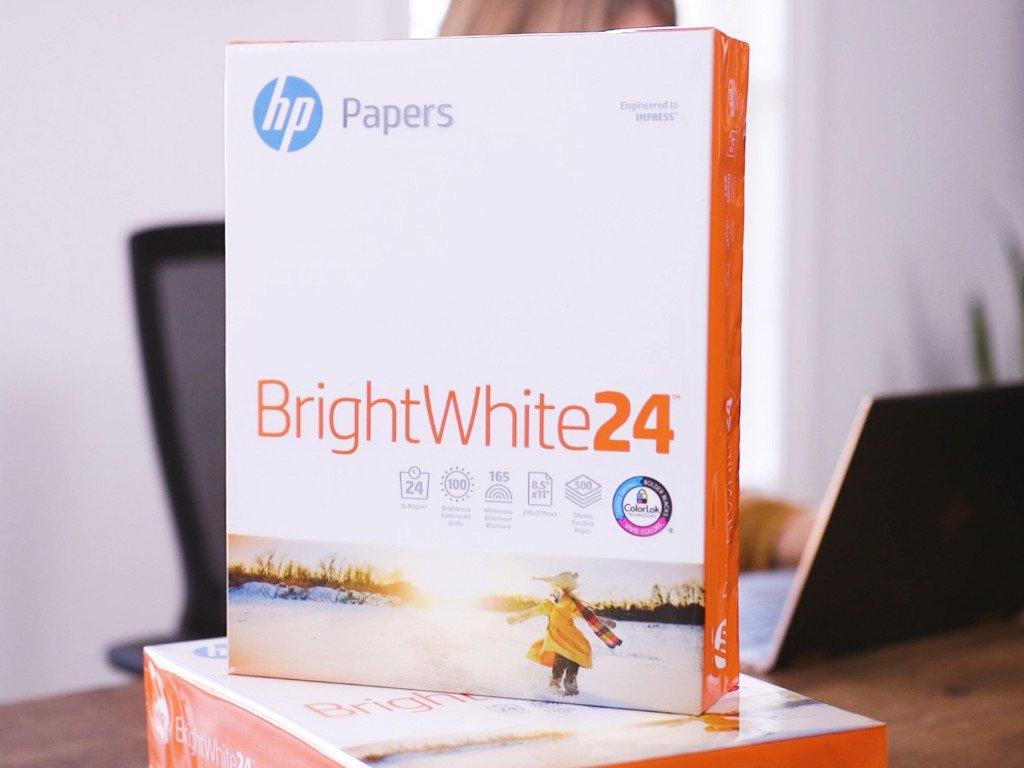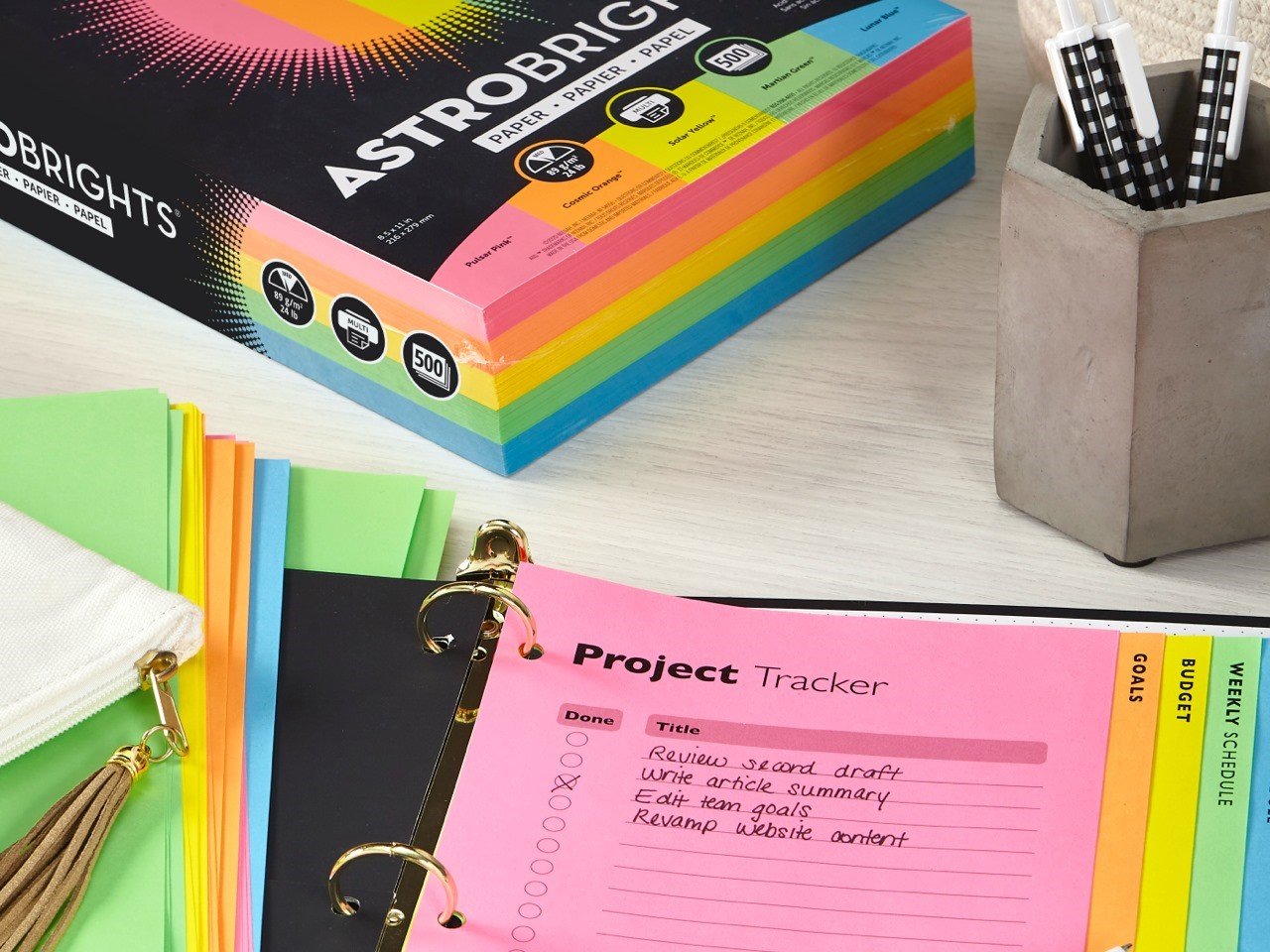Great text and photo prints start with the right printing paper
Today, the market is awash with printer paper engineered for various uses. Picking the right printing paper to meet your needs, even for seasoned printers, can be a daunting task. But there's a growing need to do so, especially with more people working from home. There are papers purely for inkjet or laser printers, papers that work with both, and even papers designed for devices like all-in-one printers. Our reviews of the best printer paper available put HP Printer Paper, Premium24, as our top pick. Weighing 24 pounds per ream, the paper is heavy, thick, and smooth enough for both laser and inkjet printing. But there are still plenty of options to choose from, depending on your needs.
Best overall: HP Printer Paper, Premium24Inkjet printers recreate text and image prints by spraying wet or liquid ink onto a paper. To create smudge-free prints, you ought to use thick and fast-absorbing paper. On the other hand, laser printers print by melting the toner onto the paper. Therefore, the ideal laser printing paper has to withstand the heat generated by the printer. The HP Printer Paper, Premium24, is our best printer paper. It is engineered for use in both inkjet and laser printers.
The HP Premium24 paper is a perfect multipurpose paper. It is heavy and thick enough for use in inkjet printers without ink bleeding through. At 24 pounds a ream, the paper is equally optimized to withstand the heat generated by laser printers. The 100 bright and 163 white paper creates popping black text and vivid color image prints, giving your documents a premium professional look. It is an HP product, but it is perfectly compatible with all printer brands.
Pros:- The paper is acid-free
- Ideal for professional documents
- ColorLok technology for popping prints
- Optimized for use in both inkjet and laser printers
- Inkjet prints on the paper don't dry instantly
Premium professional printing paper
Create high-quality images and text prints like a professional. The HP Premium24 paper has a bright white and smooth finish for popping prints.
Runner-up: Hammermill Premium Inkjet and Laser PaperTaking a little extra time to pick the right paper will yield good results. The Hammermill Premium Inkjet and Laser Papers are optimized for inkjet and laser printing. A ream weighs 24 pounds, which is the ideal weight for inkjet and laser copy papers. You can print on both sides without the apprehension of show-through. The paper is crisp white at 97 bright and has a premium smooth feel. The premium finish, coupled with ColorLok technology, creates impressive, bold black texts and colorful image prints.
In its true nature as multipurpose paper, the hammermill comes in about five different sizes, but this particular one is an 8.5x11-inch letter size Paper. The paper is sold in reams of 500 sheets each or a carton pack of several sheets to suit your buying needs. The Hammermill premium paper is acid-free, which prevents crumbling and yellowing over time. So you have no excuse for poor-quality newsletters, brochures, flyers, memos, and projects.
Pros:- Jam-free guarantee
- Has a premium smooth finish
- Ideal for double-sided printing
- Compatible with all inkjet and laser printer models
- Not ideal for printing glossy photos
100 years of quality paper
The quality of the documents printed on the Hammermill premium paper is undisputed. Also, the paper guarantees 99.99 % jam-free printing sessions.
Best for inkjet printers: HP BrightWhite24 Printer PaperChoosing the right copy paper is as important as choosing the right ink and settings for your printer. For low-volume home printing, we prefer inkjet printers. Besides, they are much smaller, cheaper, and they recreate better text and image prints than laser printers. Since inkjet printers create prints by spraying wet/liquid ink onto a paper, you need fast-absorbing thick paper. The HP BrightWhite24 Printer Paper is the go-to paper.
The paper is 100 Bright with a blue-white shade that creates a brilliant image color contrast. Engineered with ColorLok technology, you get instant drying bold and vivid prints. The bright white paper is ideal for printing presentations, flyers, newsletters, brochures, and all other color-intensive documents. Also, the paper has a matte finish that is perfect for printing sharp-looking images. It's also coated so you can print on both sides without ink seeping through the paper.
Pros:- Precisely engineered for inkjet printers
- Thick and heavy for smudge-free printing
- Bright white for bold prints
- Matte finish for clear and sharp images
- Not ideal for photos that need a glossy finish
Engineered for inkjet printers
With a matte finish, bright white shade, and 24 pounds a ream, you cannot go wrong with the HP BrightWhite24 as your inkjet printing paper.
Best for laser printers: HP Office20 PaperYou risk ruining your laser printer by using the wrong printing paper. Laser printers create text and image prints by melting solid toners and pressing them onto a piece of paper. Since laser printing generates heat, every paper that goes into the printer should be heat-resistant. Laser printers are preferred for high volume everyday office printing, thanks to their low running costs and high printing speeds. The perfect paper for such everyday high-volume printing is the HP Office20 Paper.
The papers come in various package sizes. This particular one is five reams bundled together for economies of scale. It's just regular copy paper intended for everyday high-volume printing. It's bright white, which creates good print contrast. Just like all HP papers, it is enhanced with ColorLok technology for bolder black text prints. Can you ever go wrong with HP? No, you can't.
Pros:- Ideal for high volume office printing
- It is acid-free
- It's still compatible with inkjet printers
- Enhanced with ColorLok technology
- Not for creating impressive documents
Optimized for laser printers.
Creat printable regular office documents at a bargain, without compromising on quality. It can serve as a backup plan for inkjet printers.
Best for photos: Canon Luster Photo PaperProfessional photo papers come in three finishes: matte, glossy, and semi-glossy. Glossy papers are the most common. They are coated on one side and have a shiny reflective finish. Matte photo papers are less polished with a rough texture. Then we have the Canon Luster Photo Paper, a perfect blend of a Matte and glossy finish. The smooth luster finish creates brilliant color photos and perfectly toned black and white images.
To achieve the luster finish, canon photo paper is coated. Unfortunately, the paper is not ideal for use in a laser printer. The heat generated by laser printers is likely to melt the luster coat, creating poor images and damaging the printer in the process. However, the canon photo paper works flawlessly in inkjet printers. Using the photo paper alongside genuine Canon LUCIA or ChromaLife100+ inks produces quality prints with added longevity. The paper comes in two sizes. This one is 8.5x11-inches.
Pros:- Has a smooth luster finish
- The finish is fingerprint-proof
- The papers have controlled glare and shine
- Not compatible with laser printers
Print like a professional
Printing photos with a professional feel and look is achievable using the Canon Luster Photo Paper. The luster finish gives the paper controlled glare and shine
Best color paper: Wausau Astrobrights Color PaperWhat could life be without color? The Wausau Astrobrights Color Paper is the best pick to breathe life into your paper creation. It could be paper crafts, room decor, party invitations, event promotions, scrapbook pages, art projects, page dividers, or flayers; Your ideas will get the attention they deserve. Besides, they are engineered to work in both inkjet and laser printers.
The paper is available in two weights, 24 and 65 pounds, and several color spectrums. You're free to pick either, depending on the project at hand. It is acid-free to ensure the longevity of your creations. Color is known to accelerate comprehension, readership, and content retention. So go ahead and print out those fantastic business and school ideas!
Pros:- The paper is acid-free
- Compatible with both laser and inkjet printers
- Offers a range of color choices
- Reasonably priced
- Limited color choice per ream
Color your ideas
Create amazing crafts and projects using these original colored papers. Your work will receive the attention they deserve.
Bottom lineThe main check boxes that apply to the selection of any printing paper are brightness/whiteness, weight, and shade. The HP Printer Paper, Premium24, remains our favorite paper. The paper is optimized for use in both inkjet and laser printers.
With brightness at 100, the paper creates high contrast against text and image prints. It is enhanced with ColorLok technology for bold black text and vibrant image prints. At 24 pounds a ream, the paper is heavy enough to withstand wet ink and heat from inkjet and laser printers, respectively.
All said and done, the best printer paper combined with the right printer, ink, and printer settings will result in desired image standards. Always check the size and type of paper available against printer paper specifications. Better be safe than sorry!
Credits - The team that worked on this guideGrace Monene is an avid Tech Writer. If she is not reading, she is reviewing or testing new technology. She also probably tweets way too much.