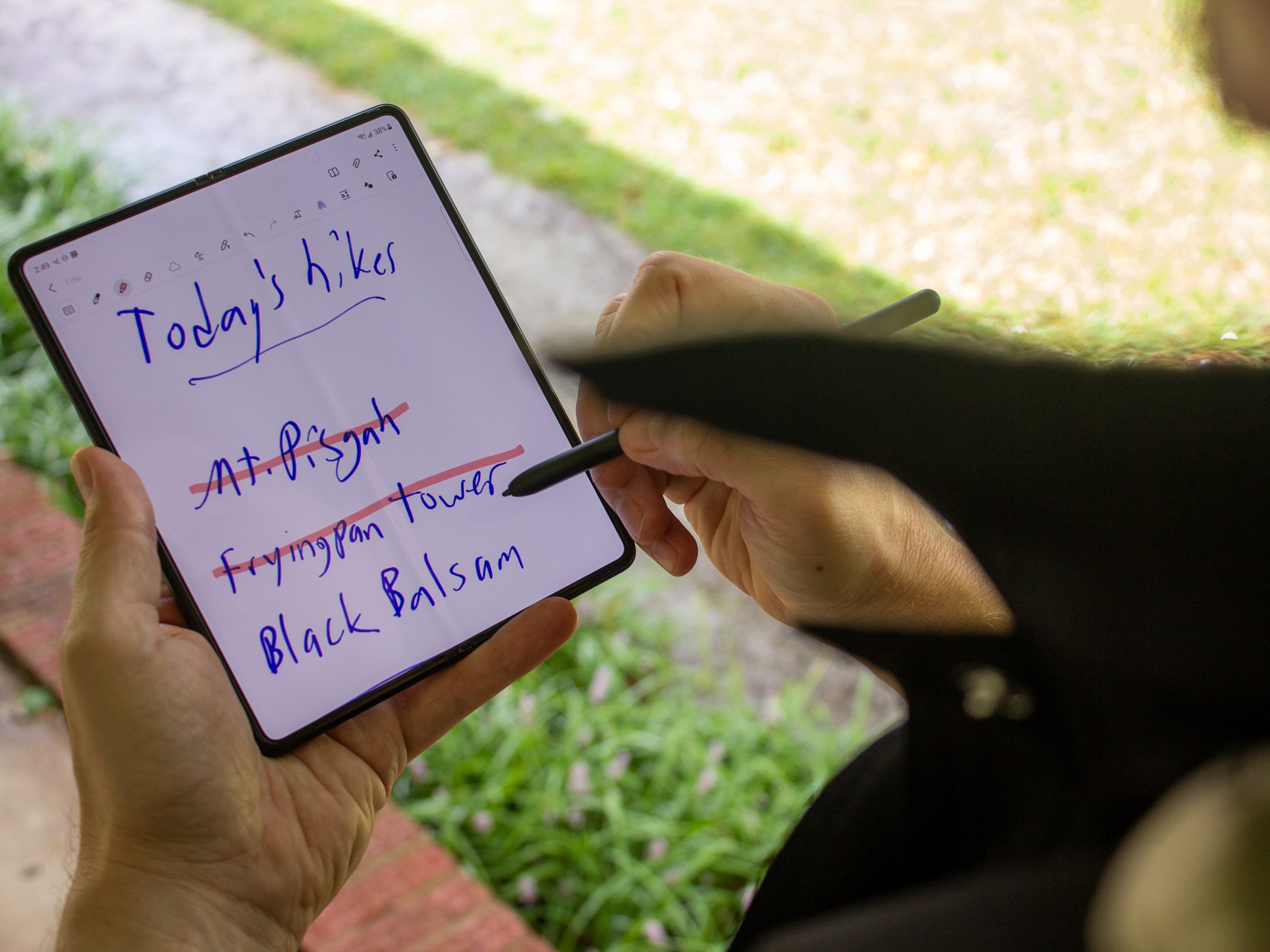It's pretty easy to get a replacement S Pen for your Samsung Galaxy Tab
Best answer: If you need a replacement S Pen for your Samsung Galaxy Tab, you'll need to purchase one.
What's so great about the S Pen anyways?Samsung's decision to include an S Pen in the box with its last few Galaxy Tab devices is genius. It removes the burden of needing to purchase something else just to get the full experience of the device. The trend continues as the Galaxy Tab S7 FE includes an S Pen right in the box.
Not only can the Galaxy Tab S7 FE's S Pen attach magnetically on the back, but it opens a world of creative and productive possibilities. From being able to take advantage of the best drawing apps for Android control your Galaxy Tab with Air Actions, or even marking up those annoying PDFs, there's something here for everyone.
It's easy to understand why the Galaxy Tab S7 family of tablets are some of the best Android tablets, and that's without diving into extra software features like Samsung DeX Mode. The latest Galaxy Tab S Pen features the same ultra-low 9ms latency found in the Galaxy Note 20, and you can even use it as a remote control.
Get the replacement S Pen for the Galaxy TabWhile it's fantastic that Samsung includes an S Pen in the box - life happens. If you lose the S Pen or it gets damaged somehow, you'll need to buy a replacement for your Galaxy Tab. Not to fear! Samsung makes S Pens available at many of your favorite local and online retailers. Unfortunately, since the S Pen isn't covered under warranty, you'll have to pay out of pocket in the event you need a replacement. While the branding may only say "Galaxy Tab S7 and Tab S7+," trust it's the same S Pen included with the Galaxy Tab S7 FE.
On the other hand, you may miss out on a few key features, so you can also use Samsung's brand new S Pen Pro. This was announced alongside the Galaxy S21 Ultra, but was not actually released until the Samsung Galaxy Z Fold 3. With the S Pen Pro, there's a hardware switch to go between the Z Fold 3 and any other S Pen-compatible device, including some of the best laptops from Samsung.
It's a bit pricier than the S Pen included with your Galaxy Tab, but it also offers quite a bit more features. In addition to using the S Pen Pro with your Z Fold 3 and Galaxy Tab, it's Bluetooth enabled and is rated for 16 days of battery life. You'll also be able to enjoy Gesture Commands, Air Command, and Air Actions, no matter what device you find yourself using at the time. If you misplace it, the S Pen Pro can be located using Samsung SmartThings, so you won't need to go out and get a replacement.
The latest Galaxy TabSamsung Galaxy Tab S7 FE - Android TabletFrom $530 at Amazon From $600 at Samsung From $530 at Best Buy
Samsung's latest tablet for the fans
Samsung takes all the great features of the Galaxy Tab S7 lineup and packs them into a more budget-friendly edition in the Galaxy Tab S7 FE. From its 12.4-inch display to the included S Pen and 5G connectivity, this will be able to handle pretty much everything you throw at it.
Replacement S PenSamsung Galaxy Tab S7/S7+ S PenFrom $40 at Amazon $60 at Samsung From $40 at B&H Photo
The one that comes in the box
If you lose the S Pen included in the box, trust you'll be able to get a replacement pretty easily. The Galaxy Tab S7 S Pen attaches magnetically, doubles as a Bluetooth remote control, and offers low latency compared to previous iterations.
For everythingSamsung S Pen ProPerfect for the Samsung ecosystem
Those firmly entrenched in the Samsung ecosystem with multiple S Pen-compatible devices will want to check out the S Pen Pro. Not only is this a great option for the Galaxy Z Fold 3, but it can also be used with your Galaxy Tab, older Galaxy Note devices, and even the best Samsung laptops.