Mozilla VPN adds advanced privacy features: Custom DNS servers and Multi-hop
Your online privacy remains our top priority, and we know that one of the first things to secure your privacy when you go online is to get on a Virtual Private Network (VPN), an encrypted connection that serves as a tunnel between your computer and VPN server. Today, we're launching the latest release of our Mozilla VPN, our fast and easy-to-use VPN service, with two new advanced privacy features that offer additional layers of privacy. This includes your choice of Domain Name System (DNS) servers whether it's the default we've provided, our suggested ad blocking, tracker blocking or ad plus tracker blocking DNS server, or an alternative one, plus the multi-hop feature which allows you to add two different servers to give you twice the amount of encryption. Today's Mozilla VPN release is available on Windows, Mac, Linux and Android platforms (it will soon be available on iOS later this week).
Here are today's Mozilla VPN Features:Uplevel your privacy with Mozilla VPN's Custom DNS server featureTraditionally when you go online your traffic is routed through your Internet Service Provider's (ISP) DNS servers who may be keeping records of your online activities. DNS, which stands for Domain Name System, is like a phone book for domains, which are the websites that you visit. One of the advantages to using a VPN is shielding your online activity from your ISP by using your trusted VPN service provider's DNS servers. There are a variety of DNS servers, from ones that offer additional features like tracker blocking, ad blocking or a combination of both tracker and ad blocking, or local DNS servers that have those benefits along with speed.
Now, with today's Custom DNS server, we put you in control of choosing your DNS server that fits your needs. You can find this feature in your Network Settings under Advanced DNS Settings. From there, you can choose from the default DNS server, enter your local DNS server, or choose from the recommended list of DNS servers available to you.
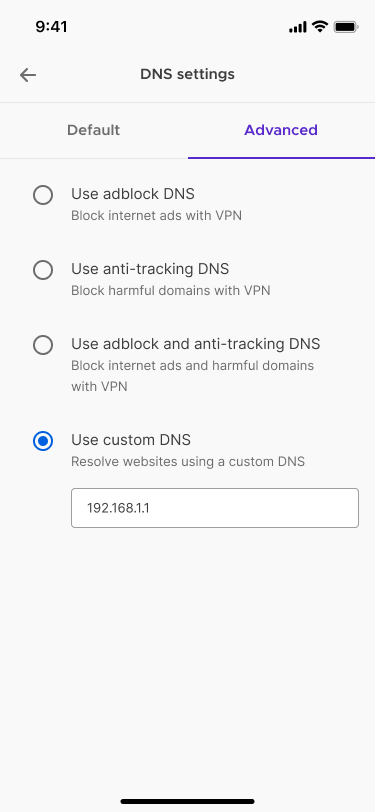 Choose from the recommended list of DNS servers available to youDouble up your VPN service with Mozilla's VPN Multi-hop feature
Choose from the recommended list of DNS servers available to youDouble up your VPN service with Mozilla's VPN Multi-hop featureWe're introducing our Multi-hop feature which is also known as doubling up your VPN because instead of using one VPN server you can use two VPN servers. Here's how it works, first your online activity is routed through one VPN server. Then, by selecting the Multi-Hop feature, your online activity will get routed a second time through an extra VPN server which is known as your exit server. Essentially, you will have two VPN servers which are known as the entry VPN server and exit VPN server. This new powerful privacy feature appeals to those who think twice about their privacy, like political activists, journalists writing sensitive topics, or anyone who's using a public wi-fi and wants that added peace of mind by doubling-up their VPN servers.
To turn on this new feature, go to your Location, then choose Multi-hop. From there, you can choose your entry server location and your exit server location. The exit server location will be your main VPN server. We will also list your two recent Multi-hop connections so you can reuse them in the future.
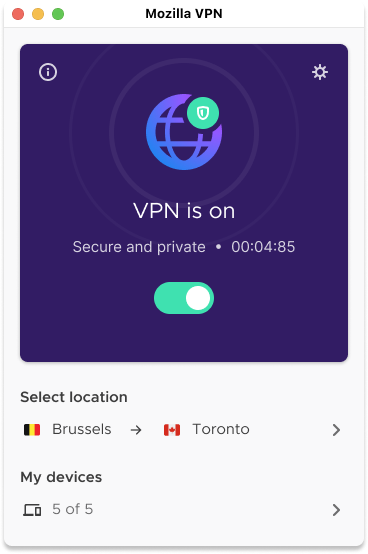 Choose your entry server location and your exit server location
Choose your entry server location and your exit server location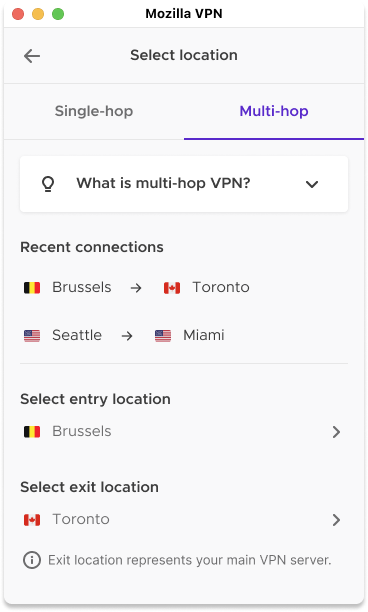 Your two recent Multi-hop connections will also be listed and available to reuse in the futureHow we innovate and build features for you with Mozilla VPN
Your two recent Multi-hop connections will also be listed and available to reuse in the futureHow we innovate and build features for you with Mozilla VPNDeveloped by Mozilla, a mission-driven company with a 20-year track record of fighting for online privacy and a healthier internet, we are committed to innovate and bring new features to the Mozilla VPN. Mozilla periodically works with third-party organizations to complement our internal security programs and help improve the overall security of our products. Mozilla recently published an independent security audit of its Mozilla VPN from Cure53, an unbiased cybersecurity firm based in Berlin with more than 15 years of running software testing and code auditing. Here is a link to the blog post and the security audit for more details.
We know that it's more important than ever for you to be safe, and for you to know that what you do online is your own business. By subscribing to Mozilla VPN, users support both Mozilla's product development and our mission to build a better web for all. Check out the Mozilla VPN and subscribe today from our website.
For more on Mozilla VPN:
Mozilla VPN Completes Independent Security Audit by Cure53
Celebrating Mozilla VPN: How we're keeping your data safe for you
Latest Mozilla VPN features keep your data safe
Mozilla Puts Its Trusted Stamp on VPN
The post Mozilla VPN adds advanced privacy features: Custom DNS servers and Multi-hop appeared first on The Mozilla Blog.