Here’s how you can upgrade to Windows 11 early
by noreply@blogger.com (Unknown) from Crunch Hype on (#5PZD4)
Microsoft will begin rolling out Windows 11 on October 5. However, the company has finalised the new version and released it to its Release Preview channel.
You can switch to the Release Preview in Windows 10 and get the free Windows 11 upgrade early.
Here's how you can get the free Windows 11 upgrade:
- First you need to see if your PC is compatible with Windows 11 using Microsoft's PC Health App (download here).
- If your PC is compatible, you will have to register as a Windows Insider at Microsoft's site to get the upgrade early.
- On the existing 10 PC, go to Settings > Update & Security > Windows Insider Program

- Click the Get Started" button and link the Microsoft account you used to sign up to be a Windows Insider
- Select the Release Preview ring when asked to pick your Insider settings
- Agree to Microsoft terms and then reboot your computer
- Go to Settings > Update & Security, and you will see a new banner with the option update to Windows 11
- Download and install option and follow the prompts to get the new operating system early
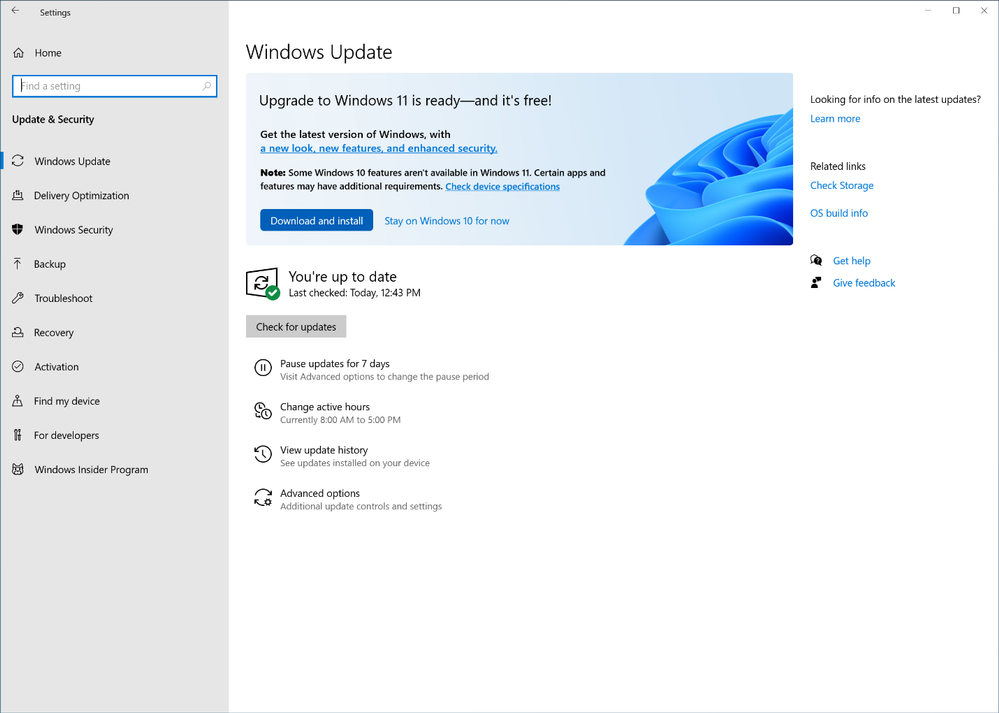
After upgrading to Windows 11, you can then go to Settings > Windows Update and select Stop getting preview builds" to unenroll from the preview updates for Windows 11 and remain on the final version.