Stadia on TV now supports using smartphones as controllers
Also opens support for more third-party controllers.
What you need to know- Stadia players can use their smartphones or third-party controllers to play Stadia games on TV.
- Works with Android and iOS smartphones, and requires the mobile Stadia app to pair.
- Can be used with Chromecast Ultra, Chromecast with Google TV, or any Android TV device.
Google announced today that Stadia players can now use their smartphones as controllers to play Stadia games on a television alongside opening support for more third-party controllers.
Any Stadia-enabled device can use a Bluetooth controller or pair an Android or iOS smartphone itself to play games with touch gamepad controls. The process can be done through the Phone Link option in the mobile Stadia app. With the smartphone and TV tied to the same Wi-Fi network, players can choose a controller from the list or "Phone touch gamepad" to control games directly with the smartphone for the TV. Google outlined the entire process in the GIF below.
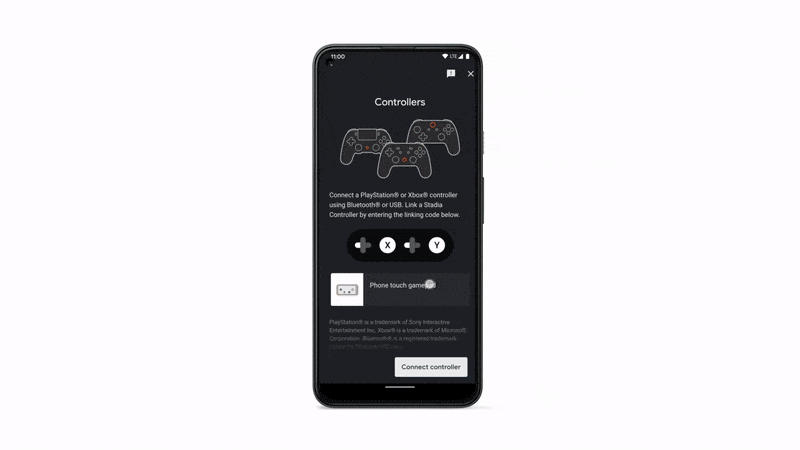
Controller options for Stadia on TV players before today were dependent on the hardware used to access the service. The Chromecast Ultra could only use the Stadia controller, while the Chromecast with Google TV and some Android TV devices could pair a PlayStation 4, Xbox One, or compatible Bluetooth controller.
Having more options to play some of the best Stadia games on TV is necessary after Google expanded Stadia to most Android TV devices last June and the streaming gaming service will be integrated into LG's 2021 television lineup later this year.
Play and Watch with Google TV PackagePlay and Watch with Google TV Package is the latest bundle that contains the Chromecast with Google TV and a Stadia controller to easily get into playing Stadia games on the television.

