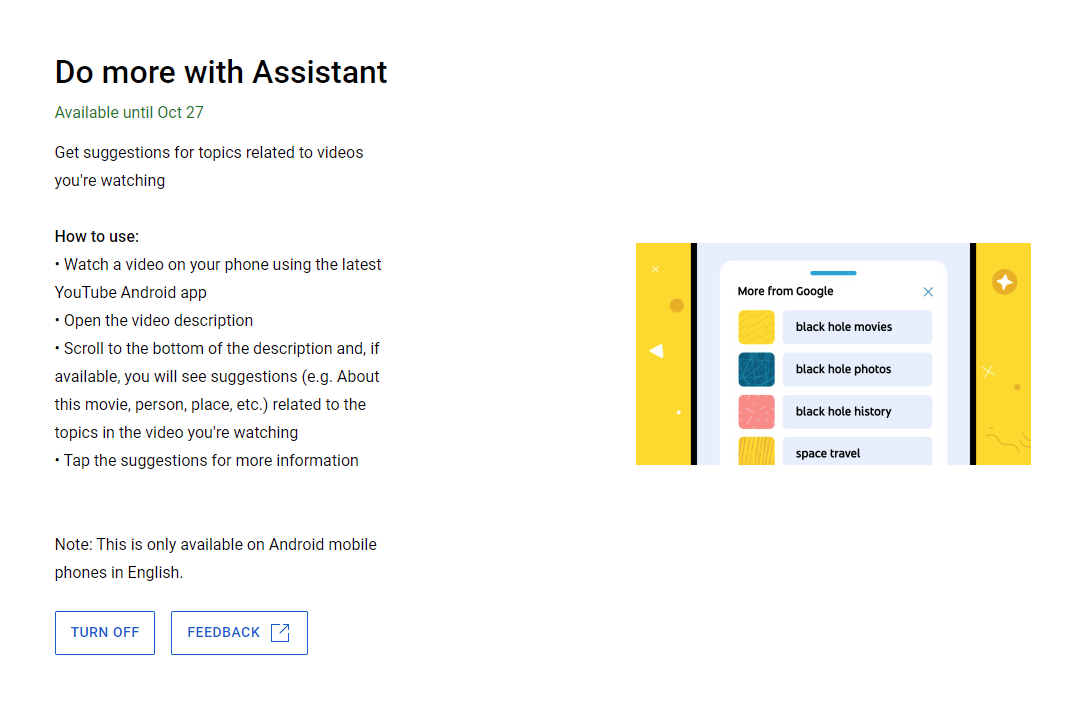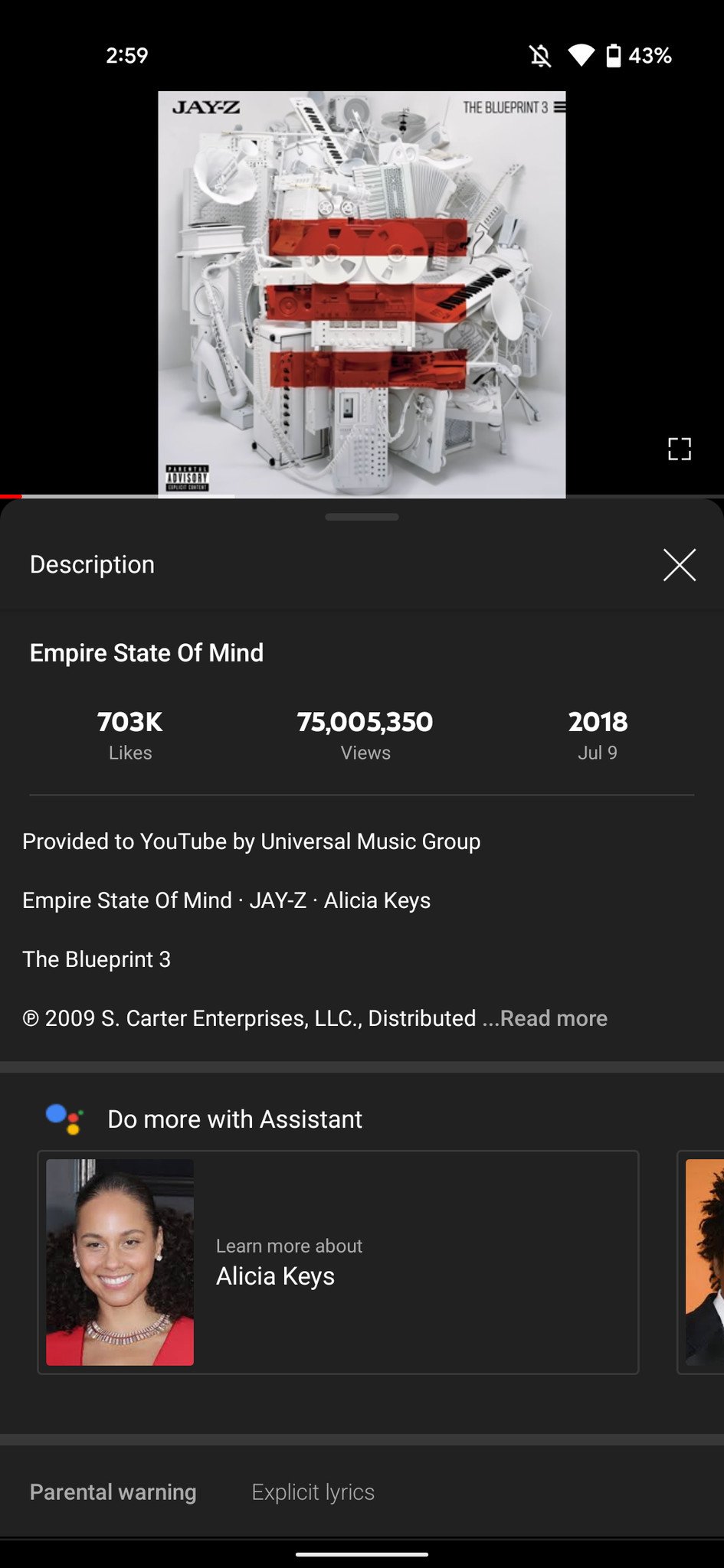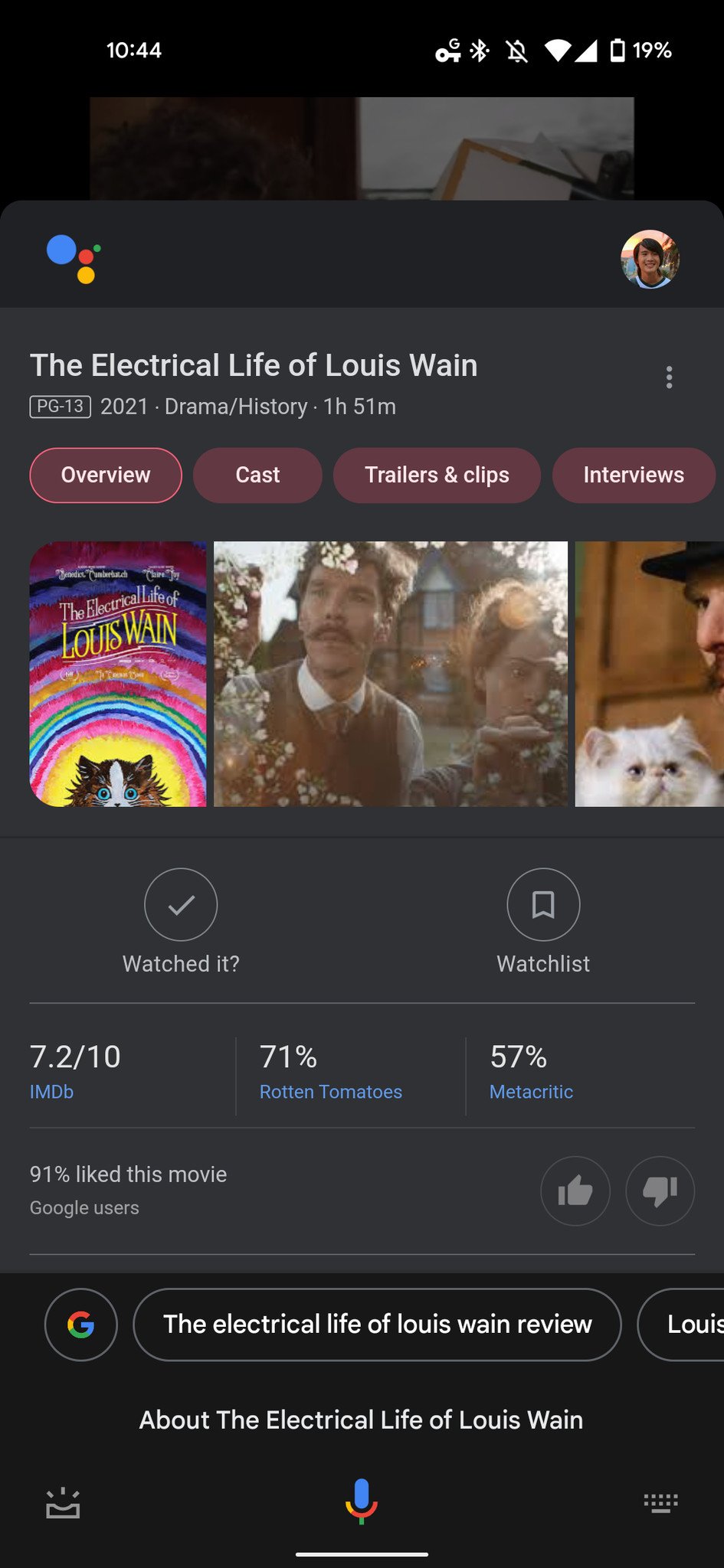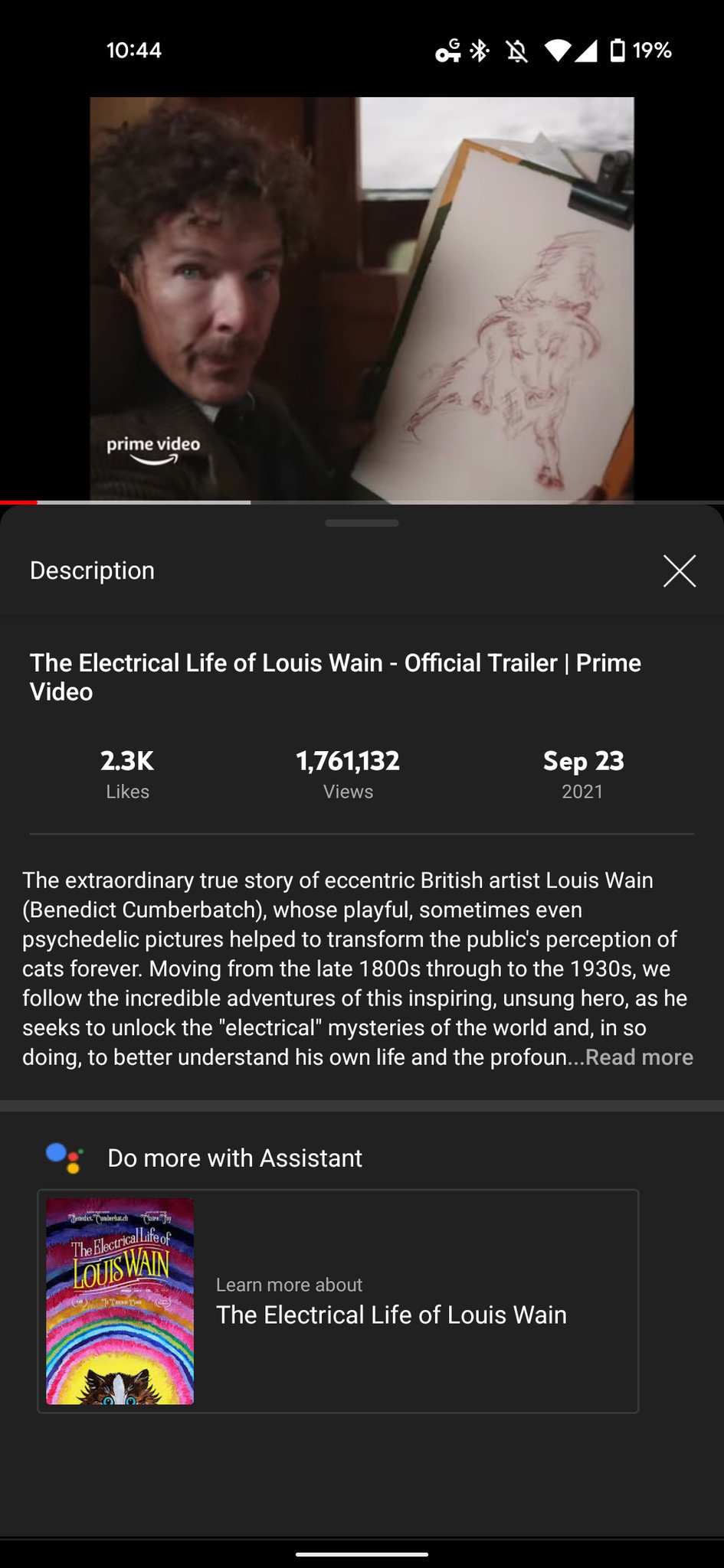YouTube tests Google Assistant integration, try it now for a limited time
It's a match made in Google heaven
What you need to know- Google is testing Assistant integration with YouTube videos.
- When enabled, Assistant cards appear at the bottom of the description.
- This feature is opt-in only, you must be a Premium subscriber, and it will last until October 27.
Over the last few months, we have seen Google and YouTube experimenting with various new features. The most recent of which was the ability to download videos from the YouTube desktop site. Now, the video streaming giant is testing out adding Google Assistant integration for select videos.
First spotted by 9to5Google, this feature can be enabled provided that you are a YouTube Premium subscriber. But once enabled, Google Assistant cards will appear at the bottom of the description. This makes it easy to learn more about specific topics, people, places, and things related to the video that you are watching. If you want to test this out for yourself, here are the steps that you'll need to take.
- Navigate to youtube.com/new from your Android phone or computer.
- Scroll down to Do more with Assistant.
- Click the Try Now button.
If you are already enrolled in one of YouTube's other experimental features, you will be prompted to un-enroll from that first. The prompt that appears will give you the option to do so while also enabling this new feature.
The final step that you'll need to take before trying out the Google Assistant integration with YouTube is to make sure you are using the latest version. If you've already checked and are on the latest update, then you can give this feature a spin.
- Launch the YouTube app on your Android phone.
- Select a video that you want to watch.
- Open the video description.
Scroll all the way to the bottom of the description.
If the feature is available for the video that you have selected, the new "Do more with Assistant" section will appear. You will be presented with several different options based on the video you are watching, such as finding out more information about an artist in a song or an actor in a movie trailer.
We've tried giving this feature a spin on a couple of devices using different YouTube accounts. However, it has not been made available for us just yet, so we'll have to give it a deep-dive after Google flips the switch on our accounts.
When you first navigate to the YouTube experimental landing page, you will notice that the feature has some limitations. The first of which is that it is only accessible on the best Android phones, so iOS users will miss out on this one. Secondly, testing will conclude on October 27, giving you a little less than a month to take Assistant integration on YouTube for a spin.