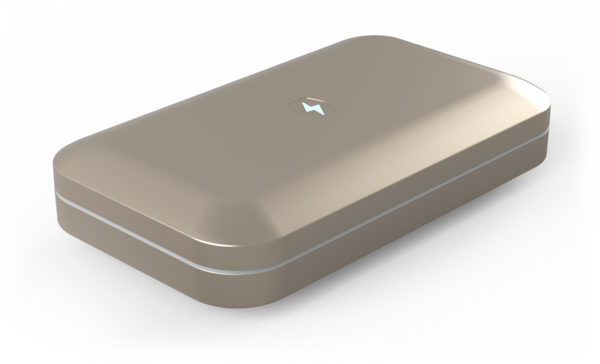Give your phone a heavy-duty clean with these UV sanitizers
Your phone may or may not be dirtier than a toilet seat right now, but luckily you can fix that with the best phone sanitizer. After all, our phones pick up a whole heap of bacteria, germs, and other nastiness when we set them down throughout our days. Cleaning our phones is paramount. While ultraviolet phone sanitizers can cost a pretty penny, they're 100% worth the investment if they can keep you from getting sick, now more than ever.
Best by a landslidePhoneSoap 3 UV Cell Phone Sanitizer and Dual Universal Cell Phone ChargerStaff Pick
From $70 at Amazon $80 at Best Buy $80 at Target
PhoneSoap is one of the originals and is still one of the most trusted ultraviolet phone sanitizers around. Reliability and excellent build quality are part of why we love PhoneSoap's products.
Flip and repeatHoMedics UV Clean Phone Sanitizer - UV Light SanitizerFrom $35 at Amazon $52 at Best Buy $8 at Walmart
This sanitizer keeps a slim, travel-friendly profile by being collapsible, and the lid zips open and closed to help ensure that UV light doesn't leak out and damage your eyes or your skin. You will have to run your phone through once on each side, though.
Bigger and more adaptableHoMedics UV Clean Sanitizer Bag Portable UV Light Sanitizer, Fast Germ Sanitizer for Cell Phone$30 at Amazon $50 at Bed, Bath & Beyond $12 at Walmart
The only downfall of HoMedics's smaller UV-Clean rig is that it only sanitizes one side of your device at a time. This one, however, props up your phone - or face mask or keys - so that it can clean both sides at once.
Charge as you cleanSamsung Electronics Samsung Qi Wireless Charger and UV SanitizerSamsung's UV Sanitizer is big enough that you can even use it to clean your Galaxy Buds and other thicker devices. There's a wireless charger built-in so that you can top off while you clean, and the sanitizer is powered by a USB-C port.
$30 at Amazon $50 at Best Buy $29 at Walmart
For the largest phonesPhoneSoap Pro UV Smartphone Sanitizer & Universal ChargerIf you tend to get phones with the largest screen you can afford, some phone sanitizers might not fit your oversized smartphone. PhoneSoap sells a larger Pro version to accommodate Note and other phablet-sized phones.
$120 at Amazon $108 at Walmart $120 at Target
Sanitize it allBabyfeel UV Light SanitizerYes, the name suggests this sanitizing box is designed for sanitizing baby items, like small bottles, pacifiers, and more, making it great for parents. But really, you can toss anything inside the spacious interior, including your phone, glasses, wallet, keys, and more.
What matters in an ultraviolet phone sanitizer?There are many ultraviolet phone cleaners out there: tent/box models, tanning salon-like clamshells, and wands. We're staying away from wands for three reasons:
- Too easy to hurt yourself: UV-C can seriously damage your eyes in seconds and can also damage your skin, so enclosed sanitizers are safer for a home environment where kids might try to mess with something that looks like a "magic wand."
- Easier to mess up: Wands rely on you to hold the wand over your phone at the right angle for the right amount of time, and humans are prone to skipping steps and speeding up their counts.
- Expensive: UV-C wands that are actually effective are more expensive to come by right now - and the good ones are sold out.
Skip the wands and go enclosed! The best phone sanitizer is the PhoneSoap 3. However, if you need something more travel-friendly, I recommend grabbing the HoMedics UV-Clean Phone Sanitizer, which works quicker than the PhoneSoap and is more readily available. Unfortunately, you'll need to flip your phone to clean each side of it. Actually, it takes more than just flipping it once to get your phone completely clean.
Also, keep in mind that a phone sanitizer only deals with killing germs in the grime on your phone. It won't magically get rid of all the dirt and the physical buildup on your phone. For that, you'll want to grab a trusty cleaning kit to wipe all the filth off and get it out of the pinhole mics and ports.
How to properly clean your phone with UV-CThese all might be ultraviolet phone sanitizers, but unless your sanitizer has a highly reflective interior like the PhoneSoap, you need to do more than stick your phone inside and walk away. Here's how to ensure you completely and utterly eliminate the germs on your phone:
- If your phone is wearing a case, take the case off.
- Run the case through the ultraviolet phone sanitizer once face up.
- Take the case out and run the ultraviolet phone sanitizer empty to eliminate any germs transferred from the back of your case to the bottom of the sanitizer bay.
- Run the case through the ultraviolet phone sanitizer again face down.
- Take the case out and run the ultraviolet phone sanitizer empty to eliminate any germs transferred from the front of your case to the bottom of the sanitizer bay.
- Run your phone through the ultraviolet phone sanitizer once face up.
- Take the phone out and run the ultraviolet phone sanitizer empty to eliminate any germs transferred from the back of your phone to the bottom of the sanitizer bay.
- Run the case through the ultraviolet phone sanitizer again face down.
- Take the case out and run the ultraviolet phone sanitizer empty to eliminate any remaining germs, so they don't incubate in your dark, empty sanitizer until your next cleaning cycle.
- Put your case back on your phone.