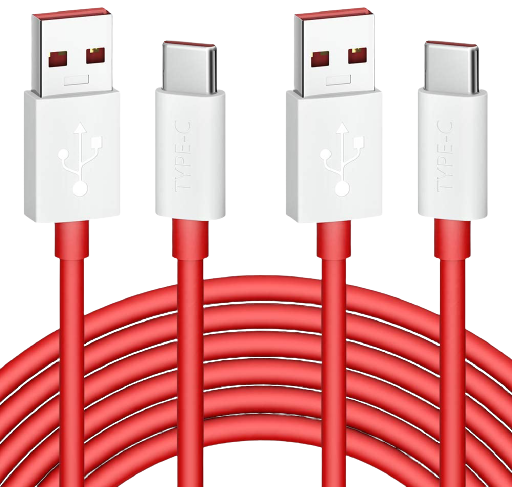These are the best and most reliable USB-C cables
Because USB-C Power Delivery allows for higher charging speeds, when you're using the best USB-C charger, you should trust your devices to only the best USB-C cables because when they break, they can fry your device or start a fire. Back in the early days, you had to be extra sure your cables were adequately made, but these days USB-C cables have reached a safe, stable standard (for the most part). So whether you need a USB-A port on the other end or you've gone full USB-C to USB-C, there are great, safe USB-C cables to be had out there without spending an arm and a leg!
Best USB-C to USB-C cablesTop speedsAnker Powerline II CableStaff Pick
If you want the latest spec and the highest data speeds, you want USB 3.1 Gen 2, which can support up to 10Gbps data speeds and up to 100W charging speeds.
4K readyUSB-IF Certified Cable Matters 10 Gbps Gen 2 USB C to USB C CableThis unassuming black or white cable boasts the 3.2 Gen 2 spec, so it too can support 10Gbps data speeds at a slightly lower cost than the Anker.
From $14 at Amazon $20 at Walmart
Go longGrtoeud USB-C to USB-C CableUsually, the longer a cable is, the slower it charges, but these cables are available from 6.6 to 15 feet long so that you have a cable you can trust reaching from that pesky plug behind the bed up to the nightstand while still getting 100W charging.
Double-braided durabilityAnker Powerline+ IIIThis cable may not be as fast with data or power as the Powerline II, but it's a much more durable double-braided nylon that can charge up to 60W.
All the colors of the chargeWiRoTech Blue USB-C to USB-C Fast Charging CableAvailable in 19 color combinations from 1-10 feet, no matter your taste, you can get the size and shade you want for your 15W charging cable.
Best valueNIMASO USB-C to USB-C (4-pack)NIMASO's cables hold up over the long haul, even though they don't come with the same sturdy travel case as Anker. This four-pack allows you to leave one at home while the other lives in your purse or backpack.
A step aboveSatechi USB-C to USB-C CableThe Satechi USB-C Cable is a high-speed charging solution and fully supports Power Delivery and data transfer between USB Type-C smartphones, tablets, and laptops.
Belkin's bestBelkin Thunderbolt 3 CableThe Belkin Thunderbolt 3 cable offers super-fast data transfer of up to 40 Gbps and charging outputs of up to 100W. It connects to Thunderbolt 3 hosts, boasts High Gloss Polycarbonate connectors, and is available in 1.6-foot, 2.6-foot, and 6.5-foot lengths.
Kevlar-coatedNomad USB-C to USB-C CableIn addition to coming in 4.5-foot and 10-foot lengths, the Nomad USB-C Cable features a sturdy Kevlar outer braid and central core, along with metal alloy connector plugs. It also pushes through up to 100W of power. While it's not available on Amazon currently, it may be soon.
From $30 at Nomad $35 at Verizon
Watch your generations when buying USB-C cablesIt's hard to go wrong with an Anker cable like the Powerline II, but the carrying case that the 6ft Powerline+ comes with is beneficial in keeping your cables tidy in your gear bag. The Powerline+ is still USB 3.1 Gen 1, and it does charge the best Chromebooks at full speed. As USB-C becomes the industry standard, having a durable cable you can use for everything is more than convenient. It's an investment.
USB 3.1 Gen 1/Gen 2 isn't the end-all-be-all of C-to-C cables. After all, short of outputting 4K video or charging a laptop, it's more than most users need. So if all you need a USB-C cable for is to charge your phone, you can save a few bucks by opting for a USB 2.0 charging cable like the WiRoTech with its many color options.
Best USB-C to USB-A cablesWhile C-to-A doesn't offer nearly the speeds C-to-C Power Delivery 3.0 does, Qualcomm QuickCharge 3.0 is nothing to overlook. More importantly, most computers and chargers we already own have USB-A ports but might not have USB-C ports, so it's worth keeping some C-to-A cables around, especially if you own a phone by OnePlus or Oppo whose fast-chargers use USB-A ports.
One for everythingVolutz Equilibrium Series USB Type C (5-Pack)Staff Pick
This five-pack of cables from Volutz are not only very durable, but you'll also have different lengths for just the right situation. Thanks to its brightly colored ends, finding the cable at the bottom of a bag or behind a dresser is even easier.
Durable and quickRAMPOW USB-A to USB-CThis two-pack of 6.5-foot cables can charge your phone quickly, and the double-braided nylon sheathing should help keep the cable from snagging during day-to-day use.
Long lastingAnker Powerline+ USB-C to USB-AAvailable in 3 and 6-foot lengths, Powerline+ cables should last until you migrate from USB-C to USB-A chargers in the next few years.
Best for OnePlusJelanry USB-A to USB-C 2-packIf you want a cable that will work with the Warp Charger your OnePlus phone came with, you have to grab this two-pack of snazzy red cables.
Colorful and reliableMonoprice Palette Series CableMonoprice makes electronic accessories of every shape and size, and its USB-C cables come in eight colors, ranging from 6 inches to 6 feet in length.
All the right anglesUGREEN USB C Cable 90 Degree Type C CableThis USB-A to USB-C cable is right-angled on both ends, double-braided nylon in the middle, and all awesome. Right-angle cables are great in the car or on the go, with lengths from 1.5ft to 10ft.
Buy USB-C cables that last - USB-A is on its way outUSB-C to USB-A cables are getting safer these days - though noncompliant cables still slip through from time to time - and it's hard to go wrong with any of the cables listed above. However, I'm partial to the Volutz 5-pack with its multiple lengths and spares, as this is a bundle you can buy and probably never have to repurchase a C-to-A cable unless you lose cables once a month or your dog gets into them.
If you just need one, it's hard to beat the value of the Monoprice Palette Series, and after all, life's too short for boring tech, so get yourself a colorful cable that's easy to spot in your gear bag.
What you need to know before buying a USB-C cableThere are a lot of different specifications out there with USB-C cables, and some of them overlap, so let's go over a few things real quick:
- USB Type-C rules are only for the physical connections - data speeds are covered by other rules. You can think of USB-C as a set of rules that only exist to make smarter USB plugs, cables, and connectors. Just because a cable says it's Type C doesn't mean that it works with every standard. It just means it plugs in with a Type C connector.
- USB Power Delivery is a USB-certified standard designed to improve charging speeds and flexibility when charging devices, as power can be sent or received by a PD device. Unfortunately, power Delivery chargers can go up to or above 100 watts, which can cause serious damage if not used the right way. Still, PD's standards are designed to help prevent overheating and overcharging when using a wide array of devices with different power needs.
- USB PD 2.0 and 3.0 are different than USB 2.0 or 3.1, and many cables will include both certifications since USB Power Delivery is part of the USB 3.1. Power Delivery can also extend beyond USB to other types of connectors, but since we're talking about USB-C cables here, let's not get too far down the rabbit hole.
- If you plug a USB 2.0 cable into a USB PD 2.0 wall charger, the highest charge rate will only be 15W - the cable's maximum. 15W is a fast enough charge for charging a phone, but it won't be fast enough for many tablets, Chromebooks, and other laptops. If you want to buy a single C-to-C cable that can charge your laptop and your phone, buy yourself a USB 3.1 cable with PD charging; 2.0 is okay, 3.0 is better.