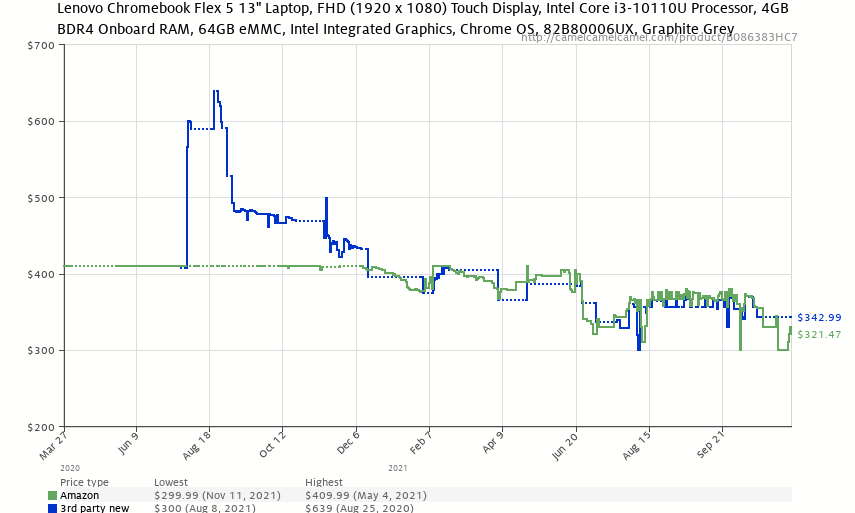8 Simple Rules for Buying Black Friday Tech
Nothing enrages me on Black Friday more than you pay for a "deal" that isn't.
Black Friday encompasses not just a long weekend but an entire month these days. While the bulk of the deals show up after the turkey's been demolished, luck favors the prepared. There's plenty of early Black Friday deals available right now on phones, fitness trackers, Samsungs, Pixels, and just about everything you either plug in or boot up. While I attack Black Friday deals with the ruthlessness of a girl who despises wasting money (and time), you might be wondering what you need to be wary of and what needs extra attention.
Thankfully, I'm willing to share my magic because there's only one thing I hate more than wasting my money, it's letting you waste yours. After spending years tracking down the best Chromebooks, cases, chargers, and so many more technology devices and accessories, I can dissect a deal in less than a minute - and with these rules, so can you. So please, let me help you buy only deals that are actually deals and what you actually need with my Black Friday rules.
Rule 1: Always check the seller and the shipper. If you just had flashbacks to last Christmas's post office delays, you're not alone.
If you just had flashbacks to last Christmas's post office delays, you're not alone.
While there's still some Black Friday shopping best done in-store - buying clothes and the like - the vast majority of Black Friday technology sales take place online on websites like Amazon and Walmart that not only sell items directly but also host listings and storefronts for third party vendors. There's nothing wrong with this, as sometimes smaller resellers and brands will give you better deals than Amazon itself, but third-party sellers always come with a little more risk.
While it's semi-common knowledge to check the seller history before you add a deal to your cart and checkout, there's another item to consider: the shipper. After purchase, who actually has and ships your product to you matters for a few reasons, but the biggest two are reliability and cost.
Who cares if you saved $100 if you won't get it till spring?
Items shipped by Amazon (or Walmart) come out of their distribution center and have more concrete arrival dates. Unfortunately, third-party shipping can vary wildly on dates - even if both eventually get delivered to your door by the U.S. Postal Service, FedEx, or UPS. In the case of many tech accessories like cases, chargers, and power banks, the arrival window could say 2-3 weeks but end up being months due to the global shipping backlog. If you remember the old saying "on a slow boat to China," this is the slow boat from China, and during holiday shopping, it can be a deal-killer.
The second reason is cost. While most major retailers have free shipping once you're over a certain threshold - or have Amazon Prime or Walmart+ - items sold by third parties don't always have free shipping, especially on larger items like monitors, TVs, and laptops. And especially for bulky or heavy items, that shipping can end up turning a deal into a dud. So be mindful of the shipper and check if a shipping price is listed under the item price.
Rule 2: A year on a listing means nothing.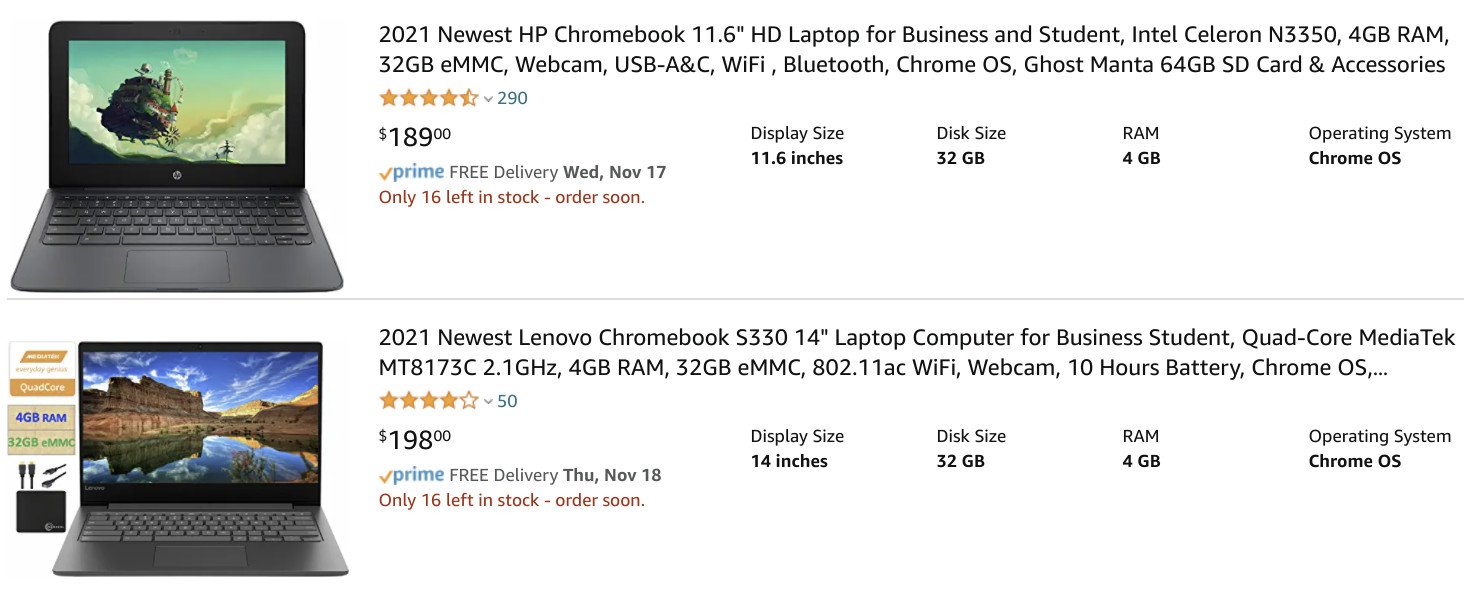 Both of these Chromebooks are at least two years old.
Both of these Chromebooks are at least two years old.
Everyone wants the latest and greatest devices, but when it comes to online listings of electronics, a year on a product listing - especially near the product name. Just as websites try to tailor URL names and site layout in order to rank in search results, sellers will cram as many terms into the listing name as they can, trying to be the first result when you buy something.
This means that in addition to them trying to shove the entire spec sheet into the product title, sellers will often stick 2021 in there somewhere, even if a product is a couple of years old. This is a particularly sticky issue for Chromebooks, many of which share the same model name across several generations.
For example, there are dozens of variants of the HP Chromebook 14. There's the G generations, the education editions, and then there are several generations of the Chromebook 14 that are simply sold as "HP Chromebook 14." Unfortunately, these can only be distinguished from one another based on the exact model number - something that's not always in a product listing at all.
So, when you come across the laptop, phone, or monitor, look for the model number and make sure it actually released in 2021. For phones and Chromebooks, the year of release indicates how long it'll get updates, and no matter what you're buying, knowing the actual age of a product is important to Rule #3.
Rule 3: Just because it's $200 off doesn't mean it's on sale. This laptop has had the same "deal" price for three years.
This laptop has had the same "deal" price for three years.
Retailers just love to have big, bold discounts on Black Friday. "Get $400 off iPhone!" "60% off student Chromebooks!" The problem with those numbers is that they always count from the list price, not from what it's been listed at all year. Here's an example.
The Lenovo Flex 5 has a list price of $430, but for most of 2021, it's been on "limited-time deals" for $350 or less, and it's even dropped to $300 a half-dozen times. So while it may look like an early Black Friday deal sitting at $320, that's actually the typical price range for an 18-month old Chromebook. (PS: I'm expecting the Flex 5 to hit $230 or even $200 around Black Friday if you need a good, long-lasting Chromebook for your kid.)
List price also doesn't reflect age. The Lenovo Chromebook C330 debuted in 2018 at $280. It very quickly dropped to $180 and then proceeded to sit there for the last three years. So when you see it in a Deal of the Day 25% off at $170, you're paying a 2021 price for a 2018 Chromebook (albeit a solid one).
So always take the list price with a grain of salt.
Rule 4: Read an actual review if you can, not just the Amazon reviews.When it comes to laptops and phones, reviews are pretty easy to find, but that still requires you to actually go find them while customer reviews are right there on the same page. While customer reviews are invaluable in helping ensure the product works in the real world for real people with the same needs, wants, and deal-breakers as you, they can be deceiving.
Say you're buying a pair of wireless earbuds. Customer reviews can be very subjective from person to person due to different ear sizes, hearing, Bluetooth stability with their particular phone, companion apps, and included ear tip sizes/materials. That's why you need to read proper, well-rounded reviews from a reputable website - such as our robust reviews - or watch them from your favorite tech YouTubers like MrMobile.
I adore my Sony WF-1000XM4 buds, but I was willing to endure a week of straining and stretching the cartilage in my ears to let them fit. (Yes, the ANC and sound quality are that good.) That's a deal-breaker for anyone with small ears, and I was able to tell buyers upfront about it. I could also tell buyers to turn off Adaptive Sound Control, while customer reviews just one-star the XM4 for ANC not staying on.
Granted, professional reviews - and enthusiast reviews - can often focus on the wrong things when it comes to phone, tablet, and laptop reviews. We tend to nitpick big-ticket items while treating things that the average person wants as table stakes that barely get mentioned at all. That nitpicking can also be helpful - mentioning details like port placement, odd textures, weird ticks in the software - but it's not the final word.
As with all things, balance a couple of written/video reviews with a look through 2-3 pages of customer reviews. Customer reviews serve one important function beyond product quality: seller quality and customer service. For example, many Amazon reviewers will mention how long it takes to get a replacement when something breaks, and some will mention previously opened boxes when they were buying a product marked new.
Rule 5: Remember the little things. Protect and upgrade your investment.
Protect and upgrade your investment.
While no one ever likes to think about spending more money after dropping hundreds and hundreds of dollars on a new laptop or phone, neither one is meant to be a solo purchase. We tend to focus on these more expensive items, but accessories get just as many deals this Black Friday.
If you buy a new phone, there are four things you need to buy. First, the case and screen protector are fairly self-explanatory - and yes, buy both even if you don't think you're going to use a case every day, don't tempt fate - but two other purchases I highly recommend are a PopSocket and a wireless charger. PopSockets reduce the strain on your fingers propping up your phone and help you reach more of the screen one-handed.
The best wireless chargers will very likely see their best deals of the year during Black Friday, and there's never been a better time to invest in a couple. Wireless charging means using your USB-C port less (wearing it out more slowly) and no more fumbling for a cable when you stumble to bed at 2 AM.
If your new phone doesn't support wireless charging, consider getting a Power Delivery power bank. 10,000mAh models will drop to about $10-$20, and they're the sweet spot of highly portable yet still able to recharge your phone twice.
Moving to laptops, you can re-use more accessories between laptops, but there are two things worth investing in: a spare Power Delivery charger and a good USB-C hub. A great Power Delivery charger can power more than your laptop, it can charge everything in your life from your phone to your super-tiny earbuds. Look for a multiport charger in the 65-100W range with two USB-C ports and one or two USB-A ports for your legacy tech (and smartwatches).
While most laptops still have a great selection of ports, HDMI has been dropped from more and more because USB-C can support video output, which you either need a USB-C monitor or a USB-C hub to use. The hub is a lot more inexpensive. Great USB-C hubs will undoubtedly be discounted this month, whether you need a beefy hub with Ethernet or just want a few more USB-A ports to stick your mechanical keyboard and all your hard drives into.
Rule 6: Compatibility is key.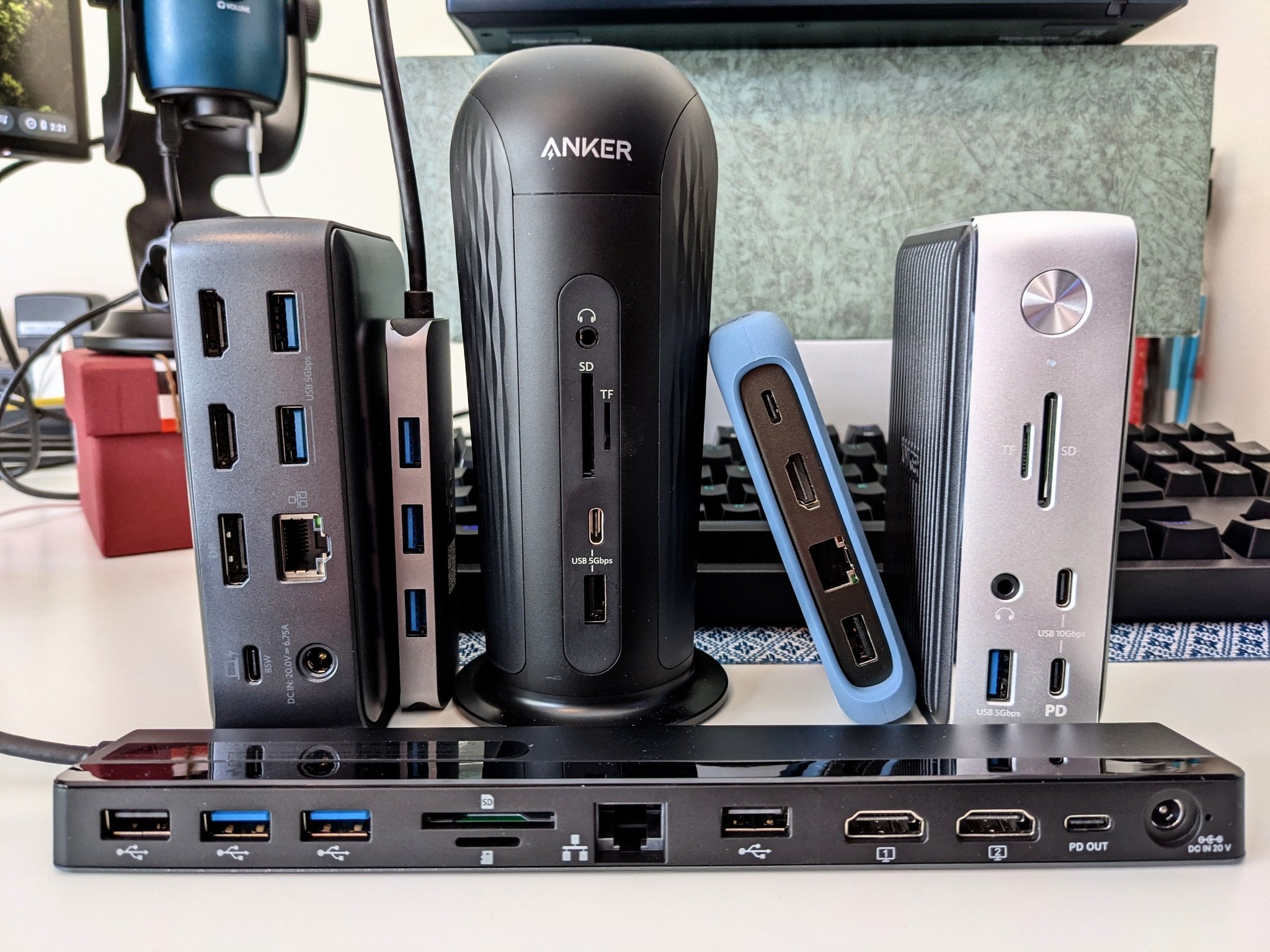 Five docking stations - and only one consistently works with my laptop.
Five docking stations - and only one consistently works with my laptop.
This rule concerns accessories like chargers, wireless earbuds, smartwatches, and USB-C docking stations, but it's something to keep in the back of your head whenever you're making a purchase. But, of course, it's impossible to design everything to be universally compatible, so that means that you need to check a few key specs or features on Black Friday tech deals.
Let's start with power: while Power Delivery has certainly made all of our lives easier by letting us use one charger for our laptop and our wireless earbuds, it's not the only fast-charging protocol out there. For example, Samsung built its own fast-charge spec on top of Power Delivery called Samsung Super Fast Charge, Oppo and OnePlus both use SuperVOOC/Warp Charge, Xiaomi's 200W HyperCharge will charge a phone in mere minutes, and, of course, Apple's using specific PD profiles for 20W charging on the iPhone.
If you're buying a charger or power bank this Black Friday that isn't a proprietary spec, look for Power Delivery chargers that also support PPS (Programmable Power Supply). PPS is used by Samsung, the new Pixel 6, and a growing number of laptops to help better regulate charge currents and keep heat build-up while fast-charging low. While these devices were still a bit difficult to find last year, they're in wide circulation these days. A 65W-100W PD charger with two USB-C ports is ideal, and if it has one or two USB-A ports for older tech, all the better.
Wireless chargers have even more specs and features to juggle, from which speeds they support on which phones to how they themselves are powered. I already have an in-depth guide to buying wireless chargers, and it'll make you an expert in no time.
Cables need to be checked for four things. First, if you're just buying a charging cable, you need to check the maximum supported wattage, the USB level supported, and if the cable is e-marked. E-marked cables have tiny chips in each end that let your phone/laptop talk to the PD charger to negotiate power levels, and if you want to use PPS charging on a Samsung, Pixel, or laptop, an e-marked cable is required.
Cables for data transfer need to be checked for e-mark chips, the maximum data speed, and which USB or Thunderbolt levels it supports. Thunderbolt and USB-C are not necessarily interchangeable, even if they use the same connector. If your laptop isn't Thunderbolt, don't buy a Thunderbolt cable. Instead, stick to USB-C cables that are USB 3.1 Gen 1, Gen 2, or Gen 2 x 2.
Moving on to USB-C hubs and docking stations, double-check if it supports pass-through charging (and at what speed) and the display out type. Most laptops support DP Alt Mode, often just called alt mode, but double-check if the display mode on the hub or docking station is compatible with your particular laptop. This is especially important for Chromebooks and docking stations.
Every manufacturer wants to lock you into their ecosystem.
Smartwatch support often varies by platform. For instance, some older Wear OS watches could technically be paired with iPhones, but the Galaxy Watch 4 and new Android smartwatches are Android-only. Apple Watches are iOS-only. Samsung smartwatches are compatible with almost all modern Android phones, but they interact best with Samsung phones. Fitbit and Garmin play nice with everybody, but they're more fitness watches than smartwatches.
When it comes to wireless headphones, Bluetooth is an open standard, and thus they are compatible with every modern phone or laptop that supports Bluetooth. However, some earbuds are designed for certain ecosystems and lose some functionality outside them. For example, AirPods can't be customized when used on Android, Samsung's earbuds are easier to set up and use with Samsung phones, et cetera. If you're buying a pair of wireless earbuds that are made by a phone manufacturer, double-check what, if any, features you'll lose without the matching phone.
Sorry, folks, that was a lot, but no one said compatibility was easy.
Rule 7: Always check the colors for extra discounts.This rule is a lot simpler and much more fun. If you're buying something that comes in multiple colors - whether it's a laptop, charger, case, or speaker - always check each and every color. There's almost always a colorway that's discounted a few bucks more than the rest.
For example, the White Galaxy S20 FE is $700, but the Lavendar one is $625. The black version of a phone is usually 2-3% cheaper - though I happily pay extra for pigmentation - and when it comes to chargers, power banks, and wireless earbuds, it can go either way.
No matter what, there are extra dollars to save if you know to look, so save with all the colors of the rainbow.
Rule 8: If it seems too good to be true, it probably is.![]() If you see a Pixel 6 Pro for $500, you should hear alarm bells, not cha-ching.
If you see a Pixel 6 Pro for $500, you should hear alarm bells, not cha-ching.
Black Friday tends to have a lot of deals and discounts, but there's also plenty of people who think they can pull a fast one during the digital circus that goes on that weekend. So, if you find listings that seem ridiculously low - especially on laptops, high-end and budget models - trust your Spidey Sense and keep looking elsewhere.
This is especially true for anything shipped and sold by a third party other than the manufacturer. Online shopping has gotten a lot safer than it was a few years ago, and most major retailers have robust policies in place for fraudulent listings and "no show" purchases, but it's not perfect. That's also why you should use a credit card rather than debit while shopping on Black Friday; many credit cards have policies that can reimburse you if you receive a dud or never get your items. Of course, by then, the rest of the Black Friday deals will be long gone.
If it's a truly great deal, whether it's on a new Android phone or a case that's 85% off, you'll see us writing it up along with almost every active publication on the web. From smart home gear to stocking stuffers and literally everything in between, we'll be bringing you the best of it to help you avoid testing Rule #8.