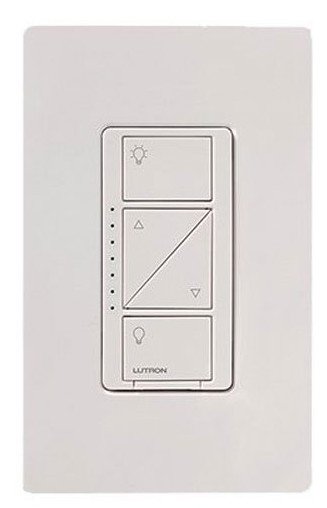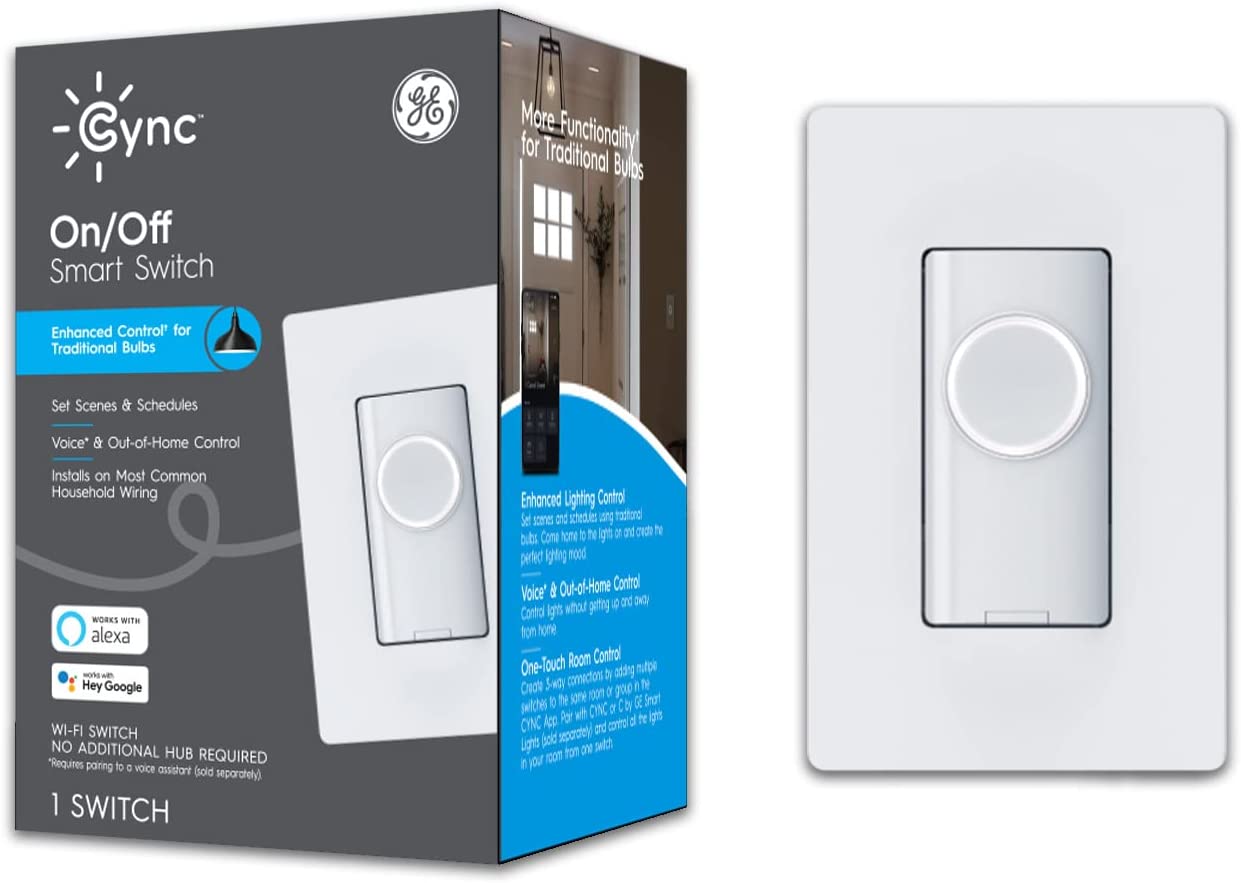The best smart light switches that don't require a neutral wire
Best answer: Smart light switches without a neutral wire are rare, but there are several brands catering to your needs. Lutron Caseta is a personal favorite, though it requires a second bridge or hub to get them "active" on your smart home network. A C by GE switch works without a neutral wire or hub, making it the most affordable option.
Smart switches never sleepMany homes were wired before the National Electric Code required every light switch junction box have a neutral wire. If you own such a home, many of the best smart switches won't work for you. Every smart switch needs a neutral wire attached because they need to stay powered all the time.
Without a neutral wire, there is a single circuit between the bulb, power source (or junction box), and light switch. If you switch off the lights, the electric current is broken because no power is passing through the bulb. That's why you typically need a neutral wire, which directly connects the power source to the switch: If you turn off the lights, the circuit still breaks, but the neutral wire gives the switch its own persistent source of power.
There's a reason why almost every smart switch needs a neutral wire attached.
If your house doesn't have neutral wires, your options are to rewire your home to add neutral wires, buy and add microcontrollers inside the switches to smarten them up, or buy smart light switches that work without a neutral wire or microcontroller. We recommend you consult with an electrician before pulling out switches or starting any rewiring in your home. There's always the potential to get hurt, so be safe instead of sorry.
The easiest option is to simply buy compatible smart switches, but keep in mind that most of them only work by connecting through a compatible bridge or hub, which stores programming data like your wireless network details and login. These hubs won't cost as much as an electrician, but they're still fairly costly.
Lutron's smart switches and hub cost more, but are compatible with more smart home tech. C by GE offers a more independent smart option.
Our favorite smart light switch without a neutral wire is the Lutron Caseta Smart Lighting Dimmer Switch. It works with Amazon Alexa and Google Assistant, has a handy app, and works with almost any light fixture you have in your home. Plus its SmartBridge Pro hub connects with things like powered window blinds, ceiling fan controllers, wireless "pico" switches that you carry around, and even motion sensors. So if you plan to use any other Lutron equipment, the extra cost is worth it because you won't need another bridge.
Unfortunately, this all adds up to an expensive purchase. If you want something a bit more affordable, look into the C by GE 3-Wire Smart Switch. It also works with Alexa and Assistant (or mobile app) without a neutral wire or a hub. It requires an adapter to work with certain light bulbs, but it's included in the box. It's the only truly affordable option available without a neutral wire, without worrying about an entire smart home family to go with it.
If you're specifically looking for a HomeKit-compatible option, look into the Aqara Smart Light Switch, which works with all three smart home systems. It also gives you single or double rocker options, in case you want to control more than one switch. You'll have to buy the Aqara hub as well, but both the switch and the hub are more affordable than Lutron's, giving you a good middle option.
Otherwise, if you decide that smart switches and hubs aren't worth the hassle, keep in mind that most smart bulbs don't require a hub, and they're fully compatible with any power outlet regardless of the neutral wire.
The best alternative for your neutral wire-less smart home is to check out the best smart bulbs or best Alexa-controlled light bulbs instead. They're generally more expensive per bulb, but they save money by not requiring a hub, and they also offer app controls and Alexa voice commands.
Our pickLutron Caseta Smart Lighting Dimmer Switch$60 at Amazon$60 at Best Buy$65 at Home Depot
Part of a larger system
Lutron's Caseta system is built for more than just light switches, and the extra cost can be worth it if you plan to make the rest of your home smart, too.
Also requiredLutron Caseta SmartBridge ProBridging things together
Lutron's Caseta system requires its own bridge to connect everything to your larger smart home network. it's easy to program through your phone and works with Amazon Alexa and Apple HomeKit.
No hub requiredC by GE 3-Wire On/Off Button-Style Smart SwitchValue option
Having to buy an expensive hub just to control your smart lights will be a non-starter for plenty of people. In that case, try this basic smart switch, which is compatible with your Echo, Nest, or Google Home devices without needing an intermediary.
Double upAqara Smart Light SwitchSingle or double rocker
Another quality smart switch for homes without neutral wires, the Aqara option uses a Zigbee-enabled hub and allows you to control either one or two light switches at once. It has the best smart home compatibility of the available options.
Don't forget the hubAqara Smart Hub M2Built for anything
Designed to work with Aqara's security system, it'll support hundreds of connected devices through Zigbee 3.0 and supports Google Assistant, Alexa, HomeKit, and IFTTT. Use an Ethernet cord from your router to the hub so you never drop the connection to your devices.