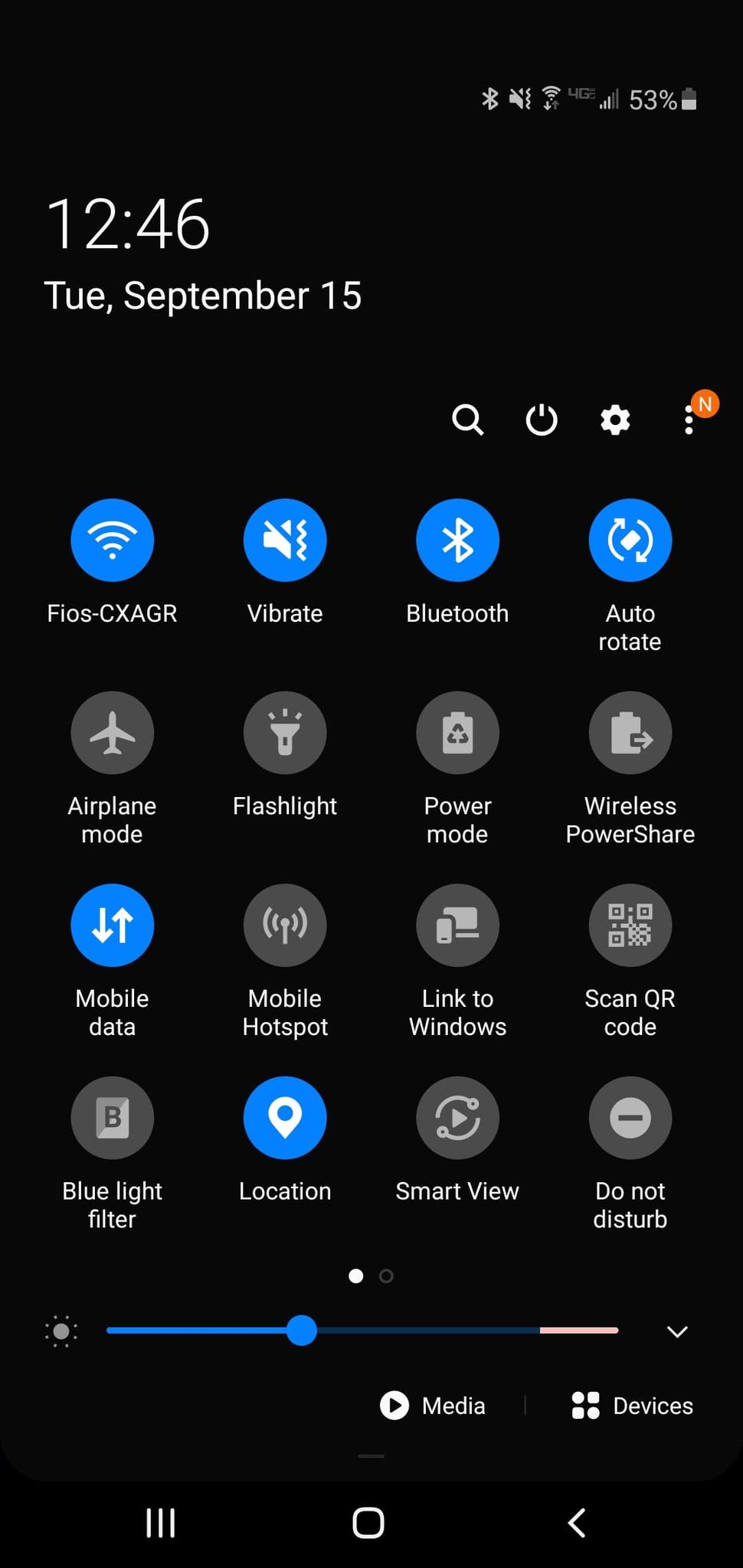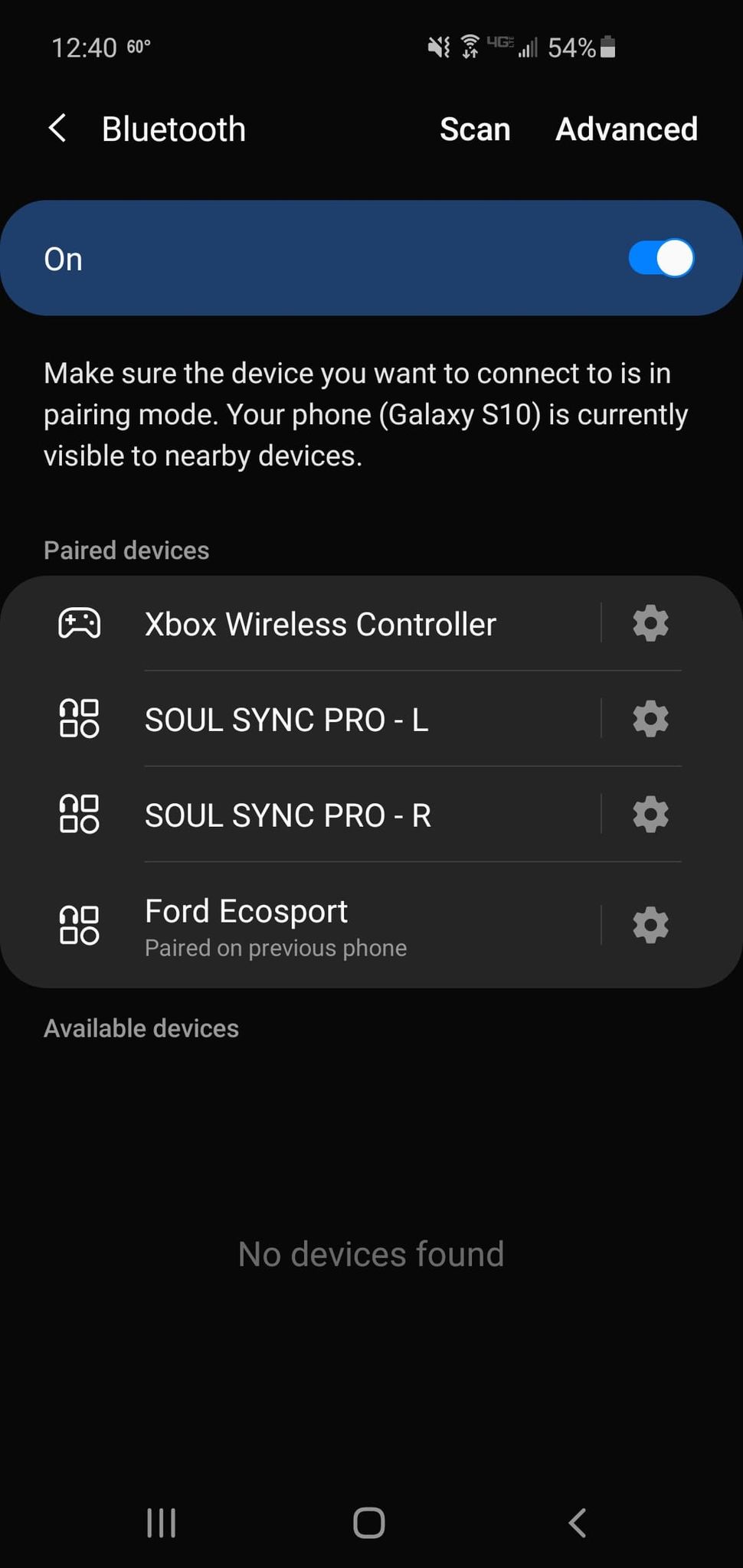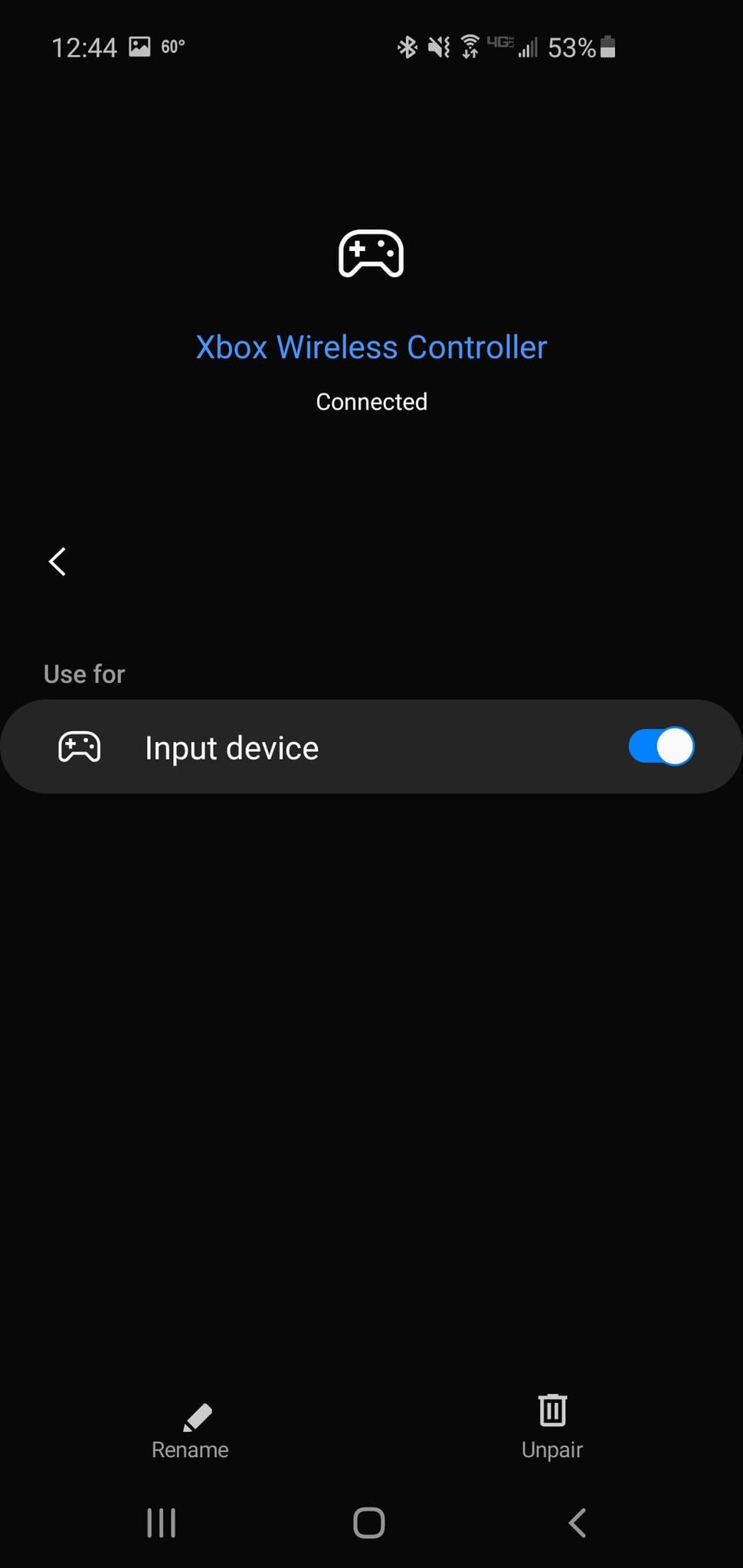It's easy to use an Xbox One controller with your Android device
Did you know it's possible to use an Xbox One controller with your Android device? With the release of the Xbox One S, Microsoft started outfitting its Xbox One controllers with Bluetooth radios. While this feature was made mostly for PC gaming, you'll be happy to know that it works surprisingly well with Android phones and their games. While more appropriate controllers for mobile gaming are available, this is a nice trick to have in your back pocket. So for those wondering how to use an Xbox One controller on Android, here's how.
Products used in this guideA simple, quality controller: Xbox One Wireless Controller: $85 at Amazon
How to pair an Xbox One controller with your Android phoneFor starters, you'll want to ensure the Xbox One controller you have uses Bluetooth. As a rule of thumb, newer versions of the Xbox One S and Xbox One X come with Bluetooth by default. If you're buying a new controller, Amazon has them for $50. Assuming your phone works just fine with the Xbox One controller, the pairing process is painless. Here's how to get connected:
- On your Android phone, swipe down from the top to pull down the Notification Shade.
- Long press the Bluetooth icon.
- Make sure your Bluetooth is toggled On.
- If your phone doesn't automatically start scanning for devices, select Scan at the top right of the screen.
- Turn on the Xbox One controller by holding the Xbox button.
- Look for the sync button on the top left of the Xbox controller. Hold it for a few seconds until the Xbox button begins blinking.
On your Android phone, tap Pair new device.
- After some time, you should see the Xbox One controller appear in the list of nearby devices. Tap it to pair.
- If all goes well, your phone should show a connection to your Xbox One controller, and the Xbox button will stop blinking.
For some phones, you'll see evidence of the controller working right away, with the directional pad and buttons being used to navigate the system UI. Then, fire up your favorite game with Bluetooth controller support to test it further and get familiar with how it all works.
I've tried several games with an Xbox One controller, including Modern Combat 5, Riptide GP, and BombSquad. Not only did the games work with the controller flawlessly, they even show proper on-screen control prompts appropriate for the Xbox One controller. And for emulators, you should have no problem mapping the buttons however you prefer.
How can I make sure my Xbox controller has Bluetooth capability?For those looking to use their existing controllers, the easiest way to check is to look at the controller. If the area around the Xbox button is part of the same piece of plastic as the rest of the controller, it has Bluetooth. On the other hand, if your Xbox button is recessed within a separate piece of plastic, it doesn't have Bluetooth. Reference the image below if you need help. If your controller has Bluetooth support, it should look like the bottom photo.
The best thing to do for those who already own the controller is to try it out. If you don't own one, be sure to search around for your specific phone to see if others have had success, as you don't want to be dropping cash for something that doesn't work. (Of course, Amazon's return policy is incredible, so if you're buying from Amazon, it may be worth the hassle.)
Our top equipment picksUp your gameXbox One Wireless ControllerEasy to use
The Xbox One controller is a solid option that, when using Bluetooth, can easily elevate your Android gaming experience.