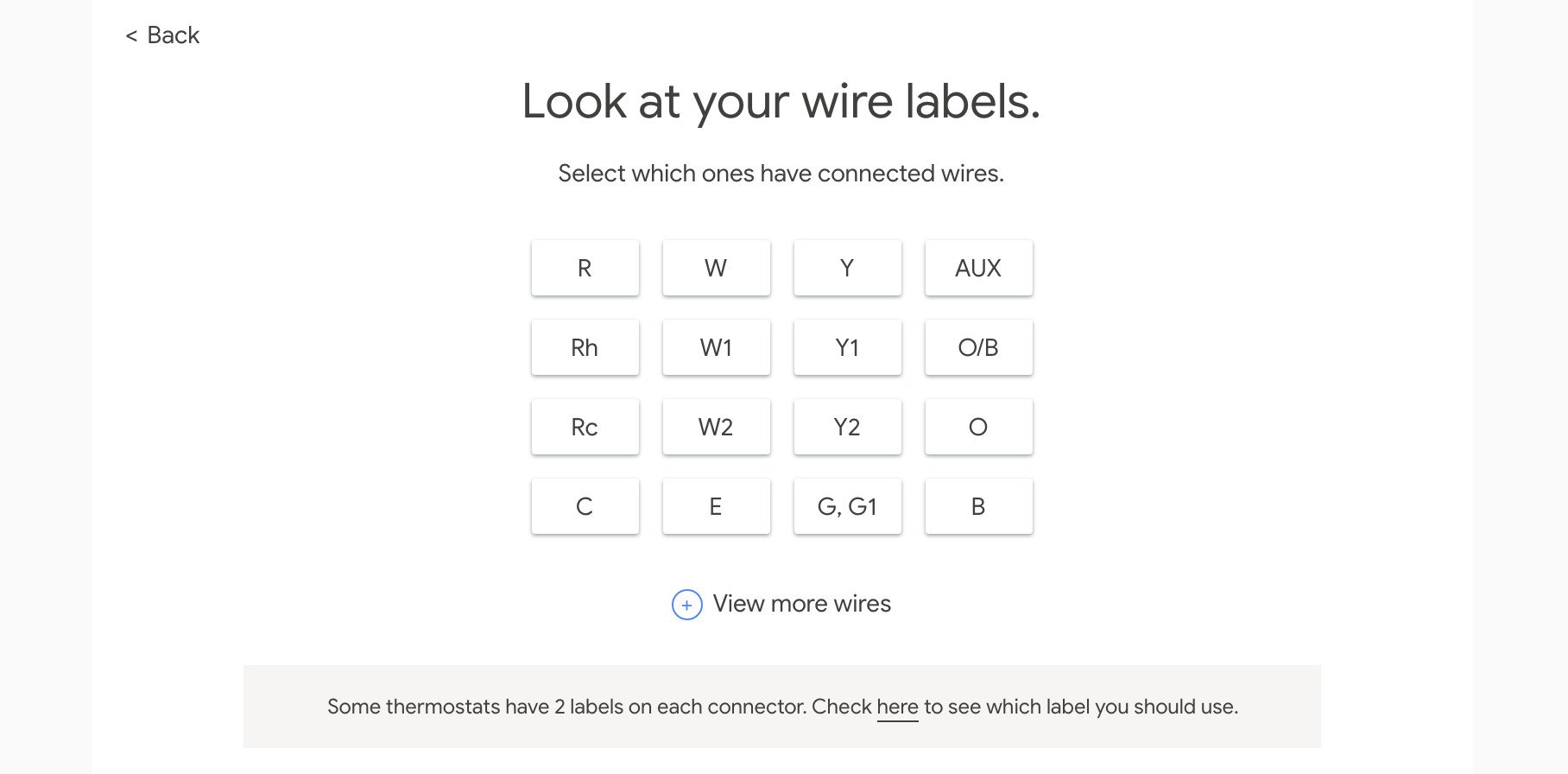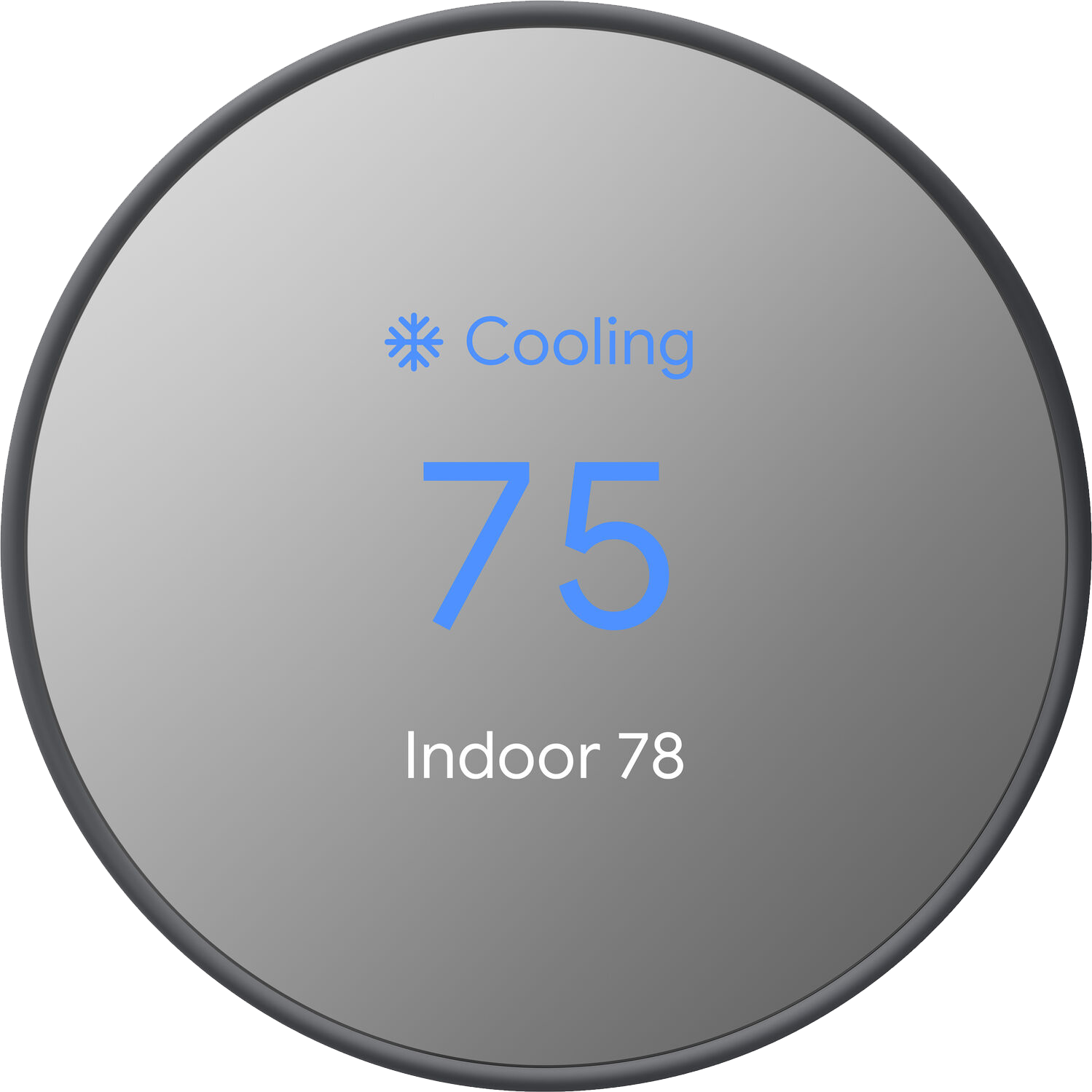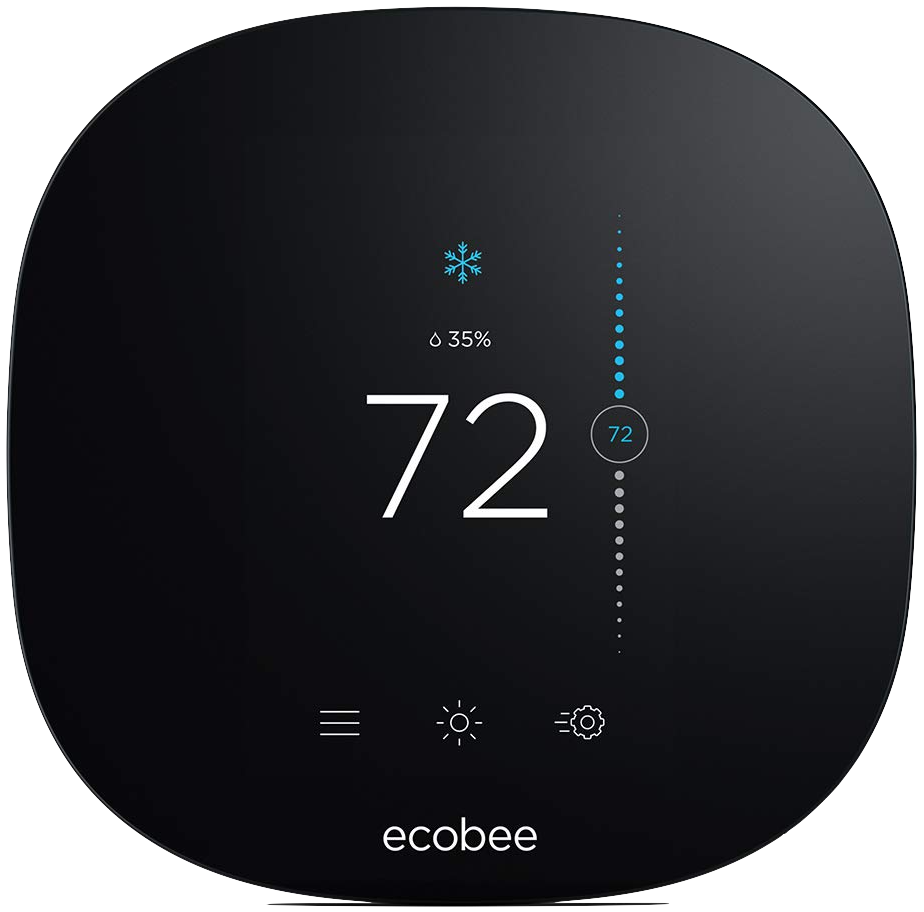Double-check your furnace before buying a smart thermostat on Black Friday
Is your furnace ready for a smart thermostat? Let's find out.
Of all the smart home gadgets that have emerged over the last few years, one of the most noteworthy has been smart thermostats. The thermostat has never been a particularly exciting part of any home, but the rise of smart ones has changed that.
With a smart thermostat, you can change the temperature using an app on your phone, control the thermostat remotely from anywhere in the world, and potentially save quite a bit of money on your monthly energy bill.
Black Friday is one of the best times to finally jump on the smart thermostat game thanks to the endless sea of deals that are available, but before you go ahead and do that, it's important you check that your house or apartment's furnace is compatible with the thermostat you're planning to buy.
Use a compatibility checkerGoogle Nest and Ecobee are two of the most popular smart thermostat brands, and both offer interactive compatibility checkers on their respective websites for you to see if your furnace will work.
On both checkers, you'll indicate which wires are currently connected to your existing thermostat, and after doing so, you'll get a confirmation for whether or not your system will work.
Google promotes the Learning Thermostat as working with 95% of 24V heating and cooling systems, with the regular Nest Thermostat working with 85% of them. Chances are your thermostat (old or new) will work just fine, but before you spend any money, you might as well run your setup through the checker to be sure.
All you have to do is take off the front part of your existing thermostat and take note of the wires. The whole process takes just a couple of minutes, and it'll be time well-spent.
The issue with high-voltage systemsYour home most likely uses a low-voltage 24V furnace, but there's also a chance that it doesn't. If you have a high-voltage setup, a smart thermostat isn't going to work.
For Ecobee thermostats, 120V and 240V systems (such as baseboard heating) will not work at all. For Google Nest thermostats, the company warns that 110V and 120V systems won't work. Google Nest also points out that its thermostats won't work with systems that use stranded wires or stranded wires that are connected by a wire nut.
What's the deal with the C wire?If you've spent any amount of time researching smart thermostats, chances are you've come across some talk about a "C wire." Also referred to as a "common wire," this provides your thermostat with a continuous flow of 24V power - something that's recommended unless you're using one of the best smart thermostats that don't require a C wire.
A C wire provides constant voltage for your thermostat.
Both Google and Ecobee suggest that you have a C wire in order for optimal performance with their thermostats, but it is technically possible not to have a C wire and still use one.
Since smart thermostats use such little power, Google says you don't have to have a C wire in order to get one of its thermostats installed in your home, but doing so could result in heating and cooling issues after everything is set up and ready to go - ranging from the heat/air not turning on or off, the fan running inconsistently, etc. These issues are related to the thermostat not getting enough power, and the only way to resolve them is by having - you guessed it - a C wire.
Ecobee thermostats come with a Power Extender Kit included in the box, allowing you to ensure that the thermostat has enough power even if your system lacks a C wire.
As such, if you don't have a C wire for whatever reason, going the Ecobee route probably makes the most sense.
Made by GoogleGoogle Nest Thermostat$100 at Amazon$100 at Best Buy$100 at B&H
Elegant and energy-efficient
The Nest Thermostat is a visually-stunning piece of tech that'll look great in just about any home. The mirror display clearly showcases the current temperature, you can control it from the Nest app or with the Google Assistant, and it can help you save money on your energy bill.
Super affordableEcobee3 Lite$150 at Amazon$150 at Best Buy$149 at Walmart
Thermostat smarts on the cheap
Get a smart thermostat in your home without breaking the bank thanks to the Ecobee3 Lite. This thermostat can help you save up to 23% every year on your heating and cooling costs, is easy to install, and can be controlled from anywhere in the world with your phone.