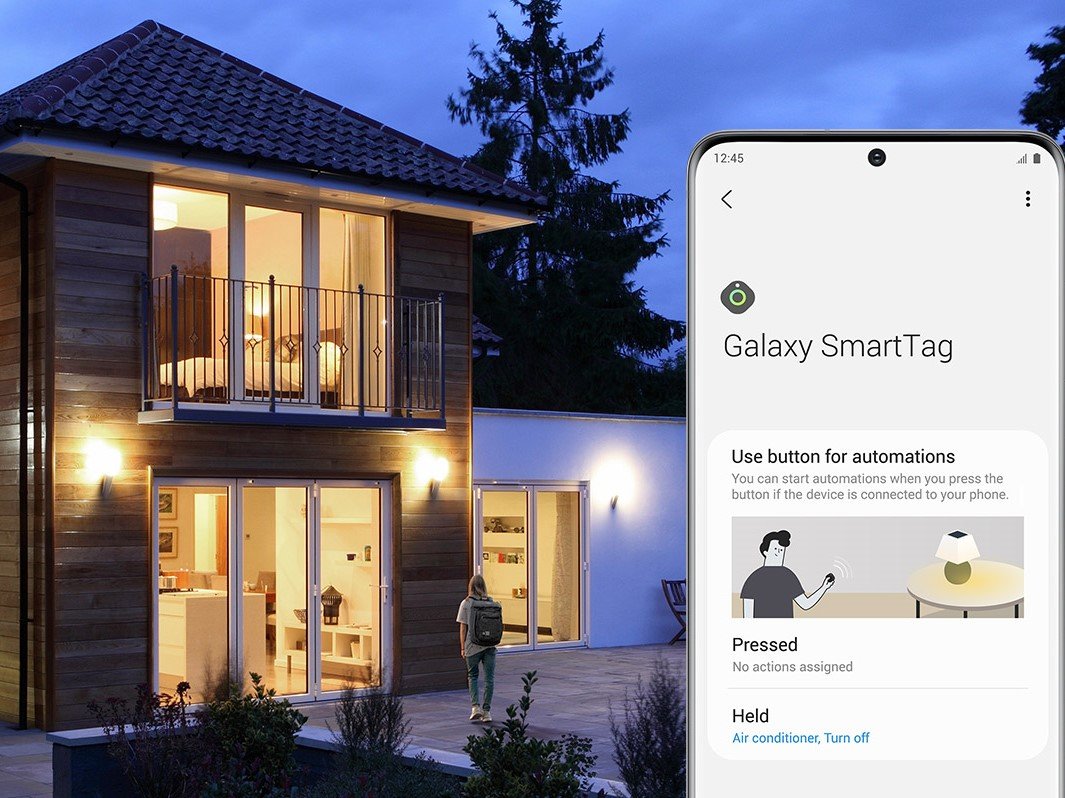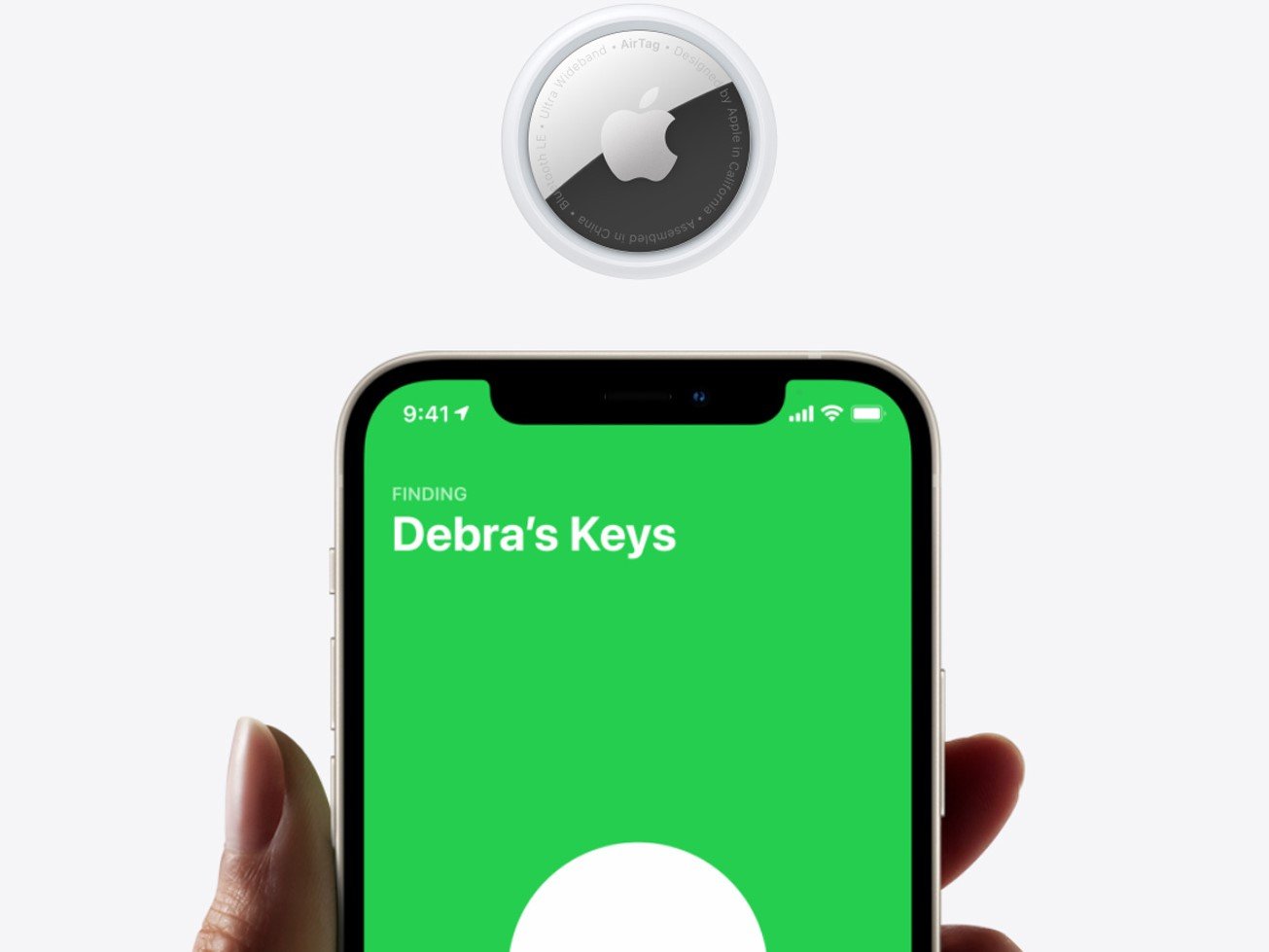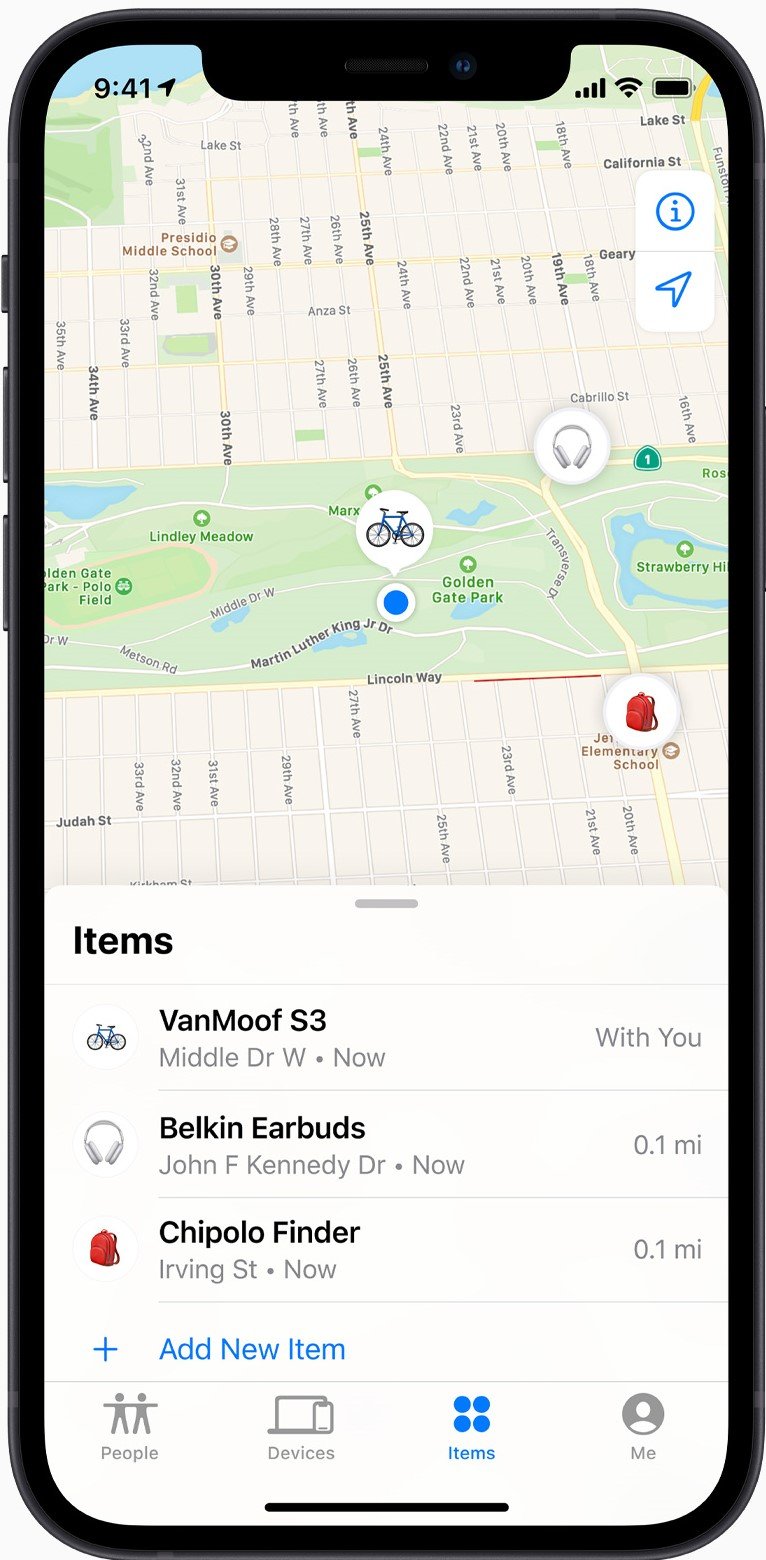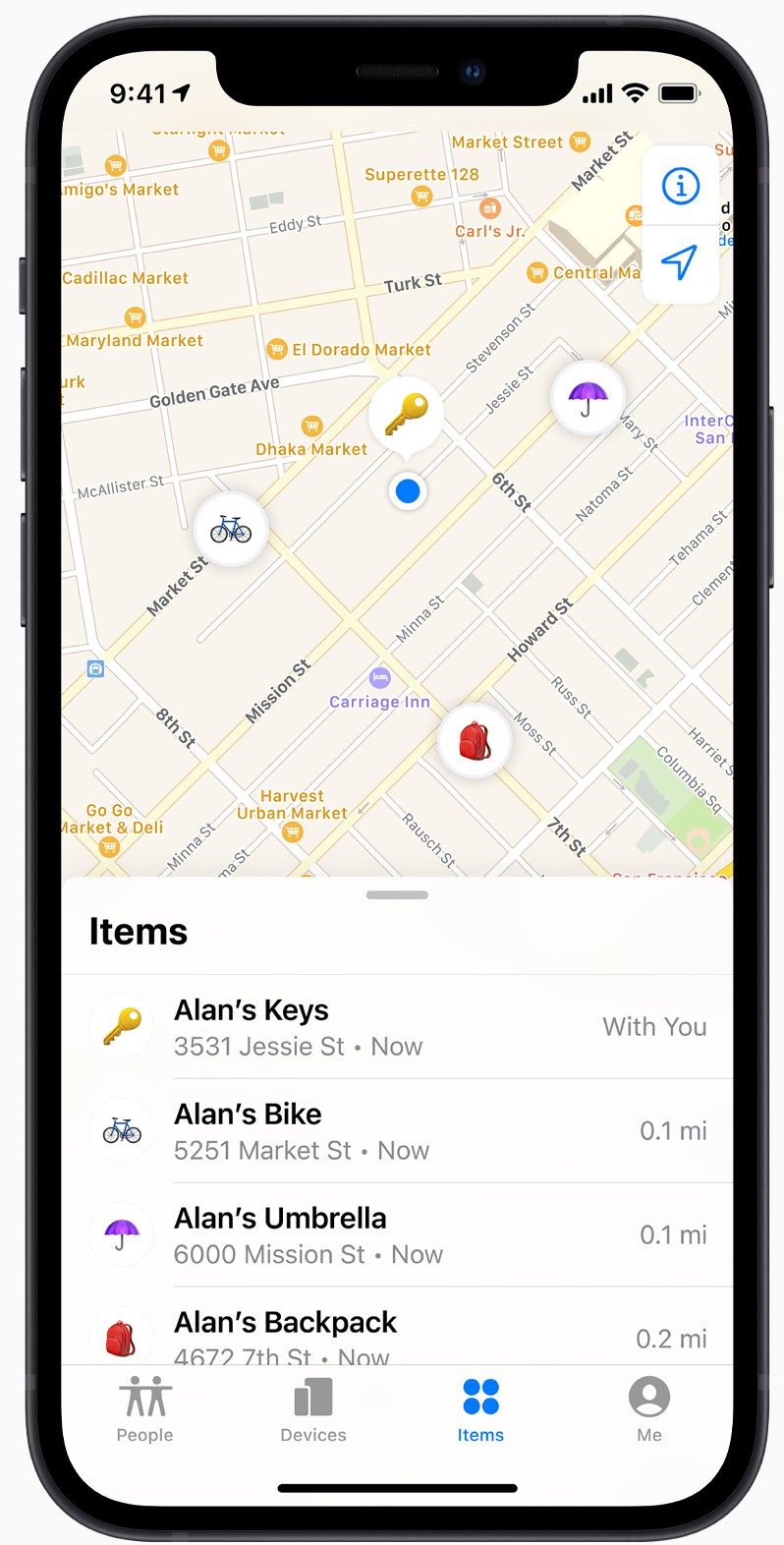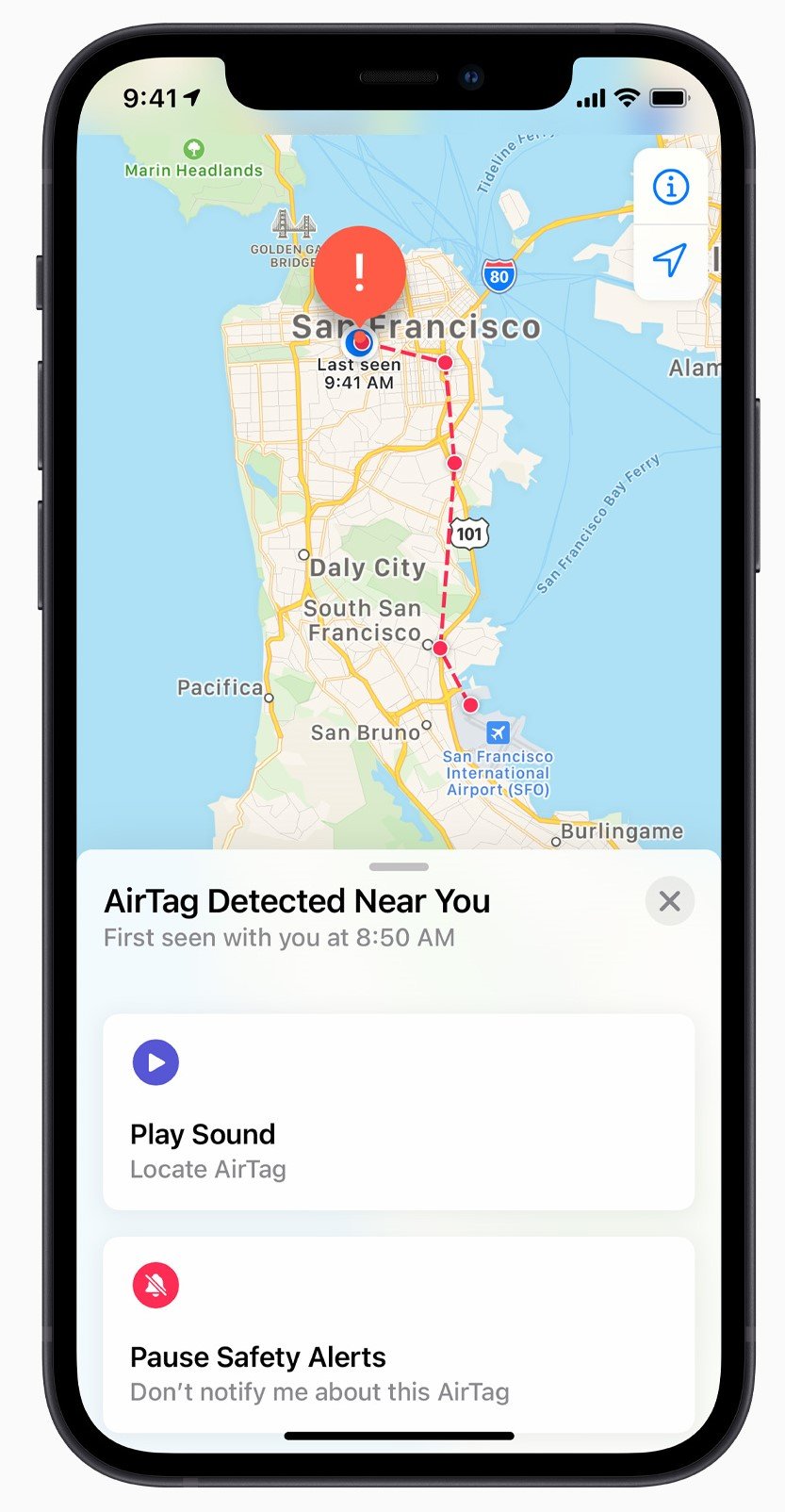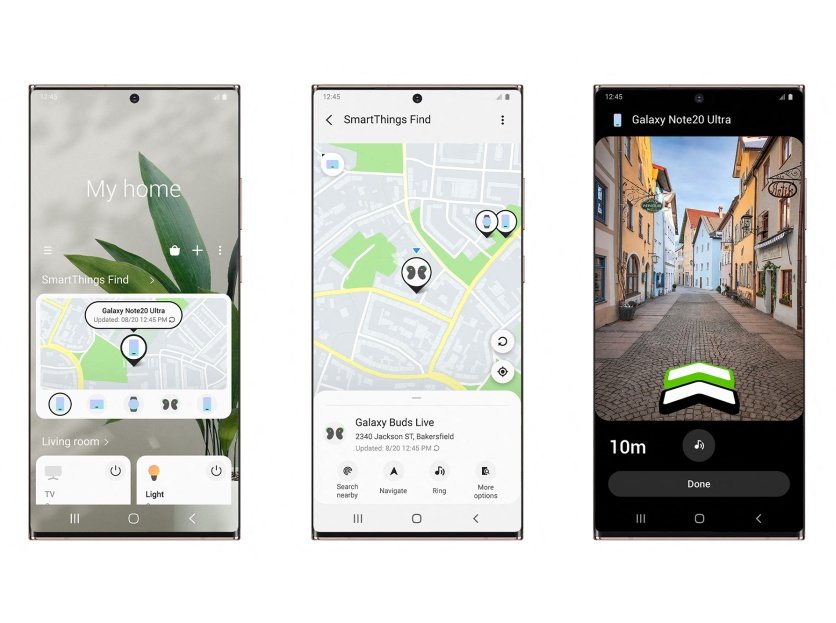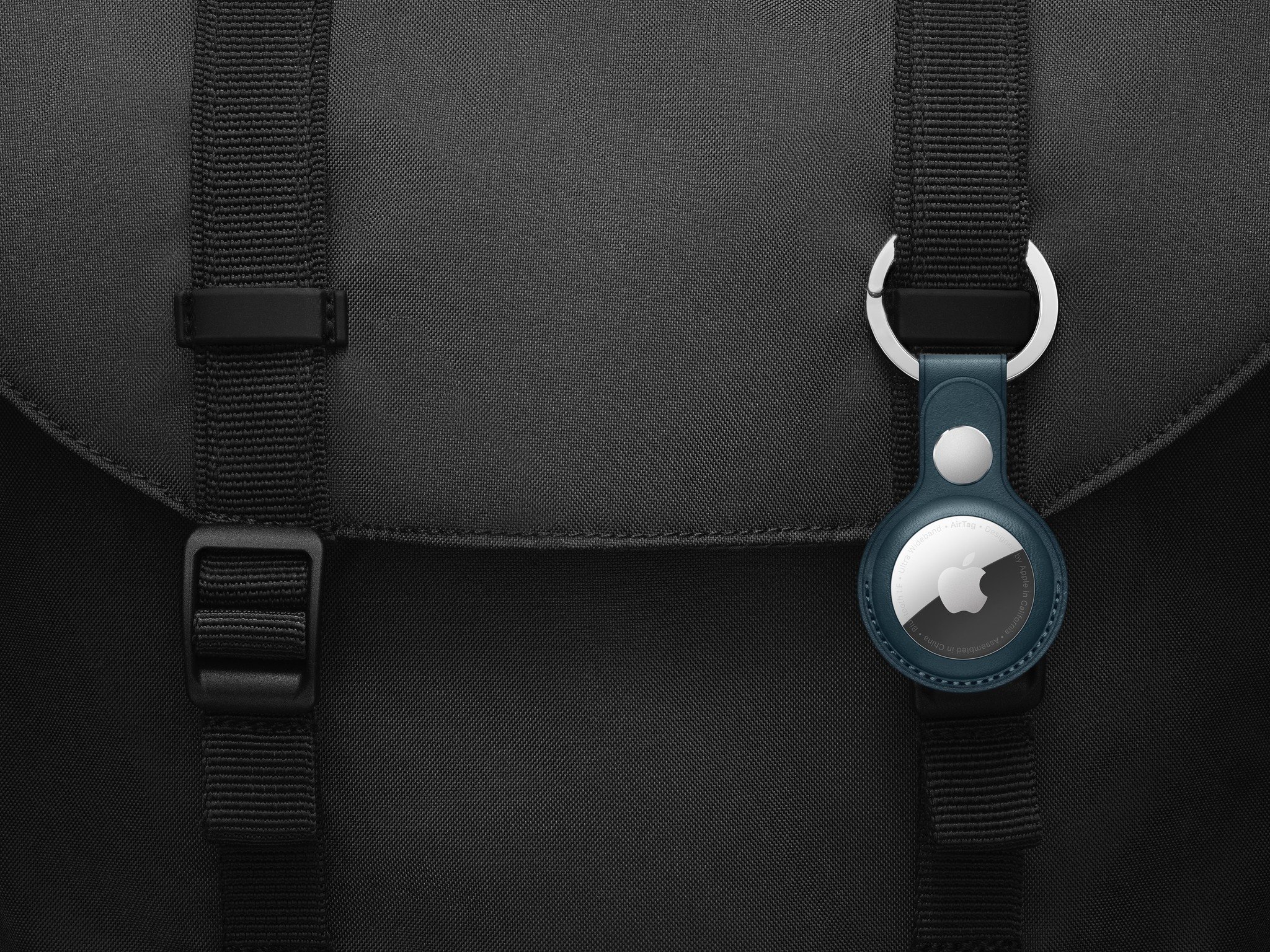Samsung Galaxy SmartTag+ or Apple AirTag? We'll help you decide!
$30 at Amazon$30 at Best Buy$30 at Samsung
Pros- Can be found using Samsung SmartThings Find and AR
- Built-in loop for attaching to items
- Utilizes UltraWide Band (UWB) for accurate tracking
- Can control smart home devices with it
- SmartThings Find only works on Galaxy devices
- UltraWide Band only works with select Galaxy phones
- More expensive
- Only IP53 resistant
Samsung's Galaxy SmartTag+ has a lot of smarts built-in, including smart home controls. By taking advantage of the broad SmartThings Find network, you can find your lost items quickly. However, UWB is currently limited to the select Galaxy phones.
The other side of the coinApple AirTag$29 at Apple$29 at Best Buy$29 at Apple
Pros- Compact design
- Lower cost of entry
- IP67 weather-resistance
- Apple's U1 chip and UWB for precise location
- UWB only works with iPhone 11, 12, and 13 series
- App compatibility is limited to iOS
- Must purchase accessories to attach to items
Apple has once again released a very well-designed product that brings a solid feature-set. If you use an iPhone from the last three generations, the UWB tracking will be excellent, along with the Find My app.
In our world of tech giants, two of the biggest and most widely known are Samsung and Apple. So when each announced a new smart tracker, it's natural to question if you should get the Samsung Galaxy SmartTag+ or the Apple AirTag. When Samsung first announced its Galaxy SmartTags back in January 2021, the version that caught most fans' eye was the SmartTag+. This was due to the inclusion of UltraWide Band (UWB) technology for pinpoint tracking, among other features. As not to be outdone, Apple has a tracker of its own on the way called the AirTag. Utilizing the same UWB technology in its U1 chip, Apple is making a push of its own to help users find their lost items. Samsung may have been first, but is it best?
Samsung Galaxy SmartTag+ vs. Apple AirTag: Always within reachWith today's busy lifestyles, it is easy for things to slip our minds. From car keys to luggage and a whole lot more, things can get misplaced. For a few years now, Tile Bluetooth trackers have been one of the most widely known best Bluetooth trackers on the market. While Bluetooth has done a great job at ushering in a more wireless world, technology has evolved, and the new hotness is UWB. This is the tech that both Samsung and Apple utilize to make their trackers more precise and feature-filled.
| Samsung SmartTag+ | Apple AirTag | |
|---|---|---|
| Dimensions | 1.54x1.54x0.39 Inches | 1.26x1.26x.24 Inches |
| Connectivity | Bluetooth LE Ultrawide Band | Bluetooth LE Ultrawide Band |
| Weather resistance | IP53 | IP67 |
| Speaker | ||
| Colors | Black Grey | Silver |
| Replaceable battery | ||
| App compatibility | Android | iOS |
While both relatively small in stature, the AirTag does manage to come out on top. The disc-shaped tracker is about a quarter of an inch smaller overall while also thinner, and while this may seem like a minute difference when you attach it to a set of keys - less is more. Should you lose those keys where they may get rained on, you'll have IP67 weather resistance to make sure your AirTag can still help you find them.
On the other hand, Samsung does manage to take advantage of the extra space within the SmartTag+ by integrating smart home controls into it. Samsung has one of the best smart home hubs with support for thousands of products, and allowing you to control those devices remotely with a click of your SmartTag+ can be helpful. While Samsung's tracker does have some water resistance with an IP53 rating, it won't withstand as much weather as the AirTag will.
Samsung Galaxy SmartTag+ vs. Apple AirTag: Tracking your stuffThe Apple AirTag and Samsung SmartTag+ use Bluetooth LE and UltraWide Band technologies to offer the best location services for finding what you've lost. UWB allows for very low-power signal pulses to communicate with devices that support this. These signals create a very accurate range for finding the tracker - as in within a half-inch.
Speaking of compatible devices, as with most Apple products, to get the most of them, you'll need one of its products. For the AirTag, you'll need to be using an iPhone 11 or newer, as these are the only Apple phones that support UWB at the moment. On the SmartTag+ side, currently, the only hardware supporting UWB is the Galaxy S21 series of phones and the Galaxy Z Fold 3.
Apple is using its Find My network to handle the task of locating your AirTag via Precision Finding. The app will attempt to tell you how far from the tracker you are, guide you to its location, and tell the AirTag to make a sound to help find it. The caveat here is that the Find My app is only available on Apple devices.
Should you be out of the physical range of your AirTag, other iPhones, iPads, and Macs whose users have opted into the Find My program will be used to anonymously help locate and send you the whereabouts of your lost item. Another feature that can be helpful is the built-in NFC that's used should someone find your AirTag. That person can scan the tracker and find your info, should you choose to provide it, to contact you - but this feature leans heavily on the goodness of the person who finds your AirTag.
On the other side, Samsung puts its SmartThings name behind its tracking app with its SmartThings Find initiative. Similar to how the Find My app works with the AirTag, you'll be shown your device on a map. As you get closer, your SmartTag+ can begin ringing, with your phone will help guide you using augmented reality. While the SmartThings app is available on Android and iOS, the SmartThings Find portion is only available on Galaxy devices.
Another area where Samsung may have pulled one over on the Apple designers in the SmartTag+'s design is in the built-in loop. This lets you attach a key ring, a clip, or other means of connecting the tracker to your belongings.
If you want to attach your tracker to something, you'll need to purchase either Apple's accessories or other options from third-party vendors. Though these accessories for the Apple AirTag don't cost much, you'll need to fork over extra money, which adds to the overall cost of actually using the device.
Samsung Galaxy SmartTag+ vs. Apple AirTag: Which does more with your phone?Like most things when it comes to Apple vs. Android and the products available for each, it mostly boils down to the ecosystem you're in. If you're all-in on Apple, the AirTag will be a better fit, whereas the opposite is true for the Samsung Galaxy SmartTag+. Apple has a larger network of devices compatible with the Find My app, and the AirTag is a bit cheaper and more weather resistant.
However, Samsung is quickly expanding the availability of the SmartThings Find network to work with more devices. Currently, you can use it to locate your phone, Galaxy Tablet, Galaxy Buds Pro, and Galaxy Watch 3, and more coming soon. The SmartTag+ does an excellent job of adding functionality out of the box with a built-in loop for attaching items and smart home control. In the end, both are going to be great products, but only if you use the correct devices.
Doing moreSamsung Galaxy SmartTag+Find it and use it
$30 at Amazon$30 at Best Buy$30 at Samsung
From pinpoint tracking to smart home controls, the Samsung Galaxy SmartTag+ can help you in more ways than one.
Design at its coreApple AirTagSimple and effective
$29 at Apple$29 at Best Buy$29 at Apple
The Apple AirTag is compact and powerful. With precision location technology and an expansive network to assist in finding your tracker, your items won't be lost long.