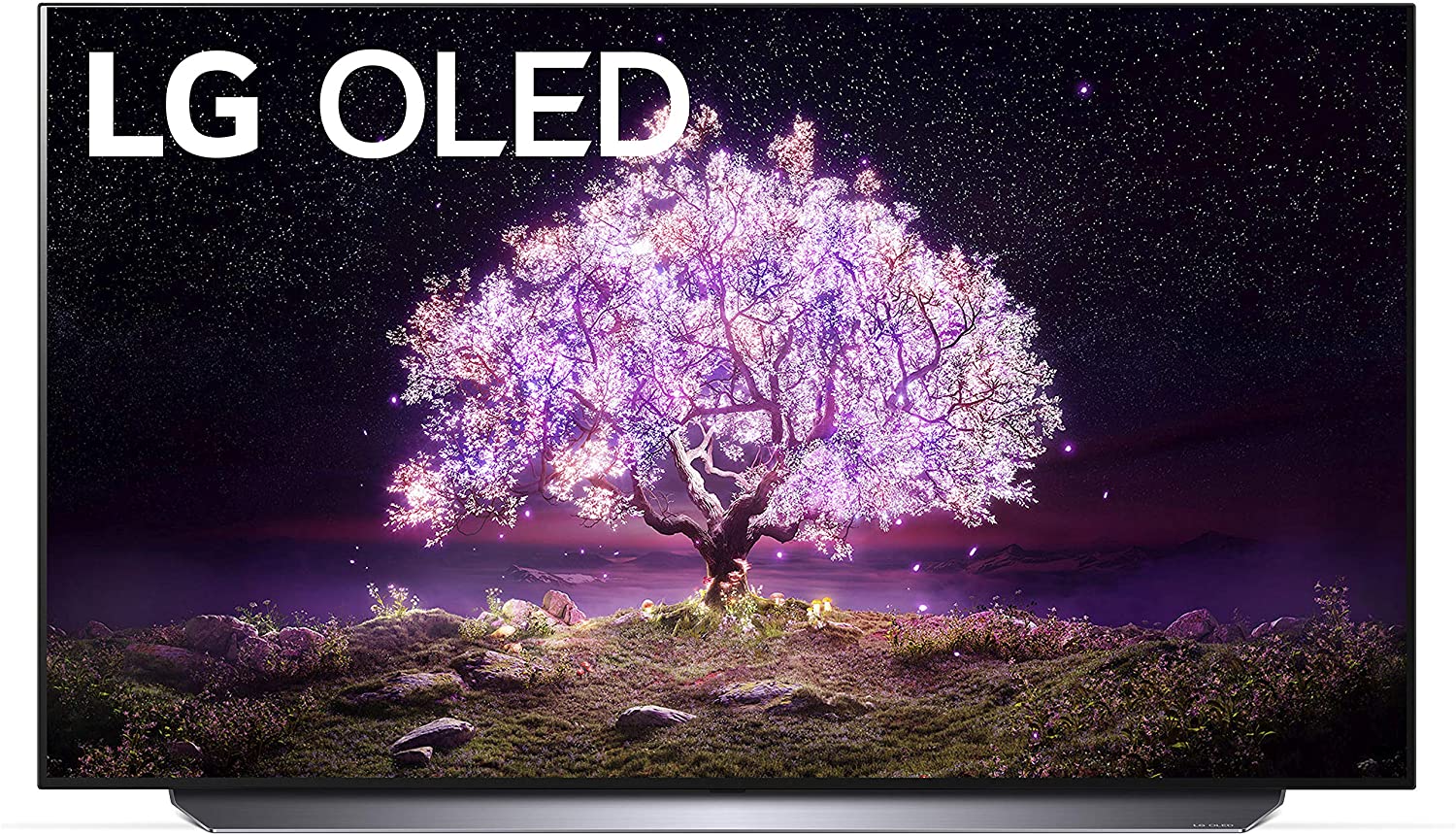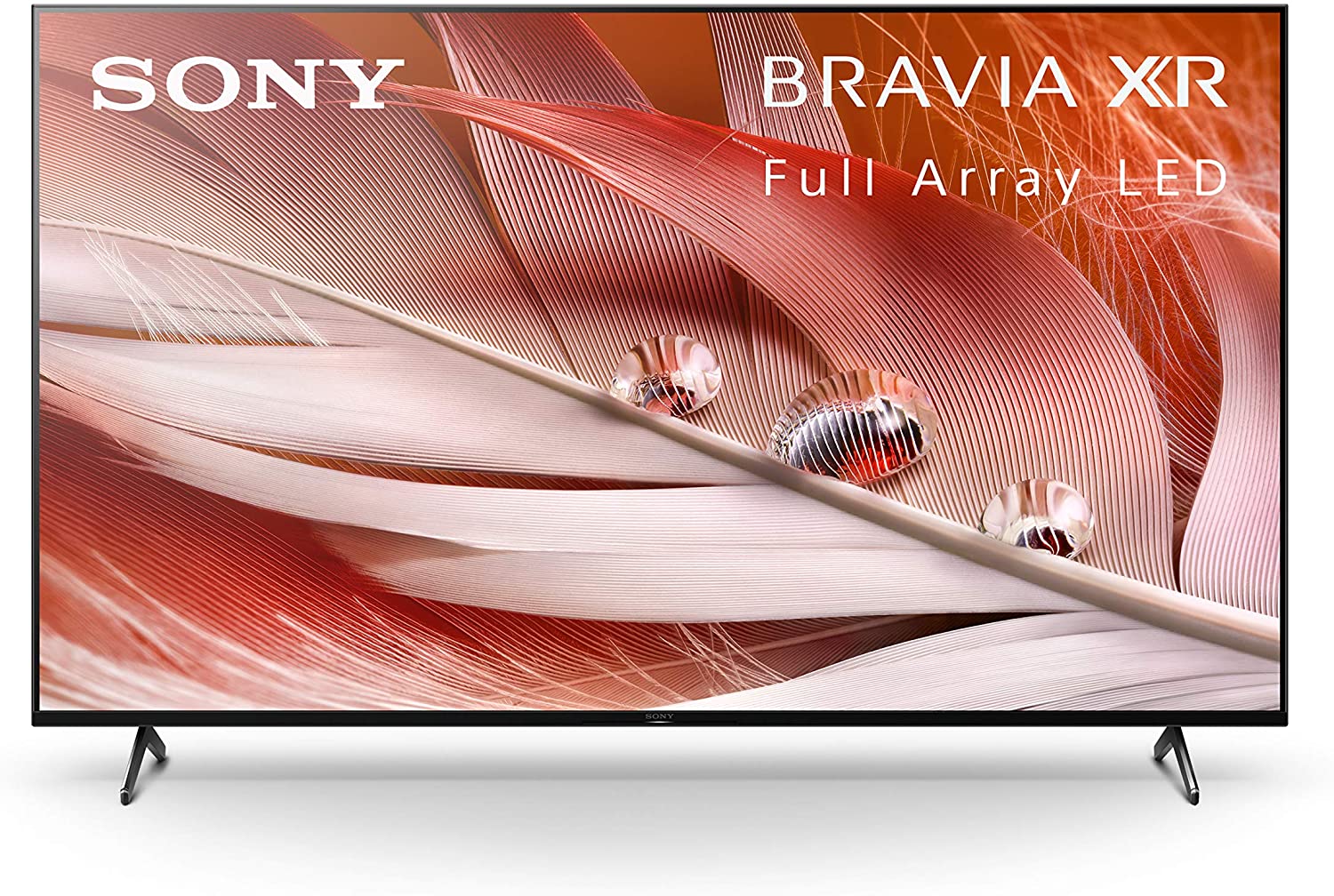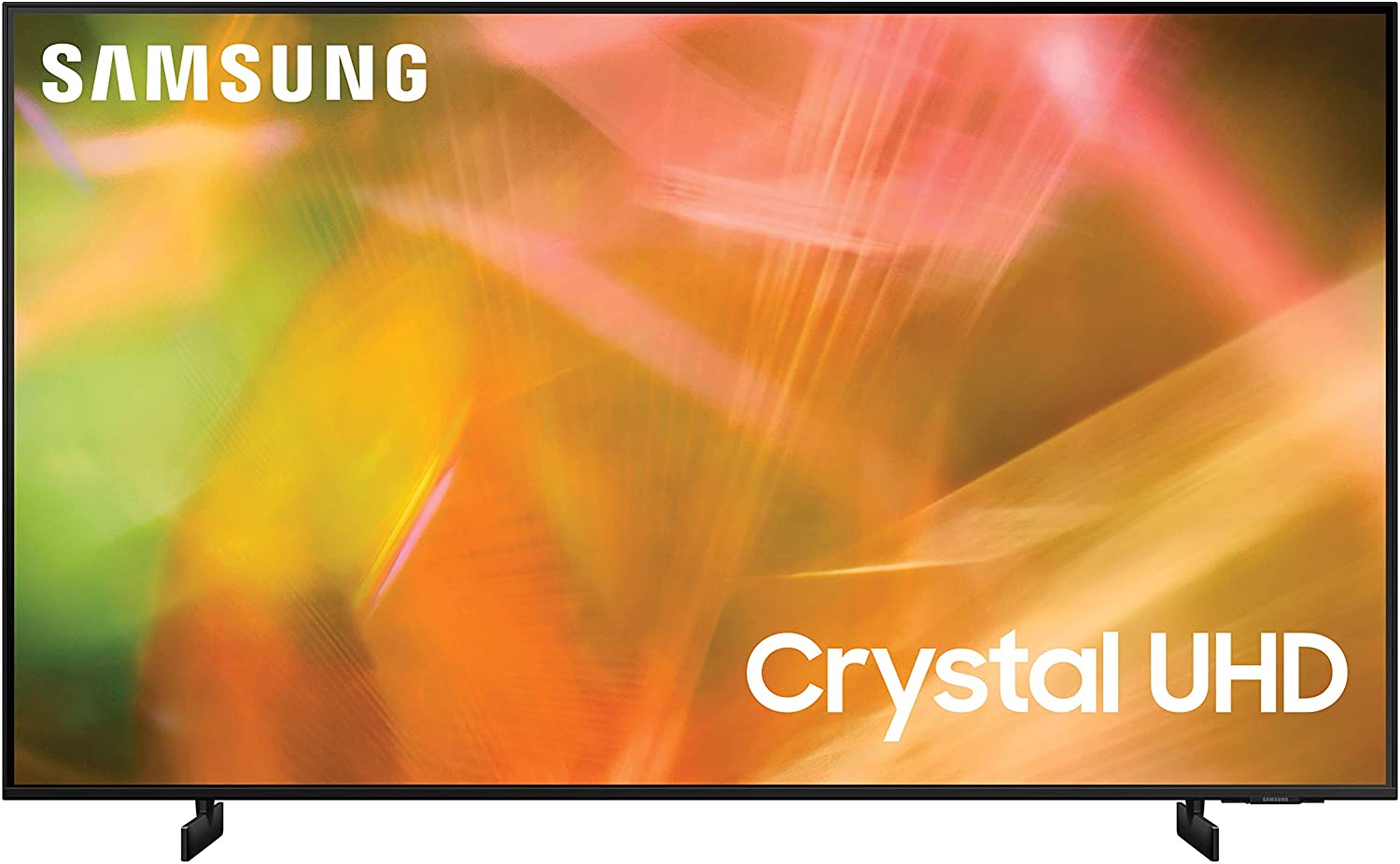These are the best 4K TVs for your Chromecast with Google TV or Ultra
While the best 4K Android TVs have Chromecast built-in, some people want the benefit of casting without having to use the Android or Google TV interface. With a Chromecast Ultra or Chromecast with Google TV, you can stream in 4K, HDR, or Dolby Vision or play 4K HDR games with Stadia Pro on a wider range of TV brands. We're here to help you find the best 4K TVs for Chromecast - either built-in or as a peripheral - with the LG C1 OLED TV standing at the top of the list.
Best overall: LG C1 OLED TVWhile the LG CX previously topped our best 4K TVs for Chromecast list - and is still worth buying if you want a discounted model - the new LG C1 OLED TV only improves on its sterling predecessor for visual quality, gaming, and streaming. Its new Alpha a9 Gen. 4 processor will upscale your cast content to 4K beautifully and naturally, something the Chromecast can't handle on its own. And it adds four HDMI 2.1 ports, which enable 4K gaming at 120Hz if you own a next-gen console like the PS5.
Generally speaking, LG's OLED TVs are a thing of beauty. They bring nearly perfect blacks and vivid colors with incredibly sharp images and crystal-clear motion. The LG C1 adapts naturally to the light in your room, hits a solid level of brightness while still offering rich black levels, and offers HDR, HLG, and Dolby Vision - though still no HDR10+, unfortunately. There's even a new panel with "self-lit pixels" with amazing visual quality, but that version will cost you about a grand extra, more than most can afford.
For Stadia gaming, the TV supports ALLM and VRR that'll lead to super-low input lag and the best refresh rates possible for your games. While casting, it even has an AI sound upscaling feature that will make stereo soundtracks sound like they're native to Atmos. The TV has Google Assistant and Amazon Alexa built-in, so you can easily swap between streaming apps. And like many smart TVs these days, the LG C1 has a ThinQ AI-based home screen that will learn and emphasize your favorite apps and shows.
Available from 48 inches to 83 inches, the LG C1 OLED is more expensive than other 4K TVs with the HDR and Dolby Vision support needed to get the most out of your Chromecast. Nor does it have Chromecast built in. But for all-around quality, you truly can't go wrong with this television.
Pros:- Superior picture quality
- Visual and audio AI upscaling
- HDMI 2.1 ports and Game Optimizer
- Alexa and Google Assistant built-in
- Remarkably thin design
- Not ideal for really bright rooms
- No HDR10+ support
- Can get expensive
From $1,097 at Amazon From $1,100 at Best Buy From $1,097 at Walmart
Hard to look away from this screen
LG makes this OLED TV easy to watch and appreciate, thanks to an excellent combination of image quality and features.
Runner-up: Vizio P-Series Premium QuantumVizio's P-Series Premium Quantum TVs strike a perfect balance between quality and price, continually proving to be the best value in the business. With this TV, you're getting a 65-inch LED with 4K HDR, Dolby Vision, the typical slate of apps, and built-in Chromecast support. Vizio SmartCast is the rare non-Android TV service to offer it, letting you save an HDMI slot for something else.
Support is wide-ranging beyond all that. You get HDR10+ and HLG formats and 200 locally dimmed zones in the backlighting that brightens and darkens based on the content on screen. While it won't match what an OLED can do, it does close the gap enough to make this LED TV appear more brilliant than you might otherwise expect. It will even recognize black bars from ultra-wide content and darken them completely, and it can upscale low-res content with its IQ Ultra Processor.
With two ports supporting HDMI 2.1 for next-gen gaming and one eARC port, the Vizio P-Series Premium Quantum will handle your next-gen consoles or Dolby Atmos output to a soundbar, while its own internal speakers have DTS Virtual X built in. The refresh rate goes up to 240Hz, and with a gaming mode, hooking up a console should lead to some intense moments when playing your favorite titles.
Pros:- Great HDR support
- 200 local dimming zones for deeper blacks
- Dolby Atmos and DTS Virtual X
- Variable refresh rate
- Chromecast, AirPlay 2, Alexa, and Google Assistant
- Custom OS isn't up to par
- No HBO Max
- Unimaginative remote
From $1,000 at Amazon $1,000 at Best Buy
Watching what you want without the hassle
Vizio uses effective LED dimming and vibrant color reproduction for a solid alternative to an OLED TV.
Best LED screen: Samsung QLED QN90AHere's another excellent TV for shoppers with some money to burn. Samsung QLEDs use an LCD-based technology that uses quantum dots for a stunning picture and fantastic response times while avoiding pixel burn-in. Most LCD TVs won't quite stack up against OLEDs for visual quality, but Samsung's QLED closes that gap. Of course, you'll have to attach your own Chromecast, but many shoppers will prefer Samsung's Tizen OS with Google TV on the side to Android TV. As an alternative, Samsung Galaxy phone owners can mirror their screen on the QN90A, but that obviously shuts out anyone without one.
The big update to this year's model is Mini LED, which makes the TV brighter with better contrast, colors, and blacks than most other standard LED TVs. And it has an anti-reflective finish that will ensure you won't see yourself mirrored when the screen is darker. Like many of its competitors, Samsung has a powerful AI upscaling engine that'll boost your non-4K cast content, plus support for HDR10+ and HLG. Unfortunately, Samsung continues to neglect Dolby Vision support, which will limit the visual quality of some of your Chromecast content.
While the QN90A has just one HDMI 2.1 port, it's otherwise well suited for gaming. For example, it has a Game Bar that lets you check your current FPS and input lag performance - it should hit 4K/120Hz and lower than 10ms input lag with its one HDMI 2.1 port - or even change the aspect ratio to something wider, giving you a better view of the battlefield.
Pros:- Mini LED produces great brightness and contrast
- Impressive upscaling
- Vibrant color reproduction
- Plenty of ports and connections
- Perfect for gaming
- Can get expensive
- No Dolby Vision
- Only one HDMI 2.1 port
From $1,198 at Amazon From $1,400 at Best Buy From $1,200 at Samsung
QLED maintains its position as an LED master
Samsung's QLED is thin, bright, colorful, and impressively smart, making it a great upgrade purchase for streaming and gaming.
Best for Android TV: Sony X90J4K TVs with built-in Chromecast software typically run the Android TV OS, with Vizio TVs as the rare exception. And when it comes to 4K Android TVs, Sony-branded sets should be the first you consider. They're typically top-class and ready to go head-for-head against other popular brands like LG and Samsung. We're big fans of the Sony X900H and Sony X950H if you can find them, thanks to their balance between low cost and solid performance. But in terms of 2021 Sony sets with future-proofed features, you'll want to check out the Sony X90J, even if it costs a couple hundred more.
For a reasonable price, you get two HDMI 2.1 ports for 4K/120Hz gaming and features like ALLM and VRR; the new Cognitive Processor XR, which not only upscales audio and video but also improves color and contrast performance to 4K content; support for Alexa, Google Assistant, and AirPlay 2; and, of course, access to Google TV, which gives you all the streaming apps and AI recommendations you could want. Sony even gives you credits to buy ten free movies on its Bravia Core service.
As a "mid-range" LCD, it won't have quite the visual performance as a more expensive set or OLED. Instead, it has a reflective panel that looks great dead-on in a more dimly lit room, particularly when it's streaming in Dolby Vision, but won't get bright enough for a sunny room and won't look as great from the side. Still, it'll perform more than well enough for anyone who isn't used to flagship TVs.
Pros:- Beautiful picture quality and contrast
- Consistent black levels
- Google TV and Chromecast built-in
- Designed for next-gen gaming
- Good audio without a soundbar
- Reflective panel
- Viewing angles are more limited
- More expensive than other solid Sony 4Ks
From $898 at Amazon From $900 at Best Buy From $898 at Walmart
A TV that looks better than you might expect
Sony's TV has all the features and apps you'll need, including built-in Chromecast. Plus, it has excellent visual performance.
Best mid-range: Samsung AU8000 Series Smart TVSamsung's AU8000 and TU8000 TVs aren't the cutting-edge QLED panels that make all the headlines, but they get the job done and provide fantastic value in a 4K HDR TV. You can pick up a 55-inch and even get a 75-inch, all for a lot less than many of the other options on this list. The TU8000 will save you some money while still in stock, while the 2021 AU8000 has a slimmer frame and an improved processor for better color and details.
So, why is there such a price discrepancy compared to the company's other TVs? For one thing, the AU8000 doesn't have all the bells and whistles, like a wider color gamut, wider viewing angles, and peak brightness. Despite that, there's a fair bit to like here, starting with six different sizes to choose from. You get Alexa and Google Assistant support out of the box, plus Samsung's Tizen interface to access supported streaming apps. Plug in a Chromecast, and then you can cast over whatever content you like, including even mirroring your Android phone screen over.
It's just worth noting that the TV is at its best in dimly lit rooms that aren't big, where viewing angles are largely more acute. The 60Hz refresh rate should be higher, especially for gaming and sports, but you could still have a lot of fun playing on this TV. The only issue is that it doesn't support HDMI 2.1 and VRR, so don't get this with futureproofing in mind for next-gen consoles.
Pros:- Good image quality
- Low price for even larger sets
- Alexa/ Google Assistant support
- Good for gaming
- Improves on the TU8000
- Not great in bright rooms
- Narrower viewing angles
- No HDMI 2.1 or VRR
From $378 at Amazon From $380 at Best Buy
Samsung lowers the price of entry for a TV
While not nearly as pretty as a QLED, the 8000 series will save you a grand while still offering decent 4K performance.
Best on a budget: TCL S435TCL makes solid TVs and does so at incredible prices. You don't get a ton of frills, nor will you get the absolute best picture, but the company's 4-Series TVs come in different sizes and are more about access than they are about providing the best features. This may not be the best choice for your living room, but for other rooms in the house or as a starter set to get into 4K, it's a great choice.
Unlike TCL's 5 or 6-Series TVs, the 4-Series is mostly about convenience at an entry-level price. You still get the Roku TV interface included, so it's a smart TV out of the box with access to most popular streaming apps available without having to splurge for a streaming box. Plus, you can still do private listening through the Roku mobile app. Plugging in a Chromecast expands content options further, putting more wireless functionality in your hands through your phone or tablet.
Easy to set up and place in a room that won't be your primary viewing area, this TV is pure bang for the buck. However, you put the money down for something that won't give you the best picture quality. More advanced features, like local dimming, eARC, faster refresh rates, and bolder color reproduction aren't on hand here.
Pros:- Roku TV built-in
- Different sizes available
- Affordable pricing
- Private listening via app
- Basic image quality
- Narrower viewing angles
- No local dimming
From $280 at Amazon From $280 at Best Buy From $318 at Walmart
TCL makes buying a TV cheaper than ever
A bigger TV screen on a really tight budget isn't out of reach through TCL, so long as you're cool with the trade-offs involved.
Bottom lineWith the Chromecast with Google TV, you get practically every streaming app and 4K+ format you could ask for, the option to stream other content from your phone or computer, and even some cloud gaming thrown in with Stadia. The new Chromecast is so affordable that while you could choose a 4K TV with the service built-in, we suggest focusing on choosing the best TV and then adding the affordable dongle after the fact.
Any of the TVs on this list will get the job done and wow you with their picture quality, but the best 4K TV for Chromecast through a balance of price and amazing quality is the latest LG C1 OLED TV. Of course, you'll still be paying a lot of money for it. Still, you get basically everything you'd want in a TV: next-gen gaming performance, excellent color contrast, a powerful upscaling processor, and plenty of smarts.
If you're hoping to pay less, there are cheaper 4K TVs to consider instead. But with most of these TV sets, paying a little more now can mean it'll look great for much longer, saving you money in the long run.
Credits - The team that worked on this guideTed Kritsonis loves taking photos when the opportunity arises, be it on a camera or smartphone. Beyond sports and world history, you can find him tinkering with gadgets or enjoying a cigar.
Michael Hicks got his tech start in 2016, covering emerging tech like VR and self-driving cars before expanding to all things tech. When he's not gaming or reading SFF novels, he writes for Android Central on everything from laptops to soundbars, home security to home entertainment.