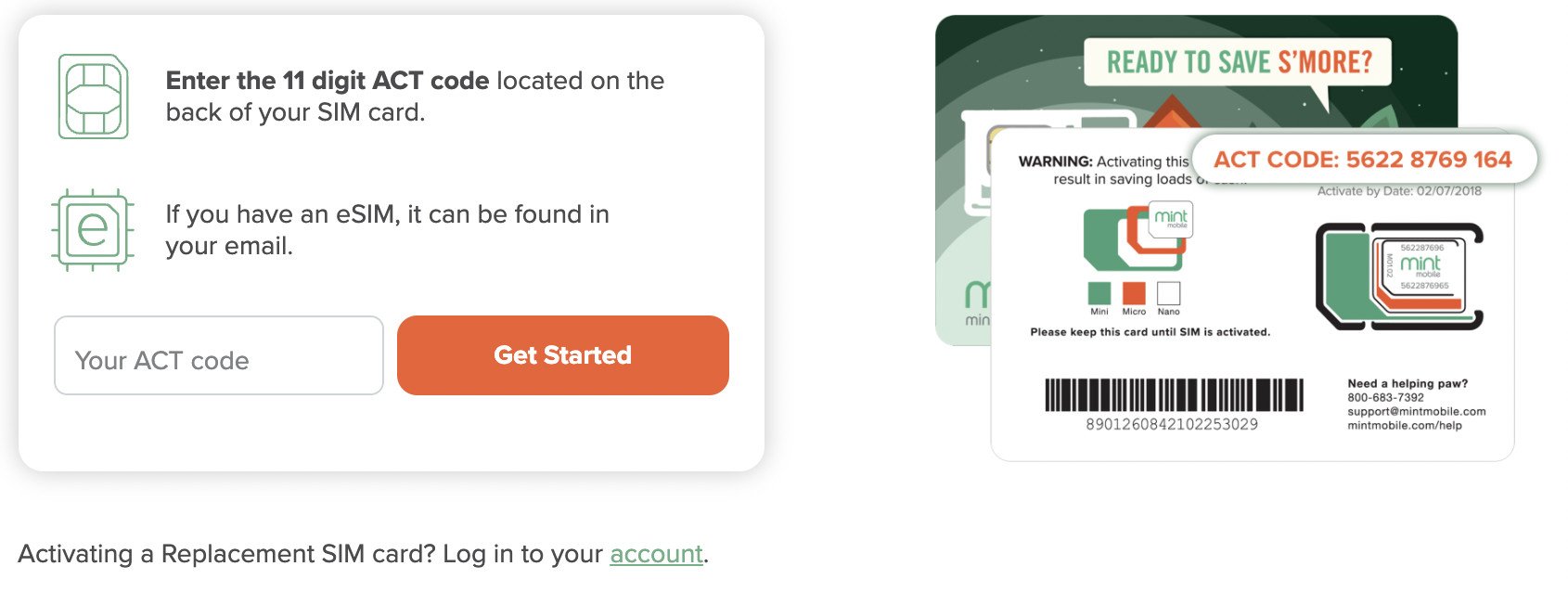Here's a simple way you can port your number with Mint Mobile
Mint Mobile is a prepaid carrier operating on T-Mobile's network that sells its plans in multi-month bundles so you can save money. You can buy three, six, or 12 months at a time, and plans come in 4GB, 10GB, 15GB, and even unlimited with 5G included. If you decide to try out Mint Mobile, porting your number from another carrier is relatively simple and painless. Best of all, it's free.
How to port your number to MintBefore starting the porting process, it's important to note that your phone number must remain active on your previous carrier throughout the process. If you cancel your old service before moving to Mint, you likely won't be able to recover your phone number - at least, not without going through a much more tedious process.
You will need a Mint Mobile SIM card and a compatible phone to get started. Mint Mobile will work with any of the best Android phones thanks to the T-Mobile network's great compatibility.
If you have a Google Pixel phone or newer iPhone, you can also activate with an eSIM. During checkout, select eSIM as your delivery option, and you will receive activation information after you complete your purchase.
- Gather some information from your current carrier, including your account number, PIN or password, and the ZIP code or billing address associated with the account. You'll find your account number at the top of most paperwork, including phone bills and receipts. Still, if you're unsure about any information, you can call your existing carrier's customer service line.
- Visit mintmobile.com and click Activate near the top right of the page.
- You can also activate through the Mint Mobile app.
- Enter your activation code. This is an 11 digit ACT code that you'll find on the back of your SIM card, above the "active by" date.
- Click Get Started.
- During activation, select Port My Number when prompted.
- Enter the account number, PIN or password, and ZIP code or billing address associated with your previous carrier.
That's it! Once you're done, you can create a Mint Mobile account to keep track of your plan, but the porting process should be out of your hands, and your number will change over automatically. Depending on various factors like your previous carrier, the transfer could be instant or take up to 48 hours - just be patient. Transfers from a landline service could take longer.
If you have any questions along the way, you can always call Mint Mobile's customer service at 800-683-7392 or chat with an agent online. But once the number transfer is complete, you'll receive a welcome text from Mint confirming your Mint Mobile port number, and in most cases, your existing service will cancel automatically. From here, all that's left is to enjoy your new service.
Our top equipment picksSave on wirelessMint Mobile 4GB$45 for 3 months at Mint Mobile
Try Mint Mobile with a 7-day money-back guarantee
Mint Mobile is one of the most affordable carriers, with plenty of data and 5G data included with a compatible phone.