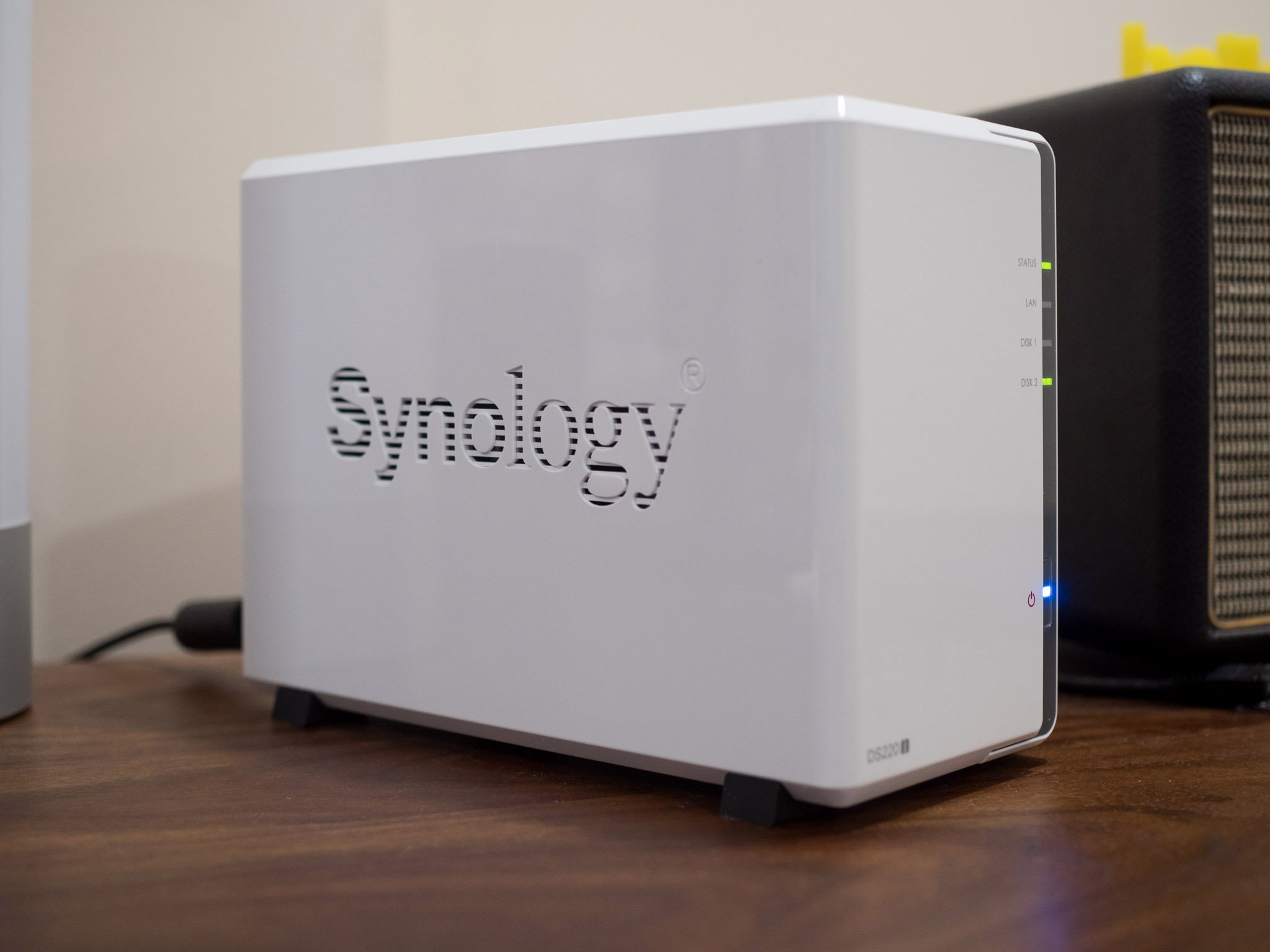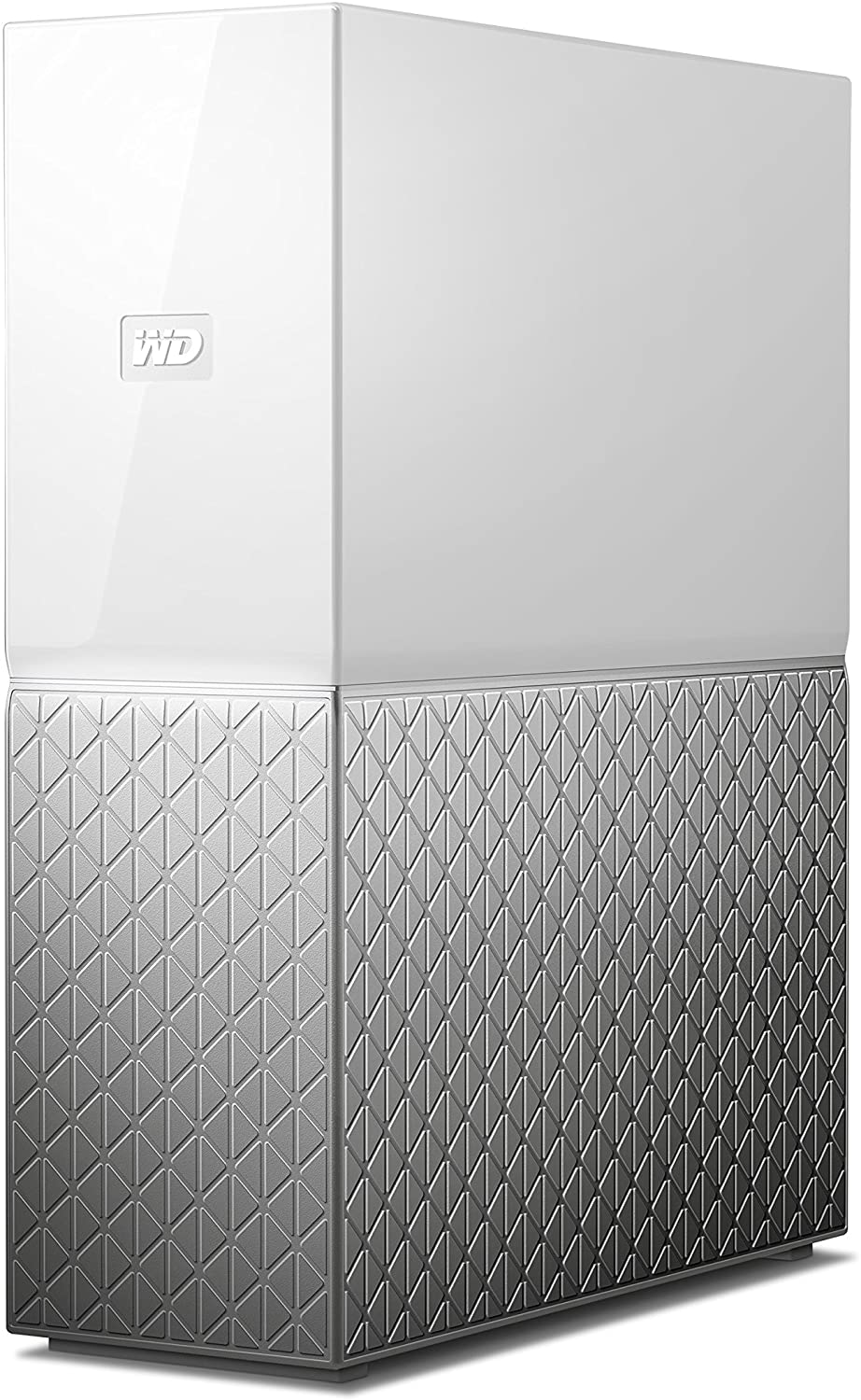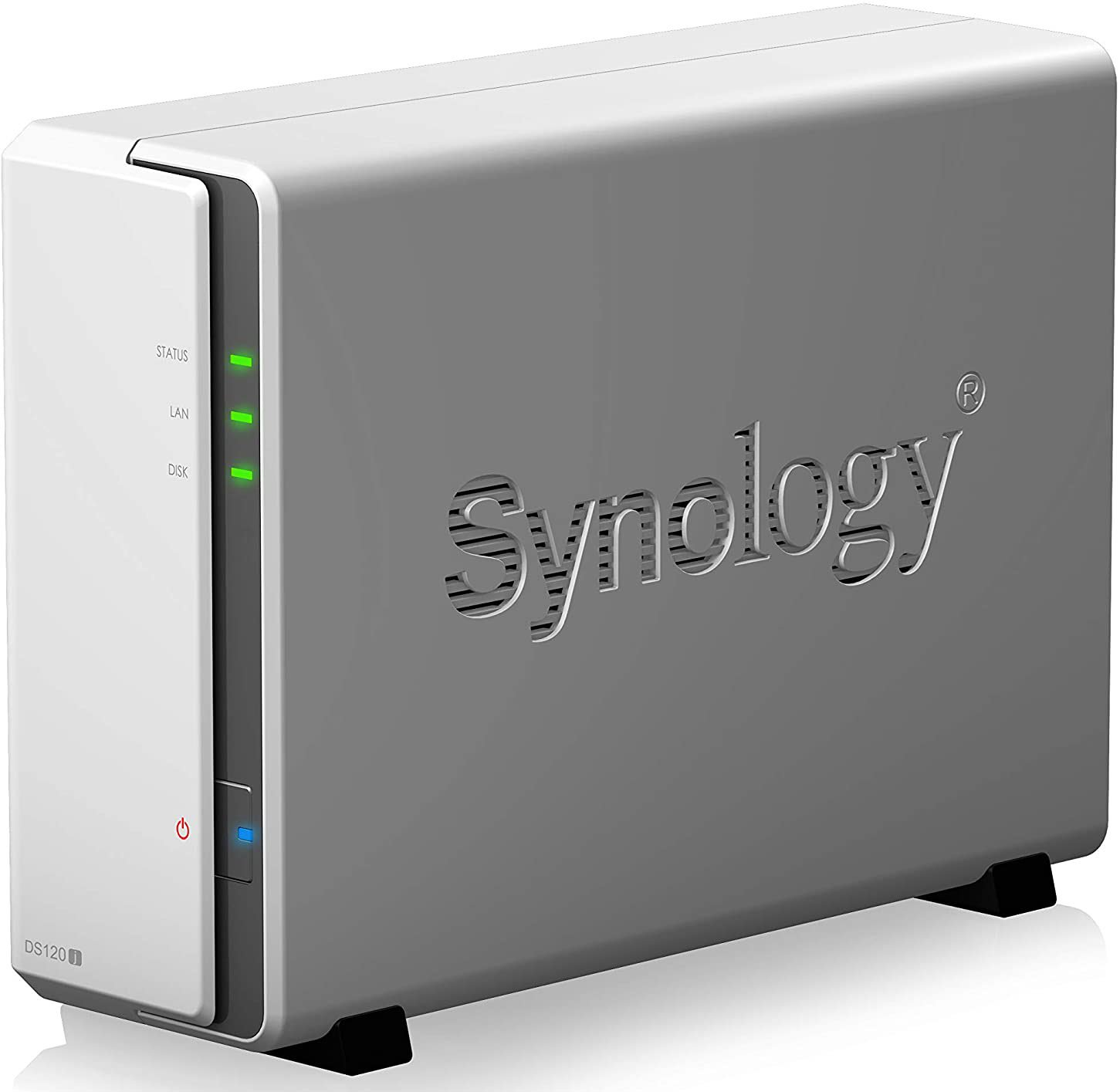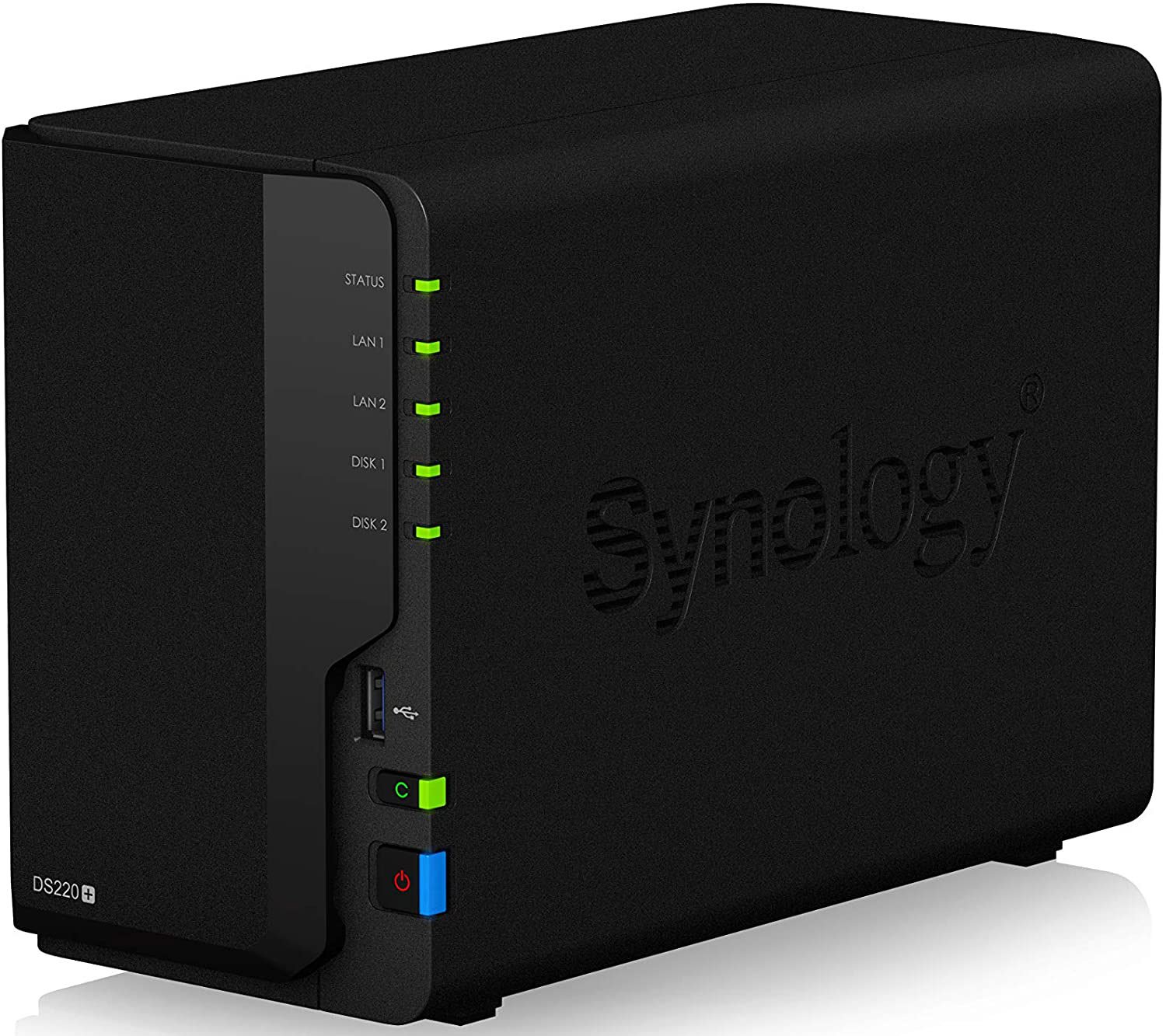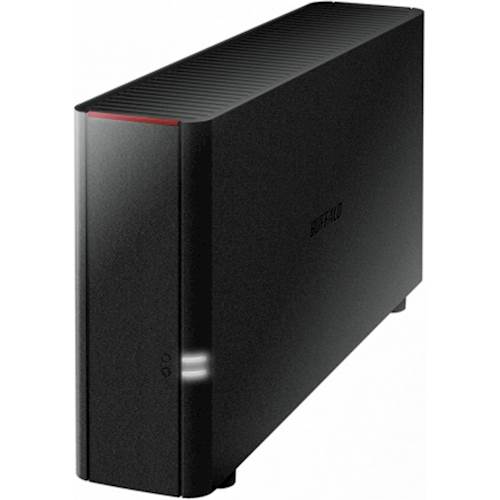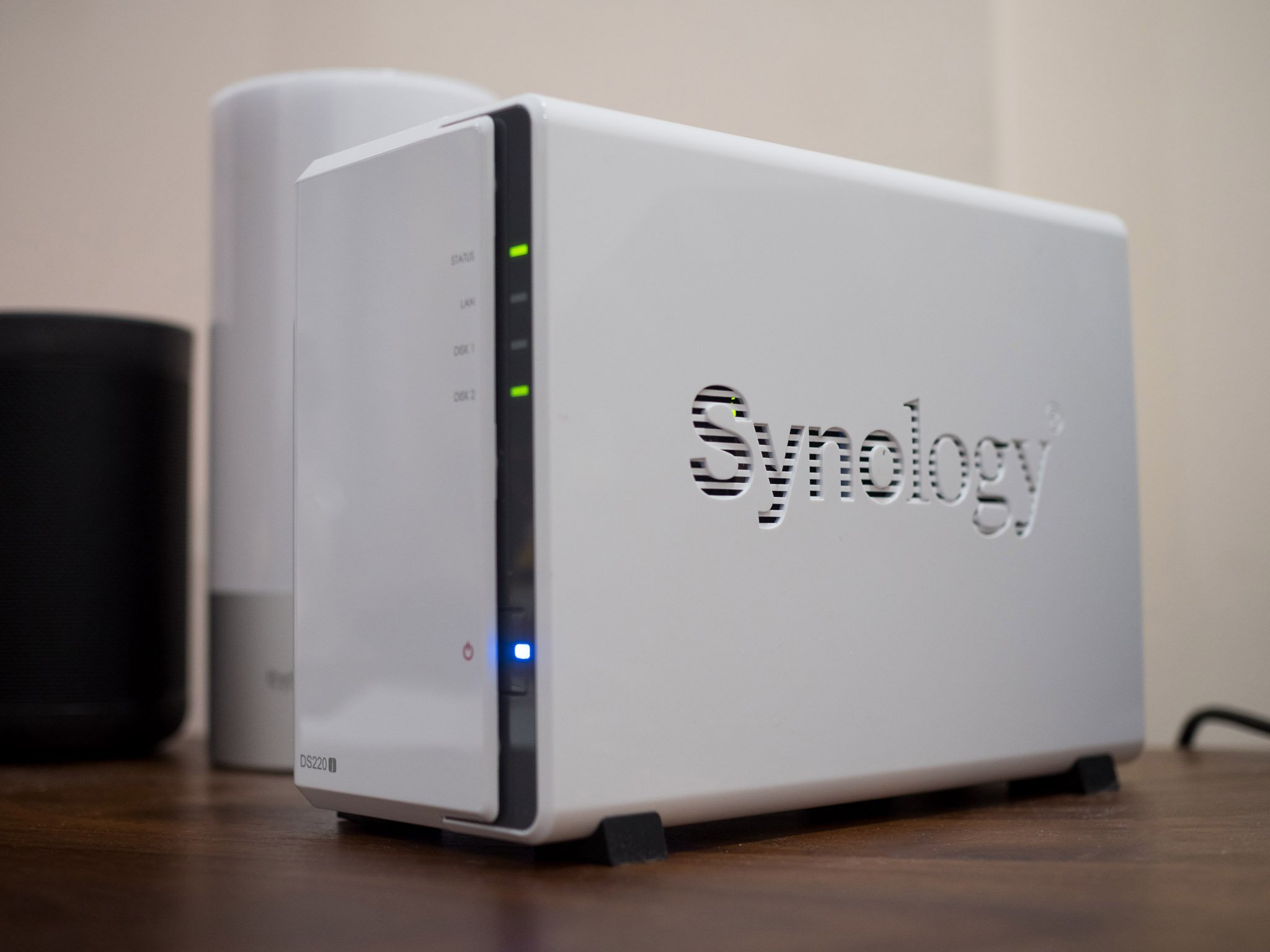Looking for an affordable NAS enclosure? These are your best options.
The best cheap NAS (network-attached storage) enclosure gives you all the features that you'd look for in an internet-connected storage drive for less. Ideally, it should be able to back up the data and photos on all devices on your home network, play your media collection across devices, and provide adequate storage for all your data needs. There are plenty of great options that do just that, but our favorite is the Synology DiskStation DS220j, which is a great starter model if you're looking to upgrade your home network.
1. Synology DiskStation DS220j: Best overallIf you're looking to build a NAS for backing up data from all the phones and Windows and macOS machines in your house or storing your audio and media library, Synology is the ideal place to start. The brand makes the best home NAS enclosures and sells dozens of enclosures across all price points. If you're looking at a budget model to get started, the DiskStation DS220j is a great option.
The DS220j has two drive bays, and each bay can accommodate hard drives up to 16TB. The NAS comes in at a reasonable price, but that's just for the diskless enclosure - you will have to buy the hard drives, like Seagate's 4TB IronWolf hard drive, separately. The IronWolf drives are designed to run in NAS enclosures, and they come with vibration protection and 24/7 reliability.
You can pick up the DS220j and a 4TB hard drive for a low price, and in doing so, you'll get a robust NAS enclosure with excellent software features. Synology's DiskStation Manager software is the gold standard in the industry. It comes with an exhaustive list of options that make it easy to back up the data on all devices across your home network, stream audio, and video seamlessly. There's even a utility that automatically sorts the photos uploaded to the NAS into albums. You have the option to set up user accounts and have family members set up their own private space for photos and other data on the NAS.
I've been using Synology's NAS enclosures for nearly a decade now, and I keep coming back to them for the powerful software features. There's exciting news here, with Synology introducing DSM 7.0 - its biggest software update to date, with a new interface and feature additions. The DS220j has a lot going for it on the hardware front: you get a Realtek RTD1296 chipset, 512MB of RAM, Gigabit Ethernet connectivity, and two USB 3.0 ports. It works well as a Plex server, and you're getting outstanding value for what you're paying here.
Pros:- Exhaustive software features
- Outstanding value
- Gigabit Ethernet connectivity
- Holds up to 32TB of storage
- Runs quiet
- Limited memory
A fantastic overall choice
The DS220j offers everything you need from a budget NAS enclosure, and the software on offer makes it a standout option.
2. Western Digital My Cloud Home 3TB: Best for beginnersIf you're looking for an integrated NAS enclosure with a hard drive built-in, Western Digital's My Cloud Home is a solid choice. The enclosure is aimed at first-time NAS buyers, and it lets you easily back up photos from your phone and data from Windows and macOS machines in your house. There's also a USB 3.0 port at the back for slotting in an external drive and transferring its contents over to the NAS.
You also can stream locally stored content on devices in your home network. With individual user accounts, your family members will be able to save content from their devices to the NAS directly. WD also has a My Cloud Home app that gives you access to the NAS on the go.
The software features are limited here, but if you're just looking to get a NAS to backup data and stream media locally on your home network, the My Cloud Home is a decent choice. Considering you're getting the enclosure and a 3TB drive for a low price, it's a great value.
Pros:- Easy to use
- Integrated hard drive
- Great value
- Gigabit Ethernet
- One USB 3.0 port
- Limited software features
- Not upgradeable
A great all-in-one option
WD's My Cloud Home is aimed at first-time buyers, and it makes backing up data from devices a breeze.
3. Synology DiskStation DS120j: Best valueIf you're looking for a more affordable option that lets you get started with Synology's excellent DiskStation Manager software, the DiskStation DS120j is a great choice. The NAS is available for less than any other pick on this list, and you can pick up a 4TB IronWolf hard drive and get started with a 4TB media server for not a whole lot of cash. The cost of the HDD makes the DS120j marginally costlier than WD's My Cloud series, but you get much more robust software.
DiskStation Manager's standout feature is that you get Android and iOS clients that let you stream audio, video, and access photos stored on the DS120j. Also, you can access the NAS from outside your home network, making the NAS your own private music and video streaming service.
The DS120j is a one-bay model, which means you can slot in a single hard drive. A 4TB drive would be the ideal choice here, but if you think you'll need more storage, you can always get an 8TB IronWolf drive, giving you the option to double the storage. The extensibility combined with the robust software gives Synology an edge over the likes of Western Digital and Buffalo in this segment.
On the hardware side of things, the DS120j comes with a Marvell Armada 3700 chipset, 512MB of RAM, Gigabit Ethernet connectivity, two USB 2.0 ports, and a 60mm fan at the back. Overall, the DS120j is a fantastic choice to get started with what Synology offers without spending too much money.
Pros:- Easiest way to access Synology's excellent software
- Great value
- Gigabit Ethernet
- Holds up to 16TB of storage
- runs quiet
- Single hard drive bay
- Not ideal for Plex streaming
Everything you need - for less
The DS120j lets you access Synology's excellent software features for not a whole lot of money.
4. Synology DiskStation DS220+: Upgrade pickNeed more power than the DS220j or the DS120j? You'll want to take a look at the DiskStation DS220+. The NAS features Intel's powerful Celeron J4025 chipset and comes with 2GB of DDR4 RAM, making it a fantastic choice as a NAS for Plex. You get two drive bays that can accommodate 32TB of storage and two Gigabit Ethernet ports that can link together.
One of the standout features of the DS220+ is that it can easily handle 4K transcoding. You'll come across this term often enough in the NAS world, and what it means is that the DS220+ can essentially convert a video file from one format to another on the fly, allowing it to play on any device. So if you have a video with an .MKV file extension, and it doesn't play on your TV, the NAS converts the file into a playable format, giving you the option to stream it on your TV. This is all done automatically, so you don't need to worry about manually selecting file formats.
I've been using the DS220+ for several months now, and one of the features I like the most is Synology's Android and iOS apps. I can monitor the status of the NAS or access files, images, and videos directly from my OnePlus 9. The DS220+ is exciting as a media server thanks to its robust hardware, and you get the same great set of software features in DiskStation Manager as other Synology products. You'll need to pick up at least one hard drive, so if you're getting a 4TB IronWolf drive, you'll be spending quite a bit. However, that's still decent, considering the hardware on offer here will last you several years.
Pros:- Powerful hardware
- Works great with Plex and over DLNA
- 4K transcoding on the fly
- Holds up to 32TB of storage
- Two Gigabit Ethernet ports
- No M.2 SSD slots for caching
- Expensive
The best two-bay NAS for Plex
If you're looking to build a robust media server with 4K transcoding, the DS220+ is the best two-bay option.
5. Buffalo LinkStation 210 4TB: Best integrated solutionThe LinkStation 210 is an interesting choice if you're looking for an integrated solution with built-in hard drives. Like the WD My Cloud Home, the LinkStation 210 comes with an internal hard drive out of the box, and this time you get a 4TB option. Considering it costs less than many options on this list, it's a great value.
Like other enclosures on this list, you get the ability to automatically back up the data from all the devices on your home network, and the LinkStation 210 works great as a media server, letting you stream content over DLNA. The integrated solution makes it a decent choice for users looking to get set up without manually adding a hard drive.
There's also Gigabit Ethernet connectivity and a USB 2.0 port that lets you transfer data from a USB drive or external hard drive easily.
Pros:- Incredible value
- Integrated solution with 4TB hard drives built-in
- Gigabit Ethernet
- Automatically backs up data
- Limited software features
- USB 2.0 port
Standout value in this segment
With the LinkStation 210, you're getting an easy-to-use NAS enclosure with hard drives included out of the box.
6. Synology DiskStation DS418: Best four-bay NASThe DiskStation DS418 is one of Synology's best options for a budget four-bay NAS enclosure. With each drive bay accommodating 16TB hard drives, you get 64TB of storage. With a Realtek RTD1296 chipset, 2GB of RAM, two Gigabit Ethernet ports, and two USB 3.0 ports, the DS418 has all the hardware features you could ask for in a robust media server.
DiskStation Manager lets you stream content to all devices on your home network, backup files, and photos, and you get a lot of extras that make the NAS stand out. If you're looking to build a home media server and feel that two drive bays won't be enough, the DS418 is an ideal choice. The NAS enclosure on its own costs a lot, and you'll have to pick up hard drives additionally. My recommendation would be the 4TB IronWolf drive.
Pros:- Holds up to 64TB of storage
- Reliable in day-to-day use
- Dual Gigabit Ethernet connectivity
- Outstanding software features
- Great for Plex
- Misses a few advanced features
A stellar four-bay NAS for home
If you want a powerful NAS with four drive bays that can hold more storage than you'll use, the DS418 is the choice.
What's the best cheap NAS you can buy right now?If you want to get into NAS and set up a media server, you might think you have to spend a lot of money. However, while you should spend three figures - and extra for a hard drive along with the enclosure - you don't have to spend toward the upper end of your budget.
The point I'm trying to make is you don't have to invest a ton of money to get a reliable NAS that excels at the basics. That's evident with the DiskStation DS220j - it delivers everything you're looking for in a NAS, and the software on offer makes it a standout option. For example, you can use it for streaming 4K videos on all devices on your home network, set up your own audio and video streaming servers, and automatically back up the data across your network.
Credits - The team that worked on this guide![]()
Harish Jonnalagadda is the Asia Editor of Android Central. A reformed hardware modder, he now spends his time writing about India's burgeoning phone market. Previously, he used to ponder the meaning of life at IBM. Contact him on Twitter at @chunkynerd.