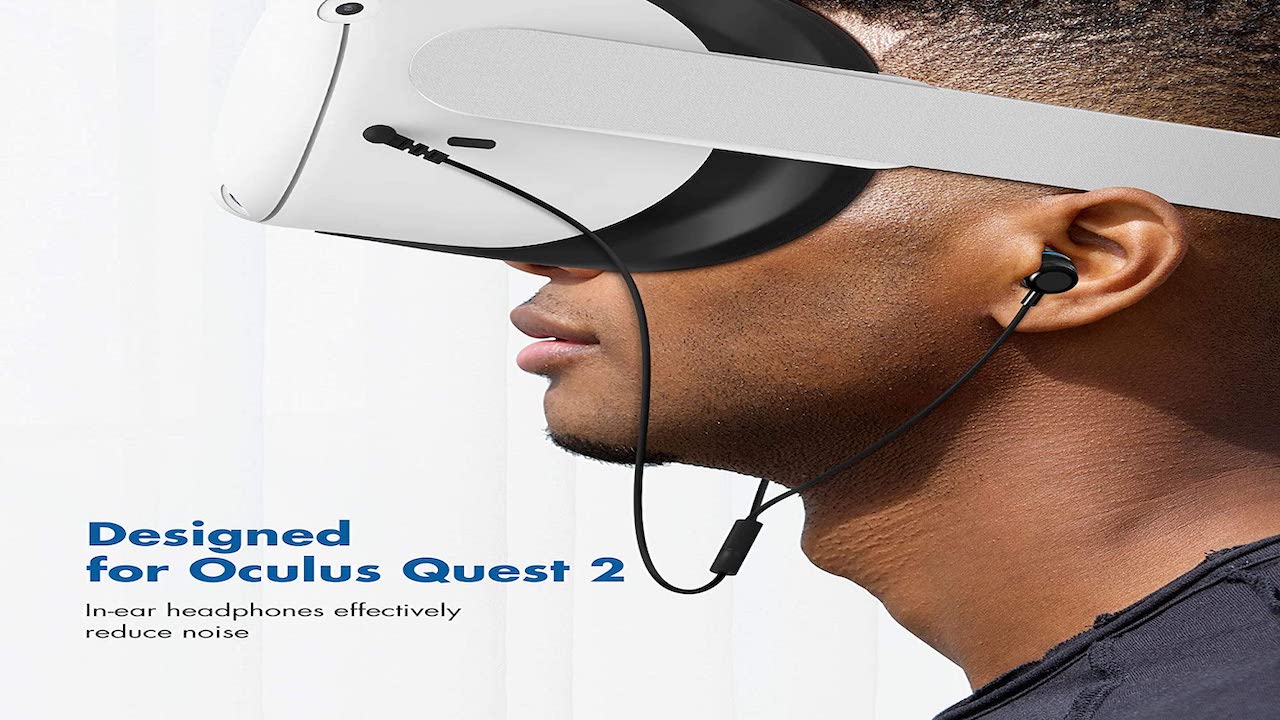Get the best out of your Oculus Quest 2 with these great headsets
While the Oculus Quest 2 has built-in speakers, they're not designed for proper surround sound. You can plug in any 3.5mm headphones - or some USB-C headphones - but most headphones' cords are too long and will dangle annoyingly from the headset. Your old Quest 1 headphones won't work, nor will wireless earbuds. We've collected the best Oculus Quest 2 headphones designed specifically for the headset.
Best overall: Logitech G333 VR gaming earphonesMany VR fans prefer over-ear to in-ear headphones for VR for enveloping sound, but action or exercise games really benefit from letting your ears breathe. So we've chosen the Logitech G333s - designed specifically for the Quest 2 - for our top slot. These earphones offer solid audio performance for a lower price than most hardcore headphones and mods and are easier to take out quickly when you need to talk to someone in the room.
Make sure to buy the VR version of the Logitech G333, which uses custom-length 3.5mm cables, so the bud nearest the jack is shorter than the other. It also comes with velcro straps to attach the cables to your Quest 2 straps, plus three different bud sizes to fit inside your ears. The Logitech G333 VR has 5.8 mm and 9.2 mm drivers per bud, a 20 Hz ~ 20 kHz frequency response, and sensitivity of 101.63 dB @ 1 kHz SPL.
In practice, these compact buds have the internals to hit the highs, mids, and bass necessary to live up to your games' audio potential. And they support low-latency performance, so you'll have no lag between what you see and hear. These are the daily Quest 2 headphones for one of AC's regular VR writers for a reason.
Pros:- Wide range audio drivers
- Built to reduce dangling cords
- Comes with multiple bud sizes
- Lightweight for active VR
- A bit expensive
- Not designed for non-VR listening
A Quest 2 exclusive
A lightweight, lopsided design with punchy sound, these are the best Oculus Quest 2 headphones that strap onto the headset easily.
Best over-ear headphones: Logitech G PRO Gaming HeadsetAnother official Oculus accessory from Logitech, the G PRO Gaming Headset, comes with a custom-length 10-inch cable that travels from the left earpad to the 3.5mm jack with little wasted length. While it doesn't have ANC, it does give you passive noise cancellation thanks to its large, comfortable earpads. And its memory foam leatherette headband makes it a comfortable fit on top of your Quest 2 straps.
The Logitech G Pro headset will better suit you if you prefer to block out the outside world entirely. It costs twice as much as the G333 VR at full price, but it also can double as your PC or console gaming headset, giving it more non-VR value. In the box, it comes with a detachable mic with a pop filter, a longer cable with inline volume and mute, a PC splitter for separate mic and headphone jacks, and a USB external sound card.
As for audio performance, you get 50mm drivers for louder sound, 20 Hz-20 kHz frequency, 35-ohm impedance, and sensitivity of 91.7 dB SPL @ 1 mW & 1 cm. So, whichever of the best Oculus Quest 2 games you own, it'll create the sounds necessary to immerse you fully in that world.
Pros:- Custom cables for Quest 2 and PC gaming
- Powerful drivers for rich audio
- Comfortable design
- Comes with tons of accessories
- Passive noise cancellation
- Expensive
- Headphones and Quest 2 combine to be heavy
- No active noise cancellation
G(o) Pro with powerful sound
Logitech partnered with Facebook to design these headphones, made to immerse you in your virtual worlds fully.
Best built-in headphones with head strap: Frankenquest Deluxe Audio StrapThe HTC Vive Deluxe Audio Strap is similar to the official Quest 2 Elite Strap, with a rigid design that shifts more headset weight on the back of your head and comes with an adjustable knob - plus thick padding to make things more comfortable and cool. The extra perk is that it has built-in headphones that rest on your ears.
Ever since the original Oculus Quest arrived in 2019, fans of the Deluxe Audio Strap have found ways to take HTC's strap and mod it onto their new headset. Now, Quest 2 owners can buy a simple 3D-printed piece from modders that connect the Quest 2 to the Deluxe Audio Strap. The modded combination is commonly known as Frankenquest.
Our top pick for the best Quest 2 head strap alternatives, the Frankenquest mod will cost you a decent chunk of money but gives you a strap upgrade and an audio upgrade all in one. Built-in headphones spare you the extra step of removing or adding them every time you put on or take off your Quest 2. The audio quality is very respectable for the price, and the design lets your ears breathe as you play.
The only real downside? Its color matched the Quest 1 well enough but didn't look as natural as the Quest 2.
Pros:- Very popular padded design
- Strap fits any head size
- Built-in headphones make removing headset fast
- Adapters are easy to install
- Fairly expensive
- Requires some light modding
- Color doesn't match Quest 2
- $22 at Amazon (DeadEyeVR Adapter Kit for FrankenQuest)
- $20 at Business Company VR (FrankenQuest 2 Adapter Kit)
An oldie, but a goodie
If you want an audio upgrade and a comfort upgrade, this modded strap with built-in headphones is your top choice.
Best budget Quest 2 earbuds: Kiwi Design Noise Isolating Headphones Compatible for Oculus Quest 2Most official Quest 2 headphones can cost a pretty penny in exchange for great performance and a unique cord design. But these budget Quest 2 earbuds from Kiwi are the exception. Instead, they cost over half of the Logitech G333s, with a long cord to ensure the right bud can reach across the headset while the left bud doesn't dangle too much.
The Kiwi headphones ship in black or white and offer different-sized caps, aiding comfort. With 10mm drivers, 20 Hz-20 kHz frequency, and 108db4db sensitivity, these won't give you high-quality audio performance but shouldn't be expected at this price. However, Quest 2 accessories get expensive, and if you need to reduce audio bleed from your headset but don't want to spend a ton, these are a great way to save some money and improve slightly on the built-in audio.
Pros:- Very reasonably priced
- Different sized caps
- Durable material
- Stylish design
- Not very powerful sound
An affordable alternative
Before you spend a ton on high-quality audio, see if you can do it with Kiwi Headphones and save money for some games.
Best modded headphones: Hi-Fix Clip-on Headphones for Quest 2Koss Porta Pro headphones are one of the most popular models for VR enthusiasts; they're affordable, relatively easy to cut and solder, and recreate the sound and feel of the Oculus Rift CV1. Unfortunately, they're tricky to install on the Quest 2 for several reasons, but if you have a 3D printer, you can use one of these Thingiverse designs to create adapters for clipping them to your headset.
That said, many people don't have a 3D printer nor the confidence to try difficult modding. Enter the site EngineeredAF: its VR enthusiast site runner does the work for you, combining the KPP headphones with 3D printed parts into attachable headphones that rest by your ears and produce great sound.
Compared to some alternative options, these are made to order and thus take a couple of weeks to ship, can be pretty expensive (though not as expensive as other picks on this list), and will only work with the Elite Strap or 3rd-party straps with rigid sides - no default or cloth straps allowed. Despite all that, plenty of VR veterans will enjoy these compared to more standard headphones.
If you have a 3D printer, you can print a clip to attach them to the Elite Strap; otherwise, the site EngineeredAF combines the KPP drivers and 3D printed parts into clip-on headphones that give you excellent over-ear sound. It's expensive, takes a while to ship, and only works with the Elite Strap or 3rd-party halo straps. But it saves you from having to mod and 3D-print things for yourself.
Pros:- Koss Porta Pro headphones sound excellent
- All 3D printing and modding handled for you
- Doesn't work with the default strap
- Takes 2-3 weeks to arrive
Recapture that CV1 sound
Save yourself from modulating your Quest 2 and having these 3D-printed Clip-on headphones sent directly to you.
Best Quest 2 headphones converter: Seadream 8-inch 3.5mm right angle cordsQuest 2 headphones can get expensive, especially if you can't use them for anything besides VR. You can get better specs by buying some standard over-ear headphones with a 3.5mm jack and cable; the only problem is that the included cable is typically several feet long and will undoubtedly bounce against you as you move around in VR. Your solution? Buy a shorter 3.5mm cable.
It doesn't need to be any particular cable, though the Seadream cable is cheap, gives you a backup cable, and gets good reviews. The main thing is to make sure it's the correct length for you. First, check whether your favorite headphones have the 3.5mm port on the right or left ear, then check how far it is from that port to the port on the left side of the Quest 2. A foot-long cable should hopefully give you enough length to work.
Which headphones should you buy to use with this cable? Check our lists of the best cheap noise-cancelling headphones to submerge yourself in your VR world; the best aptX Low Latency headphones to ensure your video and audio align; or the best affordable wireless headphones overall. Again, make sure whichever you pick has a 3.5mm port, pair it with a short cable, and you're all set!
Pros:- Short cable converts over-ear headphones into Quest 2 mode
- Has right-angle connector for headset side
- Very affordable
- May be too short for some headphones
Make your current headphones Quest-worthy
Instead of dropping a cool hundred on fancy Quest-optimized tech, spend a few bucks and make your current headphones VR-ready.
Best Quest 2 USB-C headphones: Pixel USB-C EarbudsWhile they weren't officially supported at launch, USB-C earbuds now work if you plug them into the charging port, according to Oculus Support. It's not clear if all USB-C headphones are supported, but Oculus does specify that the Pixel USB-C buds, Samsung Type-C Headphones, or OnePlus Type-C Bullets Earphones all work with the Quest 2. So you can try whichever of the best USB-C headphones you own now and see if anything works.
If you're looking to buy some USB-C headphones that'll work for both your phone and your VR gaming, we'd suggest the Pixel USB-C buds. We like them for their rich bass performance and all-around vibrant audio. Their unique loop design helps you get a comfortable fit in your ears. Plus, they're pretty affordable. And if you use them with an Android phone, you can long-press the Play button to summon Google Assistant.
The downside of using any USB-C headphones with the Quest 2 is that you can't use them and charge the device simultaneously. That'll prevent you from using the Elite Strap with Battery or one of the best Quest 2 battery packs at the same time. However, if you're not someone who uses those, these will work; they won't have the custom cable length you get with Logitech.
Pros:- Affordable
- Comfortable
- Good sound for the price
- Doubles as regular phone earbuds
- Cable may dangle a bit
- Blocks charging port
Good for mobile VR and mobile phones
Save some money on some solid USB-C earbuds that you'll get to use for more than just virtual reality.
Bottom lineThe Oculus Quest 2 can technically work with any 3.5mm-enabled headphones. But there's nothing more immersion-killing than some cord repeatedly tapping against you as you dodge obstacles in Beat Saber or do squats in Supernatural. Of course, you can convert your headphones with a short 3.5mm cable, but if you use those for other tasks, you may find it annoying to swap cables repeatedly. So it's very nice to have dedicated Quest 2 headphones that you can strap and leave there, sitting at the ready.
We chose the Logitech G333 VR earbuds as the best Oculus Quest 2 headphones. They're custom-made to avoid dangling wires, they're so lightweight they don't add to the Quest 2's burden on your head, and they maintain the airflow around your ears, so you don't get too sweaty and warm.
Credits - The team that worked on this guideMichael Hicks is a former ebook dev turned tech writer whose career arc took him from VR to wearables, emerging tech to gaming guides, before arriving at AC to cover Android, Oculus, Stadia, and smart homes, among other things. A Bay Area native, he loves underperforming sports teams, running, and tormenting his friends as the DM for D&D and Star Wars RPG campaigns.
Nick Sutrich started with DOS and NES and used those fond memories of floppy disks and cartridges to fuel his opinions on modern tech. Whether it's VR, smart home gadgets, or something else that beeps and boops, he's been writing about it since 2011. Find him on Twitter at @Gwanatu.
Sean Endicott is an app enthusiast even though he's used Windows Phone for years. He's on an eternal quest to convert every element of his home into something he can control from his phone.