Google Docs is getting a big upgrade to formatting
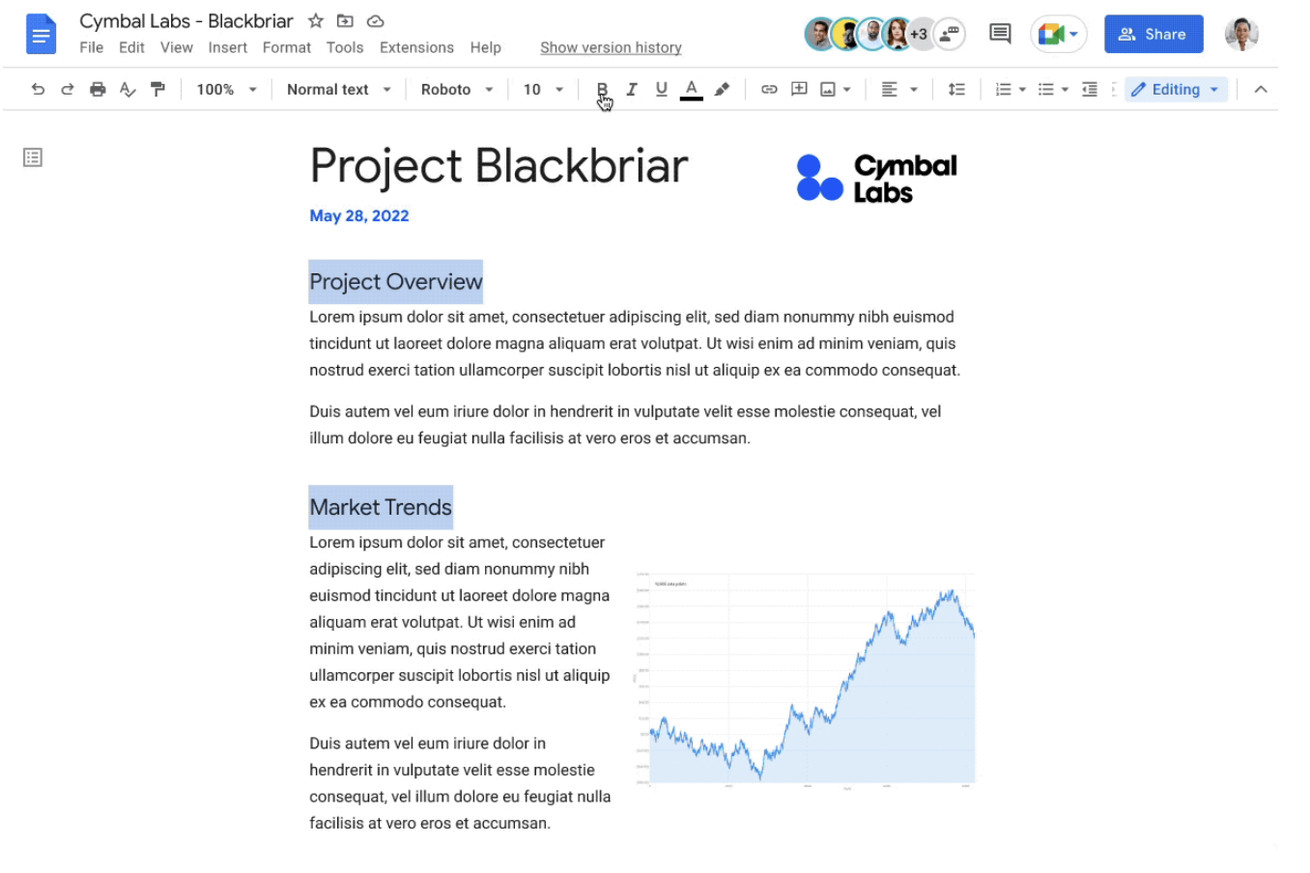 Much easier than the format painter. | Image: Google
Much easier than the format painter. | Image: Google Google Docs is getting an absolutely lovely feature that could cut down a lot of busywork when it comes to properly formatting your document: the ability to select multiple sections of text at once. If you've got two sentences separated by a heading, or want to apply the same effect to three different words throughout a paragraph, you can now do so by simply selecting the text all at once, and applying your changes.
Selecting multiple text sections is extremely simple: select the first bit of text however you would normally, then press either the Command () or Control key, depending on whether you're using a Mac or Windows machine. Keep holding it down, and select the other bits of text you want. After you've got everything selected,...