How to troubleshoot your home’s Wi-Fi
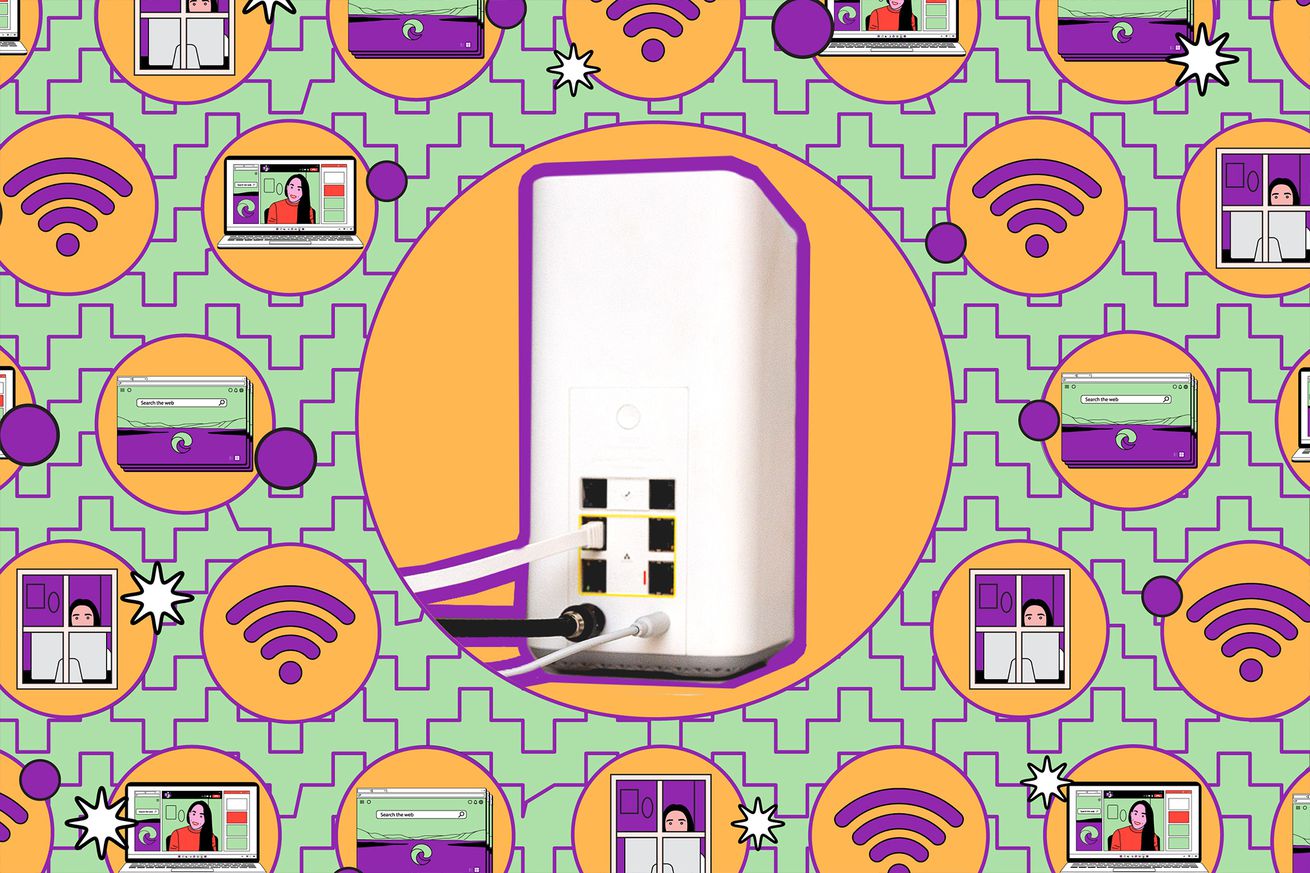 Illustration by Samar Haddad / The Verge
Illustration by Samar Haddad / The Verge The coronavirus pandemic is now in its third year, which means that many former commuters are now in their third year of working from home. Even folks who are back in the office a few days a week are often working from home more than they did before the pandemic started. If your Wi-Fi is flaking out, slowing to a crawl, or dropping at inopportune moments, here's how to get it back in business, ranging from free and simple to complicated and kinda expensive.
Free optionsTest your connectionYour first step is to understand the nature of the problem: is the internet bad throughout your home or just in certain areas or on certain devices? Does it cut out or slow down randomly throughout the day or only during certain activities? Is the...