Slow your scroll: 5 ways to fight misinformation on your social feed
 Credit: Nick Velazquez / Mozilla
Credit: Nick Velazquez / MozillaThe news is overwhelming. Attention spans are waning. Combine those with social media feeds that are optimized for endless scrolling, and we get an internet where misinformation thrives.
In many ways, consuming news has become a social act. We get to share what we're reading and thinking through social media. Other people respond with their own thoughts and opinions. Algorithms pick up on all of this activity, and soon enough, our feeds feed us what to consume next - one after another. While it could be actual news and accurate information, often, it's an opinionated take, inaccuracy or even propaganda.
Of course, the internet also connects us with reliable sources. But when it comes to social media, it becomes a matter of whether or not we actually stop scrolling and take the time to verify what we're seeing and hearing. So, how can we fight misinformation in our never-ending feeds? Consider these five tips.
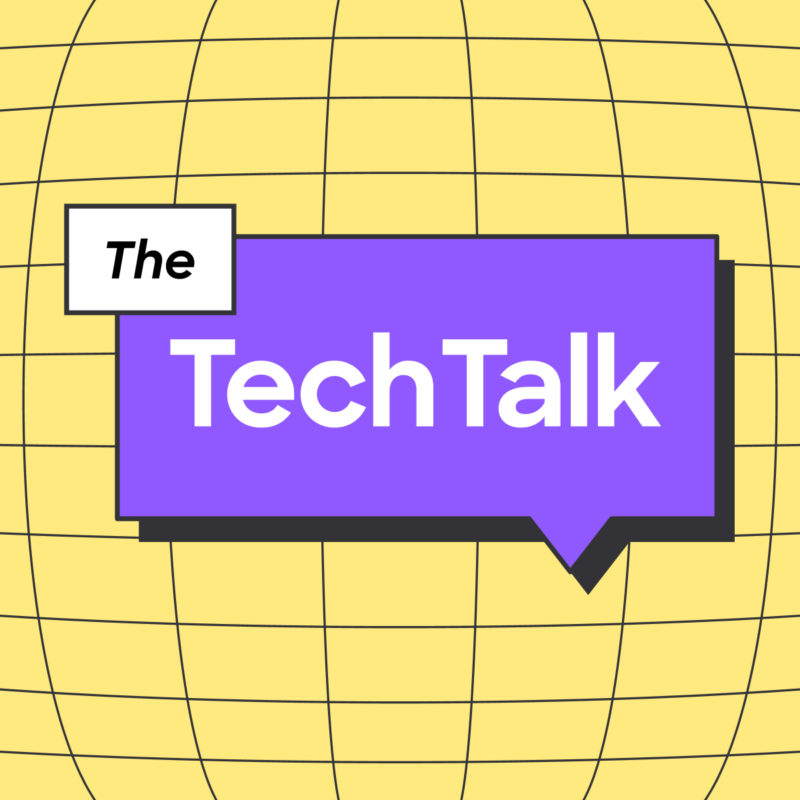 Talk to your kids about online safety Get tips 1. Filter out the aesthetics
Talk to your kids about online safety Get tips 1. Filter out the aestheticsCool infographic catch your eye? Know that it's probably designed to do just that: grab our attention. Same with content from creators we love. One day they're dancing, the next they're giving us health advice. Before taking what we see and hear at face value, we should ask ourselves the 5 Ws:
- Who is posting? Are they the original source of the information? If not, who is?
- What is the subject of the post? Is it the source's expertise or are they relaying something they experienced first-hand?
- When was it posted? Is the information still relevant today, or have circumstances changed?
- If it's an image or a video, where is the event that's depicted located?
- Why did they post it? Are they trying to sell you something or gain your support in any way?
Shocking images and videos can spread quickly on social media. It doesn't mean we can't trust them, but it does mean that stakes are higher when they turn out to be misleading or manipulated.
Before hitting that like or share button, consider what might happen if that turns out to be the case. How would sharing false information affect us, other people or the larger world? Emotions can cloud our judgment, especially when a topic feels personal, so just taking a moment to let our critical thinking kick in can often do the trick.
3. Know when it's time to dig deeperThere can be obvious signs of misinformation. Think typos, grammatical errors and clear alteration of images or videos. But many times, it's hard to tell. Is it a screenshot of an article with no link, or footage of a large protest? Does the post address a polarizing topic?
It might even take an expert like an investigative journalist, fact-checker or researcher to figure out whether a piece of media has been manipulated or if a post is the product of a sophisticated disinformation campaign. That's when knowing how to find experts' work - trustworthy sources - comes in handy.
4. Report misinformationIf you've determined that something is false, report it in the app. Social media companies often rely on users to flag misleading and dangerous content, so take an extra but impactful step to help make sure others don't fall for misinformation.
5. Feed your curiosity - outside the feedReal talk: Our attention spans are getting shorter, and learning about the world through quick, visual content can be more entertaining than reading. That's OK! Still, we should give ourselves some time to explore what piques our interests outside of our social media apps.
Hear something outrageous? Look up news articles and learn more, maybe you can even do something about it. Concerned about vaccines, a pandemic or another public health emergency? Educate yourself and see what your local health officials are saying. Feel strongly about a topic everyone's talking about online? Start a conversation about it in real life. Our screens give us a window to the larger world, but looking up to notice what's right in front of us can be pretty great too.
This guide was created in partnership with the News Literacy Project and the Teens for Press Freedom. The News Literacy Project, a nonpartisan education nonprofit, is building a national movement to advance the practice of news literacy throughout American society, creating better informed, more engaged and more empowered individuals - and ultimately a stronger democracy. The Teens for Press Freedom is a national, youth-led organization dedicated to promoting freedom of the press and factual literacy among teens.
The internet is a great place for families. It gives us new opportunities to discover the world, connect with others and just generally make our lives easier and more colorful. But it also comes with new challenges and complications for the people raising the next generations. Mozilla wants to help families make the best online decisions, whatever that looks like, with our latest series, The Tech Talk.
The post Slow your scroll: 5 ways to fight misinformation on your social feed appeared first on The Mozilla Blog.