Protect your privacy and your phone number with Firefox Relay
When you share your personal phone number with anyone outside your circle of family and friends, it essentially gives them permission to call you anytime of the day. This can mean robocallers at lunch and dinner, not to mention spam text messages throughout the day.
Think about it: How many times have you shared your number without giving it much thought? Take those retail loyalty programs that promise big discounts and hot deals. When you sign up and accept the terms of service, you're also agreeing to share your personal information like your phone number with those companies - plus all their third-party partners. Having your data shared across multiple companies increases the chances of your information getting leaked. Before you know it, your number has landed on a spam caller list.
Since launching in 2020, Firefox Relay - a privacy-first product that hides your real email address to help protect your identity - has blocked more than 1.3 million unwanted emails from people's inboxes while keeping true email addresses from trackers across the web. For Firefox Relay users, privacy protection doesn't stop there. This Cybersecurity Awareness Month, we're excited to announce a new user-requested feature to protect personal phone numbers.
The new Firefox Relay phone number masking feature is available to Firefox Relay subscribers and can be accessed via the Firefox Relay website. Once you upgrade your subscription to the phone number masking plan, we will generate a phone number for you to use. Each month you will receive up to 50 minutes for incoming calls and 75 text messages. All phone number masking plans will include unlimited email masking. The cost is $3.99 a month for an annual plan or $4.99 a month for a monthly plan. Currently, this feature is available in the U.S. and Canada. As we roll out this feature, we will explore how we can expand this offering to outbound calls and texts, as well as to other regions.
How Firefox Relay's new phone number masking feature worksWhether you are signing up for loyalty programs, booking a restaurant reservation, or making purchases that require your phone number, now you can feel confident that your personal phone number won't fall in the wrong hands with Firefox Relay.
Step 1: Go to relay.firefox.com
Step 2: Select Upgrade now to phone number masking.
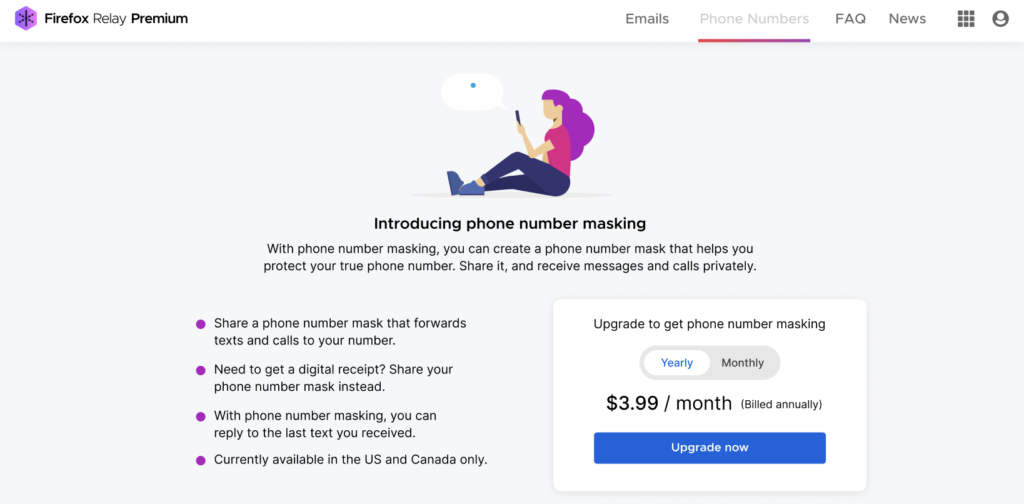
Step 3: Next, you will be prompted to verify your true phone number where the calls and texts will be forwarded to via text message. After verification, we will generate your phone number mask. Bonus: To help you find an easy-to-remember phone number mask, we'll recommend phone numbers for you to choose.
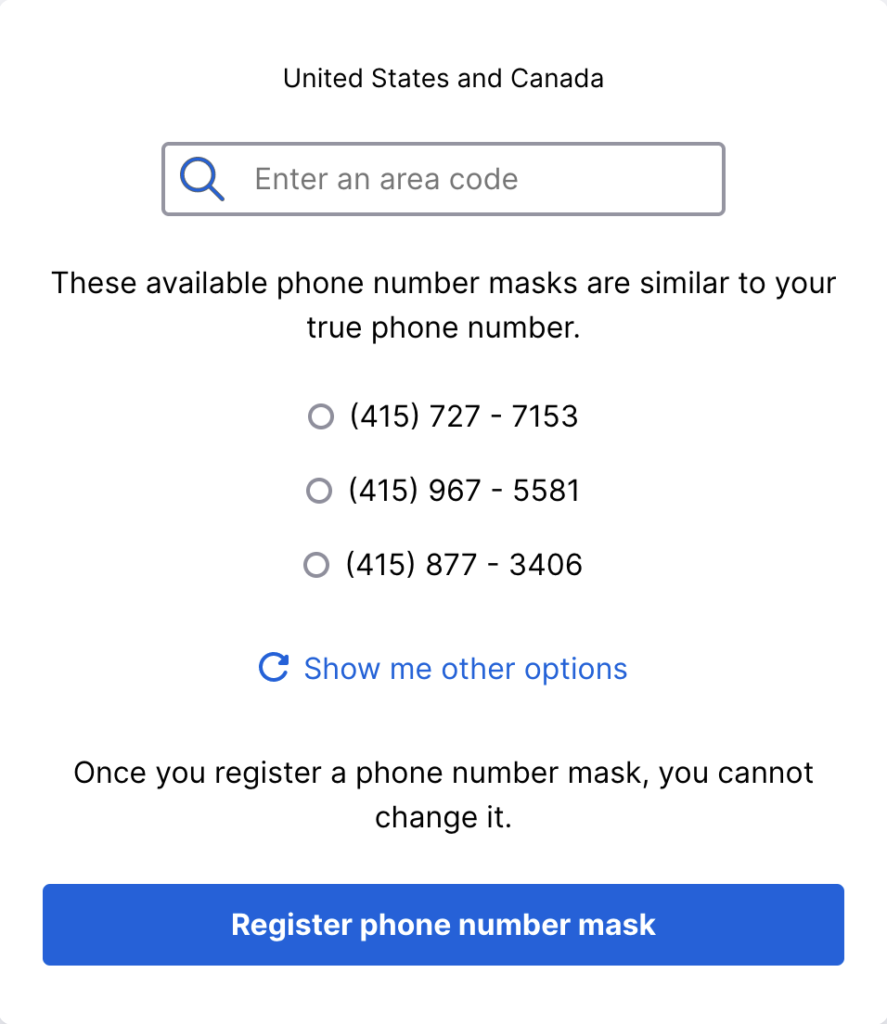
Step 4: Now, phone calls and texts will automatically forward to your true phone number. You won't need to download another app, and you can check your calls on your phone and your Firefox Relay dashboard.
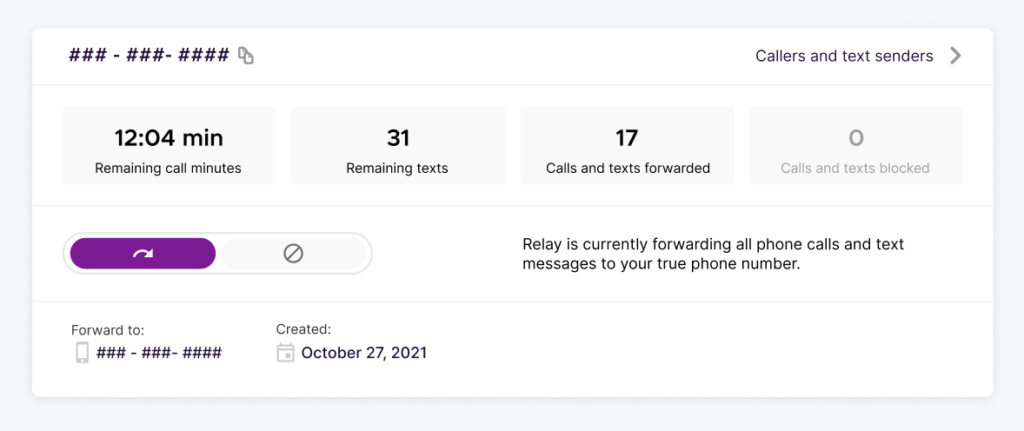
Also, if you receive a text message, you can reply directly to the last sender, which is helpful when that retailer or company wants to send a confirmation text to the phone number. If you find yourself receiving too many unwanted spam calls or texts, you can easily turn it off for all phone numbers or select the specific ones you want to block.
The Firefox Relay Product team is excited to add this new privacy-first feature! Check it out at relay.firefox.com.
Check these out to learn more about Firefox Relay and other Mozilla products:
- How Firefox's Total Cookie Protection and container extensions work together
- How to easily switch from Chrome to Firefox
- Firefox rolls out Total Cookie Protection by default to all users worldwide
The post Protect your privacy and your phone number with Firefox Relay appeared first on The Mozilla Blog.