Firefox profiles: Private, focused spaces for all the ways you browse
Every part of your life has its own rhythm: work, school, family, personal projects. Beginning Oct. 14, we're rolling out a new profile management feature in Firefox so you can keep them separate and create distinct spaces - each with its own bookmarks, logins, history, extensions and themes. It's an easy way to stay organized, focused and private.
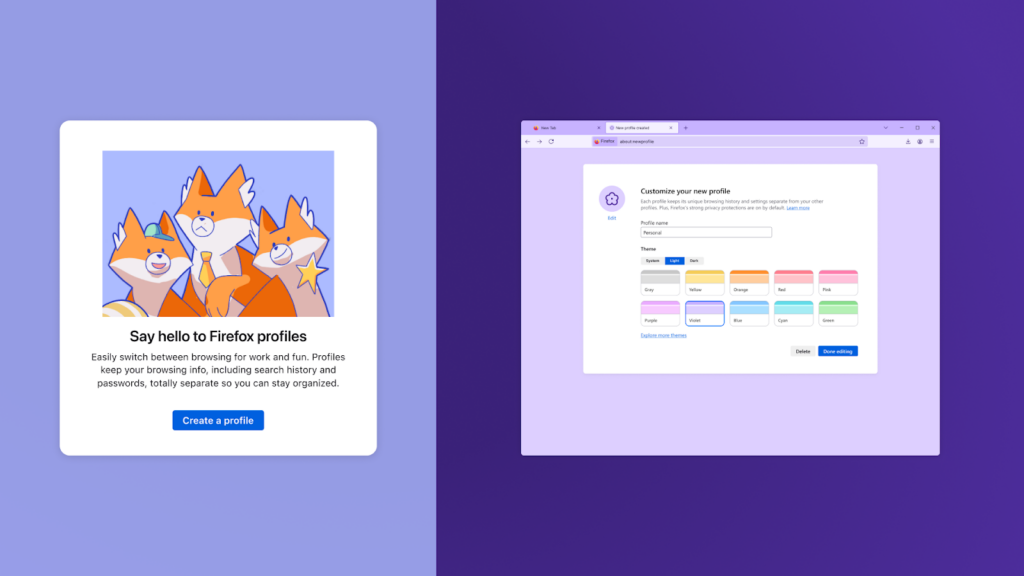 Spaces that lighten your load
Spaces that lighten your loadProfiles don't just keep you organized; they also reduce data mixing and ease cognitive load. By keeping your different roles online neatly separate, you spend less mental energy juggling contexts and avoid awkward surprises (like your weekend plans popping up in a work presentation). And, like everything in Firefox, profiles are built on our strong privacy foundation.
We also worked with disabled people to make profiles not only compliant, but genuinely delightful to use for everyone. That collaboration shaped everything from the visual design (avatars, colors, naming) to the way profiles keep sensitive data (like medical information) private. It's an example of how designing for accessibility boundaries benefits all of us.
What makes profiles in Firefox differentOther browsers offer profiles mainly for convenience. Firefox goes further by making them part of our mission to put you in control of your online life.
- Privacy first: Firefox is built with privacy as a default. We don't know your age, gender, precise location, name of your profile, or other information Big Tech collects and profits from. Each profile keeps its own browsing data separate. No mixing, no surprise leaks.
- Custom spaces: Pick colors and themes to make each profile easy to spot at a glance. You can even upload your own avatar. Your work profile can feel buttoned-up, while your personal profile reflects your style.
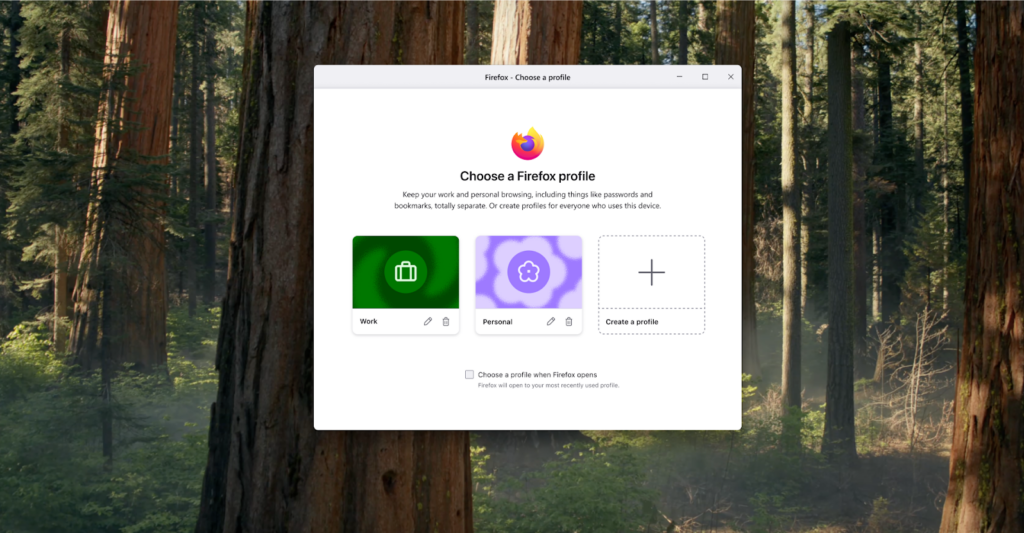
Profiles in Firefox aren't just a way to clean up your tabs. They're a way to set boundaries, protect your information and make the internet a little calmer. Because when your browser respects your focus and your privacy, it frees you up to do what actually matters - work, connect, create, explore - on your own terms.
 Take control of your internet Download Firefox
Take control of your internet Download Firefox The post Firefox profiles: Private, focused spaces for all the ways you browse appeared first on The Mozilla Blog.