Remove the DRM from iTunes movies with TunesKit
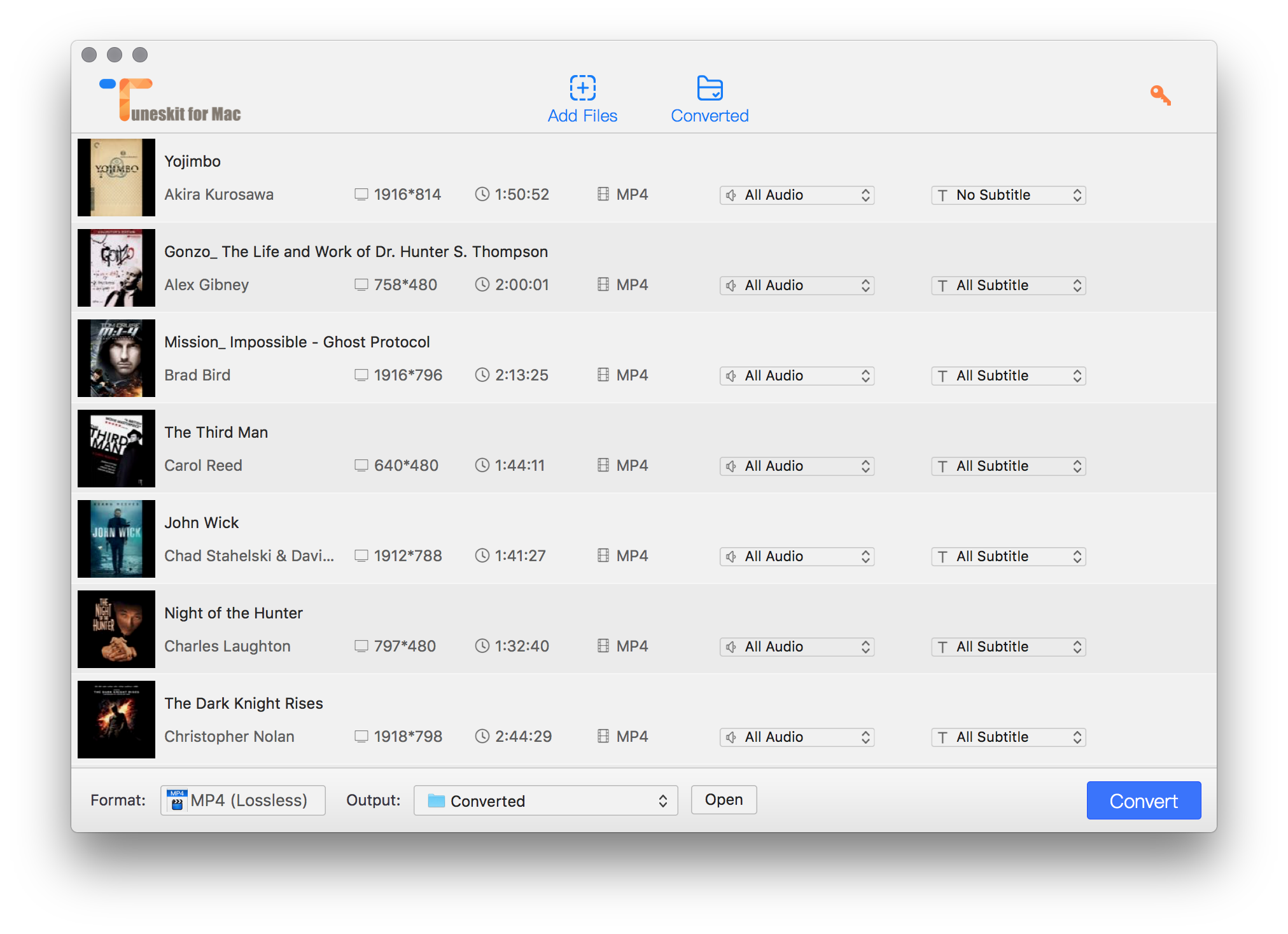
More and more people watch movies and TV shows at home, exclusively through the use of streaming services like Hulu or Netflix, but I'm not one of them. I'm not against streaming: the problem is that my partner and I live, full-time, in a 40 foot long motorhome, puttering around North and Central America. A lot of times, our rambles take us to places where the Internet connectivity is lousy. The upload/download speeds we get from RV parks or in the parking lots we surf are good enough for me to do my work online, but make for a buffering-filled nightmare if I even think about streaming anything. And if we decide to camp for a few weeks in a national park, I have to travel back towards civilization and a cellphone signal, just to check my email. We read a lot of books, but we both love movies. To keep us entertained, I've collected a hard drive full of just over 500 movies, and close to 300 hours of TV shows. Some are ripped from DVDs that I bought over the years, but most of them were purchased and downloaded from Apple.
For the last several years, I've had a real hate on for iTunes. So far as software goes, it's twitchy, slow and far from user friendly. I can't count how many times that iTunes has lost the artwork for the movies that I own. It makes me a little nuts. I also absolutely loathe iOS 11's TV app. It takes forever to show me what movies I have loaded on my tablet or phone and, as I don't stream, I find it's constant suggestions of what to watch really intrusive. Sadly, since Apple locks the video content they sell with DRM, there's not a lot of options for freeing yourself from either app.
Unless you're prepared to spend some cash.
While it's far from perfect, I found that TunesKit's $40 DRM Media Converter will rip the digital rights management locks right out of iTunes purchased content. Would Apple frown on this? Yep. But I have a hard time caring: If I buy something, I should be able to do what ever I damn well please with it. In this case, what I please involves my using apps and hardware other than those approved by Apple to watch the films I own. For this purpose the utility that Tuneskit's software provides works a treat.
To use it, all you have to do is open Tuneskit on your computer. Tuneskit, in turn, will access your iTunes library. This allows you to choose which of your iTunes videos you want to strip of their DRM. The amount of time that it takes to create a DRM-free copy of each video file you feed into the software depends on how long the video in question is. On the whole, I found the user experience to be relatively fast and frustration free.
Almost.
After buying the Mac OS version of the software, I discovered that it isn't compatible with Mac OS High Sierra. A quick email conversation with Tuneskit's support department revealed that the latest version of the operating system made the application unusable. Because of this, they offered me a license for the Windows version of the software. After installing it on my MacBook's Bootcamp partition, the app worked perfectly.
Since then, I'm able to watch videos purchased through iTunes using any iOS video app I want to, on my computer or Android handset. If you're so inclined, you can still watch your videos and transfer them to your iPhone using iTunes, too. It's worth mentioning that the software works on content rented from iTunes as well. But removing the DRM from rented videos to keep after the rental period is up is theft, plain and simple. Do what's right for you.
If you've had enough of being told by Apple what to do with the movies you own, I think Tuneskit's a pretty good way to go.
Screen capture: Seamus Bellamy