How to keep unwanted content out of your Twitter stream
How do you keep things you don't want out of your Twitter stream? You might say just don't follow people who post things you don't want to read, but it's not that simple.
Some people post worthwhile original material, but they retweet things that are offensive or just not interesting. You can fix that by turning off retweets from that person. Then you'll just see tweets they compose.
Except until yesterday, there was no way to turn off "likes." You'd randomly see things someone "liked" even if you turned off their retweets. Now there's a way to simply see the content you've subscribed to. Not only that, you'll see it in order! Numerous times I've tried to go back and find something but couldn't because Twitter saw fit to edit and rearrange my stream since the last time I looked at it.
The way to simply see your Twitter stream in order isn't obvious. You have to go to
Settings and privacy -> Account
and uncheck the box that says "Show the best Tweets first."
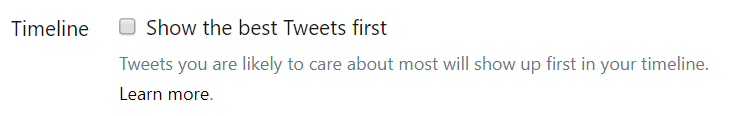
Who wouldn't want to see the best tweets first? Sounds good to me. But by unchecking the box you're effectively saying "Let me decide what's best by who I choose to follow."
I'm pleased by this new feature (actually, new ability to turn off a feature). I've tried to maintain a decent signal to noise ratio in my Twitter stream and Twitter has continually tried to erode it, until now.