How to recover quickly if you get locked out of Google
I know first-hand how frustrating it is to get locked out of your Google account and to lose access to much of your online life. I'm hoping this simple work-around will help get you get through the account recovery process much faster than the manual method, which takes a minimum of 3-5 days (and in my case ended up taking weeks).
This week, a colleague who remembered my article on my lock-out experience, asked me for advice after she was locked out of her account. And a solution occurred to me, one that I had actually discovered last year, but had never put to use myself. It worked for her, and I hope it works for you too. It's actually pretty simple.
If you have paid storage on Google, follow these steps:
- Go to Google One.
- Click the Call button at the top of the screen.
- Tell the person who answers that you're locked out. They should be able to you.
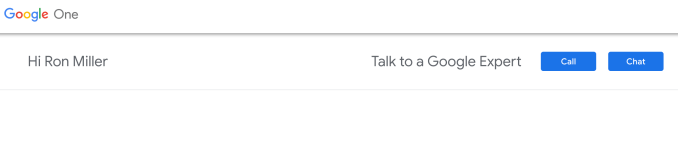
Click the Call button at the top of the screen.
If you don't have a Google One account, follow these steps:
- Go to Google One.
- Choose a monthly storage option. You can get started with a 100 gigs of storage for just $1.99 a month.
- After you set up your storage, click the Call button and tell them you're locked out.
While I can't absolutely guarantee this will help you get your Google account back in short order, I can tell you it worked flawlessly for my colleague and she got back into hers shortly after opening a Google One account. While some may object to paying, if you can afford to spend $23.88 a year for 100 gigs of storage and access to human tech support (for this or any problem you have), it could be well worth it if it solves your issue quickly and gives you overall peace of mind.