Roku’s update adds support for Spanish voice commands, visual search results and more
Roku announced today it's preparing to roll out the next version of its operating system, Roku OS 9.3, which powers its popular media players, TVs, and other devices. The flagship feature of this latest release is the introduction of Spanish Language Roku Voice support - meaning consumers will be able to speak their voice commands in Spanish to do things like launch channels, search for content, or control media playback. Other notable additions in Roku OS 9.3 include search enhancements, like the new visual search results, and an updated Roku mobile app.
The support for Spanish language voice command will launch in the U.S. and Mexico. In addition to asking Roku to launch channels by name, play or pause or otherwise control the media, voice commands can be used to seek out content by title, actor or genre.
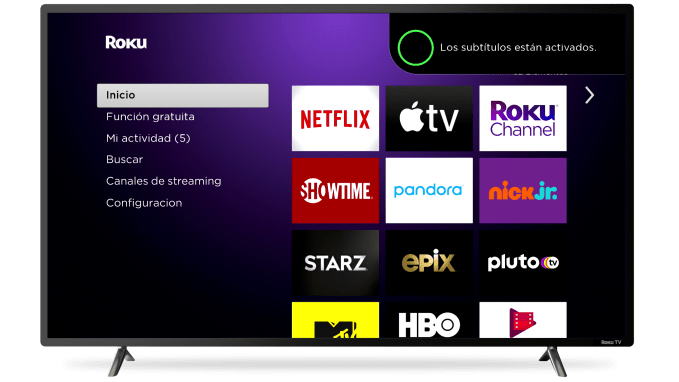
Plus, when those search results appear, they're now going to be presented in a more visual fashion, starting in the U.S.
Before, search results were a list of matching titles. Following the update, they're going to be categorized rows of content, including the relevant movies, shows, short-form entertainment and more. These will include results from Roku's own media hub The Roku Channel and other places to watch, as well as purchases and rentals, sorted by price.
U.S. users will also be able to playback content from search for over 50+ streaming channels, when possible, after issuing a voice command to find a TV show or movie. That is, the content will just launch and start playing instead of presenting you with search results to choose from.
Like other streamers have done in response to the COVID-19 outbreak, Roku has added easier access to live news to its platform. In the U.S., voice commands like "show me the news" or "play the news" will direct users to a Roku Zone with news channels or just start streaming live content from ABC News within The Roku Channel. You can also say "Play the news on"" to launch the named news channel and remember that preference for future commands.
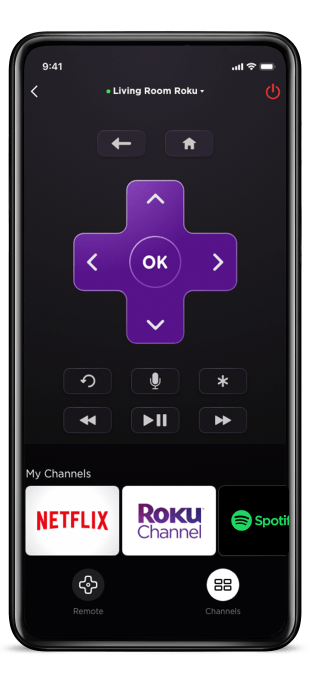
The Roku mobile app is also getting an update with this release.
The app will feature a new navigation bar at the top of the screen when users are connected to a Roku device. This bar will provide easier access to Roku Search, a shortcut to the remote control screen, and a new icon that displays a dropdown menu of devices for switching between the different Roku devices in their home they want to control. There are also quick access icons for launching mobile app features - like browse or launching recent channels - without exiting the remote screen.
A few updates for international markets include an improved Roku Voice experience in Canada, Ireland, and the U.K.. This introduces a wider variety of commands for search, like "Show me"" or "I want to watch"" These markets will now have media playback controls and device control (e.g. "turn on closed captions), too.
In Canada, Mexico, and the U.K., users will be able to control their Roku players and TVs using Alexa devices or Google Assistant devices.
In more minor changes, Roku has organized Home Screen wallpapers and screensavers under the "Theme" menu and introduced "Theme Packs," which offer both a wallpaper and screensaver together. The devices will also see performance improvements, specifically reduction to boot times, faster launch times for a number of channels, a more responsive Home Screen, and faster navigation.
For Roku audio devices, including the Roku Smart Soundbar and Roku TV, users will be able to access for soundbar settings from the TV interface; pair external devices (like a phone) for playback via Bluetooth; or pair other Roku audio products to the soundbar, like the Wireless Subwoofer or Wireless Speakers.
The update will roll out to select players in April and to all other streaming players, including audio devices, in the weeks ahead. Roku TVs will get the update in later months.