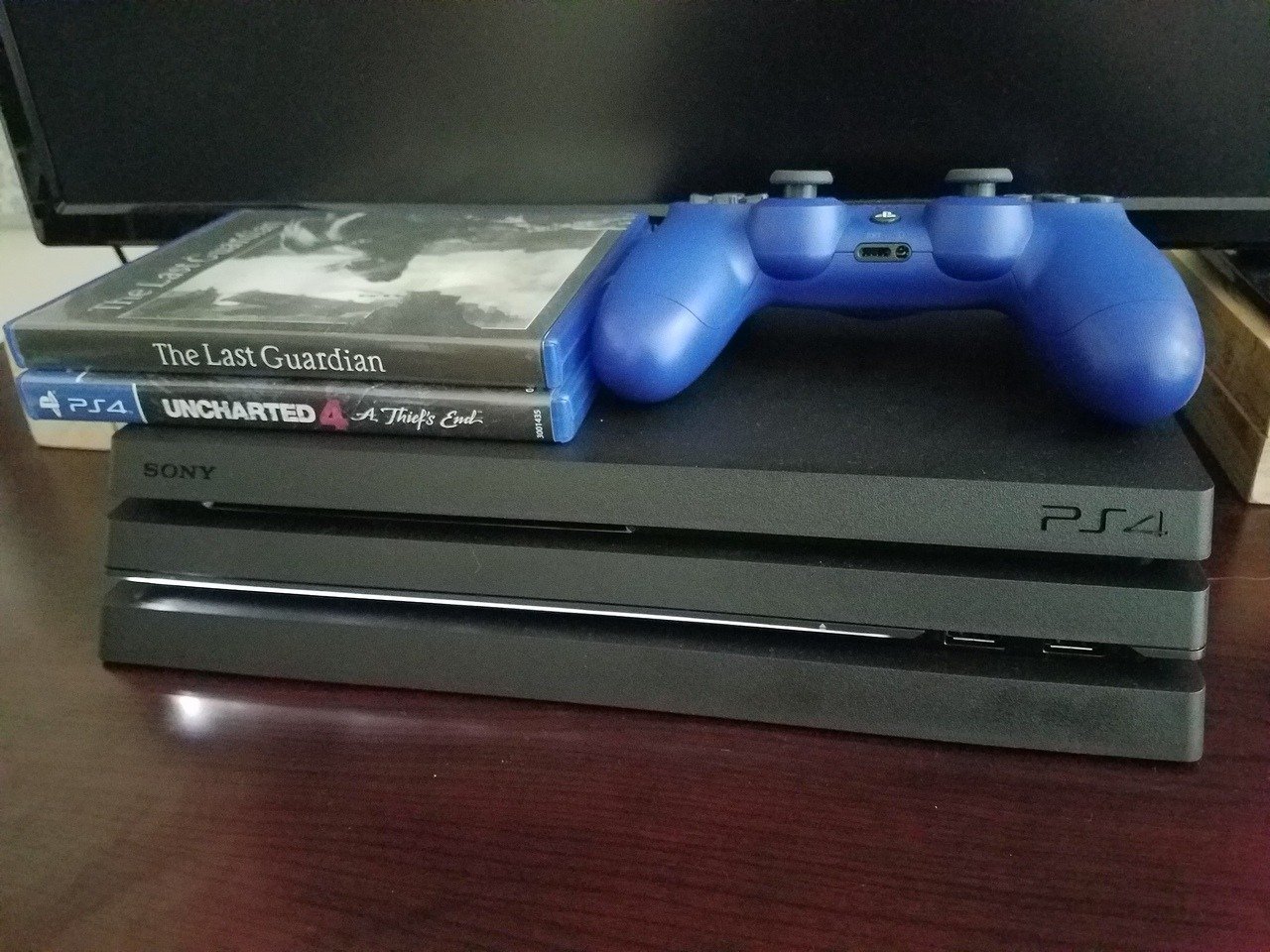How to make your PS4 fit in perfectly with your entertainment center
The first thing you'll do after receiving a PS4 Pro is immediately take it out of the box and think about where it will go on your media center. How much space does it need? Should I get a wall mount? What will make it look better? You have plenty of options to make your PS4 Pro the perfect centerpiece to your media center.
Our top picks- Sony's best: PS4 Pro ($452 at Amazon)
- Out of sight: HIDEit PS4 Pro Wall Mount ($32 at Amazon)
- Stack 'em up: Numskull Game Storage Tower Shelf ($15 at Amazon)
- Charge it up: PowerA DualShock 4 Charging Station ($18 at Amazon)
- Pretty colors: Vansky LED Lighting Backlight ($15 at Amazon)
Since you likely already have a media center, make sure that there's some open space available either on top or on an open shelf. If you have no room on your media center, you'll want a wall mount. PS4 consoles need open space on the sides and back in order to breathe and circulate air so they don't overheat.
- Clean your media center and remove any dust on its surfaces.
- Place your console in an area where it leaves at least a few inches of open space on its sides and back for the air to circulate.
- Make sure any cords and cables are well-hidden behind the media center so that it does not look cluttered.
- Decorate as you see fit with accent lighting and more.
As I mentioned in step four above, once the console is in its desired location you can decorate around it as you see fit. Personal preferences will vary from person to person, but buying some LED accent lighting always adds a nice touch to your media center, especially when you can get that perfect PlayStation-blue color glowing.
If you're looking for space savers, consider picking up a media storage shelf and DualShock 4 charging station. These go an incredibly long way in keeping your media center looking organized.
And if you just don't have the room on your media center for the console, pick up a wall mount for it. Wall mounts are another great way to save space and they allow your PS4 Pro to circulate air in an open environment. Combining a wall mount and some accent lighting will take your media center to the next level.
Sony's bestPS4 Pro$452 at Amazon $400 at Best Buy$492 at Walmart
Get the PS4 Pro for power and performance
If you're willing to shell out the extra cash, the PS4 Pro is the best way to play Sony's premiere exclusive games catalogue.
Mount itHIDEit PS4 Pro Wall MountSpace saving and efficient
Wall mounts are the perfect marriage of form and function, saving you space on your media center while providing a way for air to efficiently flow around the console.
All togetherNumskull Game Storage Tower ShelfOrganization heaven for your games
Throwing your game discs inside of a drawer you'll never use doesn't help anyone. Keep your games organized with the storage shelf.
Always readyPowerA DualShock 4 Charging StationConvenient and affordable
If you don't want your controllers just laying around in random places or getting lost, this charging stand will be your best friend.
AestheticVansky LED Lighting BacklightAmbient colors
Let's be honest. Accent lighting makes (nearly) everything look better, especially when it comes to our electronics. Switch to a nice blue hue and play your games in style.