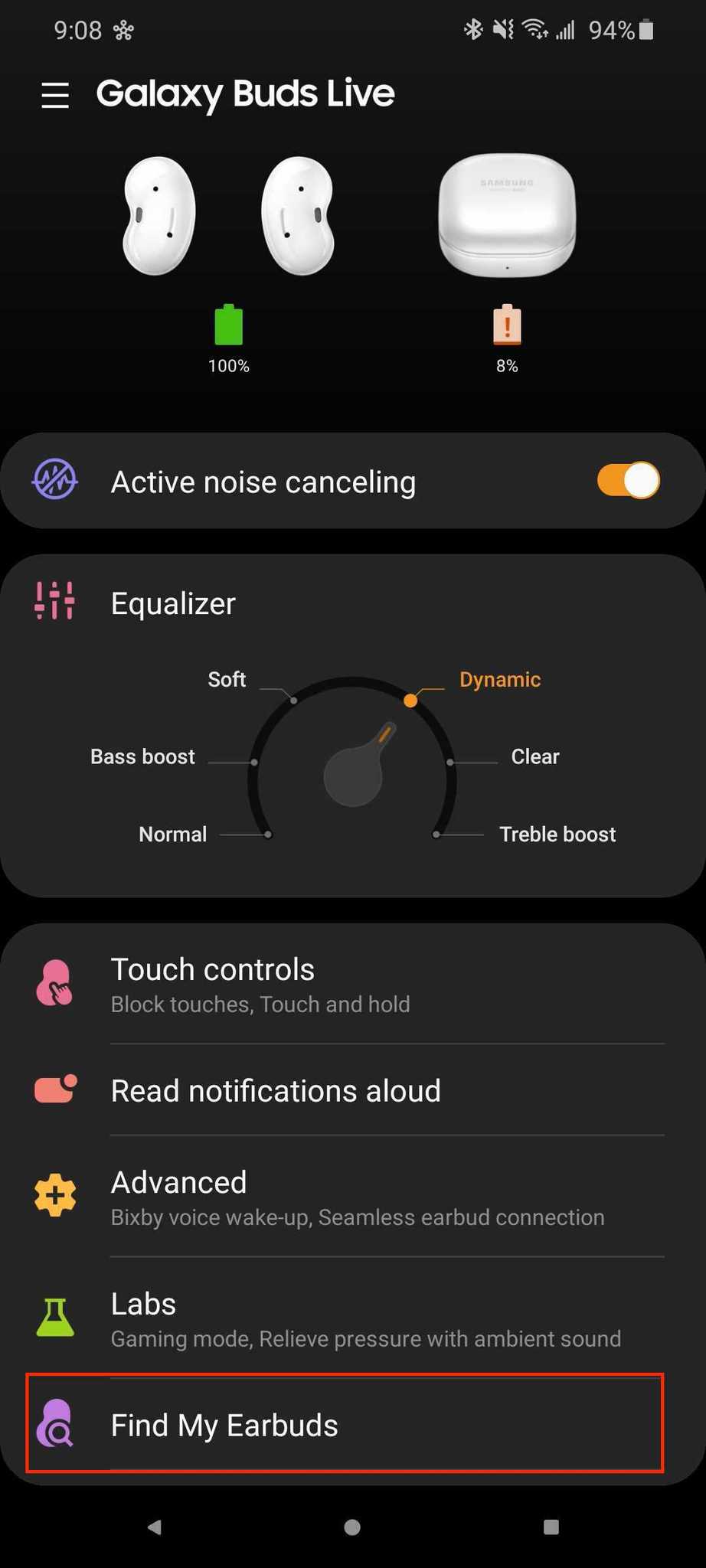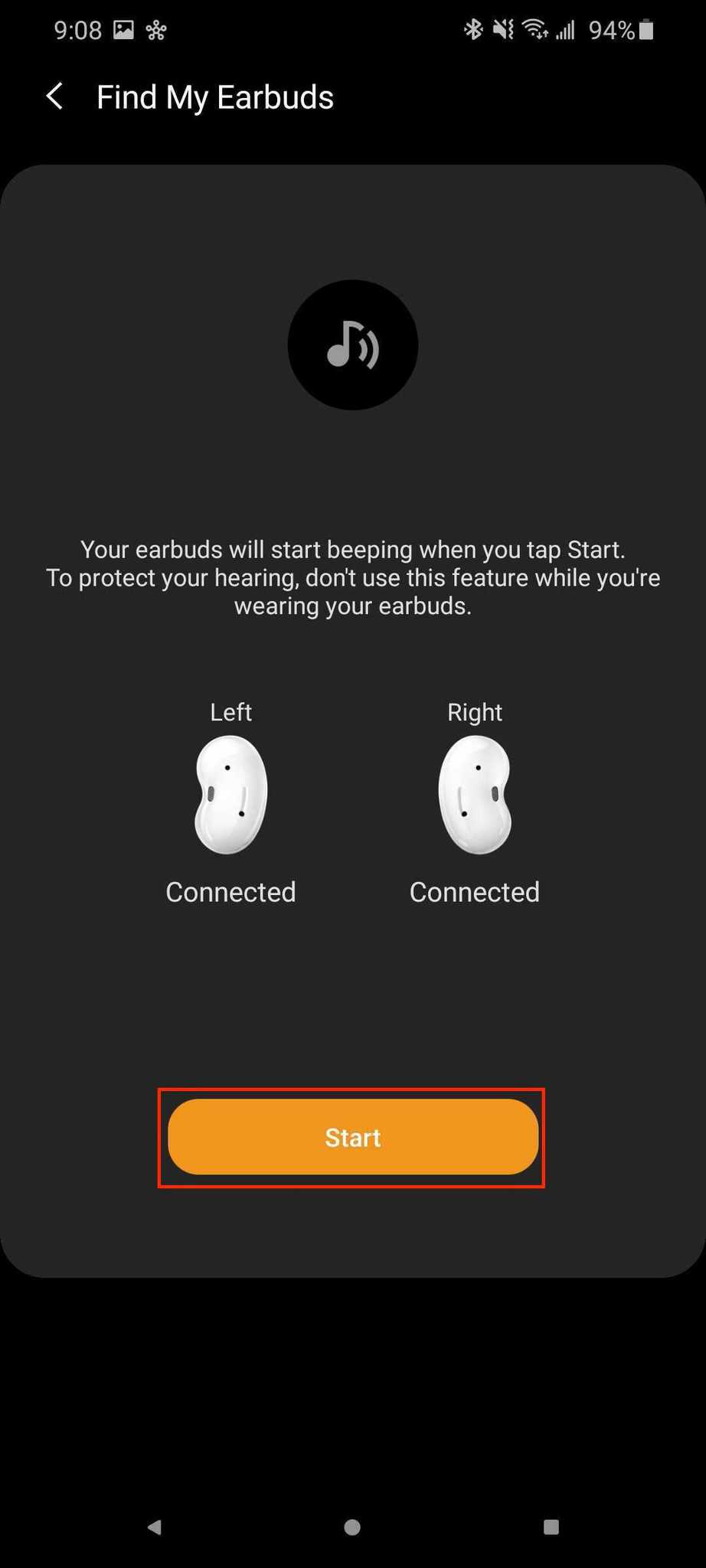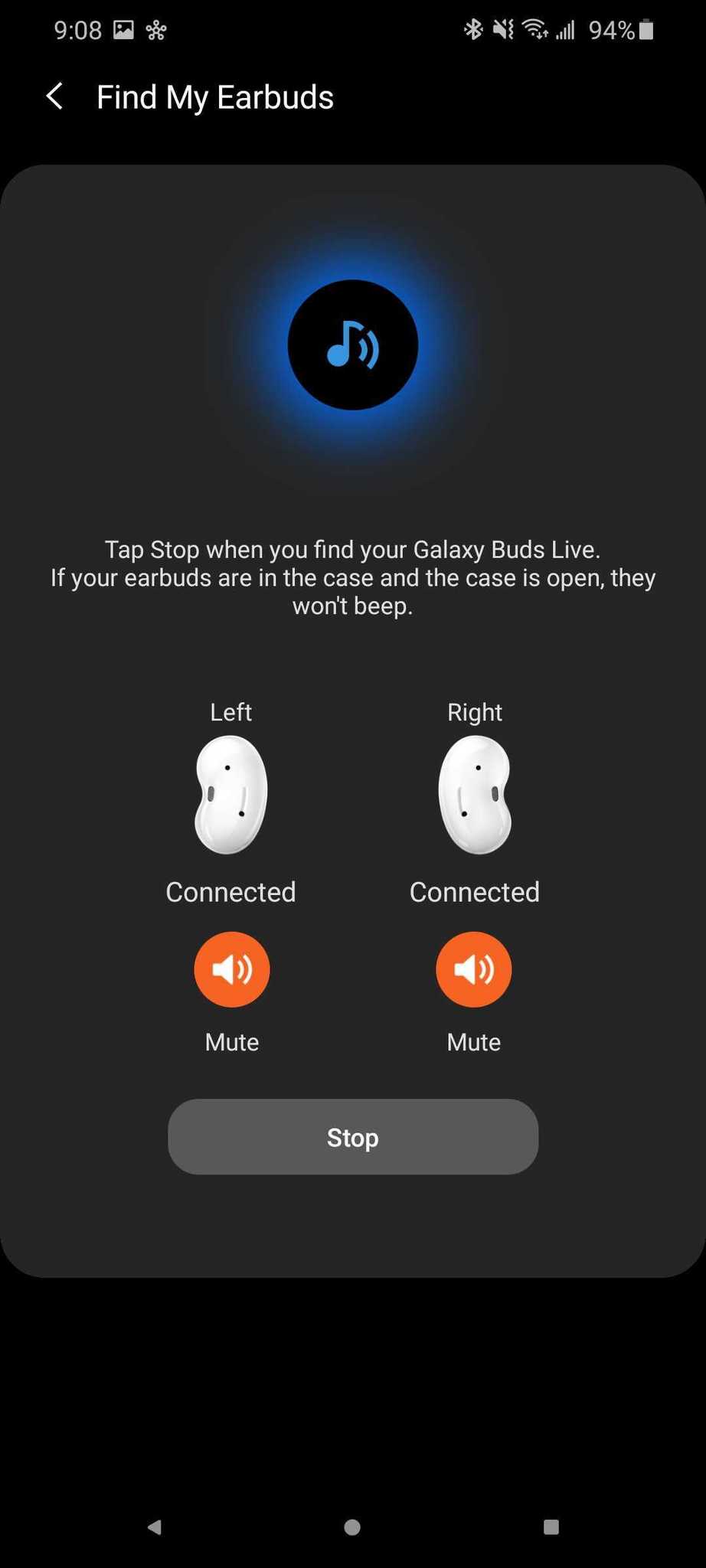What can you do if you lost an Galaxy Buds+ or Buds Live earbud?
Best answer: You can use the "Find My Earbuds" app to find a lost earbud. However, if you lose one of the earbuds for your Galaxy Buds+ or Buds Live, you will need to purchase another set altogether.
- All-around solution: Samsung Galaxy Buds+ ($130 at Amazon)
- Cancel out the noise: Samsung Galaxy Buds Live ($170 at Amazon)
So you've looked all over the place for your Galaxy Buds earbud and you just can't seem to find it anywhere. Well, Samsung has included a feature called "Find My Earbuds", which is located within the Galaxy Wearable application.
This should make it extremely easy for you, or someone else, to find that missing earbud quickly. To find that missing earbud, follow these steps:
- Open the Galaxy Wearable app.
- Tap Find My Earbuds.
- Tap Start.
After the earbud has been located, tap Stop.
When this is completed, there will be a loud beeping noise that will emanate from your earbuds. This beeping will gradually get louder for three minutes, giving you some time to locate the missing earbud. However, it's recommended that you don't wear either of the Galaxy Buds when searching so that your hearing doesn't get damaged. The Galaxy Wearable app has been updated so that you can mute one of the earbuds to locate the missing one.
There are a few things to note if you can't locate the earbud through the app. If the earbud is out Bluetooth range (~32 feet) or the earbud itself is out of battery, it will show as "disconnected" and will not appear in the app. Also, if something is blocking the IR Sensor on the bud, it might make it impossible for your phone to locate it.
Be ready to open your walletSo, you've searched far and wide for your missing earbud and you still can't find it. With the original Galaxy Buds, you could reach out to Samsung's support team, or find a Service Center and purchase a single replacement earbud. However, that is no longer the case with the Buds+ or the new Buds Live.
After confirming with Samsung Support, if you misplace or lose an earbud, you will have to purchase a new set. Since losing an earbud does not fall under the warranty, you'll have to pay out of pocket. That's another $170 out of your pocket, and then you're left with three earbuds and two cases, and a sense of frustration.
All-around solutionSamsung Galaxy Buds+$150 at Microsoft$130 at Amazon$130 at Best Buy
The best AirPod alternatives for Android
The Samsung Galaxy Buds are extremely impressive with "tuned by AKG" premium sound, along with battery life rated up to 6 hours. Plus, you can wireless charge them with the included case, including recharging on the go with Wireless PowerShare on your compatible Galaxy smartphone.
Cancel out the noiseSamsung Galaxy Buds Live$170 at Amazon$170 at Best Buy$170 at B&H Photo
These aren't your average beans
Samsung's latest truly-wireless headphones don't rely on specialized ear-tips for different people with its "one-size-fits-all" approach. The Galaxy Buds Live offer active noise cancelation to go along with never-ending battery life and a useful companion app.