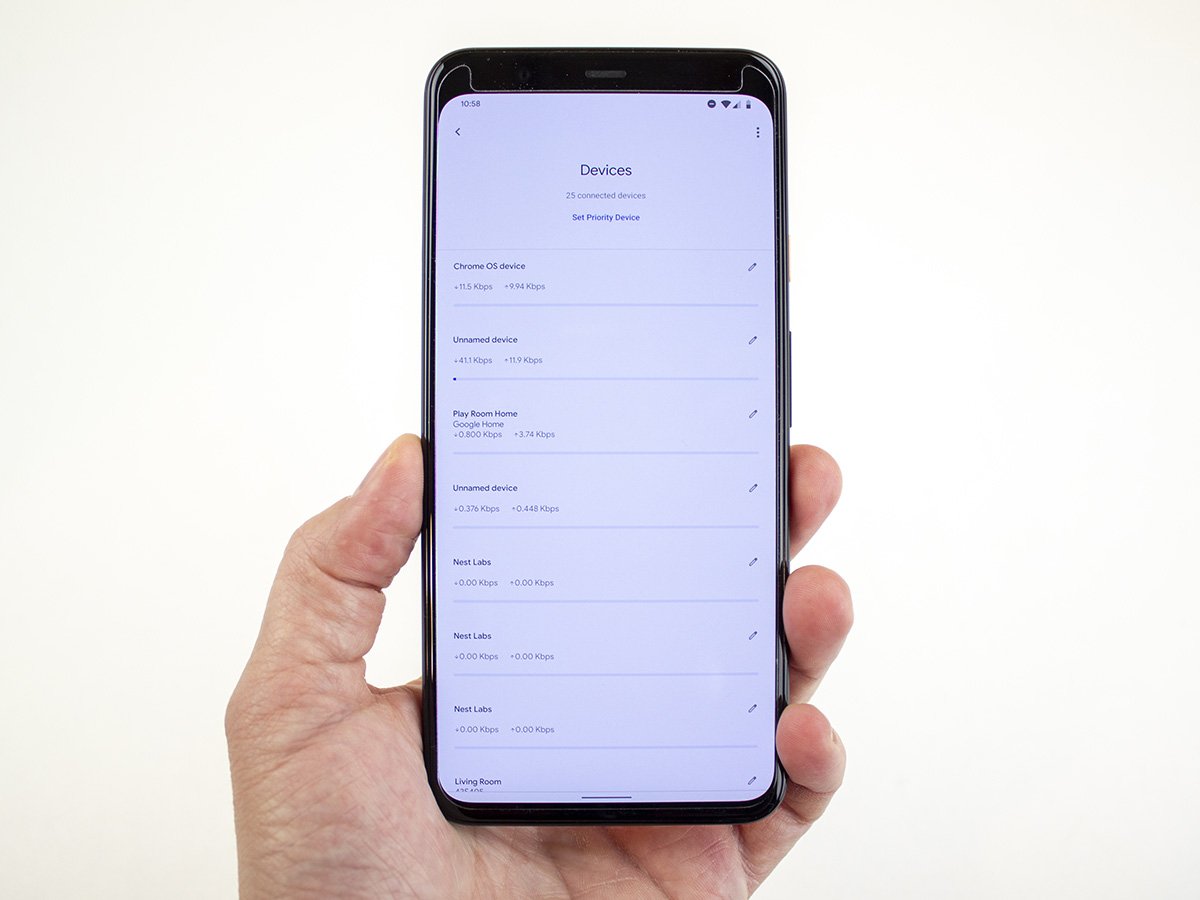Nest Wifi vs. Ubiquiti AmpliFi HD: Which should you buy?

- Beautiful design
- Google Assistant built-in to the mesh points
- Great tie-ins with Google Assistant and Google Home Routines
- WPA3 support
- AC2200 4x4 5GHz is wicked fast
- No wired backhaul
- Mesh point is slower than the router
- Limited QoS options
- One LAN port
- Proprietary power cables on Router and mesh points
Nest Wifi is the second-generation mesh wireless system from Google. Aside from a major style change over the original Google Wifi, Nest Wifi includes a Google Assistant-powered speaker built into each mesh point. That ties in perfectly with the voice-controlled functionality and shows Google Nest's continued effort to make its devices helpful, not just smart.
Free VPN and moreUbiquiti AmpliFi HD
- Wired backhaul options
- Further coverage range
- Free VPN via Ubiquiti Teleport
- Adjustable mesh point antennas
- Mesh points plug directly into the wall
- Easy, customizable QoS
- No WPA3 support
- AC1750 is slower than the AC2200 on Nest Wifi
- No tie-ins for your favorite virtual assistant
Ubiquiti Networks has been in the game since 2005, and its products exude the professionalism and confidence that only experience brings. AmpliFi HD isn't a new product. Still, several software and firmware updates have kept this powerful mesh Wi-Fi system ahead of the game in several ways. These include a free VPN service for users that ensures security abroad by utilizing the AmpliFi HD router, not some remote server in a far-off land.
Google and Ubiquiti both offer incredibly compelling mesh Wi-Fi systems with their own sets of strengths, but there's also plenty that these devices have in common. Neither of them is cheap, for one, with the base router itself retailing for about $150 on either side. Both systems are also incredibly versatile and can scale to incredible lengths with the addition of mesh points throughout your residence, all requiring little to no configuration on your part. So, which one is better for you? Let's break it down.
Nest Wifi vs. Ubiquiti AmpliFi HD Similarities and differencesGoogle and Ubiquiti recognize that most users are not going to want to log into their computers, navigate to some obscure IP address or hostname, and run through tons of configuration with their routers. Instead, both companies provide an app that makes configuration almost thought-free and, in most circumstances, both of these systems are as plug-and-play as you get.
But each device's base package will cover the vast majority of all residences throughout the world, and Google Nest offers the least expensive way to cover 3,800sqft with its router + point package, which retails for $269. On the flip side, Ubiquiti's base package with two mesh points covers a far greater range; up to 10,000sqft with just the router and two included mesh point. This retails for $339. Neither device supports the new Wi-Fi 6 standard, so you'll need to look elsewhere if this is an essential feature to you.
There are also big feature differences to be considered between the two. Already have a bunch of Google Nest devices in your home? Nest Wifi might be a better buy then, as the deep integration with the Google Home app and Google Assistant mean that you can turn off Wi-Fi to your kids' devices at dinner time by just asking Google.
Ubiquiti, on the other hand, is focusing a bit more on users who enjoy added security both at home and abroad. It offers up a greater range of QoS functionality (for prioritizing traffic to certain devices and services), as well as a free VPN solution that utilizes your home router to create a secure pipeline through the Internet to your phone.
| Nest Wifi | Ubiquiti AmpliFi HD | |
|---|---|---|
| Router dimensions | 4.33" x 3.56" diameter | 3.91" x 3.85" x 3.92" |
| Mesh point dimensions | 4.02" x 3.43" diameter | 9.60" x 2.13" x 2.27" |
| Router antenna configuration | 4 x 4 (5GHz), 2 x 2 (2.4GHz) | 3x3 (5GHz and 2.4GHz) |
| Mesh point antenna configuration | 2 x 2 (5GHz and 2.4GHz) | 3x3 (5GHz and 2.4GHz) |
| Speed | AC2200 | AC1750 |
| Rated coverage for two-point system | 5,400sqft | 10,000sqft |
| Wireless security | WPA3 | WPA2 |
| Wi-Fi 6 support | No | No |
| LAN ports | 1 | 4 |
| QoS | Limited to one device | Prioritize many devices |
| Parental controls | Yes | Yes |
| Built-in VPN | No | Yes |
| Virtual assistant support | Yes | No |
| Price (router + 2 points) | $349 | $339 |
| Available colors | Sand, Snow, Mist | White (black only for gamer edition) |
While both of these systems provide an easy way for consumers to have a far-reaching, high-performing mesh network with almost no configuration, both provide their own set of features that the other simply does not.Would you like a virtual assistant to help you execute daily commands? Nest Wifi can help with that.
Maybe you would prefer to have assistance with security outside the home, ensuring that your smartphone's data connection is secure no matter what hotspot you're connected to. Ubiquiti AmpliFi HD can do that for you.
Or maybe it's a question of how fast you'd like your home Internet? Is it more important to have fast speed in your living room or other communal room where your router resides? Or is it more important to have consistent speeds throughout your home instead of losing speed as you get further away from the router? Both of these mesh Wi-Fi systems offer up some significant differences in daily use functionality, but only one comes out on top.
Nest Wifi vs. Ubiquiti AmpliFi HD Speed or range?The comparison between these two routers isn't quite as cut and dry as it may seem. Nest Wifi features an AC2200 radio with a 4x4 MIMO antenna setup for the 5GHz channel, and a 2x2 MIMO antenna setup for the 2.4GHz channel. Ubiquiti's AmpliFi HD, however, boasts a 3x3 MIMO setup for both channels over an AC1750 signal. Nest Wifi will offer faster speeds to 5GHz devices that are in range of the router, but AmpliFi HD offers better 2.4GHz speeds and coverage.
The Nest Wifi mesh points feature a 2x2 MIMO antenna configuration for both channels, while AmpliFi HD's mesh points are a 3x3 MIMO configuration. That means out of the box in the default configuration, AmpliFi HD's mesh points will offer greater speeds and coverage to any device connecting to them. Essentially, the fewer devices you have on the fringe of your network, the better Nest Wifi will be for devices, specifically on the 5GHz channel.
The tricky part comes when pairing two routers together instead of using mesh points. While mesh points are a more conventional way of extending the network out, users may opt for spending a little more money and getting a second router instead of a mesh point. In Nest Wifi's case, this is the best way to get both range and speed, as each router is capable of covering 2200sqft with its 4x4 MIMO 5GHz antennas.
That's some pretty specific use-case differences. Basically, Nest Wifi will offer faster speeds while connected to the router at 5GHz, while Ubiquiti AmpliFi HD will provide more consistent speeds throughout your home.
As for the topic of raw coverage, AmpliFi HD wins big in this category. With a rated 10,000sqft coverage with just the router and the two included mesh points, AmpliFi HD provides a setup that reaches further without spending additional cash. To compare, this same setup with Nest Wifi is only rated at 5,400sqft, or roughly half the space. While it's not likely most users will need this kind of range, it's important to note that folks who do should choose AmpliFi HD for their mesh solution.
Nest Wifi vs. Ubiquiti AmpliFi HD How important are individual devices?It's not just the design of the two routers that's vastly different. It's also the philosophy of what you need to be connected in your home that differs. On the back of the Ubiquiti AmpliFi HD, you'll find a total of four LAN ports for plugging in various devices. This could be a desktop computer, smart TV, or other appliance that just functions better via a wired connection. Nest Wifi, on the other hand, only offers a single LAN port for wired device connectivity.
QoS, or Quality of Service, refers to any technology that manages data traffic to reduce packet loss, latency, and jitter on the network. In plain language, your router should be prioritizing Netflix streaming over downloading random files on a computer to ensure the best possible user experience. Like many things, Google automates this process and only offers minimal user customization. To quote Sanjay Noronha, Lead Connectivity Product Manager.
Beyond the explicit per device prioritization for 1, 2, or 4 hours, QoS is always managed automatically and dynamically for users. Based on the type of traffic, adaptive algorithms balance throughput, and latency per packet (not just per device or group) for the best user experience.
Google will automatically prioritize bandwidth-intensive services, like its own Google Stadia gaming service. Still, you may only manually prioritize traffic for a single device for up to 4 hours at a time.
Ubiquiti handles QoS differently, and it starts with wired devices. As mentioned above, AmpliFi HD has 4 LAN ports, and all devices connected to these LAN ports get automatic traffic prioritization over any wireless clients. Beyond that, users can select any wireless clients and assign them one of three priorities for their traffic: Gaming, Streaming, and Normal. Gaming gets the highest priority since it's very dependent on the fastest latency to feel "good." Streaming is next since bandwidth is vital for quality HD and 4K content. Everything else defaults to Normal and gets whatever is left.
Ubiquiti AmpliFi HD also offers the ability to wire more than one router together for the best coverage and performance. This is known as wired backhaul, and it works best because of the above QoS functionality. Wiring up two routers is certainly going to be a niche functionality need, but if you are looking to use two routers to create a mesh network instead of the wireless mesh points, AmpliFi HD provides the best way to do this.
Nest Wifi only supports multiple routers via wireless pairing, which can be achieved by purchasing the two-pack on Amazon for $299. This provides the fastest 5GHz support of either router by utilizing that faster AC2200 4x4 MIMO antenna configuration on Nest Wifi instead of the slower 2x2 MIMO antennas in the Nest Wifi Point.
Nest Wifi vs. Ubiquiti AmpliFi HD The security gameNest Wifi debuted with WPA3 support for wireless devices, but not Wi-Fi 6 support. Neither device supports Wi-Fi 6, but the inclusion of WPA3 puts Nest Wifi one step ahead of Ubiquiti's AmpliFi HD for devices that support the new wireless encryption standard. Ubiquiti stated that they're looking into the possibility of adding WPA3 support in a future firmware update, but that was several months ago, and there's been no word since. Until then, Nest Wifi wins here.
WPA3 is not widely supported on wireless devices just yet, but expect support to roll out in a broader sense in 2020. Currently, only a handful of Samsung and LG phones support the new wireless encryption standard, including the Galaxy S10, Galaxy Note 10, LG V50 ThinQ, and LG G8 ThinQ, to name a few. See here for a full list of all devices certified to work with WPA3.
Nest Wifi vs. Ubiquiti AmpliFi HD VPN or VIP?One of Google's biggest selling points for Nest Wifi revolves around the fact that you can ask Google Assistant to perform many daily functions on its router. While asking Google to run a speed test is pretty silly, turning off the Wi-Fi to specific devices in your home by using just your voice is downright handy. Shutting off Wi-Fi and issuing a "dinner's ready" broadcast across the Google Assistant-powered speakers in your home is probably one of the coolest ways to get the family together in the evening.
While this functionality is really cool and downright handy in a pinch, the same functionality can be performed in AmpliFi HD's app, albeit with a few more clicks. Using your voice is undoubtedly easier, but the functionality of turning off Wi-Fi to specific devices doesn't change with either of these routers.
Ubiquiti offers something unique to the AmpliFi HD router: a free VPN solution called Teleport. Imagine sitting in a cafe and connecting to the Wi-Fi, only to find out there's no encryption and all your data could easily be accessed by anyone sitting in a nearby seat with the right tools. That's why we always encourage the use of a VPN while computing remotely, especially when connecting to hotspots.
If you've got an AmpliFi HD router, this functionality is built right into your router, and all you'll need is the Teleport app from your favorite app store. This app will securely encrypt the wireless connection on your phone, no matter where you're connected, by creating a secure tunnel from your phone to your home's router. Only the router knows how to decrypt the information that goes through this tunnel. It ensures that you not only have a secure connection while out and about but that you won't have to pay anything extra for it either.
This is a particularly big deal since VPN services of all kinds require a subscription, adding extra cost to your monthly budget. Using a remote VPN also increases your chances of data theft, however unlikely they may be, as your phone's traffic feeds through a remote server in a far-off land, no matter the VPN service. With AmpliFi HD, you know exactly where that data has been, and that's something Nest Wifi simply doesn't offer.
Nest Wifi vs. Ubiquiti AmpliFi HD Fancy mesh pointsThe design difference between Nest Wifi and Ubiquiti AmpliFi HD routers are different enough, but the mesh point designs are drastically different and function differently, too. Nest Wifi packs a Google Assistant-powered speaker into its mesh point and gives it a similar style to the Nest Wifi Router, albeit a tad bit smaller. Being a Google Assistant-powered speaker makes this mesh point very handy, indeed. It can be used for issuing commands, making Google searches, or just as an extension of your already-existing whole-home audio solution within the Google Home app.
A snazzy colored LED ring sits underneath the unit and illuminates the surface its placed upon when voice commands are issued. The Nest Wifi Mesh Point utilizes a proprietary "Barrel jack" power plug that sits at the end of a 10ft cable. This gives a bit of slack to place the speaker on a shelf and better display it since the unit looks rather nice, and could even enhance the Wi-Fi signal strength given that it's more likely to be out in the open rather than hidden behind something.
AmpliFi HD's mesh points are a little less "home decor" and a little more "techy" looking. The tall spire of mesh point plugs directly into any power outlet and needs no cable, ensuring that you'll never be able to lose the cable. The antenna portion of the mesh point sits on a magnetic swivel base and can be turned almost 90-degrees downward and rotated nearly 180-degrees around the base. This makes for enhanced coverage in odd situations where a stable antenna configuration would provide less signal strength. While it's less pleasant to behold, it's more versatile for its designated purpose.
Nest Wifi vs. Ubiquiti AmpliFi HD And the winner is...While Nest Wifi offers a compelling way to control the router with Google Assistant, Ubiquiti's inclusion of a free VPN, as well as greater QoS options and more consistent speeds throughout the home, make it a better product in the end. WPA3 isn't available on AmpliFi HD at this time, but a firmware update could add it in the future. At this juncture in time, WPA3 is a relatively unimportant feature since most devices in your home simply will not support the additional wireless security this could provide.
AmpliFi HD's extended range combined with its consistent speed across mesh devices also gives it a big advantage over Nest Wifi. It also offers much greater control over individual devices connected to your router, a key to enhancing local security be preventing rogue devices from staying connected to your router, or just for better regulating Internet connectivity to multiple devices at once.
That free VPN feature might be the single greatest advantage of AmpliFi HD, though, as it provides users with a VPN they can utilize on their smartphones to secure their connection while away from their homes. Considering most reputable VPN services require an additional subscription cost per month to use and still run the risk of sending your data to through someone else's servers, such a free service alone is worth the value of the router itself.
Security at home and afarUbiquiti AmpliFi HD
Far-reaching mesh Wi-Fi
$197 at Amazon From $216.99 at Walmart
At a rated 10,000sqft of whole-home Wi-Fi coverage, there's almost no home that a Ubiquiti AmpliFi HD won't cover. Aside from covering your entire home with fast Wi-Fi, Ubiquiti's free Teleport VPN service utilizes your home router as a way to securely encrypt your smartphone's Internet connection while you're out and about.
Google Assistant for your WifiNest Wifi
Extend your range and your voice
Nest Wifi is a superb upgrade from the original Google Wifi in just about every way. From the sleek new design that fits better with your home decor, to the enhanced software functionality, this is one of the easiest ways to get whole-home Wi-Fi coverage. The mesh point network extender also features a huge redesign, including a Google Assistant-powered speaker built right into its base.