Google finally lets you send iMessage-like reactions from Messages for Web
Reactions only work in Messages conversations with RCS chat features enabled.
What you need to know- Google Messages' Reactions feature is now available on the web client too.
- You can find the emoji button when you hover next to any message on Messages for Web.
- The feature rolled out to the Messages Android app in July this year.
The Google Messages app finally gained support for iMessage-like emoji reactions earlier this year. While emoji reactions have been limited to the Google Messages Android app so far, the feature is now making its way to the Messages web client. As reported by the folks at Android Police, the Messages for Web client now shows new buttons for emoji reactions and overflow options when you hover next to any message.
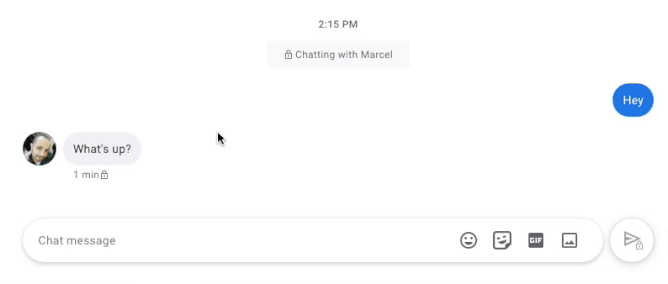
When you tap on the emoji button, you will be able to choose from seven different reactions: thumbs-up, thumbs-down, heart eyes, sad, angry, surprise, and tears of joy. You can send emoji reactions not just to messages from others, but also your own in any individual or group chat. As per Android Police, the feature is already available in several countries around the world and is likely to be rolled out to everyone within the next few days.
The Google Messages app is soon expected to gain end-to-end encryption support as well. As we reported earlier this week, the feature is now rolling out to beta testers and is expected to be rolled out to everyone in the coming weeks.
How to set up Android Messages for web
Get More Pixel 5Google Pixel 5$700 at Amazon$700 at Best Buy$700 at B&H
- Google Pixel 5 buyer's guide
- Google Pixel 5 review
- Best Pixel 5 cases
- Best Pixel 5 screen protectors
- What color Pixel 5 should you buy?
- Pixel 4a 5G review
