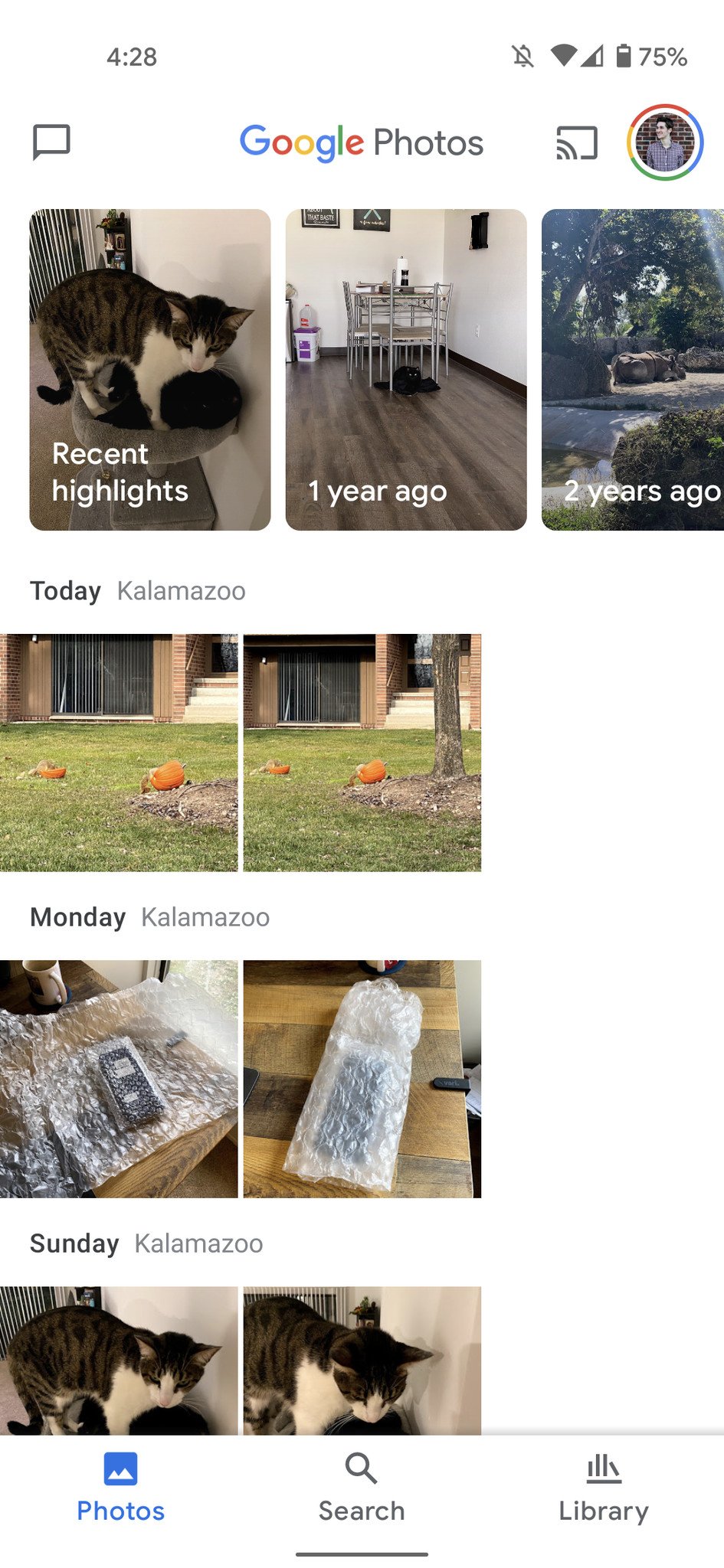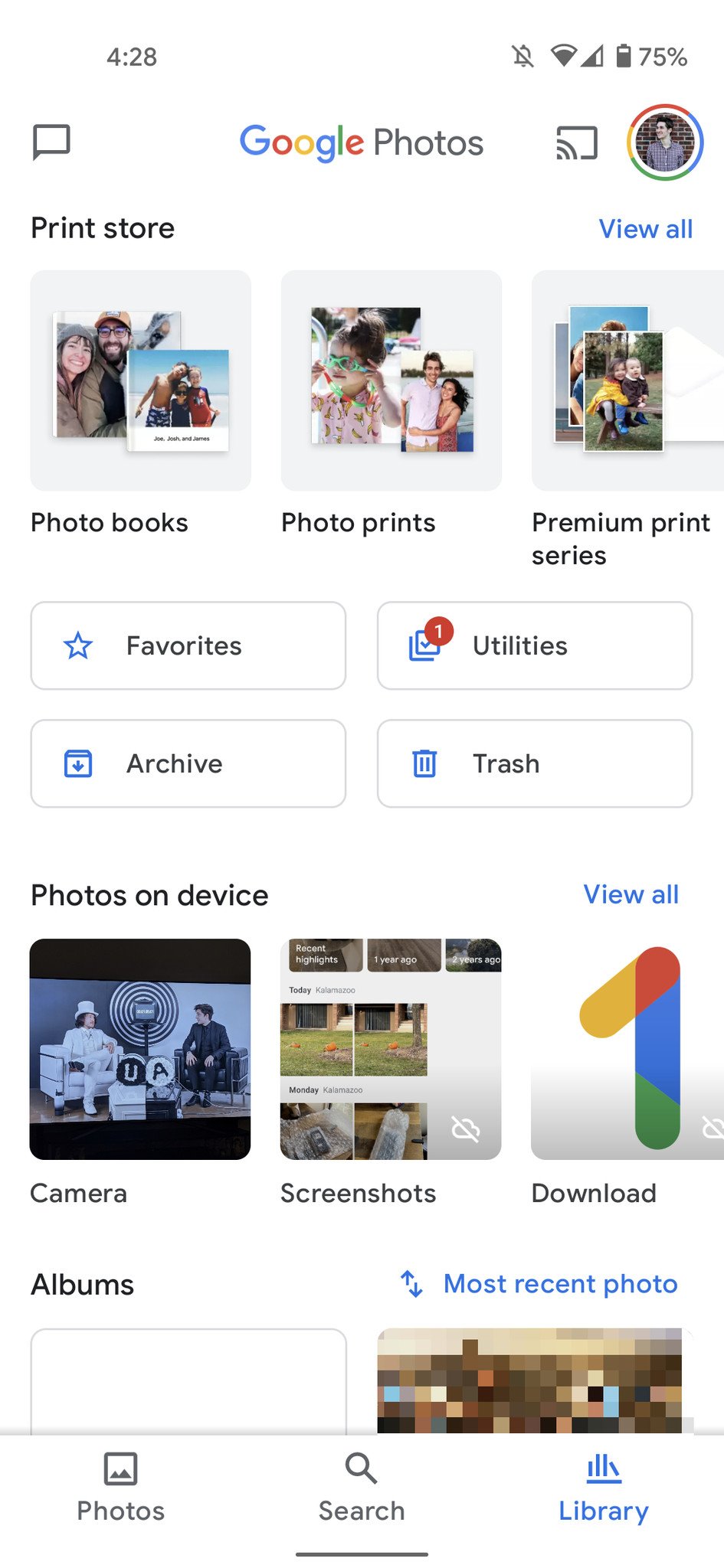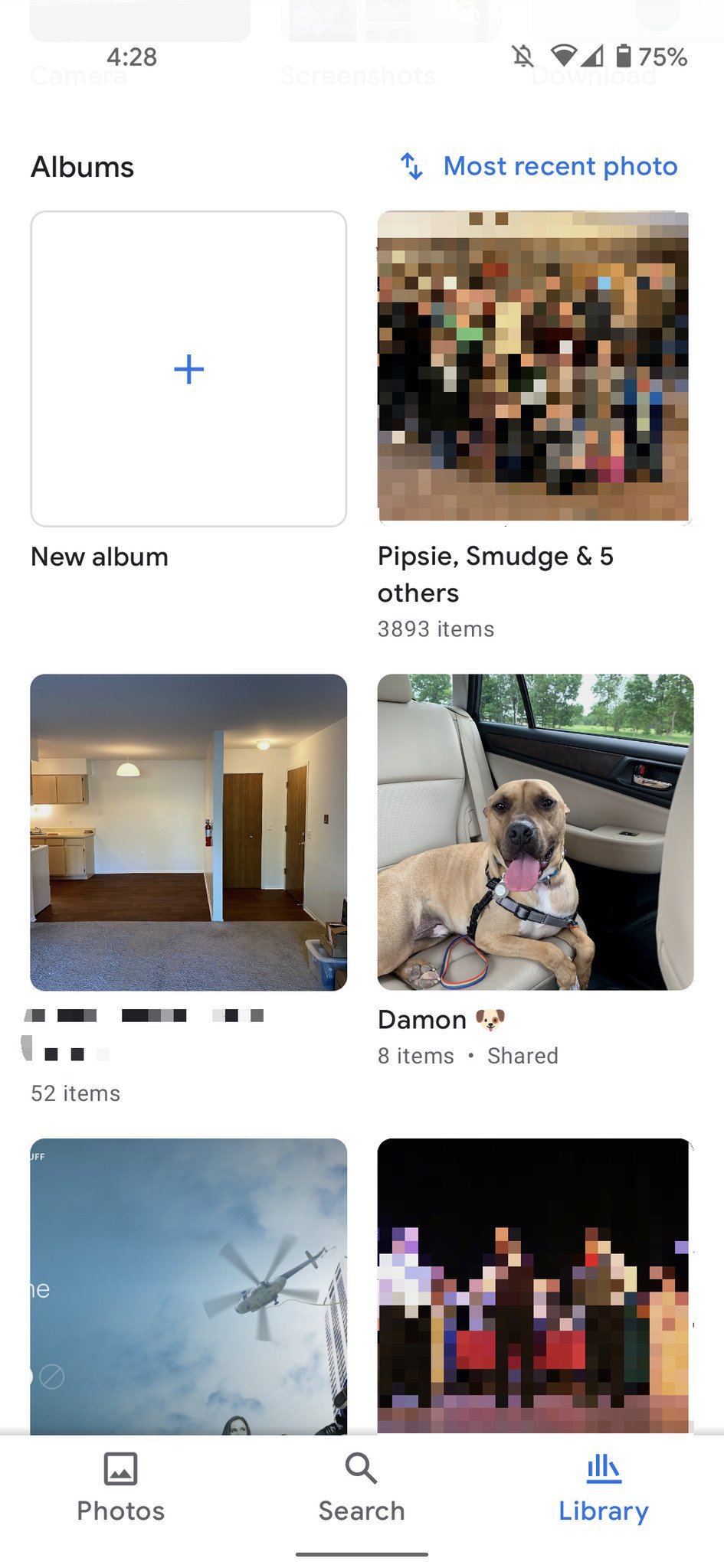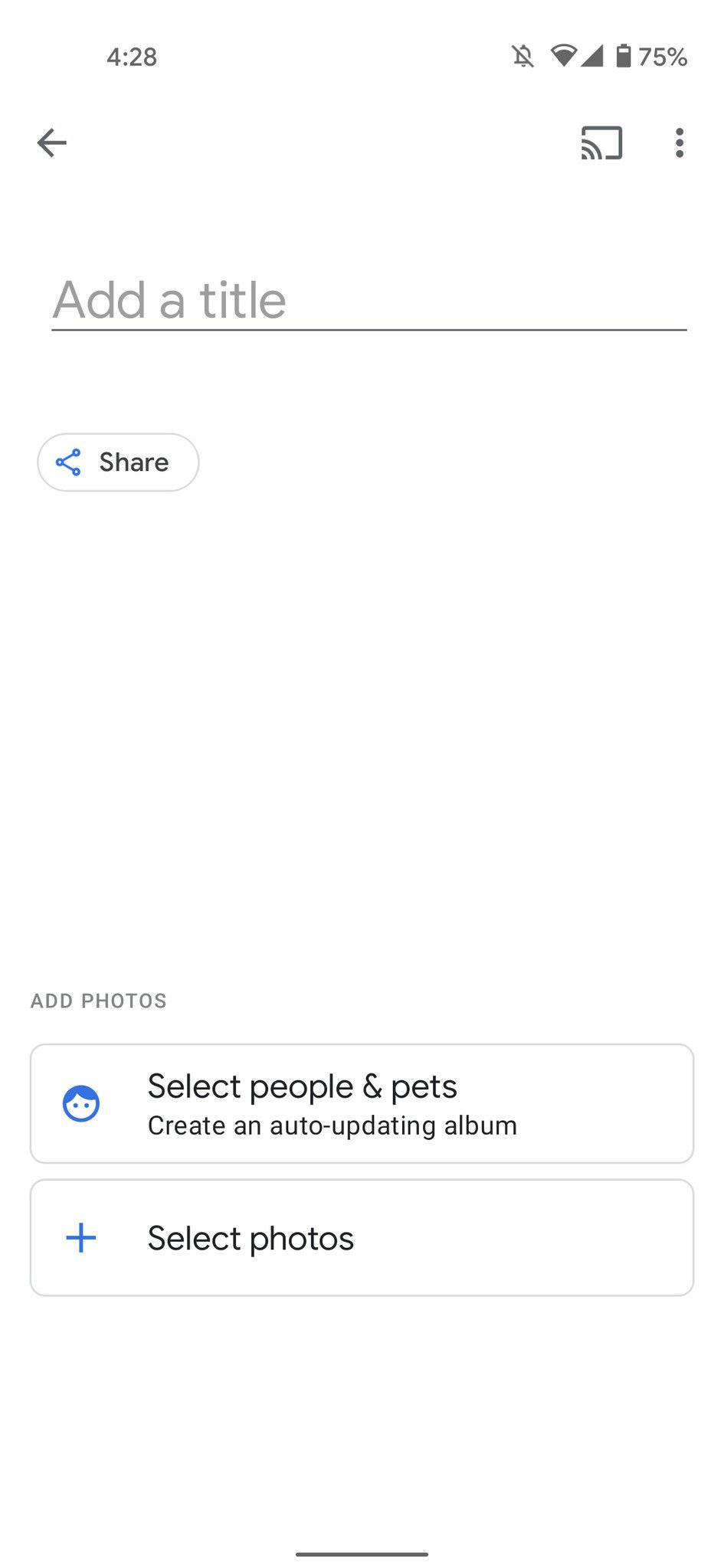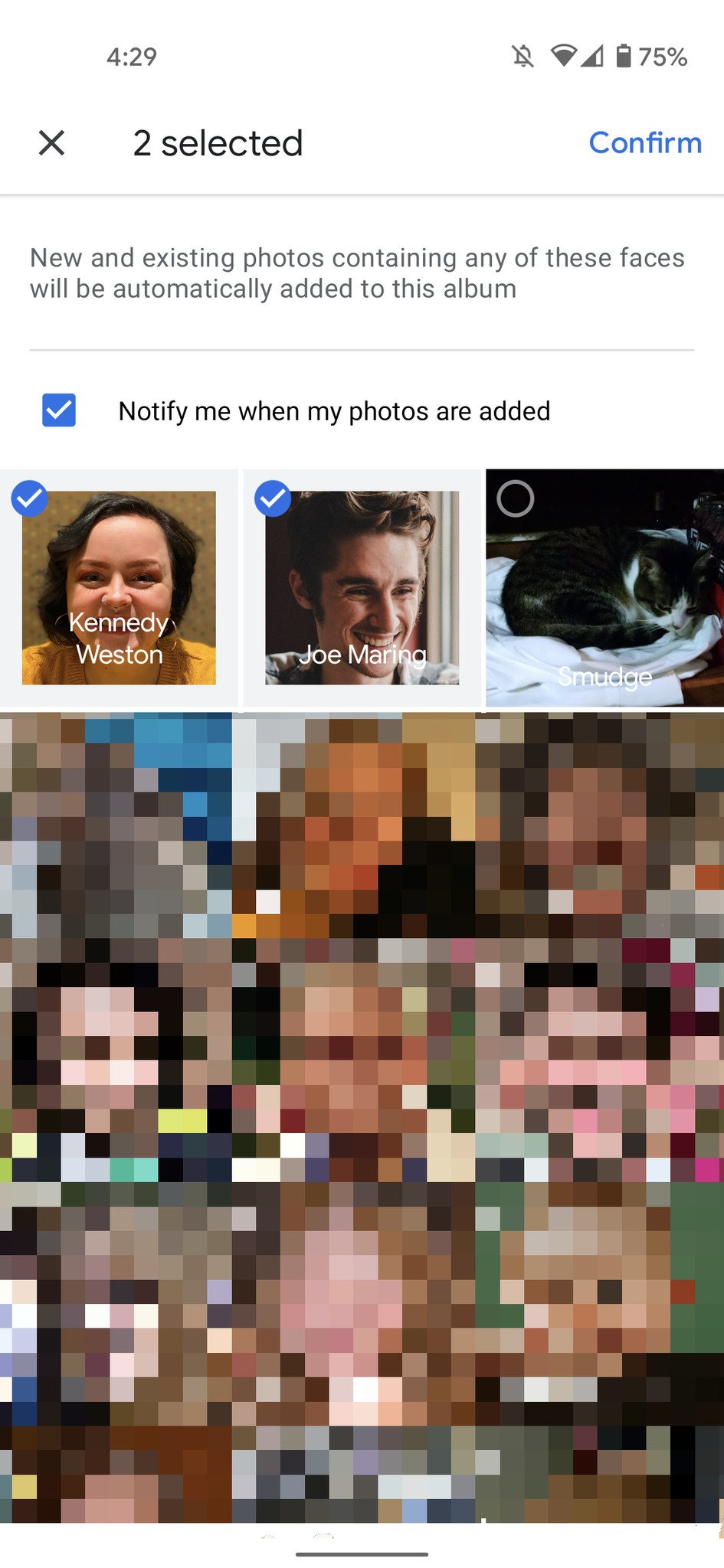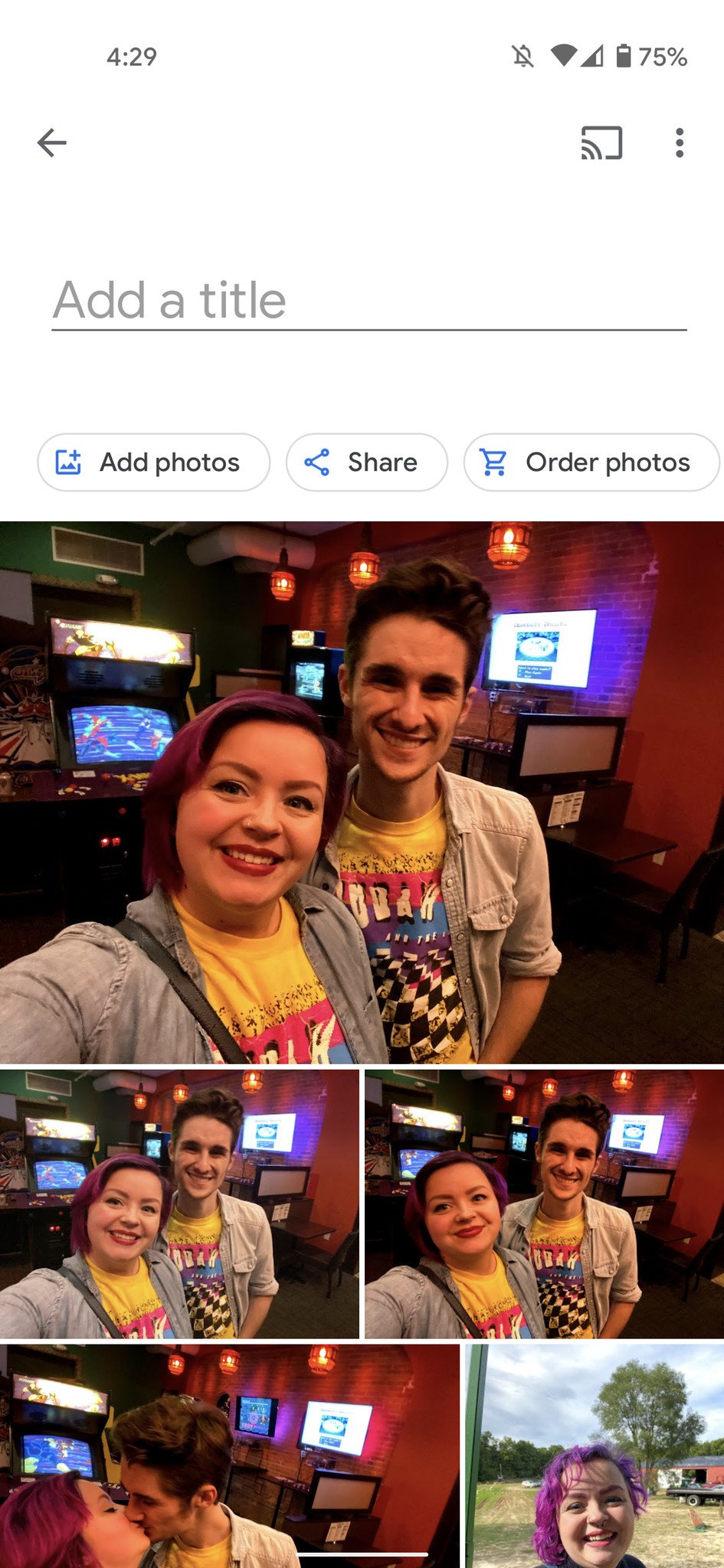How to automatically share photos with family and friends in Google Photos
Get started with Live Albums, one of Google Photos' best features.
Google Photos is one of the best ways to manage and store all of your pictures and videos. With simple cloud backups and powerful search features, it makes saving all those precious memories as easy as can be.
If you find yourself storing a lot of stuff in Google Photos, you'll want to take advantage of a feature called "Live Albums." This automatically adds photos of the people and pets that you choose to their own respective albums, taking out some of the stress of managing all your various pictures. Here's how to use it!
How to create a Live Album on Google PhotosIf you're ready to get started with Live Albums on Google Photos, doing so is quite easy. Let's get started:
- Open Google Photos.
- Tap the Library tab at the bottom.
- Scroll down a little bit.
Tap New album.
- Tap Select people & pets
- Select the people and pets you want to include.
- Tap Confirm at the top-right when done.
Add a title to your album to save it.
With all that said and done, you now have a Live Album on Google Photos that'll regularly be updated with new pictures and videos of the people and pets you added. This is something that works in the background on its own, meaning you never have to worry about going in and manually adding photos. Once you have a Live Album created, you can then share it with contacts using Google Photos' built-in messaging feature.
This is also something that works on any Android phone, so whether you have one of the best Android phones or a budget offering, you can use the feature exactly the same.
Camera champGoogle Pixel 4a$349 at Amazon$350 at Best Buy$349 at B&H
Take amazing pictures at an incredible price
Google Photos is a great tool for preserving your memories, and with the Pixel 4a, you can ensure those memories look as good as can be. Despite having just one 12.2MP camera on the back, the Pixel 4a takes some of the best photos out of any phone you can buy in 2020. Even better, it's a great fit for any budget.