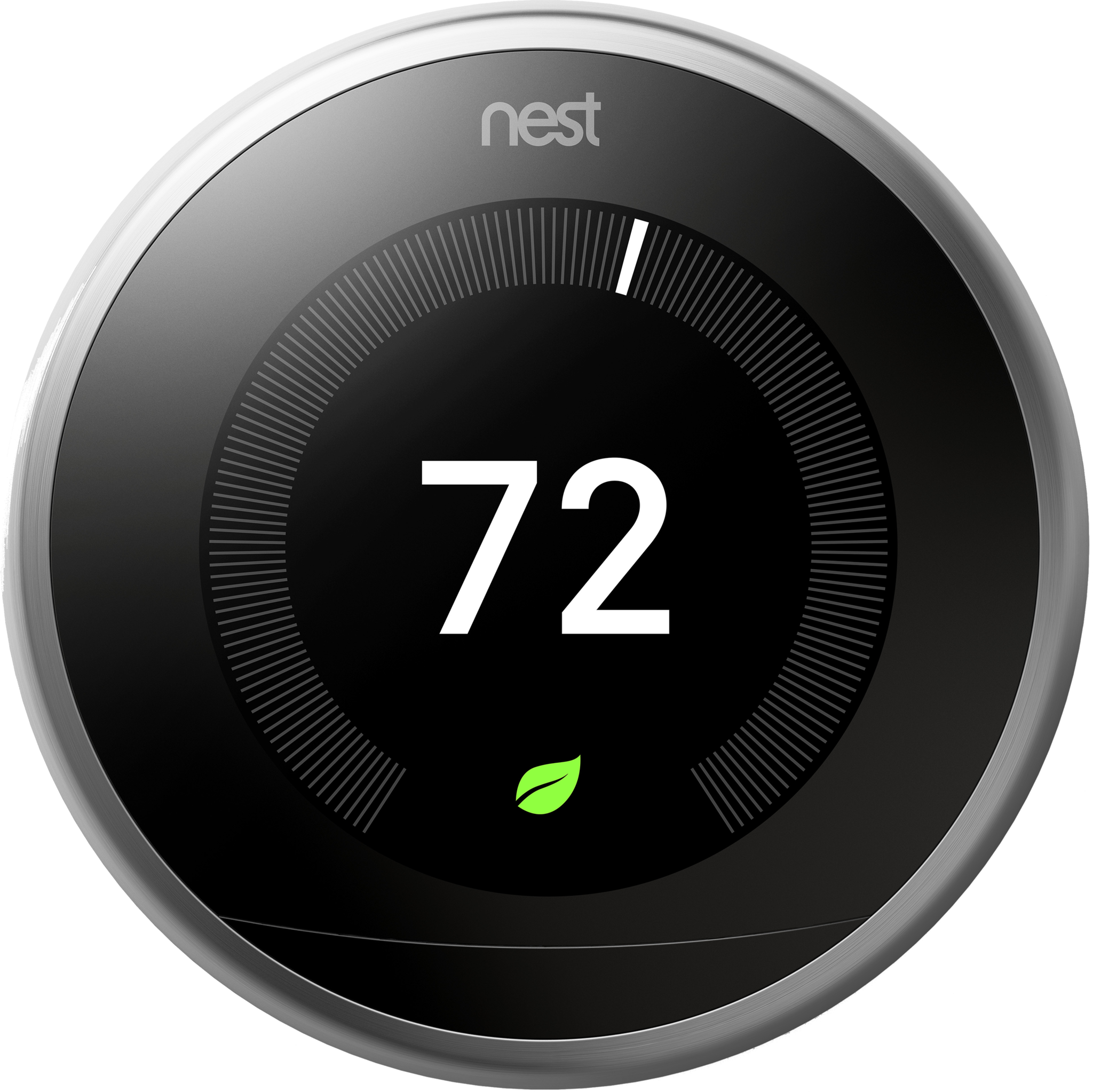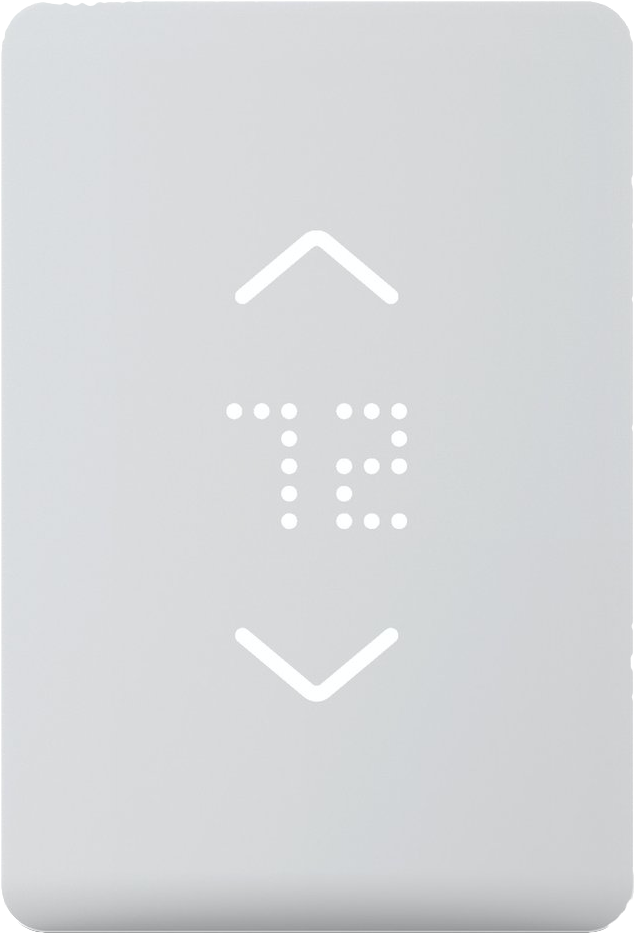These are the best smart thermostats if you have multiple zones
For large homes or even two-bedroom apartments, smart thermostats for multiple zones are key to saving energy without turning some rooms into ovens or freezers. Most of the best smart thermostats can detect the temperature in the room where it's installed, but bedrooms or other rooms with different insulation or windows are liable to differ significantly in temperature. That's why you don't want just any thermostat, but instead one like the Ecobee SmartThermostat, which can pair with room sensors for total home awareness. Below are all the multi-zone smart thermostats worth considering for your home.
Best Overall: Ecobee SmartThermostat with Voice ControlThe Ecobee SmartThermostat with Voice Control is the best smart thermostat for multi-zone heating and cooling, and one of the best thermostats you can buy overall. It's compatible with all popular smart home platforms - Amazon Alexa, Apple HomeKit, Google Assistant, Samsung SmartThings, Wink, and even Microsoft Cortana - and is fully controlled via an app on your phone. It also has a full-color touch display if you'd rather go hands on.
As a bonus, the Ecobee SmartThermostat with Voice Control also has a microphone and is a stand-alone Amazon Alexa device. It's basically a smart thermostat and an Echo Dot in one package, which is why it tops our list of the best thermostats that support Alexa, too. The new Ecobee also allows you to make "intercom-style" announcements, provided that you have multiple Echo speakers around your home.
Equally important, it's one of the easier smart thermostats to install because it ships with a power extension kit that substitutes for a C wire if your HVAC system is missing one. Finding the best smart thermostats that don't require a C Wire can be tricky, and some that supposedly don't need one can have power problems without it. Knowing your thermostat will work as intended is comforting - another reason why the Ecobee SmartThermostat is one of our favorites.
Pros:- Acts as an Amazon Alexa device
- Comes with a room sensor
- Compatible with all popular smart home platforms
- Works with Android and iOS
- Easy to install
- More expensive
- Geofencing limited to one user
- Can't change "Alexa" hot word
Alexa, turn the heat up a bit
The Ecobee SmartThermostat is the a great thermostat with both multi-room sensing and built-in voice control via Alexa.
Best Value: Ecobee 3 LiteFor a basic smart thermostat that works over Wi-Fi with the rest of your smart home network, the Ecobee 3 Lite was already hard to beat. Then Ecobee made it compatible with its room sensors with a firmware update, turning it into one of the best smart thermostats for multiple zones. You'll need to buy a set of room sensors to use it for multi-zone heating and cooling, or find a bundle that includes them.
The biggest difference between the Ecobee 3 Lite and the Ecobee SmartThermostat is the lack of stand-alone voice input, but if you have a more complicated heating and cooling system, there are also some things you should be aware of: it's incompatible with humidifiers, dehumidifiers, HRVs (heating recovery ventilators) and ERVs (energy recovery ventilators). If you have any of this equipment you might want to go with a different model. What the Ecobee 3 Lite does that the 4 doesn't is let you get started on the cheap with just the thermostat.
Pros:- Inexpensive
- Works with all major smart home platforms
- Works with Android and iOS
- Easy to install
- Apple HomeKit certified
- Room sensors not included
- Incompatible with certain equipment
Just the basics
If you want to set up a system for multi-zone heating without any bells and whistles, the Ecobee 3 Lite is the best to start with.
Best Smart Thermostat: Nest Learning ThermostatThe Nest Learning Thermostat is a great addition to any smart home, and with multi-zone capability, it makes for an excellent product for anyone who needs more than one sensor. Nest's software can then learn when you're likely to be at home and adjust the temperatures accordingly. That can lead to substantial savings on your utility bills, and it means you won't ever have to adjust the temperature yourself.
Nest works with all popular smart home platforms with the exception of Apple's HomeKit. The third-generation Nest also comes in black, copper, steel, silver, or white to match any decor. It's a great thermostat overall and one of our favorites. Even though it's several years old at this point, it still holds up against newer devices for energy savings, and its software continues to get updates, such as the new Nest Thermostat HVAC monitoring function. That's why we believe the Nest Learning Thermostat is still worth buying in 2021.
Nest thermostats are fully multi-room capable, but not without a compatible Nest room sensor. You'll need to purchase one or more in order to control the temps the way you like in a multi-room environment.
Pros:- Learning ability
- Multiple colors
- Works with Android and iOS
- Compatible with all popular smart home platforms
- Easy to install
- No HomeKit certification
- Expensive
- Room sensor not included
Learns with you
The Nest Learning Thermostat can learn when you're home and adjust the temps accordingly, which means you save money overtime.
Best Budget Learner: Nest Thermostat EThe Nest Thermostat E may lack some of the features its more expensive sibling offers, like Smart Sense, but it can adjust the temperature when the house is empty to save money on heating and cooling with its Home/Away Assist feature. The E version uses a sensor that detects the movement in the room, and when there is none for a set amount of time, it adjusts. This means it's a good bit less expensive than it's sibling, which has more sensors and requires more adaption to guess when you're going to head out based on your habits.
It's also compatible with most smart home platforms, excluding Apple HomeKit, and is fully adjustable through Nest's Android and iOS apps as well as the Nest website. You can adjust the temperature or see how much money you're saving from anywhere. As we said in our Nest Thermostat E review, it's a great device for saving money with very few downsides.
Just like the Nest Learning Thermostat, you'll need to buy a Nest room sensor to turn this into a smart thermostat for multiple zones. These room sensors are one of the main reasons to consider it over the new Nest Thermostat, which doesn't support sensors and thus can't work as a multi-zone thermostat.
Pros:- Learning ability
- Works with Android and iOS
- Compatible with all popular smart home platforms
- Easy to install
- Frosted exterior looks great
- No HomeKit certification
- Room sensor not included
Save money from day one
The Nest Thermostat E uses Home/Away Assist to save money. It's also fairly inexpensive and will look great on your wall.
Best with Remote Sensors: Honeywell Home T9Chances are you have had some experiences with Honeywell products in the past, and you can continue doing so with the Honeywell Home T9. This smart thermostat is capable of managing the temperature in your various rooms, but you'll likely want to snag a few additional sensors.
These Smart Room Sensors provide a signal of up to 200 feet, making it easy to manage separate rooms from a single thermostat. Honeywell even packages the Home T9 with one of those sensors to get you started. You'll get a basic, no-nonsense design with touch controls and smart assistant integration from Google Assistant and Amazon Alexa.
Unfortunately, Honeywell did not build a sensor into the Home T9, so you'll likely want to mount the included sensor near the T9. Apple HomeKit users will also want to look elsewhere, as the Home T9 does not integrate with your current HomeKit setup. While Honeywell included the ability to schedule and set up geofencing, you can not use these in tandem. Instead, you'll need to pick one or the other.
Pros:- Works with Alexa and Google Assistant
- Includes Remote Room Sensor
- Simplistic design
- Smart Room Sensors provide signal up to 200 feet
- Does not learn routines
- No Apple HomeKit support
- No built-in motion sensor
- Must choose between schedule or geofencing
- $175 from Amazon (Thermostat + room sensor)
- $180 from Best Buy (Thermostat + room sensor)
- $189 from Walmart (Thermostat + room sensor)
The sensors provide better coverage
By itself, the Home T9 works admirably as a Smart Thermostat, but to get the best experience, you'll want the room sensors.
Best for Baseboard Heaters and In-Floor Heating: Mysa Smart ThermostatEcobee, Nest, and most other smart thermostat makers focus on HVAC systems, which keeps people with baseboard heaters, in-floor heating, fan-forced heaters, or in-ceiling radiant heaters from taking advantage of them. Thankfully, Mysa has filled this niche, and provides most of the same perks you'd get with the bigger brand-name thermostats.
The Mysa Smart Thermostat is easy to DIY install and lets you set automatic schedules, control your temperature remotely, automatically shut off heat or air with geofencing, and control the temperature using Alexa, Google Assistant, or HomeKit. Its minimalist, boxy design is meant to blend in more than stand out, but it does at least let you tap to change the room's temperature quickly.
Using the Mysa app, you can create multiple zones for different rooms in the house, and control them individually. Unfortunately, you'll need to buy multiple Mysa thermostats for this to work, which sort of offsets the energy savings you'll get from a smart thermostat. But for larger homes with high voltage heating, it's common to have decentralized heating with multiple thermostats, so you're hopefully prepared to spend money in order to save money.
Pros:- Rare smart thermostat for high voltage homes
- Relatively affordable
- Compatible with major smart homes
- Supports geofencing and scheduling
- May need to buy several for multiple zone support
- Not compatible with heaters or boilers
- Pretty basic display
Buy multiple Mysas to control different rooms
Mysa offers baseboard heater owners smart scheduling, geofencing, and zone control to cool down their money-burning energy bills.
Best for an Easy Installation: Emerson Sensi TouchEmerson's thermostats are some of the most popular in the HVAC industry due to their reliability and ease of use for the customer. The Sensi Touch is no different other than the added functionality, touchscreen, and smart assistant integration.
The Sensi Touch provides the ability to setup a geofence so that your thermostat can automatically adjust when you leave or get home. Daily schedules can also be used if you aren't a fan of geo-fencing, or just want another option to program your thermostat. The best part about scheduling is that it will continue to work even if your home loses its Wi-Fi connection for a period of time.
While other smart thermostats provide a slew of information on the display itself, that's not the case with the Sensi Touch. You'll get "basic" thermostat controls, without being able to just look at your Sensi Touch to figure out what the outside temperature is. Plus, if you have a whole-home humidifier, you'll need to use a separate humidistat to control it, as the Sensi Touch does not include this ability.
Pros:- Geofencing available
- Set up daily schedules
- Works with Alexa, Assistant, and HomeKit
- Scheduling works even if Wi-Fi is out
- No weather data displayed
- No support for Humidifiers
Recommended by the HVAC Pros
The Emerson Sensi Touch is a favorite for HVAC pros with its various integrations and easy installation process.
Bottom lineWe think the Ecobee SmartThermostat is the best smart thermostat for multiple zones overall. You get the convenience of having a multi-zone heating or cooling system without buying any extra equipment, have Amazon Alexa built into the thermostat itself, and it's more future-proof with the addition of HomeKit support. The Ecobee 3 Lite is a great way to get started if you'd rather save a few dollars by excluding Alexa's presence.
If you already use Nest products or would rather not have Alexa and HomeKit support, the Nest Learning Thermostat or Nest Thermostat E and an additional purchase of a Nest Temperature Sensor offers the same functionality with the extra of some stand-alone learning capability that can save a bit of extra money.
Credits - The team that worked on this guide![]()
Jerry Hildenbrand is Mobile Nation's Senior Editor and works from a Chromebook full time. Currently, he is using Google's Pixelbook but is always looking at new products and may have any Chromebook in his hands at any time. You'll find him across the Mobile Nations network and you can hit him up on Twitter if you want to say hey.
![]()
Daniel Bader is the Managing Editor of Android Central. As he's writing this, a mountain of old Android phones is about to fall on his head, but his Great Dane will protect him. He drinks way too much coffee and sleeps too little. He wonders if there's a correlation.
Andrew Myrick is a regular freelancer at Android Central and iMore. He has been a tech enthusiast ever since the original iPhone was released and continues to flip-flop between devices. You might as well hook him up to an IV filled with coffee to get him through the day. If you have any questions, you can find him on Twitter, and he'll get back to you.