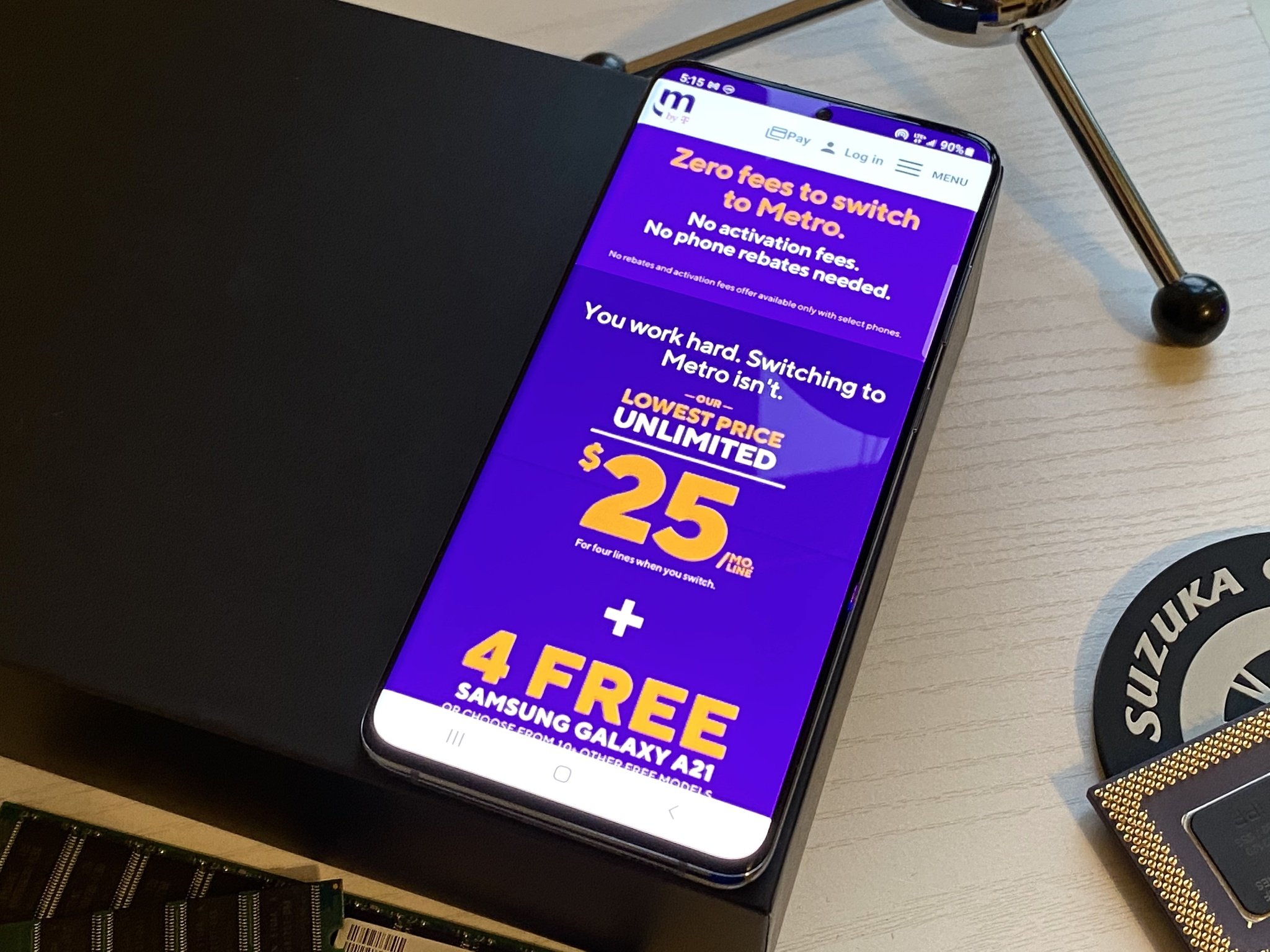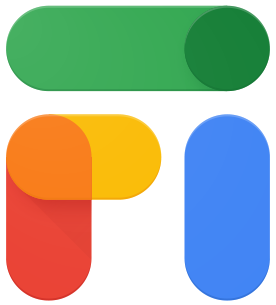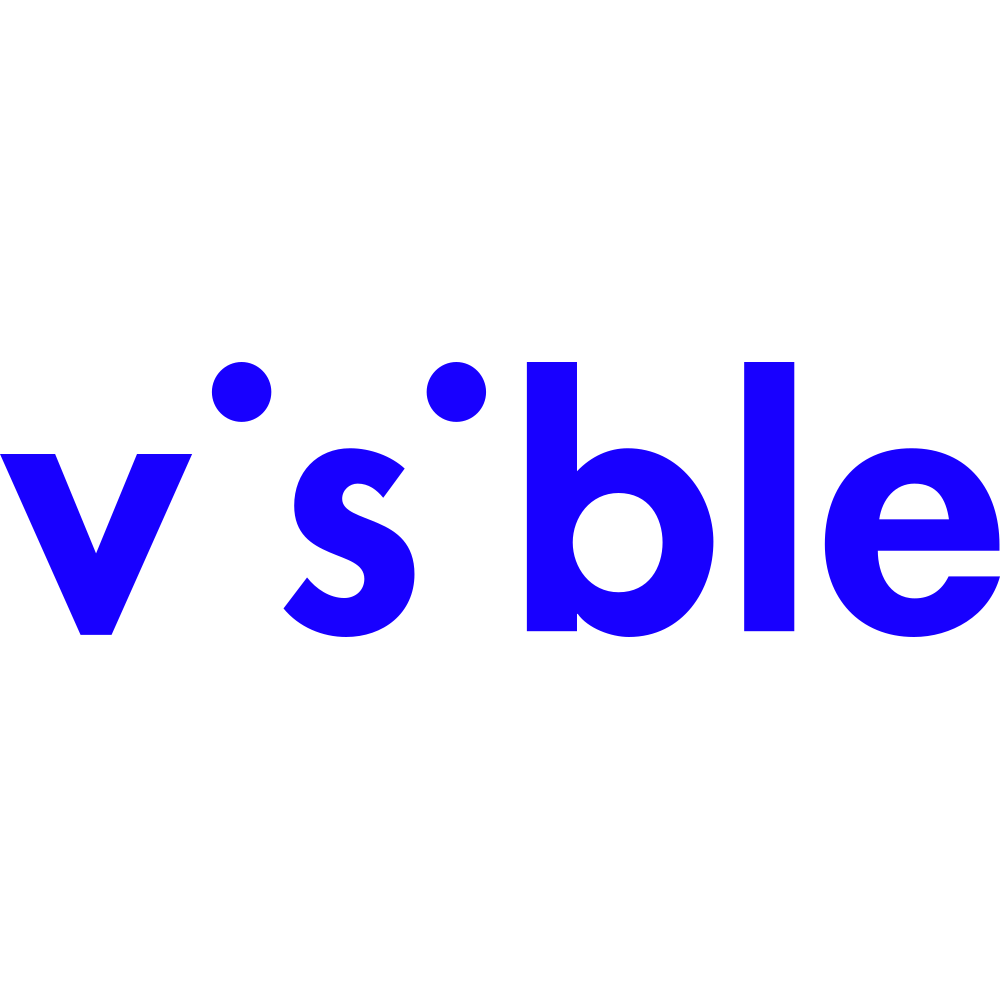If you want to try out an MVNO carrier, check out these options
The best MVNO carrier manages to offer a great value with solid coverage by leveraging the network of one of the major carriers. This setup can lead to a wider range of plans and can keep you out of a contract if you don't want to be tied to any one carrier. It can also be a good way to try out a new network without spending too much money or time moving numbers over. Metro by T-Mobile is the best overall MVNO offering great data options and plenty of ways to save money with multiple lines.
Best Overall: Metro by T-MobileMetro by T-Mobile is owned by T-Mobile and uses the T-Mobile LTE network. Years ago, this would have been a reason to pass on the carrier but in recent times, T-Mobile's network has become one of the strongest networks in populated areas. The network has continued to gain ground in rural areas as well thanks to its 600Mhz spectrum for LTE and 5G. Even with all of the improvements, you should check the coverage map to be sure you're covered. 5G support is here on all plans if you have a phone that supports it.
As far as plans go, Metro by T-Mobile starts as low as $30 per month for 2GB of LTE data, although a smartphone user will be better off with a 10GB plan coming in at $40 per month for one line. This plan doesn't consume your data allowance with music streaming, which can save data for big streamers. You can also save money per line by adding more lines to your account. If you sign up for the top unlimited plan with four lines, the price comes down to just $120 per month.
Since it's the T-Mobile network, just about any unlocked phone should work without issue. It's also nice that Metro by T-Mobile has physical stores all across the country if you need help setting up your phone or plan.
Pros:- Works with most phones
- Fast T-Mobile network with 5G
- Multi-line savings
- Unlimited music streaming on 10GB plan
- Coverage not great for everyone
- Not all phones available online
Save with more lines
Metro by T-Mobile is one of the best options for a family with savings for more lines and great unlimited data opinions.
Best Single Line: Mint MobileMint Mobile is a unique MVNO in that the minimum amount of service you can buy is three months. You can get up to a year as well and this will get you the best savings, with the cost per month down to $25 per month with 15GB of data and down to $15 per month with 4GB. If you're one of the few people that needs more than 52GB each month, you can now get an unlimited plan through Mint which comes with 35GB of high-speed data and 5GB of hotspot data. The unlimited plan has an introductory rate of $30 per month for three months with renewal costing $40 per month.
Mint Mobile has many of the same network strengths and weaknesses as other T-Mobile based MVNOs, but for most people, coverage should be solid. T-Mobile's network comes close to being one of the fastest you can get and with 5G, one of the most advanced. If you run out of data or find you need more, you can either buy more at $10 per 1GB or upgrade to a larger plan mid-cycle.
You can bring your own T-Mobile compatible device to Mint Mobile which will be confirmed when you sign up. Most unlocked phones should work with Mint including 5G. Once you have your SIM card, you can activate it on the Mint Mobile app on your phone. If you want to buy a new phone, you can. Mint Mobile sells a wide range of phones from high-end to budget devices.
Pros:- Save in bulk
- Fast T-Mobile network with 5G
- Great phone compatibility
- Easy to activate
- Unlimited plan only gets 5GB of hotspot data.
- Must buy in bulk
Buy more to save
Mint Mobile offers a minimum of three months with up to 35GB of data. Save money when you buy more months.
Best for Travel: Google FiMost MVNO carriers are positioned as a lower-cost alternative without offering much over the base carrier. Google Fi uses the best connection available from Sprint, T-Mobile, or U.S. Cellular in the U.S. While fewer phones support this full network, if you have a compatible device, like the Google Pixel 5 or Galaxy S21, you should have great service with 5G.
Most unlocked phones still work but they will be stuck on T-Mobile only however that does include 5G support. Luckily, you can buy a phone that you know will work with the entire network.
Google Fi has two plans, including one with unlimited data and one where you only pay for what you use. Even if you're not on the unlimited plan, you'll only ever pay for 6GB of data and won't have your data speeds slowed until after 15GB. You can add more high-speed data at that time for $10 per month.
The biggest feature that sets Fi apart is the international service. If you're traveling in any of the 200+ supported countries your data will cost the same as it does at home. You will also get unlimited texts but will need to pay $0.20 per minute for calls.
Pros:- Uses three networks
- International data
- Multi-line discounts
- Unlimited available.
- 5G on compatible phones
- Expensive for heavy data users
- Not all phones 100% compatible
Travel the world
If you leave the country a lot and want to stay connected, there are few options that will work as well as Google Fi.
Best Unlimited: VisibleVisible keeps things simple with a single unlimited plan and a large all-digital LTE and 5G network. Leveraging the power of Verizon's network, Visible provides great coverage while letting its users forget about how much data they're using. While Visible customers don't get the entire Verizon network, since they don't have access to 3G or analog service, they do get the vast majority of it.
You can save some money with Visible's Party Pay that brings the cost per line down with up to four lines added. At two lines, the cost is $35 per line and three and four lines or more coming in at $30 and $25. Each line is responsible for its own bill so you can add people to your party without stressing about collecting payment. You can even join a party right from Visible's community page to bring your bill down right away.
Keep in mind, Visible offers no roaming of any kind so if you intend to travel to an area out of the coverage map or out of the country, you'll have no service.
Android phone support is lacking compared to many other MVNOs but the growing list of compatible phones now includes heavy hitters like the Galaxy S21 series and Pixel 5 series. Pretty much every iPhone after the iPhone 6 is supported. You can also simply buy a phone from Visible to be sure it works.
Pros:- Unlimited data
- Unlimited hotspot (5Mbps)
- Verizon LTE and 5G network
- Can buy phones through Visible
- Save with Party Pay
- No roaming
- Limited phone selection
- 5G rollout hasn't reached all 5G phones
Unlimited in the U.S.
You can get unlimited data on Verizon's LTE network for a great price. You also get unlimited hotspot data at 5Mbps.
Best Family Plan: Walmart Family MobileWalmart Family Mobile is one of the best values in MVNOs if you have more than one line. While the top-end unlimited plan with 10GB of hotspot data starts a little steep at just under $50 per month, you can add up to four additional lines for $25 per month each. You could also choose from three other plans with 2GB, 5GB, or 20GB data allotment starting at $25, $30, and $40 per month. While the 5GB or 20GB plans will be more than enough for most people, all lines have the same amount of data so make sure you get enough for the heaviest user on the primary line.
Walmart Family Mobile is powered by the T-Mobile network so if you're covered by the magenta network, you should get solid data speeds. Just be sure to check your coverage while signing up to be sure.
Walmart Family Mobile sells a decent array of phones including the Samsung Galaxy S20 series as well as Apple devices up to the iPhone 11. There are also quite a few cheaper phones available so no matter your budget, you should be able to find something that works. Of course, you can also bring your own phone as long as it's unlocked and compatible with the T-Mobile network.
Pros:- Each additional lines is $25/month
- Fast T-Mobile network
- Unlimited plan available
- Most unlocked phones will work
- Must use the T-Mobile network
- Single line prices are high
Save with multiple lines
Walmart Family Mobile delivers solid speed and coverage on the T-Mobile network with a flat $24.88 for each extra line
Best for Multi-Line Perks: US MobileUS Mobile lets you start with plans as small as 75 minutes and move up all the way to unlimited talk, text, and data. US Mobile can be a great fit for an emergency phone or a backup phone. It also means that if you don't need a ton of minutes or texts but want 8GB of data, you can build that plan.
One of the most compelling options is the unlimited plan at $40 per month. It's worth keeping in mind that data speeds are limited to 5Mbps and there is no hotspot data included. You can remove the speed cap for $5 more and add in 10GB. You can also get four lines of unlimited for the whole family with discounts for each extra line. US Mobile will also give you a free subscription to a streaming service if you have multiple lines.
US Mobile will use either Verizon's or T-Mobile's LTE networks depending on your phone's compatibility. US Mobile will help you pick the best network depending on your location or device when you sign up. Both networks should provide good service to the majority of Americans. With both of these networks, most unlocked phones should work so if you're not ready for a new phone, you should still be able to sign up.
Pros:- Create your own plan
- Unlimited available
- Verizon or T-Mobile networks
- Great phone compatibility
- Very limited phone selection on site
- Default unlimited plan has a speed cap
Customize your plan
Whether you need unlimited or just a few minutes, you can create a competitively priced plan at US Mobile.
Bottom lineThere are a lot of good deals with MVNOs that fit all kinds of needs, whether you need unlimited data aimed at the heavy smartphone user or just a little for a spare phone. You can find MVNOs that use a network you already know has great coverage in your area such as Verizon or T-Mobile. Something like Google Fi manages to pack in extra features for someone that wants great coverage and Visible stays focused on delivering data without limits. You also get to try out different networks since there's no contract.
In the end, Metro by T-Mobile is one of the best balances when it comes to the network and pricing for an MVNO. With Metro, you can bring nearly any unlocked phone and have it work on the strong T-Mobile network, including much of the same service a standard T-Mobile customer would get. It's also a nice feature that Metro by T-Mobile still has physical stores so you don't have to do all the setup on your own.
Credits - The team that worked on this guide![]()
Samuel Contreras When Samuel is not writing about networking and carriers, he spends most of his time researching computer components and obsessing over what CPU goes into the ultimate Windows 98 computer. It's the Pentium 3.