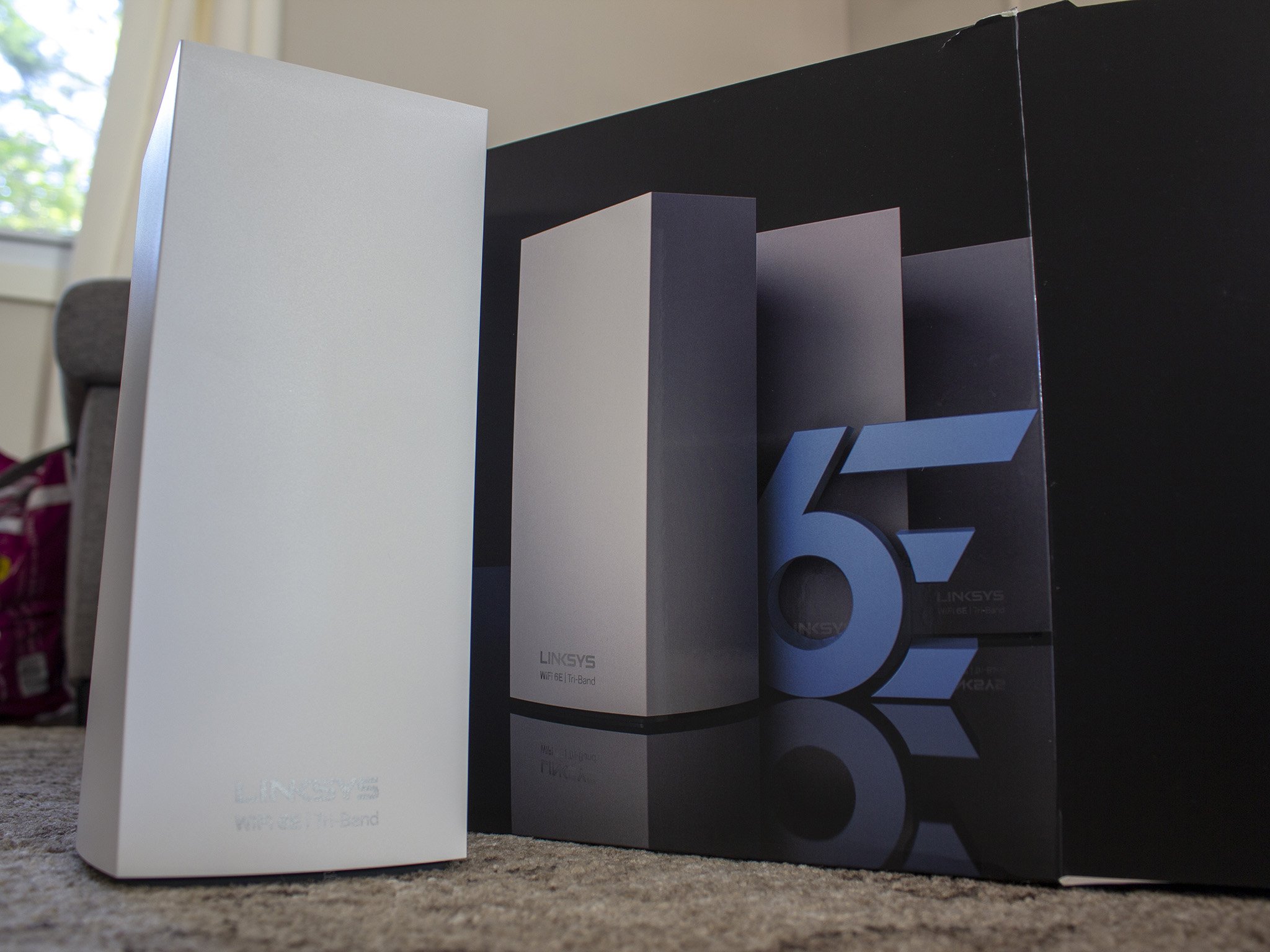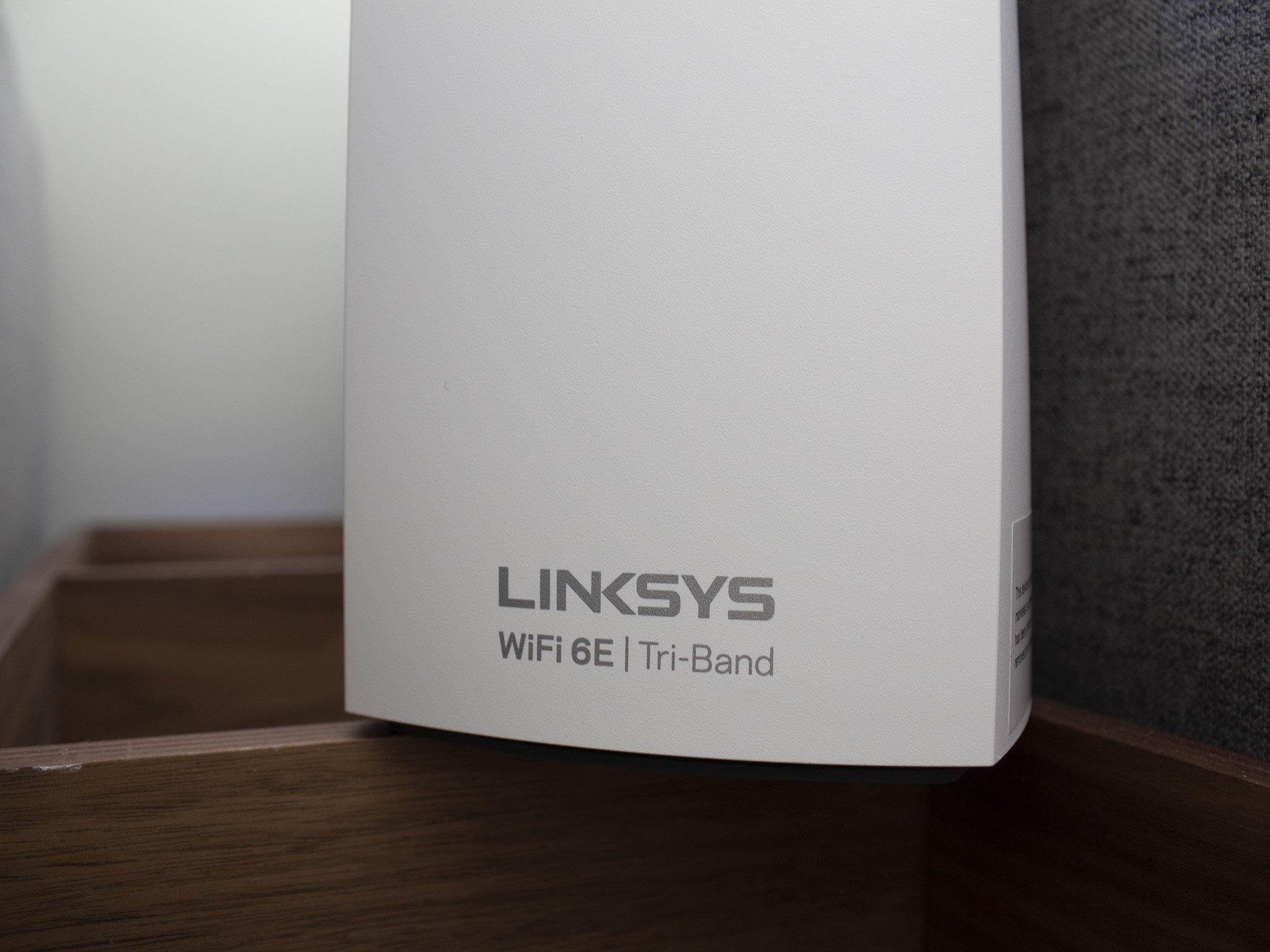Review: Linksys Atlas Max 6E is the next-gen Velop router for the 6GHz age
It's hard to imagine any router being faster than this.
Wi-Fi 6E is now upon us, promising to be the biggest improvement in wireless tech in more than a decade, and Linksys is at the forefront with two brand new routers. The Linksys Hydra Pro 6E represents the more traditional single router-style line, while the Linksys Atlas Max 6E - also known as the Linksys Velop AX8400 - is the latest in the Velop family of wireless mesh routers. The Atlas Max 6E also features sufficient spectrum allocation for all bands, meaning that, unlike the Hydra Pro 6E, there's plenty of available speed for devices of all types and ages - not just newer Wi-Fi 6E devices.
This tri-band triple node beast promises to deliver everything you've ever wanted - and then some - for a price that's sure to make your eyes water. While I had some initial configuration issues while migrating my home's devices to the new router, a reboot and some topology adjustments brought me straight into the future with some crazy fast wireless speeds. As the name suggests, the Atlas Max 6E is designed to provide the fastest wi-fi to every single corner of your home and deliver peak speeds to every wireless device in your home.
The alternative product name, AX8400, denotes an aggregation of all the spectrum into what could be considered a speed rating. While that's oversimplifying how such things work, the Linksys Atlas Max 6E is, ultimately, going to be the fastest Velop for any household with Wi-Fi 6 and 6E devices. Given the nature of high-frequency wireless signals, the Wi-Fi 6E band at 6GHz won't penetrate walls or travel as far as lower frequency bands. That means a mesh router system like this one is the ideal fit for a home that's built on wireless speed, and our Linksys Atlas Max 6E review will show you why.
Linksys Atlas Max 6E review:Linksys Atlas Max 6EBottom line: While it's probably the most expensive mesh router system you've ever laid eyes on, it's also going to be the fastest mesh router system you've ever used. Wi-Fi 6E wireless backhaul provides ultra-low latency between nodes, and cutting-edge Wi-Fi 6E-ready devices will see a huge speed boost from the newly available 160MHz channels on the 6GHz spectrum. It's a tech enthusiast's dream come true.
The good- Wi-Fi 6E wireless backhaul
- Optional wired backhaul
- The fastest wireless speeds you'll find anywhere
- Easy to use management app
- USB network storage support
- Great security features enabled by default
- Incredibly expensive
- Issues with automated spectrum allocation
$1,200 at Best Buy $1,200 at B&H Photo $1,200 at Linksys
Linksys Atlas Max 6E: Price and availabilityAs of this review, Linksys is only selling the Atlas Max 6E in a 3-pack for $1,199.99 at Best Buy and B&H Photo, as well as Linksys' official online storefront. Linksys will, additionally, be selling the Atlas Max 6E in a 2-pack and a single router set for a reduced price in the future, but those SKUs aren't listed at retailers as of May 2021.
Linksys Atlas Max 6E: Towering over the competitionWhile the price is steep enough to make your eyes water, this is the first Wi-Fi 6E mesh system on the market and, for that, you're going to pay a premium. It's like buying a TV that uses brand new tech; just expect that cutting-edge costs more, and for that cost, you're going to get a direct pay-off if you've got the devices that can handle it. As of this writing, Linksys only sells the Atlas Max 6E in a tri-pack, making it even more expensive than if it were just available in a lower quantity. There's an excellent reason for this, though: Wi-Fi 6E operates at 6GHz, a higher-frequency spectrum that has a hard time penetrating walls.
All three nodes should be used in a star formation to use the new 6GHz wireless backhaul - a signal that's not so great at roaming your home.
For that reason, Linksys recommends utilizing all three nodes - even in smaller homes - as it'll enable the use of 6GHz wireless backhaul between routers when placed in a star configuration. That means you're going to want to ensure nodes are as close to equidistant as possible in a semi-triangular formation to ensure the absolute best Wi-Fi performance, especially when your devices are connected to one of the nodes. You can still use wired backhaul if this isn't possible, which will, at least, provide an excellent ultra-low-latency connection between nodes when the ideal wireless configuration isn't possible.
Linksys has, traditionally, shied away from using 160MHz on its Wi-Fi 5 and Wi-Fi 6 devices because there wasn't enough spectrum to make sense. With Wi-Fi 6E, 1200Mhz is available for use on either the 80Mhz or 160MHz channels - that's 14x 80MHz channels or 7x 160MHz channels - meaning your Wi-Fi 6E-capable devices have an inordinately large amount of spectrum to use. The choice of channels is made automatically, so you won't need to tinker with the router to get the best performance in your area.
It's previously been impossible to stream wireless PC VR games over mesh nodes until the Atlas Max 6E came along.
What was particularly impressive for me was the ability to stream PC VR to my Oculus Quest 2 from clear across the house. That means my Quest 2 was connected via Wi-Fi 6 to the basement node, which was connected via Wi-Fi 6E to the main Atlas Max 6E router, which is hardwired to my PC. Despite all that extra networking legwork, there was no perceptible lag - something that's extremely obvious in VR - when streaming VR games from my PC to the Quest 2. I was able to actually beat a song on Beat Saber's hardest difficulty via this method. Being able to play a game that requires the precision and timing of Beat Saber while wirelessly streaming over a secondary mesh network node is simply astounding, and it's something I've never been able to do on any other mesh Wi-Fi system.
The 5Gbps WAN port will ensure that even fiber Internet connections are the bottleneck to your top Internet speeds - not your router - but this is only a WAN port, not a LAN port, meaning you cannot plug devices into it in hopes of getting quicker wired speeds for an individual device. Thankfully, there are 4 gigabit LAN ports on each of the three nodes, totaling 12 gigabit LAN ports for your entire home. There are very few homes that will need more ports than that. There's even a USB 3.0 port on each node, making it easy to plug in a USB drive for network-attached storage.
Linksys has significantly beefed up security in the past few months alone, offering 2FA and automatic admin password changes.
Linksys has also significantly beefed up security in the past few months alone. 2-factor authentication is finally available in the app, securing your Linksys account from any possible breaches. That's a huge step, and I really appreciate the addition of email-based 2FA instead of the incredibly unsecure text-based 2FA methods. The router will automatically generate a strong admin password on the first setup instead of just using the factory default. That's incredibly important, as most people will not think about having to change that password at any point in their lives.
Linksys Atlas Max 6E: Automation isn't always the bestWhile 160MHz support is finally available on a Velop mesh system, there's no way to force the use of 160Mhz or 80MHz channels on the Wi-Fi 6E band, even though the router supports 160MHz. Instead, you'll find the router automatically utilizes spectrum as it sees fit based on regular radio scans by the router. This ensures that your devices will be using the best spectrum available. However, there's always a possibility that spectrum interference could cause random device disconnections - something I certainly ran into even with Wi-Fi 5 and Wi-Fi 6 devices.
Typically, when I set up my home network, I share the SSID between all frequencies available to the router. In the past, of course, this has only included 2.4Ghz and 5GHz, but the new 6GHz channels continue to add to the complexities of a modern home network. For me, this appeared to play havoc with many of my smart home devices - of which I have nearly 2 dozen online at any given time - manifesting in constant and random disconnection notifications throughout the day. Using the good old, "Have you tried turning it off and on again?" trick in the world of IT didn't fix it, and simplifying the node topology to a single broadcast point - that's one main router and no additional nodes - also didn't seem to help.
Instead, I needed to create separate SSIDs for each frequency, resulting in 4 SSIDs being broadcast - the 4th being the guest network, which is imperative for keeping any rogue IoT devices from infecting the rest of the network. This completely solved the random disconnection issue. At the same time, it is a recommended practice for homes with lots of 2.4GHz IoT or smart home devices. The simplicity of just having one SSID and allowing devices to choose the best frequency available is generally preferred.
Linksys recommends using the same SSID and password for all bands. Still, I experienced a lot of device disconnections with this configuration.
I only had one instance of my LIFX bulbs disconnecting from my Wi-Fi network. While this is a known issue with these bulbs on many mesh networks, Linksys seemed to solve it on the Velop AX4200 - another Wi-Fi 6 router from the company that's a pretty hard value to beat. Only one instance of this happening over a two-week period is still a significant improvement over past mesh routers. Combined with the shared SSID issue above, it makes me wonder if there might be other underlying problems that might not have shown up yet. To note, I didn't have to separate SSIDs on the Velop AX4200 for any reason.
Linksys Atlas Max 6E: CompetitionMX10 offers an additional 5GHz band that can be used to further enhance Wi-Fi 5 speed on devices that only support up to the 802.11ac standard, while a dedicated 802.11ax (Wi-Fi 6) band will separate those devices and keep them from using each other's bandwidth. The MX10 is, essentially, the best of both Wi-Fi 6 and Wi-Fi 5 in one package and will, undoubtedly, deliver the best results in households with a ton of devices that are regularly streaming high-bandwidth content at the same time.
Alternatively, the incredibly high-value Velop AX 4200 system sells for significantly less than both of these systems and offers great Wi-Fi 6 coverage, albeit with less maximum throughput. If you've only got two or three people in your home and don't regularly find yourselves streaming multiple shows, games, or other high-bandwidth applications on several devices at once, the AX 4200 will more than serve your needs. That includes wireless VR gaming on an Oculus Quest 2, which works perfectly on this system thanks to its excellent Wi-Fi 6 capabilities.
Alternatively, if you're just looking for a great Wi-Fi 6 mesh system and don't want to spend a lot of money, it's hard to argue with the Eero 6. For around $160, you'll get a 2-pack that'll cover just about any size home in fast Wi-Fi 6 coverage, but doesn't include the more advanced Wi-Fi 6E or particularly fast Wi-Fi 6 speeds, for that matter. It's a budget choice but, if that's all you need, it's what you should get.
Linksys Atlas Max 6E: Should you buy it?You should buy this if ...- You need consistent, blazing speeds throughout your home.
- You already have Wi-Fi 6E devices.
- You plan on streaming a lot of content from multiple devices, especially wireless VR headsets like the Quest 2.
- You're on any budget.
- Regular Wi-Fi 6 speeds are fast enough for you.
- You don't have a household with lots of devices online at once.
The Linksys Atlas Max 6E is an incredible router with capabilities that, quite literally, no other router on the market can boast. It's on the edge of cutting-edge, and you'll be paying for it, but that's also the biggest negative of the product. With almost no major devices supporting Wi-Fi 6E at this time - the Samsung Galaxy S21 family is a notable exception - it's incredibly difficult to recommend this trio of routers at $1,200 to most people.
4.5 out of 5That being said, there's no other router on the market that's going to deliver these sorts of speeds. But it's not just about download speeds or movie streaming; it's about the unbelievably low latency that Wi-Fi 6E backhaul provides between nodes. Playing streamed VR games off a mesh node is unheard of, yet, the Atlas Max 6E excels at this previously impossible task. It's a product at the absolute top of the charts in every possible way and, if you're a speed demon or just need to be on the cutting-edge, this is the router for you.
Linksys Atlas Max 6EBottom line: If you're on the cutting-edge and have Wi-Fi 6E devices, you can't find a better mesh system that'll take advantage of that fast new spectrum. Even if you don't have Wi-Fi 6E devices, the 6E-powered wireless backhaul will keep latency between mesh nodes nearly nonexistent, making this the fastest mesh network you can find anywhere.
$1,200 at Best Buy $1,200 at B&H Photo $1,200 at Linksys