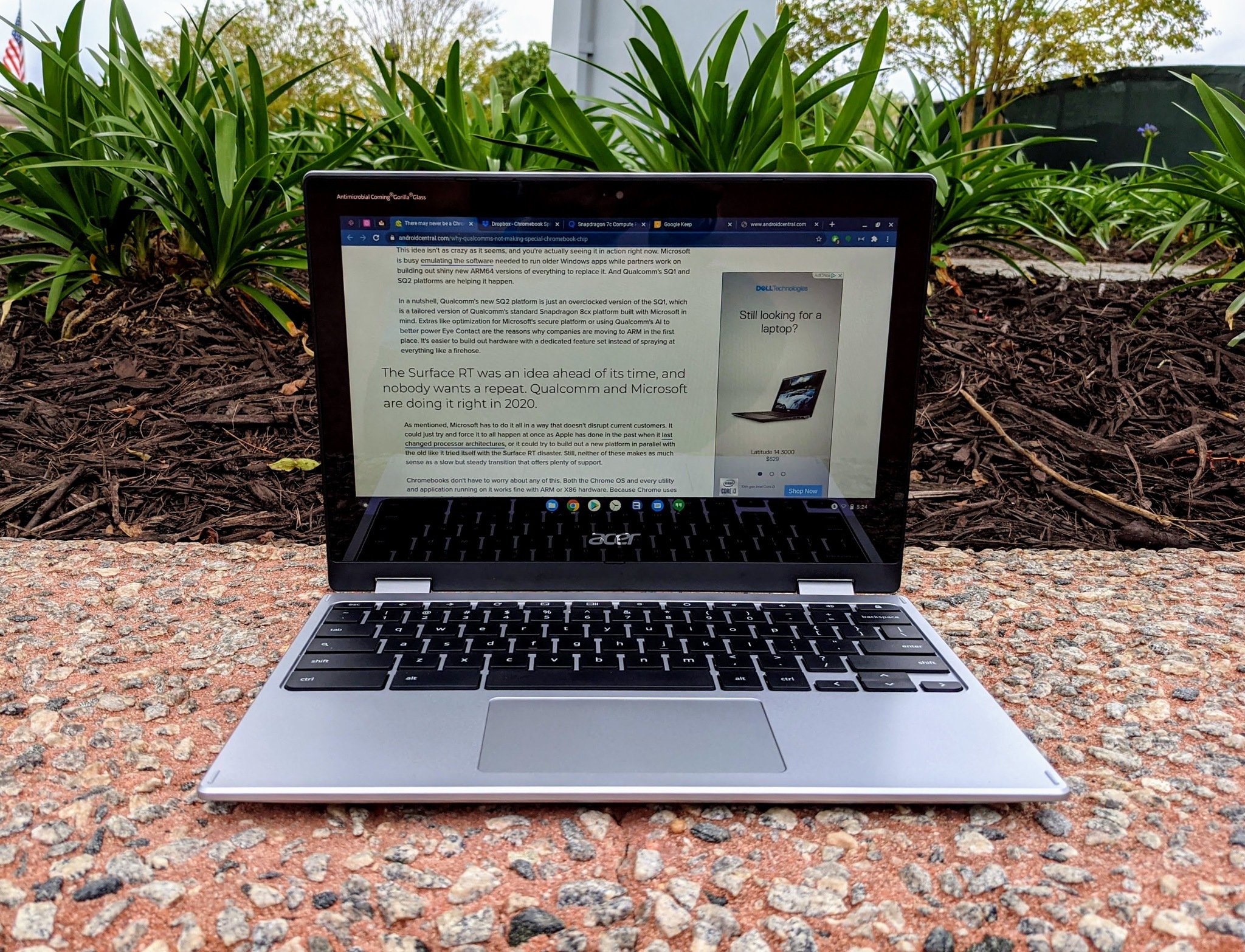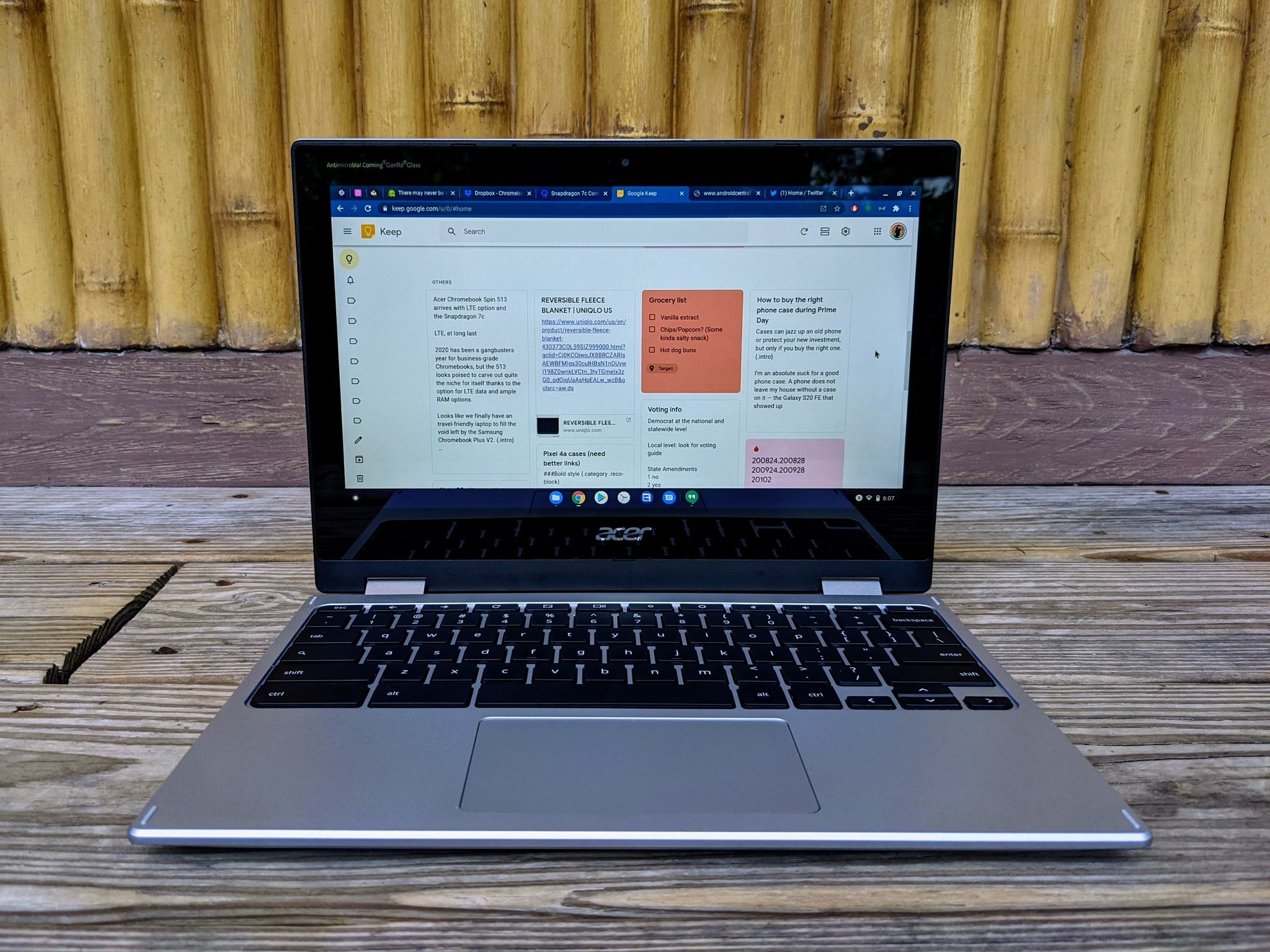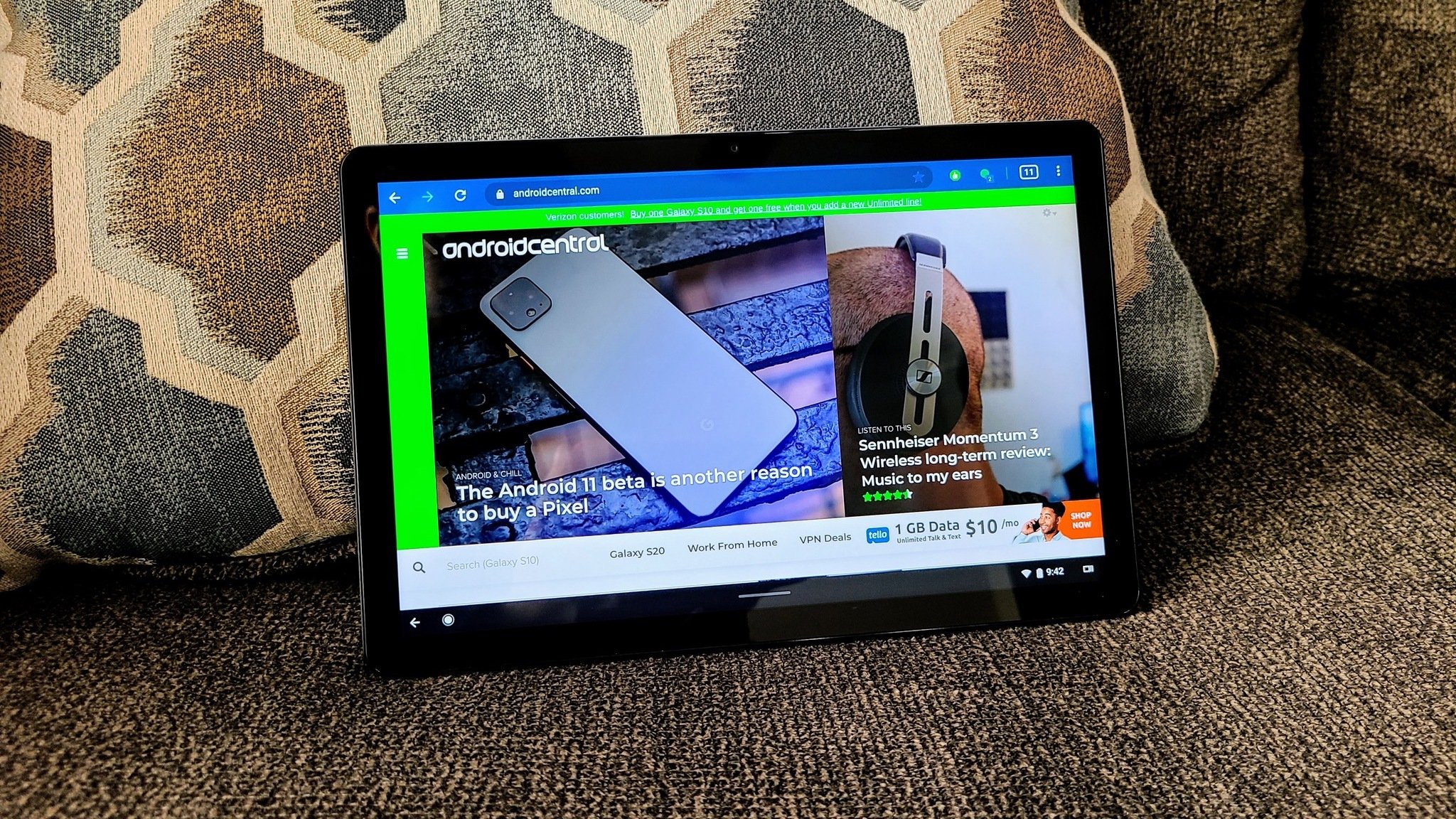Acer Chromebook Spin 311 review: The little Chromebook that could
A slim shell and a big battery help the Spin 311 make a big impression.
2020 has been the year of the best Chromebooks in more ways than I would have ever imagined back in January: the surge in distance learning and work from home have combined with supply shortages to create an unprecedented demand. As popular models sell out left and right, new models can fill the void and help buyers get a great Chromebook with a much better long-term value. Take the Acer Chromebook Spin 311.
Previous generations of the Spin 311 like the CP311-2H are still regularly going for $370 or more on Amazon, so the new CP311-3H launching at $300 with eight years of support ahead of it mean you're getting a sweet deal on a brand new model, so long as the Chromebook holds up in everyday use.
And after a month, I can say that the new Acer Chromebook Spin 311 definitely holds up.
At a glanceAcer Chromebook Spin 311 (CP311-3H)Bottom line: As a budget-minded Chromebook, the newest version of the Spin 311 may be light on ports, but the MediaTek processor gives it truly all-day battery life while still having just enough power for schoolwork, light work, and casual computing. Since it lacks a microSD slot, I highly recommend buying the 64GB model.
Pros- Exemplary battery life
- Lightweight yet durable
- Comfortable keyboard
- Light on ports / no microSD
- No 8GB RAM option
$329 at Walmart (64GB)$300 at Target (32GB)$289 at Micro Center (64GB)229 at Amazon UK (32GB)
Jump to:- Pricing & availability
- Design and specs
- Performance and battery
- Competition
- Should you buy it?
- May 2021 changelog
Acer first announced this generation of the Chromebook Spin 311 in June 2020 and put it on sale in September 2020 starting at $280 for the 32GB model and $330 for the 64GB models. It's available at a wide variety of retailers both in the U.S., Canada, and Europe.
There are semi-regular discounts on both storage sizes of Spin 311, but I highly recommend grabbing the 64GB model because there's no microSD card slot on either version. If you run out of room, your only option is to plug in a flash drive or USB hub into the USB-A or USB-C slots, so grab the extra storage, especially if you tend to use a lot of apps or offline capabilities on a Chromebook.
Acer Chromebook Spin 311 (CP311-3H): Design and specsAcer's previous generation of the Spin 311 was a bit stockier in its design, in order to accommodate the extra ports, while the new 3H generation instead tapers down the edges around the sides in order to help the 311 feel slimmer in the hand while you're carrying it around. Instead, all the buttons and ports are relegated to a compact area near the back of the laptop on each side, with USB-A and the audio jack on the left with the power button while the right side houses the Kensington lock, USB-A, and volume rocker.
| Category | Acer Chromebook Spin 311 (CP311-3H) |
|---|---|
| Display | 11.6-inch IPS touchscreen 1366x768 16:9 Antimicrobial Corning Gorilla Glass |
| Processor | Mediatek MT8183C |
| Memory | 4GB LPDDR4x |
| Storage | 32-64GB eMMc |
| Ports | 1x USB-C 1x USB-A Audio combo jack Kensington lock |
| Connectivity | Wi-Fi 5 Bluetooth 4.2 |
| Audio | Dual speakers |
| Battery | 4670mAh 45W Charger Up to 15 hours |
| Dimensions | 11.4 x 8.1 x 0.74 inches |
| Weight | 2.65 lbs |
| AUE Date | June 2028 |
This is a plastic computer, but not the kind you need to complain about.
We've still got an 11.6-inch 1366 x 768-pixel touchscreen here - because hey, they've worked for the last seven years, why change now? - but Acer has covered it in Antimicrobial Gorilla Glass this year.
While I'm all for cutting down on the grime that can accumulate on our screens, this coating isn't strong enough to kill all disease-causing bacteria; it's designed to kill odor and stain-causing bacteria instead.
The shell here may be all-plastic, but it still looks good for a $300 Chromebook, even if I miss the aluminum lid of the Lenovo Chromebook C340-11. This plastic isn't slippery, but it's also not a dirt and dust magnet the way rubberized education models tend to be. In short, the Spin 311 feels great in the hand and in the lap; I used it on the couch more than half of the time. Tablet and Stand modes are just as comfy as the regular Laptop mode, and it was easy to thumb through a few dozen chapters of manga in both modes.
It was easy to reposition between modes, but you'll definitely need two hands to open the Acer Chromebook Spin 311. Believe it or not, this is a good thing, as it means that the hinge is firm enough that the laptop won't fall flat the second you set it down on a desk or un-recline from the couch to grab a drink from the fridge.
Don't mistake a firm hinge for being too stiff for younger kids to get it open, though, as that's definitely not the case. I'm happy to see a firm hinge because that means it should age better than the softer hinges on other 2-in-1s.
While the screen isn't as bright or sharp as the Lenovo Duet, it's still easy to read text and I have used the Spin 311 outside with no real issues so long as I'm either in shade or it's not the very peak of the afternoon. Similarly, the keyboard here is on par with the ones I've used on most other 11.6-inch Chromebooks. While it's not a super-quiet keyboard, it's still nowhere near as rowdy as a mechanical keyboard, nor as mushy as many you'll find on cheaper Windows laptops. No backlighting here - no surprise at this price point - and no problems with sticky keys or missed strokes, just a consistent, average experience.
Acer Chromebook Spin 311 (CP311-3H): Performance and batteryMediaTek-powered Chromebooks aren't anything new, and while they're not that powerful, they get the job done. The MT8183C inside the Spin 311 is an iterative improvement from the MT8173C we saw inside over a dozen budget Chromebooks - including my run-and-gun darling, the Lenovo Chromebook C330 - but it can keep up with light-duty work and a half-dozen tabs plus a Google Meet call without crashing out on me.
Bouncing between a half-dozen tabs of reference while I write an article is smooth sailing, and while I'll confess an 11.6-inch screen is a bit cramped for split-screening, the Spin 311 still does well enough while I'm reformatting spec tables or referencing press releases while drafting something up. Photo editing through Google Photos or Pixlr E is easy enough, even if I have to zoom in a little closer to make out if I got focus right on a picture or not.
There have been a few more hangs and crashes than you'd see on comparable Celeron or i3 Chromebooks, but so long as you aren't a heavy-duty user, chances are the Spin 311 will work perfectly for you. (If you're a heavy-duty user, you'll be much happier with the i3-powered Lenovo Flex 5 for under $400.) In short, the Acer Chromebook Spin 311 should be perfectly fine for working adults and distance-learning kids. Sure, I wish there was an 8GB RAM option so that we'd have a little more breathing room while on video conferences - especially since the Spin 311 will get Chrome OS updates until June 2028 - but it does fine with the 4GB of RAM included.
I didn't fill up the 64GB of storage on my review unit, but considering 18GB of that storage is taken up by the Chrome OS system, I very, very highly recommend getting the 64GB over the base 32GB version. No microSD slot means you can't expand without plugging in a flash drive, so starting with the most storage you can is imperative, especially if you intend to use a lot of Android apps or download offline video - holiday trips need entertainment, after all.
The announcement for the Acer Chromebook Spin 311 turned heads by saying you could get up to 15 hours of battery life, and while I haven't quite gotten to that number on a single charge, I do consistently get 12 hours or more after over a month of on-again, off-again use. I'll go a full workday and not need to go looking for a charger until lunch the following day. Chromebooks have been getting better and better each year when it comes to battery, and Acer proudly continues the tradition.
I've been working on the Spin 311 all day today (minus an hour for my lunch break) and the battery projection tells me I have another 7 hours left before it'll run dead. And with 45W Power Delivery charging, you can recharge the 311 from dead to full in less than two hours.
Acer Chromebook Spin 311 (CP311-3H): CompetitionBoth the Lenovo Chromebook C340-11 and the extra-durable ASUS Chromebook Flip C214 have a similar power level and double the ports. Both also have microSD slots, so you can save a few bucks grabbing the 32GB model while still offering extra room when you need it. The ASUS C214 is also ruggedized for education, but it's also two years old, so you're paying more for an older chipset.
Another great competitor with a slightly different set of priorities is the Lenovo Chromebook Duet, which also lacks a microSD slot and only has one USB-C port and a $300 price point. The Duet has a smaller screen, but it's brighter and 1080p as opposed to the Spin 311's 1366x768 resolution. The Duet is also a tablet with an included kickstand and detachable keyboard, so it's more fitting as a companion device rather than as a daily driver computer.
Need more power than the Acer Chromebook Spin 311's meager Mediatek processor? The Lenovo Flex 5 is $400 or less depending on the daily price changes, and it has a 13.3-inch 1080p touchscreen, backlit keyboard, front-facing speakers, and an Intel Core i3. If you can afford the extra $100, you get much more bang for your buck!
Acer Chromebook Spin 311 (CP311-3H): Should you buy it?You should buy this if ...You want a lightweight laptop
In both specs and size, the Spin 311 is definitely a lightweight laptop. I've worked from one full-time for weeks, but I'll confess to seeing tab reloads once I get too tab-crazy or am trying to do too much during a video call. (Google Meet can eat RAM like candy once you get into a call with 20+ users.)
You have a rigid budget
2020 has left many of us tightening our fiscal belts, especially when it comes to electronics' purchases. While you might think you're better off getting an older model for $150-$200, the Acer Spin 311 will get Chrome OS updates until June 2028, meaning this laptop could last almost a decade so long as you treat it with respect!
You need a small Chromebook
While big screens are great for split-screening and watching movies in bed on lazy Saturdays - not that I'd know anything about that - 11.6-inch Chromebooks are easier to travel with and they're also a great size for kids. The Spin 311 is one of the best compact Chromebooks of 2020, and while it's not been covered in impact-resistant rubberized bumpers and scratch-resistant coatings, it's still plenty durable for the chaos of everyday life with kids.
You should not buy this if ...You hoard tabs and apps
The Spin 311 is fine with casual computing and lighter workloads, but it can slow down once you get over 15 tabs. I also wouldn't recommend it for more intensive Linux applications, if you need a relatively compact Chromebook that can handle more rigorous work, try the $410 Lenovo Flex 5 instead.
You hate low-resolution screens
As a budget-minded 11.6-inch Chromebook, this is a 1366 x 768px screen. If you're buying a $300 Chromebook, you're just going to have to make peace with that. When this budget moves over to 12-inch 1080p screens instead, I'll sob with joy, but until then, at least the screen here is antimicrobial and easy to clean.
You need tons of space
MicroSD cards are a mainstay of Chromebooks, especially in this budget-minded portion of the market. There's no microSD slot on the Spin 311, so if you realize after purchase that 32GB of storage wasn't big enough, you're outta luck. This is a big reason why I highly, highly recommend getting the 64GB version of the Spin 311.
4.5 out of 5Compact Chromebooks have been in short supply these last several months, so Acer picked the perfect time to debut a new model that's both widely available and an excellent value. With an Auto Update Expiration date of June 2028 and a price for the 64GB model of $330, the Acer Chromebook Spin 311's cost of ownership works out to $43/year or $3.59/month. So, for the cost of one pumpkin latte a month, you can have a durable, lightweight Chromebook that's perfect for travel and a great size for kids.
It's not exactly a powerhouse, but we've already had plenty of those this year. What the world needs more right now are more modest Chromebooks that can satisfy cash-strapped budgets and lighter workloads. I wish it had a second USB-C port just so you could charge the laptop from either side, but the Acer Chromebook Spin 311 is a great little laptop that will fit well in a lot of situations.
If you've been debating getting another Chromebook for your family - or wanted to get one but couldn't find one at a reasonable price - look no further! This is a great Chromebook at a great price, so long as you don't need a beefy processor or 8GB of RAM.
Lightweight championAcer Chromebook Spin 311 (CP311-3H)$329 at Walmart (64GB)$300 at Target (32GB)
A great value for a long-lasting laptop
As a budget-minded Chromebook, the newest version of the Spin 311 may be light on ports, but the MediaTek processor gives it truly all-day battery life while still having enough power for schoolwork, light work, and casual computing.
Review Changelog, May 2021This article was originally published in October 2020. It was updated in May 2021 with the following changes.
- Updated pricing and links to reflect retailer availability.
- Updated performance section to mention increased hangs under higher load.
- Updated competition section to reflect changes in supply and add the Lenovo Flex 5.
- Added price and availability section.