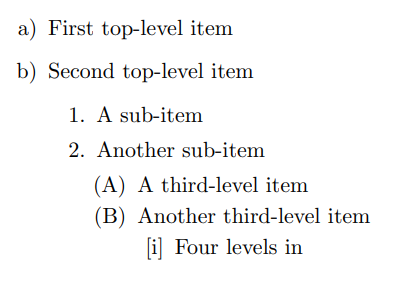LaTeX and Lawyers
Lawyers write Word documents and mathematicians write LaTeX documents. Of course makes collaboration awkward, but there are ways to make it better.
One solution is to simply use Word. People who use LaTeX probably know how to use Word, even if they'd rather not, and asking someone else to learn LaTeX is a non-starter. So if I'm coauthoring a document with a lawyer, I'll use Word.
If I'm writing a report that a lawyer needs to review, I'll use LaTeX. Using different programs actually helps because it makes a clear distinction between copy editing feedback and authorial responsibility.
This post will give a couple tips for writing reports in LaTeX to be delivered to a lawyer, one trivial and one not quite trivial.
The trivial tip is that \S produces the section sign (U+00A7) common in legal documents but not so common elsewhere. The not so trivial tip is that the enumitem package lets you change the default labels that LaTeX uses with enumerated items.
Changing enumerated item labelsLaTeX was designed under the assumption that the user wants to focus on logical structure and leave the formatting up to the the typesetting program. Consistent with this design philosophy, nested enumerated lists simply wrapped with \begin{enumerate} and \end{enumerate} and individual list items are marked with \item, regardless of the level of nesting. LaTeX takes responsibility for displaying different labels at different levels: Arabic numerals for top-level lists, Roman letters for the next level of list, etc.
When you're quoting legal documents, however, you don't want to simply preserve the logical structure of (nested) lists; you want to preserve the labels as well.
Suppose you have the following nested list.
\begin{enumerate} \item First top-level item \item Second top-level item \begin{enumerate} \item A sub-item \item Another sub-item \begin{enumerate} \item A third-level item \item Another third-level item \begin{enumerate} \item Four levels in \end{enumerate} \end{enumerate} \end{enumerate} \end{enumerate}By default, LaTeX will format this as follows.
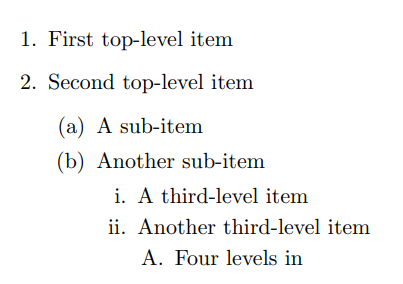
But suppose in order to match another document you need the labels to progress as (a), (1), (A), and (i). The following LaTeX code will accomplish this.
\begin{enumerate} [label={(\alph*)}] \item First top-level item \item Second top-level item \begin{enumerate} [label={(\arabic*)}] \item A sub-item \item Another sub-item \begin{enumerate} [label={(\Alph*)}] \item A third-level item \item Another third-level item \begin{enumerate} [label={(\roman*)}] \item Four levels in \end{enumerate} \end{enumerate} \end{enumerate} \end{enumerate}This produces the following.
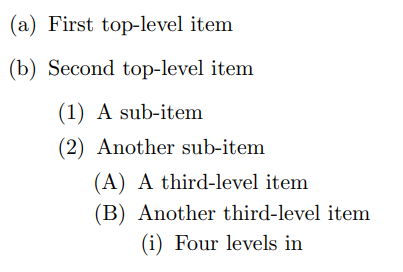
Note the parentheses in the labels above. You can replace remove one or both, replace them with square brackets, add periods, etc. as the following example shows.
\begin{enumerate} [label={\alph*)}] \item First top-level item \item Second top-level item \begin{enumerate} [label={\arabic*.}] \item A sub-item \item Another sub-item \begin{enumerate} [label={(\Alph*)}] \item A third-level item \item Another third-level item \begin{enumerate} [label={[\roman*]}] \item Four levels in \end{enumerate} \end{enumerate} \end{enumerate} \end{enumerate}Here's what this looks like when compiled.