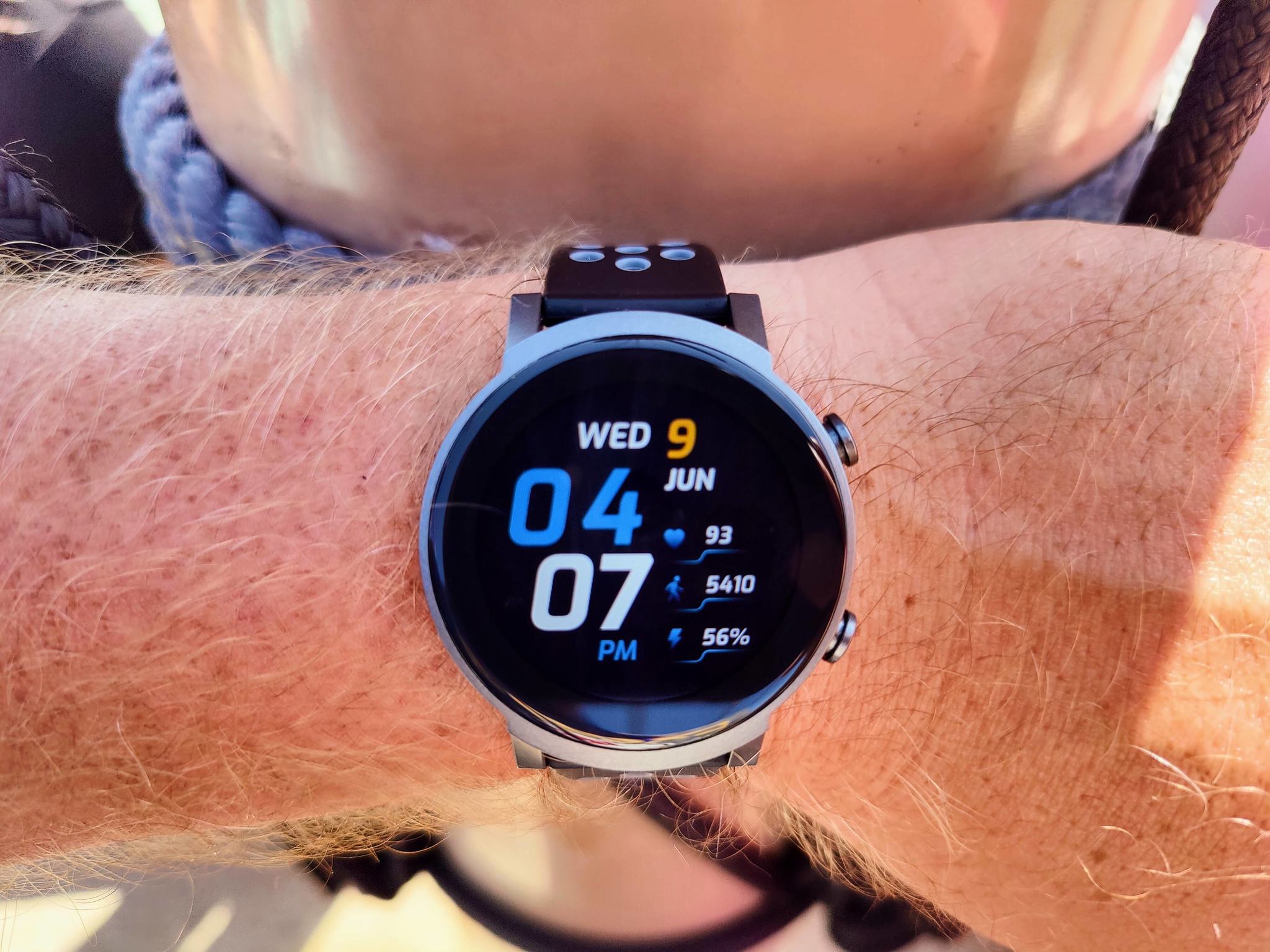Review: The TicWatch E3 is a great Wear OS watch with a looming question
As only the second watch to run the Snapdragon 4100, the TicWatch E3 is one to watch.
For fans of Google's wearable platform, Wear OS, we're in a bit of limbo right now - which is why putting together a TicWatch E3 review puts me in a bit of a pickle. While we know that Google and Samsung are partnering to rebuild Wear OS, we don't know if any existing Wear OS watches will get the update.
Fossil has said that it doesn't plan to upgrade current watches, and there has been some confusion as to whether one of the best Android smartwatches available will be upgraded or not - see what I mean? It's a pickle. Traditionally the line of E devices from Mobvoi has been in the realm of entry-level smartwatches due to the barebones design and hardware used to get the price down.
Interestingly though, the TicWatch E3, while still offering a very understated design, is one of two smartwatches on the market that is running the Qualcomm Snapdragon 4100 processor - the other is the TicWatch Pro 3. So with the top-of-the-line processor, a higher than usual price tag for an E device, and the uncertain upgradability of the smartwatch platform, is this worth your money?
TicWatch E3 review:TicWatch E3Bottom line: As only the second smartwatch to be released running the Snapdragon 4100 processor, the TicWatch E3 is a rarity. Pair that with good battery life and helpful health and fitness features and you get a Wear OS watch worth considering. However, you may want to pause your purchase until you find out if the E3 will be updated to the new Wear OS promised at Google I/O.
The Good- Running the Snapdragon 4100 processor
- Great performance
- Lightweight
- Built-in sleep tracking
- Huge bezel around the display
- The charging connection is in a bad place
- Unsure on future software support
- Price is on the high side
The TicWatch E3 launched on June 16, 2021. You'll find only one color option for the watch case, Panther Black, but there will be three color options for the silicone watch band - Black, Neon Yellow, and Ash Blue. The TicWatch E3 has a $199.99 launch price and can be found both on Amazon and Mobvoi's websites.
TicWatch E3: What's goodI was introduced to Mobvoi and its line of TicWatch's with the original E when I backed it on Kickstarter in 2017. That smartwatch caught my eye due to its clean design and low cost - and it was from a brand I had never heard of. Four years later, Mobvoi's line of TicWatch's has grown not only as a product line but also in its popularity. By making some of the overall best Android smartwatches to the best cheap Android smartwatches like the TicWatch E, the company is aiming to keep that momentum going with the E3.
| Specs | TicWatch E3 |
|---|---|
| Dimensions | 44 x 47 x 12.6mm |
| Weight | 32g |
| Watchband size | 20mm |
| Watchband colors | Black Neon Yellow Ashy Blue |
| Case Colors | Panther Black |
| Material | Polycarbonate and glass fiber |
| Battery | 380mAh Smart Mode up to 72 hours Essential Mode up to 45 days |
| Display | 1.3" HD Display (360 x 360 ppi) |
| Memory | 1GB RAM 8GB ROM |
| Processor | Qualcomm Snapdragon 4100 |
| Water and Dust resistance | IP68 and pool swimming suitable |
| Connectivity & Sensors | Bluetooth 5.0 Wi-Fi NFC Gyroscope SpO2 Heart Rate Accelerometer |
| Location | GPS GLONASS Beidou |
| Speaker | |
| Microphone |
As I mentioned earlier, the line of TicWatch E devices has long sported a very simplistic design language, and the E3 continues that trend. However, the TicWatch E3 does get a bit more refinement in the visual department in its third iteration. While the E3 is still made from plastic, instead of the dull black plastic used in previous versions, it is a lovely textured dark metal-looking gray color. The back of the watch is a basic black, but it has a nice pattern around its edges.
You'll find two pusher buttons on the right side of the watch, straddling a hole for the microphone. The top pusher button is used as the home button, accessing the app drawer and your Google Assistant via a long-press.
The second pusher button is programmable to launch a few different apps, but it is set to open TicExcercise initially. You can also access a quick menu for restarting or powering off the watch, entering Essential Mode, or draining the speaker by long-pressing the bottom button. Long-pressing the button is also a quick way to reach the customization menu for its single-press action.
On the underside of the gray casing, opposite of the buttons, is the opening for the speaker. It's great that Mobvoi included a speaker, not only for music or phone calls but mostly for using Google Assistant. Since this has the necessary 1GB RAM and is running the Snapdragon 4100, Google Assistant is actually a thing on the TicWatch E3, much like it is on the TicWatch Pro 3.
On the backside of the watch, you'll find the heart rate and blood oxygen sensors. These also act as an on-wrist detection method for security. That's especially important if you want to use the watch for mobile payments. Because the TicWatch E3 has NFC built-in, you'll be able to use the smartwatch for Google Pay when you are out and about.
From an internal hardware perspective, the TicWatch E3 really has about all you could want for sub $200.
When using the TicWatch E3, everything runs smoothly thanks to the 4100 processor and full GB of RAM. There's little to no delay in opening apps or loading up the Play Store on the watch. The processor also helps to squeeze as much usage as possible from the small 380mAh battery.
With all of the sensors set to run 24-hours, always-on display, and sleep tracking, I was able to get about a day and a half between charges. To help with battery life, one feature that has been brought to the E3 from the Pro 3 is Essential Mode. Because the TicWatch E3 doesn't have a secondary display like the Pro 3, this mode works a little differently.
When in Essential Mode, the always-on display is disabled, but tilt-to-wake does work. When the display is active, you'll see the date, time, step count, heart rate, and a battery indicator - though I wasn't able to get the heart rate to show in my use. The watch will still track your sleep even when in Essential Mode. There are options to have the E3 switch to Essential Mode automatically at a certain battery percentage, by scheduling it, or manually.
My watch would automatically go into Essential Mode when the battery hit 3%, even with the automatic switch disabled, and when it would, I could get about one more day of use. I got over 20 days of use from the watch from a full charge before I had to swap it back to standard mode to get back to normal usage. I had about 40% battery showing when I switched over to normal from Essential mode.
The TicWatch E3 also has Mobvoi's suite of apps like TicExcercise, TicPulse, TicSleep, and others, along with its own launcher.
The TicWatch E3 is loaded with Mobvoi's own apps for exercise, sleep tracking, and more that are all at the top of the app drawer when using the Mobvoi Launcher. The launcher itself is fine, it doesn't do anything special, but it is nice that the apps are in a two-column setup which means less scrolling. If you would rather have your most frequently accessed apps at the top rather than the Mobvoi apps, you can long-press the app and move them.
The built-in apps for heart rate and blood oxygen monitoring work well. The results from each were on par with those from my Samsung Galaxy Active 2 and Amazfit T-Rex Pro. The built-in sleep tracking, TicSleep, was easy to use, as was reviewing the results in the Mobvoi app on my phone.
The TicExcercise app can track up to 20 different workouts for you and, when enabled, TicMotion can automatically begin tracking your exercises for you. Just keep in mind that this feature only works for outdoor activities like walking, running, or cycling.
Family Care is a new feature to share your health metrics tracked from your watch with each other, but I was unable to get it to work properly.
The Mobvoi app has gotten a design refresh too. While the app may look a little different, all of the info that your watch is tracking for you is still easily accessible. Mobvoi has also added in a watch face store to find some of its custom-designed options to load on to your E3. While you can see your health data in the Mobvoi app, it can also sync to your Google Fit account if you prefer to review the info over there.
TicWatch E3: What's not goodWhile the TicWatch E3 has a lot going for it, it's not all roses. Overall the watch has a very clean design, and the display looks great, but the bezel around it is massive. Of course, if you are using a black watch face, you won't notice the bezel quite as much, but you can still tell that the data being displayed doesn't go edge to edge.
I got out my trusty ruler and the bezel surrounding the display, not including the watch case, measured in at .375"! That is a lot of unused space around the display. I know that the screen isn't going to run all the way to the edge of the glass, but this bezel is a bit excessive.
The most disappointing part of the TicWatch E3's design is the oversized bezel surrounding an otherwise nice display.
The other design flaw is the charging connection location. TicWatches have always used some form of pogo pins to charge, and while some had a cradle to sit in when charging, the E3 doesn't. So instead, it uses a relatively flat cable with USB-A on one end with the pogo pins and magnets on the other. In general, I don't mind this charging method - though I'd prefer something non-proprietary.
The problem is where the cable connects to the watch. On the back of the watch, it sits just below where the watch strap connects. That combined with a cable that inherently likes to twist and magnets that aren't quite strong enough to offset the twist of the cord means that the watch often gets disconnected from power. Of course, it would be less likely to come undone if the charge point was on the side like other TicWatches, but this setup is a perfect storm for issues.
Perhaps the most significant issue though is the uncertainty of the TicWatch E3's software future. Since, at this time, all we have are rumors that the TicWatch Pro 3 will get updated to the new Wear OS platform, we can't assume that the E3 will be updated. Unfortunately, Mobvoi hasn't confirmed if either watch will be updated or not, but since these two watches are the only ones to run the Snapdragon 4100 processor, we can only hope that if one gets the upgrade, so will the other.
It's this uncertainty that also leads to my issue with the price. The E line of TicWatches has always been in the budget category, with the original TicWatch E launching under $130 and the E2 at $160. While prices for everything these days are going up, and you can find significantly more expensive watches than the E3, $200 seems on the high side for this device.
Normally, I wouldn't think that $200 for the TicWatch E3 was high given its performance, but not knowing its software future makes it seem high.
I say this because you can pick up the Samsung Galaxy Watch Active 2 for the same price. It's a device with more polish in both design and material, and more health and fitness options. No, this watch won't be getting the Wear OS upgrade, but it will still get OS support in the future.
TicWatch E3: CompetitionSorting out the competition for the TicWatch E3 is tough because of the Wear OS update situation. However, the only watches on the market that might get updated are the E3 and the TicWatch Pro 3 since these are the only two with the Snapdragon 4100 processor. So if you want to stay in the Wear OS world, then the TicWatch Pro 3 really is the only other option.
I mostly say this because of the performance and battery life you'll get on the Pro 3 - but it is a larger watch and it costs about $60 more. However, you'll get a watch made from better materials, a display that is visible in any light, and better battery life. In addition, you'll get the same health and fitness features found on the E3, and then there's the potential for being upgraded to the new Wear OS when it arrives.
If you are simply looking for a great-performing watch that has a nice design but doesn't need to be in the Wear OS world, then the Samsung Galaxy Active 2 is a great option. It is a sleek-looking watch that does everything the TicWatch E3 can and more.
The smooth all metal and glass build houses a ton of sensors to help track your health and fitness. It, of course, tracks steps, heart rate, and blood oxygen levels, but it will also take ECG readings. The Samsung Health platform handles all of your exercise data and sleep tracking info. Unfortunately, it won't sync with Google Fit, and the Galaxy Active 2 won't update to the new wearable platform either.
TicWatch E3: Should you buy it?You should buy this if ...- You want a lower cost Wear OS watch with built-in sleep tracking.
- You want a Wear OS smartwatch that has great performance.
- You want a smartwatch that might get updated to the new wearable platform.
- Want a watch that for sure will run the new wearable platform.
- You want more than just 20 exercise tracking options on your smartwatch.
The TicWatch E3 is a great option if you are looking for a smartwatch with excellent performance and it can get multiple weeks of use between charges. The question marks around whether or not the E3 will be updated are a downer, but if you don't need a smartwatch that is also the ultimate fitness companion - the TicWatch E3 is a great option to consider.
3.5 out of 5In a bubble where there isn't a major update to Wear OS on the horizon, the TicWatch E3 is fantastic. The watch has a clean design and performance matched only by the TicWatch Pro 3. The E3's battery life is average in normal mode with up to 2-days, but the inclusion of Essential Mode to stretch that out even further is wonderful.
The price tag and uncertainty of whether the TicWatch E3 will make it inside that Wear OS update bubble or not puts a bit of a damper on the situation. After using this watch for a while in the place of my usual TicWatch Pro 3 daily driver, I only missed my Pro 3 in some specific cases. For the cost, the TicWatch E3 is a solid consideration to buy - but that consideration may go up or down once we find out about the E3's software future.
TicWatch E3Bottom line: With its clean design and excellent performance, thanks to the Snapdragon 4100, the TicWatch E3 checks a lot of boxes. Add in solid battery life, built-in fitness features like sleep tracking, a $200 price tag, and you have a great Wear OS option. But if it doesn't get updated to the new Wear OS, then the E3 may need some reconsideration of your money.